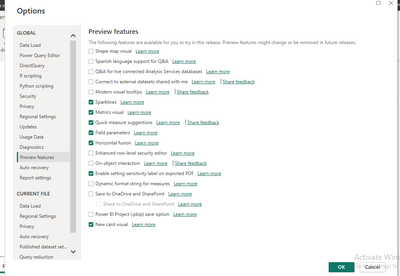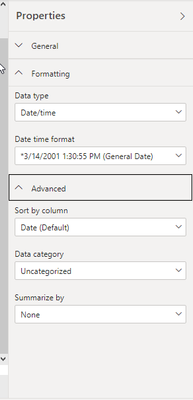- Power BI forums
- Updates
- News & Announcements
- Get Help with Power BI
- Desktop
- Service
- Report Server
- Power Query
- Mobile Apps
- Developer
- DAX Commands and Tips
- Custom Visuals Development Discussion
- Health and Life Sciences
- Power BI Spanish forums
- Translated Spanish Desktop
- Power Platform Integration - Better Together!
- Power Platform Integrations (Read-only)
- Power Platform and Dynamics 365 Integrations (Read-only)
- Training and Consulting
- Instructor Led Training
- Dashboard in a Day for Women, by Women
- Galleries
- Community Connections & How-To Videos
- COVID-19 Data Stories Gallery
- Themes Gallery
- Data Stories Gallery
- R Script Showcase
- Webinars and Video Gallery
- Quick Measures Gallery
- 2021 MSBizAppsSummit Gallery
- 2020 MSBizAppsSummit Gallery
- 2019 MSBizAppsSummit Gallery
- Events
- Ideas
- Custom Visuals Ideas
- Issues
- Issues
- Events
- Upcoming Events
- Community Blog
- Power BI Community Blog
- Custom Visuals Community Blog
- Community Support
- Community Accounts & Registration
- Using the Community
- Community Feedback
Register now to learn Fabric in free live sessions led by the best Microsoft experts. From Apr 16 to May 9, in English and Spanish.
- Power BI forums
- Forums
- Get Help with Power BI
- Power Query
- Re: Bind to Parameter Not Showing
- Subscribe to RSS Feed
- Mark Topic as New
- Mark Topic as Read
- Float this Topic for Current User
- Bookmark
- Subscribe
- Printer Friendly Page
- Mark as New
- Bookmark
- Subscribe
- Mute
- Subscribe to RSS Feed
- Permalink
- Report Inappropriate Content
Bind to Parameter Not Showing
Hi,
I have user sql query, Start date and end date.i try all below solution.
1.create a parameter then create a calaender table but in property -> advance option not show bind parameter functionality,
2.installed latest feb 2022 power bi desktop version but same issue is show,
3.Bind to Parameter Not Showing My Data Source is Sql Server Query.
In Sql query i have deaclare two perameter startdate and enddate and will get the data -> click sql server -> enter servername and database name -> database name side text and parameter two option is show -> click parameter and add parameter -> load data
but same issue is show,so can you help me how to fix it.
Thanks.
- Mark as New
- Bookmark
- Subscribe
- Mute
- Subscribe to RSS Feed
- Permalink
- Report Inappropriate Content
Dynamic m query feature not showing in preview features. inside model view=>Properties of Date column => Advanced => Bind to Parameter option not visible please help
inside model view=>Properties of Date column => Advanced => Bind to Parameter option not visible please help
- Mark as New
- Bookmark
- Subscribe
- Mute
- Subscribe to RSS Feed
- Permalink
- Report Inappropriate Content
Just add a datasource with DirectQuery (instead of Import) and then Bind to Parameter option will show up. At least this works for me, hope it works for you 🙂
- Mark as New
- Bookmark
- Subscribe
- Mute
- Subscribe to RSS Feed
- Permalink
- Report Inappropriate Content
This seemed to work: adding _any_ direct query into the model seemed to enable this field on fields in all the queries (imported or not). Very strange...
Now if I could only get the binding to actually work!
- Mark as New
- Bookmark
- Subscribe
- Mute
- Subscribe to RSS Feed
- Permalink
- Report Inappropriate Content
Hello,
This worked for me, but my case is slightly different, since the date I needed as a parameter is easily obtained using M functions and I'm using an OLAP query instead of a SQL one:
i) Instead of creating a brand new parameter through the Manager Parameters > New Parameter > etc, I created a New Query called "p_date", where I wrote the functions to obtain my date;
ii) Then, I selected the OLAP query, opened the Advanced Editor and replaced the (let's call it) fixed value by the p_date and ta-daaaaaaaaaa, it's done.
Would it work for you?
- Mark as New
- Bookmark
- Subscribe
- Mute
- Subscribe to RSS Feed
- Permalink
- Report Inappropriate Content
Hello,
I have the same issue. I'm using Power BI Desktop for RS Jan 2022 version and i can't find preview features in options settings to enable Dynamic M parameters.
I also try to find it in Power BI Desktop May 2022 version, but impossible to see this option.
Any solution about this problem ?
Regards.
- Mark as New
- Bookmark
- Subscribe
- Mute
- Subscribe to RSS Feed
- Permalink
- Report Inappropriate Content
Hello,
i have the same issue. I can't see bind to parameter option in advanced settings.
i have Power BI Desktop for RS Mai 2021 Version.
Anyone have a solution ?
Regards !
- Mark as New
- Bookmark
- Subscribe
- Mute
- Subscribe to RSS Feed
- Permalink
- Report Inappropriate Content
Hii,
PFA.
Bind parameter option is not show..
I have try below solution:-
https://docs.microsoft.com/en-us/power-bi/connect-data/desktop-dynamic-m-query-parameters
- Mark as New
- Bookmark
- Subscribe
- Mute
- Subscribe to RSS Feed
- Permalink
- Report Inappropriate Content
Hi, @Anonymous
Would you consider attaching a screenshot to help us understand the issue you're having?
Best Regards,
Community Support Team _ Zeon Zheng
If this post helps, then please consider Accept it as the solution to help the other members find it more quickly.
- Mark as New
- Bookmark
- Subscribe
- Mute
- Subscribe to RSS Feed
- Permalink
- Report Inappropriate Content
I am having the same issue. There is simply NO "bind to parameter" option in Advanced Properties of the selected field -as shown in the screenshot above.
Helpful resources

Microsoft Fabric Learn Together
Covering the world! 9:00-10:30 AM Sydney, 4:00-5:30 PM CET (Paris/Berlin), 7:00-8:30 PM Mexico City

Power BI Monthly Update - April 2024
Check out the April 2024 Power BI update to learn about new features.