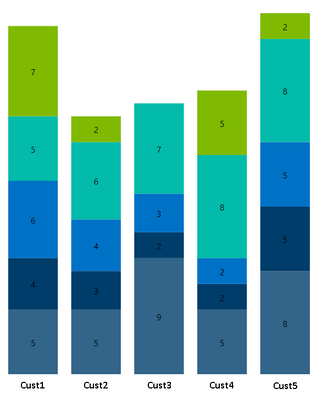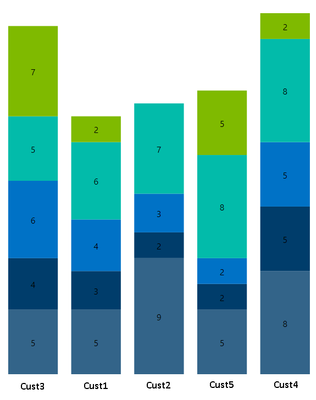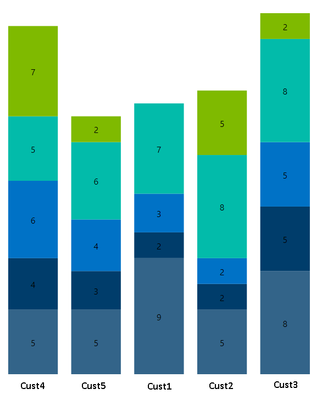- Power BI forums
- Updates
- News & Announcements
- Get Help with Power BI
- Desktop
- Service
- Report Server
- Power Query
- Mobile Apps
- Developer
- DAX Commands and Tips
- Custom Visuals Development Discussion
- Health and Life Sciences
- Power BI Spanish forums
- Translated Spanish Desktop
- Power Platform Integration - Better Together!
- Power Platform Integrations (Read-only)
- Power Platform and Dynamics 365 Integrations (Read-only)
- Training and Consulting
- Instructor Led Training
- Dashboard in a Day for Women, by Women
- Galleries
- Community Connections & How-To Videos
- COVID-19 Data Stories Gallery
- Themes Gallery
- Data Stories Gallery
- R Script Showcase
- Webinars and Video Gallery
- Quick Measures Gallery
- 2021 MSBizAppsSummit Gallery
- 2020 MSBizAppsSummit Gallery
- 2019 MSBizAppsSummit Gallery
- Events
- Ideas
- Custom Visuals Ideas
- Issues
- Issues
- Events
- Upcoming Events
- Community Blog
- Power BI Community Blog
- Custom Visuals Community Blog
- Community Support
- Community Accounts & Registration
- Using the Community
- Community Feedback
Register now to learn Fabric in free live sessions led by the best Microsoft experts. From Apr 16 to May 9, in English and Spanish.
- Power BI forums
- Forums
- Get Help with Power BI
- Power Query
- Re: Big Issue with Query Merge
- Subscribe to RSS Feed
- Mark Topic as New
- Mark Topic as Read
- Float this Topic for Current User
- Bookmark
- Subscribe
- Printer Friendly Page
- Mark as New
- Bookmark
- Subscribe
- Mute
- Subscribe to RSS Feed
- Permalink
- Report Inappropriate Content
Big Issue with Query Merge
Dear Team,
I have one very-very strange issue with M Query Merge. It is not work properly. 2 weeks, I am sleeping bad, read this formu, but I can't fix this issue. So, let's go step by step:
1. We have a SQL database, which contain table, where every week we upload actual status of projects:
| Week | Customer | % Ready | Owner | Project Id |
| wk10y21 | Coca-cola | 20% | J. Smith | 7755 |
| wk10y21 | Pepsi | 10% | M. Willis | 3341 |
| wk11y21 | Coca-cola | 30% | J. Smith | 7755 |
| wk11y21 | Pepsi | 15% | M. Willis | 3341 |
2. Using this flat table I want to create start schema so - folowing next steps (For example for customers) I create a DIM table:
let
Source = Sql.Databases("XXXXXXX\KPI"),
KPIMS = Source{[Name="XXXXX"]}[Data],
dbo_IX_PCMSProjectDetailsHist = KPIMS{[Schema="dbo",Item="IX_PCMSProjectDetailsHist"]}[Data],
#"Changed Type" = Table.TransformColumnTypes(dbo_IX_PCMSProjectDetailsHist,{{"InsertTS", type date}}),
#"Filtered Rows - Site = Ukraine" = Table.SelectRows(#"Changed Type", each ([Site] = "Ukraine")),
Customer1 = #"Filtered Rows - Site = Ukraine"[Customer],
#"Removed Duplicates" = List.Distinct(Customer1),
#"Converted to Table" = Table.FromList(#"Removed Duplicates", Splitter.SplitByNothing(), null, null, ExtraValues.Error),
#"Added Index" = Table.AddIndexColumn(#"Converted to Table", "Index", 1, 1, Int64.Type),
#"Renamed Columns" = Table.RenameColumns(#"Added Index",{{"Column1", "Customer"}, {"Index", "Index_Customer"}}),
#"Removed Errors" = Table.RemoveRowsWithErrors(#"Renamed Columns", {"Customer"}),
#"Buffer_Csutomers" = Table.Buffer(#"Removed Errors")
in
#"Buffer_Csutomers"
3. After tha, I merge queries ith my FACT Table:
let
Source = Sql.Databases("XXXXXXX\KPI"),
KPIMS = Source{[Name="XXXXX"]}[Data],
dbo_IX_PCMSProjectDetailsHist = KPIMS{[Schema="dbo",Item="IX_PCMSProjectDetailsHist"]}[Data],
#"Changed Type" = Table.TransformColumnTypes(dbo_IX_PCMSProjectDetailsHist,{{"InsertTS", type date}}),
#"Filtered Rows - Site = Ukraine" = Table.SelectRows(#"Changed Type", each ([Site] = "Ukraine")),
Customer1 = #"Filtered Rows - Site = Ukraine"[Customer],
#"Removed Duplicates" = List.Distinct(Customer1),
#"Converted to Table" = Table.FromList(#"Removed Duplicates", Splitter.SplitByNothing(), null, null, ExtraValues.Error),
#"Added Index" = Table.AddIndexColumn(#"Converted to Table", "Index", 1, 1, Int64.Type),
#"Renamed Columns" = Table.RenameColumns(#"Added Index",{{"Column1", "Customer"}, {"Index", "Index_Customer"}}),
#"Removed Errors" = Table.RemoveRowsWithErrors(#"Renamed Columns", {"Customer"}),
#"Buffer_Csutomers" = Table.Buffer(#"Removed Errors")
in
#"Buffer_Csutomers"
3. In the Qeury editor everthing looks fine, but after each refresh (In desctop application or PBI web server) evrytime, I have wrong asigning of customers. There are no any logic, looks like after every time it is asing random number for customer:
Shold be:
What I receive after each re-fresh (Combination can be different every time):
Or like that:
I don't wan't to go back to using flat table vs. star-schema, but rigth now, the merge functionality is not works for me.
What I tied:
1) Trim, Clean, Upper case everthing beffore merge (First merge eveytime is good, after re-fresh I start to see mismaching);
2) Buffer table (In my case it is not help).
I will be very hapy, if somebody could advise a solution, how to deal with that.
P.S. Sorry for mistakes, I am not a native speeker.
Take care.
- Mark as New
- Bookmark
- Subscribe
- Mute
- Subscribe to RSS Feed
- Permalink
- Report Inappropriate Content
@Ferenco
I failed to reproduce the model based on the steps you provide by editing the query. Can you create a pbix file with entered data as datasource. So we can go through the applied steps in detail.
Best
Paul
- Mark as New
- Bookmark
- Subscribe
- Mute
- Subscribe to RSS Feed
- Permalink
- Report Inappropriate Content
how about revise the code of your getting customer list to this?
#"Removed Duplicates" = List.Buffer(List.Distinct(Customer1))
- Mark as New
- Bookmark
- Subscribe
- Mute
- Subscribe to RSS Feed
- Permalink
- Report Inappropriate Content
No, In Desktop Version this solution is also not working well. 😞
- Mark as New
- Bookmark
- Subscribe
- Mute
- Subscribe to RSS Feed
- Permalink
- Report Inappropriate Content
I tried. Looks like it is works fine in desctop application. But, in web service after each re-fresh I have new random values for customer column. 😞 Any other ideas? Should I keep #"Buffer_Csutomers" in the end of Query?
- Mark as New
- Bookmark
- Subscribe
- Mute
- Subscribe to RSS Feed
- Permalink
- Report Inappropriate Content
Thanks for Advice.
I will try. Why you think that should help? Why just regular "Remove dublicates" not wok properly? I would like to understand the logic.
Helpful resources

Microsoft Fabric Learn Together
Covering the world! 9:00-10:30 AM Sydney, 4:00-5:30 PM CET (Paris/Berlin), 7:00-8:30 PM Mexico City

Power BI Monthly Update - April 2024
Check out the April 2024 Power BI update to learn about new features.