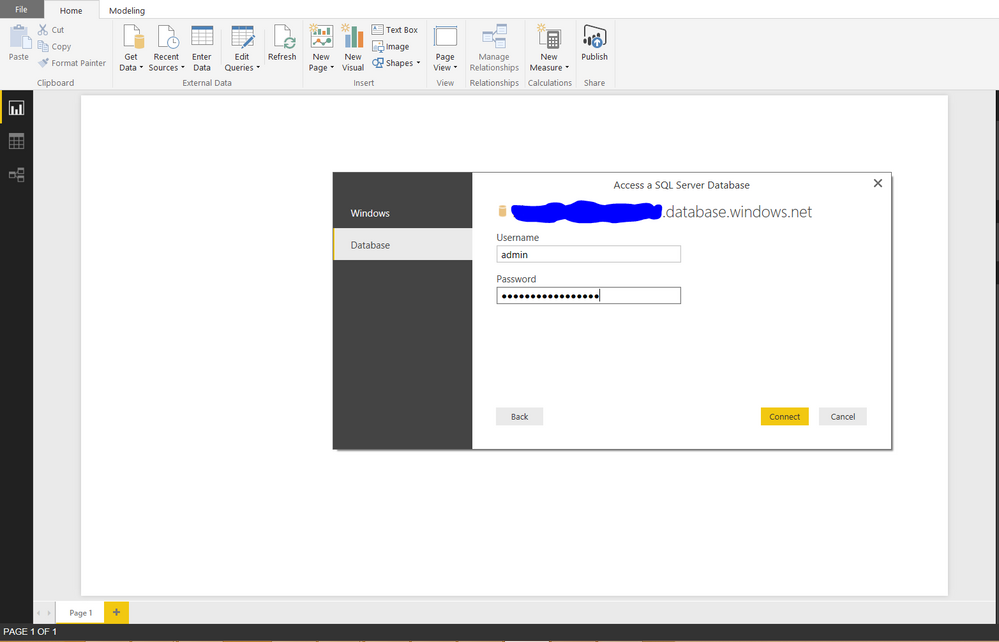- Power BI forums
- Updates
- News & Announcements
- Get Help with Power BI
- Desktop
- Service
- Report Server
- Power Query
- Mobile Apps
- Developer
- DAX Commands and Tips
- Custom Visuals Development Discussion
- Health and Life Sciences
- Power BI Spanish forums
- Translated Spanish Desktop
- Power Platform Integration - Better Together!
- Power Platform Integrations (Read-only)
- Power Platform and Dynamics 365 Integrations (Read-only)
- Training and Consulting
- Instructor Led Training
- Dashboard in a Day for Women, by Women
- Galleries
- Community Connections & How-To Videos
- COVID-19 Data Stories Gallery
- Themes Gallery
- Data Stories Gallery
- R Script Showcase
- Webinars and Video Gallery
- Quick Measures Gallery
- 2021 MSBizAppsSummit Gallery
- 2020 MSBizAppsSummit Gallery
- 2019 MSBizAppsSummit Gallery
- Events
- Ideas
- Custom Visuals Ideas
- Issues
- Issues
- Events
- Upcoming Events
- Community Blog
- Power BI Community Blog
- Custom Visuals Community Blog
- Community Support
- Community Accounts & Registration
- Using the Community
- Community Feedback
Register now to learn Fabric in free live sessions led by the best Microsoft experts. From Apr 16 to May 9, in English and Spanish.
- Power BI forums
- Forums
- Get Help with Power BI
- Power Query
- Azure SQL credentials duration
- Subscribe to RSS Feed
- Mark Topic as New
- Mark Topic as Read
- Float this Topic for Current User
- Bookmark
- Subscribe
- Printer Friendly Page
- Mark as New
- Bookmark
- Subscribe
- Mute
- Subscribe to RSS Feed
- Permalink
- Report Inappropriate Content
Azure SQL credentials duration
Hi, I have a question regarding credentials to a Azure SQL datasource.
So, I've a SQL database in Azure as my datasource. I connect to the server via Power BI Desktop and with the server admin login. The first time I published the dataset to the Power BI app, I had to re-enter the server admin credentials, but not the second or third time.
For how long will the credentials be stored in the Power BI app? Do I ever have to re-enter the server admin credentials, and if so, when? I've registered that I've to re-enter the credentials if I want to transfer the dataset to another user.
Solved! Go to Solution.
- Mark as New
- Bookmark
- Subscribe
- Mute
- Subscribe to RSS Feed
- Permalink
- Report Inappropriate Content
Hi @orogstad,
From your screenshot, you configure settings for the Azure dataset in Power BI Service. Connecting to Azure dataset from Power BI Service and conecting to Azure database from Power BI Desktop are different processes. Thus, when you publish PBIX file to Power BI Service firstly, you need to enter credential again.
In addition, when you add a member in Power BI Group and grant him edit permission, he will need to re-enter credential of Azure dataset when he takes over the dataset in his Power BI Service portal.
Thanks,
Lydia Zhang
If this post helps, then please consider Accept it as the solution to help the other members find it more quickly.
- Mark as New
- Bookmark
- Subscribe
- Mute
- Subscribe to RSS Feed
- Permalink
- Report Inappropriate Content
Hi @orogstad,
Could you please post the screenshot which forces you to re-enter server admin? Based on my test, when we publish PBIX file which contains Azure database to Power BI Service, we will need to sign in Power BI Service rather than re-entering the server admin credential of Azure database .
For more details about publishing from Power BI Desktop, please review the following article.
https://powerbi.microsoft.com/en-us/documentation/powerbi-desktop-upload-desktop-files/
Thanks,
Lydia Zhang
If this post helps, then please consider Accept it as the solution to help the other members find it more quickly.
- Mark as New
- Bookmark
- Subscribe
- Mute
- Subscribe to RSS Feed
- Permalink
- Report Inappropriate Content
Thanks for answering, @v-yuezhe-msft.
So here is my process:
1. Entering credentials in Power BI
2. After publishing (only the first time), I'm forced to re-enter the server admin credentials, fair enough I guess.
However, my question is; do I ever have to re-enter the credentials again? I've found out that I have to do it when I transfer the dataset to another user within a Power BI group, but are there any other actions or time constraints that forces the owner to re-enter the server admin credentials?
The reason for my question is that as a database admin, I'm reluctant to give the server admin credentials to the Power BI admin, nor do I want to bother him/her (the Power BI admin/user) with another user-password combination. I've configured the server to accept Active Directory Password Authentication, but unfortunately Power BI only accepts Windows and Database credentials when connecting to Azure SQL Databases.
- Mark as New
- Bookmark
- Subscribe
- Mute
- Subscribe to RSS Feed
- Permalink
- Report Inappropriate Content
Hi @orogstad,
From your screenshot, you configure settings for the Azure dataset in Power BI Service. Connecting to Azure dataset from Power BI Service and conecting to Azure database from Power BI Desktop are different processes. Thus, when you publish PBIX file to Power BI Service firstly, you need to enter credential again.
In addition, when you add a member in Power BI Group and grant him edit permission, he will need to re-enter credential of Azure dataset when he takes over the dataset in his Power BI Service portal.
Thanks,
Lydia Zhang
If this post helps, then please consider Accept it as the solution to help the other members find it more quickly.
Helpful resources

Microsoft Fabric Learn Together
Covering the world! 9:00-10:30 AM Sydney, 4:00-5:30 PM CET (Paris/Berlin), 7:00-8:30 PM Mexico City

Power BI Monthly Update - April 2024
Check out the April 2024 Power BI update to learn about new features.

| User | Count |
|---|---|
| 100 | |
| 51 | |
| 19 | |
| 12 | |
| 11 |