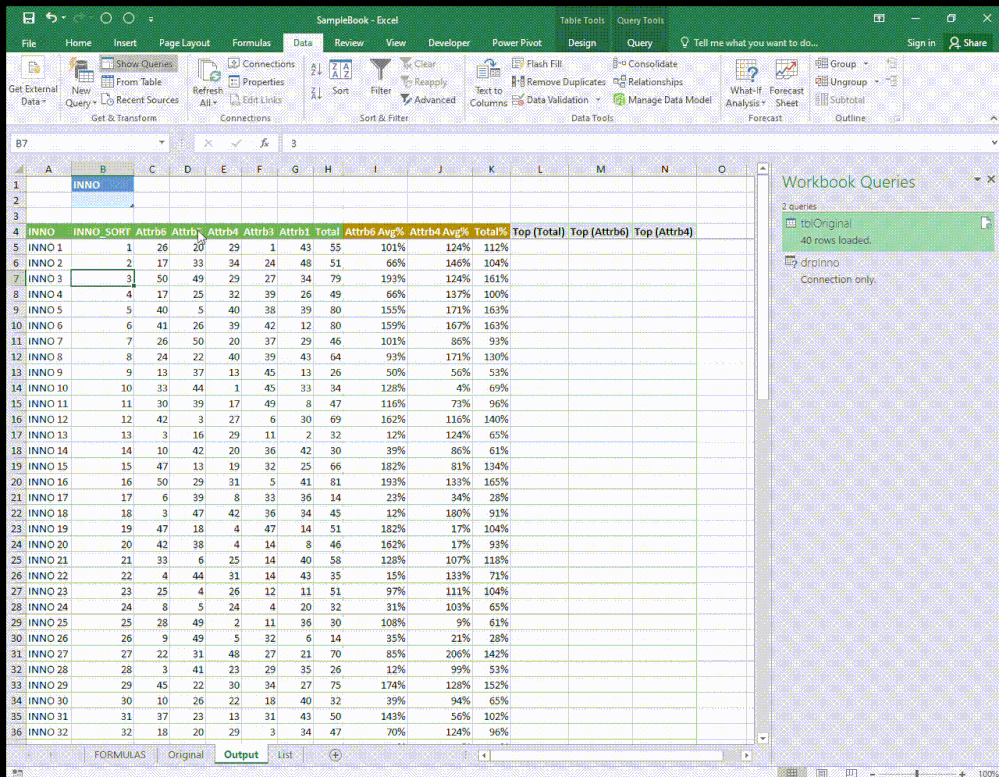- Power BI forums
- Updates
- News & Announcements
- Get Help with Power BI
- Desktop
- Service
- Report Server
- Power Query
- Mobile Apps
- Developer
- DAX Commands and Tips
- Custom Visuals Development Discussion
- Health and Life Sciences
- Power BI Spanish forums
- Translated Spanish Desktop
- Power Platform Integration - Better Together!
- Power Platform Integrations (Read-only)
- Power Platform and Dynamics 365 Integrations (Read-only)
- Training and Consulting
- Instructor Led Training
- Dashboard in a Day for Women, by Women
- Galleries
- Community Connections & How-To Videos
- COVID-19 Data Stories Gallery
- Themes Gallery
- Data Stories Gallery
- R Script Showcase
- Webinars and Video Gallery
- Quick Measures Gallery
- 2021 MSBizAppsSummit Gallery
- 2020 MSBizAppsSummit Gallery
- 2019 MSBizAppsSummit Gallery
- Events
- Ideas
- Custom Visuals Ideas
- Issues
- Issues
- Events
- Upcoming Events
- Community Blog
- Power BI Community Blog
- Custom Visuals Community Blog
- Community Support
- Community Accounts & Registration
- Using the Community
- Community Feedback
Register now to learn Fabric in free live sessions led by the best Microsoft experts. From Apr 16 to May 9, in English and Spanish.
- Power BI forums
- Forums
- Get Help with Power BI
- Power Query
- Avoid Table selection on Query Refresh - Power Que...
- Subscribe to RSS Feed
- Mark Topic as New
- Mark Topic as Read
- Float this Topic for Current User
- Bookmark
- Subscribe
- Printer Friendly Page
- Mark as New
- Bookmark
- Subscribe
- Mute
- Subscribe to RSS Feed
- Permalink
- Report Inappropriate Content
Avoid Table selection on Query Refresh - Power Query
I have a couple of Power Query tables that i refresh on selecting dropdowns with VBA in `Workbook_SheetChange()`. However, whenever the Query refreshes, the table gets selected. I tried using `Application.Goto Sh.Cells(1,"A")` to remove the table selection, but it seems it does not work! Any idea how to avoid getting the Table selected on Query refresh?
Dim Con as String
If Target.Address = "$B$2" Or Target.Address = "$C$2" Then
Con = "Query - Rpt5"
End If
With ThisWorkbook.Connections(Con).OLEDBConnection
.BackgroundQuery = False
.Refresh
End With
'Application.Goto Sh.Cells(1,"A")
Sh.Cells(1,"A").Select
Solved! Go to Solution.
- Mark as New
- Bookmark
- Subscribe
- Mute
- Subscribe to RSS Feed
- Permalink
- Report Inappropriate Content
Hello @Anonymous
try this code
Option Explicit
Private Sub Workbook_SheetChange(ByVal Sh As Object, ByVal Target As Range)
Dim Con As String
If Target.Address = "$B$2" Then
Con = "Query - tblOriginal"
Sheet1.ListObjects(1).QueryTable.Refresh BackgroundQuery:=False
Application.OnTime Now() + TimeSerial(0, 0, 3), "SelectB2"
'Application.Goto Sh.Cells(2,"B")
'Sh.Cells(2, "B").Select
End If
End Sub
If this post helps or solves your problem, please mark it as solution (to help other users find useful content and to acknowledge the work of users that helped you)
Kudoes are nice too
Have fun
Jimmy
- Mark as New
- Bookmark
- Subscribe
- Mute
- Subscribe to RSS Feed
- Permalink
- Report Inappropriate Content
Hi, @Anonymous ,
Generally speaking, it's a common practice to embed codes in an event to prevent recursive event call,
Private Sub Worksheet_Change(ByVal Target As Range)
Application.EnableEvents = False
'event process
Application.EnableEvents = True
End Sub
| Thanks to the great efforts by MS engineers to simplify syntax of DAX! Most beginners are SUCCESSFULLY MISLED to think that they could easily master DAX; but it turns out that the intricacy of the most frequently used RANKX() is still way beyond their comprehension! |
DAX is simple, but NOT EASY! |
- Mark as New
- Bookmark
- Subscribe
- Mute
- Subscribe to RSS Feed
- Permalink
- Report Inappropriate Content
@CNENFRNL this is not ideal to do, as when there is an error, Application.EnableEvents being FALSE, the event code won't get triggered. One will have to manually set Application.EnableEvents to TRUE for the dropdowns to trigger the event code.
- Mark as New
- Bookmark
- Subscribe
- Mute
- Subscribe to RSS Feed
- Permalink
- Report Inappropriate Content
@Anonymous , since you mentioned the error-handling in VBA in this regard, here's a full pattern which I usually include in my subroutines,
Private Sub Worksheet_Change(ByVal Target As Range)
On Error GoTo errHdlr
Call AppToggles
Dim obj As Object
'event process
errHdlr:
If Err.Number <> 0 Then Debug.Print Err.Description
Call AppToggles(True, True, True, xlCalculationAutomatic)
set obj = Nothing
End Sub
Sub AppToggles(Optional ScrUpdating As Boolean = False, _
Optional DispAlerts As Boolean = False, _
Optional Events As Boolean = False, _
Optional Cal As XlCalculation = xlCalculationManual)
On Error Resume Next
With Application
.ScreenUpdating = ScrUpdating
.DisplayAlerts = DispAlerts
.EnableEvents = Events
.Calculation = Cal
End With
End Sub
Seems it's a bit off track from your thread...😂
| Thanks to the great efforts by MS engineers to simplify syntax of DAX! Most beginners are SUCCESSFULLY MISLED to think that they could easily master DAX; but it turns out that the intricacy of the most frequently used RANKX() is still way beyond their comprehension! |
DAX is simple, but NOT EASY! |
- Mark as New
- Bookmark
- Subscribe
- Mute
- Subscribe to RSS Feed
- Permalink
- Report Inappropriate Content
@Anonymous
I tried and the table did not get selected using your code for me. I noticed that the refresh command runs regardless of your If condition. And, where does your table begin, in which address of the sheet?
Can you try the following
Dim Con as String
If Target.Address = "$B$2" Or Target.Address = "$C$2" Then
Con = "Query - Rpt5"
With ThisWorkbook.Connections(Con).OLEDBConnection
.BackgroundQuery = False
.Refresh
End With
'Application.Goto Sh.Cells(1,"A")
Cells(1,"A").Select
End If
________________________
If my answer was helpful, please consider Accept it as the solution to help the other members find it
Click on the Thumbs-Up icon if you like this reply 🙂
⭕ Subscribe and learn Power BI from these videos
⚪ Website ⚪ LinkedIn ⚪ PBI User Group
- Mark as New
- Bookmark
- Subscribe
- Mute
- Subscribe to RSS Feed
- Permalink
- Report Inappropriate Content
@Fowmy B2 & C2 are the dropdowns and the table begins from B4 onwards.
No matter what i do to move the selection object to some other cell on worksheet, whenever the query refreshes, the table rows get selected automatically.
- Mark as New
- Bookmark
- Subscribe
- Mute
- Subscribe to RSS Feed
- Permalink
- Report Inappropriate Content
@Anonymous
If you can share a dummy Excel file with the same scenario, it will help me resolve it faster.
You can save your files in OneDrive, Google Drive, or any other cloud sharing platforms and share the link here.
How to get your questions answered quickly?
_____________________________________
Did I answer your question? Mark this post as a solution, this will help others!.
Click on the Thumbs-Up icon if you like this reply 🙂
⭕ Subscribe and learn Power BI from these videos
⚪ Website ⚪ LinkedIn ⚪ PBI User Group
- Mark as New
- Bookmark
- Subscribe
- Mute
- Subscribe to RSS Feed
- Permalink
- Report Inappropriate Content
- Mark as New
- Bookmark
- Subscribe
- Mute
- Subscribe to RSS Feed
- Permalink
- Report Inappropriate Content
Hello @Anonymous
when I'm trying to change B2, my table it's not selected afterwards. I also never experienced that behavior. What you can try is this
Private Sub Workbook_SheetChange(ByVal Sh As Object, ByVal Target As Range)
Dim Con As String
If Target.Address = "$B$2" Then
Con = "Query - tblOriginal"
With ThisWorkbook.Connections(Con).OLEDBConnection
.BackgroundQuery = False
.Refresh
End With
Application.OnTime Now() + TimeSerial(0, 0, 1), "SelectB2"
'Application.Goto Sh.Cells(2,"B")
'Sh.Cells(2, "B").Select
End If
End Sub
this procedure you put in a new modul
Sub SelectB2()
Sheet1.Cells(2, 2).Select
End Sub
If this post helps or solves your problem, please mark it as solution (to help other users find useful content and to acknowledge the work of users that helped you)
Kudoes are nice too
Have fun
Jimmy
- Mark as New
- Bookmark
- Subscribe
- Mute
- Subscribe to RSS Feed
- Permalink
- Report Inappropriate Content
@Jimmy801 , unfortunately, it still selects the entire table rows. 😞
I am not sure if this behaviour is restricted to only my Excel as i have been seeing this since a long time now. Is there some setting in Excel or Power Query that could be causing this selection behaviour?
- Mark as New
- Bookmark
- Subscribe
- Mute
- Subscribe to RSS Feed
- Permalink
- Report Inappropriate Content
Hello @Anonymous
try this code
Option Explicit
Private Sub Workbook_SheetChange(ByVal Sh As Object, ByVal Target As Range)
Dim Con As String
If Target.Address = "$B$2" Then
Con = "Query - tblOriginal"
Sheet1.ListObjects(1).QueryTable.Refresh BackgroundQuery:=False
Application.OnTime Now() + TimeSerial(0, 0, 3), "SelectB2"
'Application.Goto Sh.Cells(2,"B")
'Sh.Cells(2, "B").Select
End If
End Sub
If this post helps or solves your problem, please mark it as solution (to help other users find useful content and to acknowledge the work of users that helped you)
Kudoes are nice too
Have fun
Jimmy
- Mark as New
- Bookmark
- Subscribe
- Mute
- Subscribe to RSS Feed
- Permalink
- Report Inappropriate Content
@Jimmy801 thanks. This does the job for now. The table gets selected first (i think query runs before vba) and then the selection goes to cell B2 after 3 secs.
Though still i would want to know why this is happening on my Power Query in Excel 2016 Pro 64-bit vs not happening on anyone else's Excel.
- Mark as New
- Bookmark
- Subscribe
- Mute
- Subscribe to RSS Feed
- Permalink
- Report Inappropriate Content
Hello @Anonymous
then i would appreciate if you could mark it as solution.
This is no specific Excel-forum, and as this i not happening in Excel 365, seems like that this is standard behaviour of Excel 2016
BR
Jimmy
- Mark as New
- Bookmark
- Subscribe
- Mute
- Subscribe to RSS Feed
- Permalink
- Report Inappropriate Content
Hello @Anonymous
try this code
Option Explicit
Private Sub Workbook_SheetChange(ByVal Sh As Object, ByVal Target As Range)
Dim Con As String
If Target.Address = "$B$2" Then
Con = "Query - tblOriginal"
Sheet1.ListObjects(1).QueryTable.Refresh BackgroundQuery:=False
Application.OnTime Now() + TimeSerial(0, 0, 3), "SelectB2"
'Application.Goto Sh.Cells(2,"B")
'Sh.Cells(2, "B").Select
End If
End Sub
If this post helps or solves your problem, please mark it as solution (to help other users find useful content and to acknowledge the work of users that helped you)
Kudoes are nice too
Have fun
Jimmy
Helpful resources

Microsoft Fabric Learn Together
Covering the world! 9:00-10:30 AM Sydney, 4:00-5:30 PM CET (Paris/Berlin), 7:00-8:30 PM Mexico City

Power BI Monthly Update - April 2024
Check out the April 2024 Power BI update to learn about new features.

| User | Count |
|---|---|
| 100 | |
| 54 | |
| 21 | |
| 12 | |
| 11 |