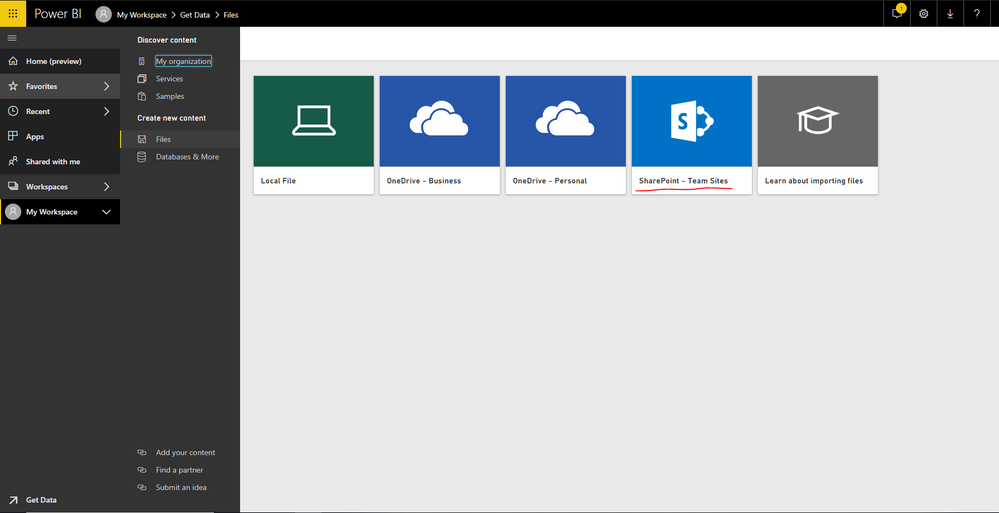- Power BI forums
- Updates
- News & Announcements
- Get Help with Power BI
- Desktop
- Service
- Report Server
- Power Query
- Mobile Apps
- Developer
- DAX Commands and Tips
- Custom Visuals Development Discussion
- Health and Life Sciences
- Power BI Spanish forums
- Translated Spanish Desktop
- Power Platform Integration - Better Together!
- Power Platform Integrations (Read-only)
- Power Platform and Dynamics 365 Integrations (Read-only)
- Training and Consulting
- Instructor Led Training
- Dashboard in a Day for Women, by Women
- Galleries
- Community Connections & How-To Videos
- COVID-19 Data Stories Gallery
- Themes Gallery
- Data Stories Gallery
- R Script Showcase
- Webinars and Video Gallery
- Quick Measures Gallery
- 2021 MSBizAppsSummit Gallery
- 2020 MSBizAppsSummit Gallery
- 2019 MSBizAppsSummit Gallery
- Events
- Ideas
- Custom Visuals Ideas
- Issues
- Issues
- Events
- Upcoming Events
- Community Blog
- Power BI Community Blog
- Custom Visuals Community Blog
- Community Support
- Community Accounts & Registration
- Using the Community
- Community Feedback
Register now to learn Fabric in free live sessions led by the best Microsoft experts. From Apr 16 to May 9, in English and Spanish.
- Power BI forums
- Forums
- Get Help with Power BI
- Power Query
- Automatic Refresh not working when connecting to S...
- Subscribe to RSS Feed
- Mark Topic as New
- Mark Topic as Read
- Float this Topic for Current User
- Bookmark
- Subscribe
- Printer Friendly Page
- Mark as New
- Bookmark
- Subscribe
- Mute
- Subscribe to RSS Feed
- Permalink
- Report Inappropriate Content
Automatic Refresh not working when connecting to SharePoint Online file
Hello,
I am attempting to setup a simple Dashboard to automatically refresh (not scheduled refresh) from two Excel spreadsheets that are saved on a Sharepoint Online document library. The PowerBI desktop file is also saved in the same document library.
According to the Microsoft doc Data refresh in Power BI:
"When you connect to a file on OneDrive, or SharePoint Online, your reports and dashboards will show data as it is in the file. In this case, your Excel workbook. Power BI automatically checks the file, about every hour, for updates. If you make changes to the workbook (stored in OneDrive or SharePoint Online), those changes are reflected in your dashboard and reports within an hour. You don’t need to setup refresh at all."
I have been unable to get this working after trying multiple different ways of importing the data to PowerBI and manipulating/saving the spreadsheets.
I have tried using Get Data to import the file as a Web link as well as the Sharepoint Folder connector. In both of these instances, I can successfully connect to the data, publish the dashboard, and can schedule a refresh. So I know that permissions are configured correctly and the links to the spreadsheets are correct since the PowerBI service allows me to both schedule a refresh as well as manually refresh.
My understanding from the Microsoft doc linked above is that if my source files are saved on a Sharepoint Online site, the PowerBI dataset will automatically refresh itself if there is a change to the source file; in my case the two Excel spreadsheets. I have attempted changing data in the spreadsheets in both Excel Online and Excel Desktop so that they save back to Sharepoint Online. Based on the description of automatic refresh, PowerBI should look for these changes about once an hour and refresh if it detects a change.
That is the part that isn't working. No matter what I do, the dataset will not automatically refresh.
Has anyone gotten this working successfully or can link me to a guide to set it up? I have been searching for weeks for examples of this and have been unable to find anything.
Thank you!
Solved! Go to Solution.
- Mark as New
- Bookmark
- Subscribe
- Mute
- Subscribe to RSS Feed
- Permalink
- Report Inappropriate Content
@shampayne,
Based on your description, you want to configure OneDrive refresh for your dataset. And you want to get updated data in Power BI report when you change data in Excel source within one hour.
In this case, you would need to directly connect to the SharePoint online Excel file in Power BI Service using Get Data->Files->SharePoint option. Then create report in Power BI Service and configure OneDrive Refresh for the dataset.
Regards,
Lydia
If this post helps, then please consider Accept it as the solution to help the other members find it more quickly.
- Mark as New
- Bookmark
- Subscribe
- Mute
- Subscribe to RSS Feed
- Permalink
- Report Inappropriate Content
Thank you for the responses. This is truly helping understand the capabilities and limitations of this very valuable feature.
I have done some initial tests based on the feedback from this thread and have gotten it to work successfully in some scenarios.
Scenario 1 (working)
File Configuration
- Created an Excel spreadsheet in Excel Online. Saved to a Sharepoint document library. *NOTE* This spreadsheet MUST be formatted as a table to work.
- Created a PowerBI Report directly in the PowerBI Service website
- Clicking My Workspace > +Create in the top right corner > Report > Import New Data > Files > Get > Sharepoint - Team Sites > Paste in Sharepoint URL > Connect > Load the newly created spreadsheet that's saved in the Sharepoint document library
PowerBI Setup
- After loading in the above, I created a handful of visualizations in the Dataset and the saved as a new report
- Checking the Schedule Refresh option of the Dataset shows that OneDrive refresh is enabled. Note that Scheduled Refresh was not an option
Testing
- Went back to the Excel spreadsheet that is saved on Sharepoint Online and added some random data using Excel Online
- Checked the report about an hour later on the PowerBI Service website and saw that it accurately reflected the changes that were made to the spreadsheet on Sharepoint Online
Scenario 2 (not working)
I did basically the same thing as Scenario 1 only created the PowerBI Report using PowerBI desktop as opposed to PowerBI Service website. I used the exact same Spreadsheet as Scenario 1 saved in the same Sharepoint Online location as Scenario 1. Saved the PBXI desktop file to the same Sharepoint Online document library as where the spreadsheet is located. Then imported the PBXI desktop file to the PowerBI Service using Get Data option. This shows that OneDrive refresh is enabled but it will not pick up the changes when the Excel file is changed in Excel Online while Scenario 1 does. Checking the refresh history shows that the Dataset in this scenario has not been refreshed.
TLDR; It appears that when a report is created using PowerBI desktop, automatic refresh does not work even though PowerBI Service shows that OneDrive refresh is configured correctly and enabled. Everything works if the report is created using PowerBI Service (which is not an option for many of us).
Helpful resources

Microsoft Fabric Learn Together
Covering the world! 9:00-10:30 AM Sydney, 4:00-5:30 PM CET (Paris/Berlin), 7:00-8:30 PM Mexico City

Power BI Monthly Update - April 2024
Check out the April 2024 Power BI update to learn about new features.