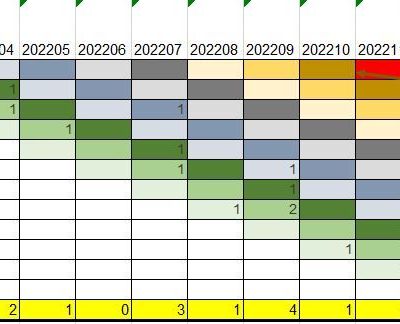- Power BI forums
- Updates
- News & Announcements
- Get Help with Power BI
- Desktop
- Service
- Report Server
- Power Query
- Mobile Apps
- Developer
- DAX Commands and Tips
- Custom Visuals Development Discussion
- Health and Life Sciences
- Power BI Spanish forums
- Translated Spanish Desktop
- Power Platform Integration - Better Together!
- Power Platform Integrations (Read-only)
- Power Platform and Dynamics 365 Integrations (Read-only)
- Training and Consulting
- Instructor Led Training
- Dashboard in a Day for Women, by Women
- Galleries
- Community Connections & How-To Videos
- COVID-19 Data Stories Gallery
- Themes Gallery
- Data Stories Gallery
- R Script Showcase
- Webinars and Video Gallery
- Quick Measures Gallery
- 2021 MSBizAppsSummit Gallery
- 2020 MSBizAppsSummit Gallery
- 2019 MSBizAppsSummit Gallery
- Events
- Ideas
- Custom Visuals Ideas
- Issues
- Issues
- Events
- Upcoming Events
- Community Blog
- Power BI Community Blog
- Custom Visuals Community Blog
- Community Support
- Community Accounts & Registration
- Using the Community
- Community Feedback
Register now to learn Fabric in free live sessions led by the best Microsoft experts. From Apr 16 to May 9, in English and Spanish.
- Power BI forums
- Forums
- Get Help with Power BI
- Power Query
- Re: Automate Nevada Chart in Power query
- Subscribe to RSS Feed
- Mark Topic as New
- Mark Topic as Read
- Float this Topic for Current User
- Bookmark
- Subscribe
- Printer Friendly Page
- Mark as New
- Bookmark
- Subscribe
- Mute
- Subscribe to RSS Feed
- Permalink
- Report Inappropriate Content
Automate Nevada Chart in Power query
Hi All
My company currently uses Nevada charts to track manufacturing warranty down to batch level. Currently this is mostly manual in excel and i was just looking at if there is a way to automate?
Has anyone successfully implemented nevada charts without using pivot tables and manual formulas?
Thanks everyone! 🙂
- Mark as New
- Bookmark
- Subscribe
- Mute
- Subscribe to RSS Feed
- Permalink
- Report Inappropriate Content
This could be done with a matrix visual and the right DAX measure. If you provide some sample/mock data and desired output, a specific solution can be provided. Either make a mock pbix file and provide a link to it on Google Drive or other sharing platform, or use the insert table feature to copy/paste data (not just an image).
Pat
Did I answer your question? Mark my post as a solution! Kudos are also appreciated!
To learn more about Power BI, follow me on Twitter or subscribe on YouTube.
@mahoneypa HoosierBI on YouTube
- Mark as New
- Bookmark
- Subscribe
- Mute
- Subscribe to RSS Feed
- Permalink
- Report Inappropriate Content
I cannot find any solutions for this.
Here is one example. Nevada chart is easy build with matrix table. This calculation is easy to done in excel as there you can use references, ranges etc. How to calculate in Power Bi no of items to the table on the right. From colors to color, and without using header information as these months are updated over time.
- Mark as New
- Bookmark
- Subscribe
- Mute
- Subscribe to RSS Feed
- Permalink
- Report Inappropriate Content
I dont see any solution for nevada chart in the community. can you help me on this...is this resolved?
- Mark as New
- Bookmark
- Subscribe
- Mute
- Subscribe to RSS Feed
- Permalink
- Report Inappropriate Content
I have the same need (Nevada Charts in Power BI) so will be very interested in seeing how this thread plays out. Outside of a few reliability software packages, there does not seem to be much discussion of Nevada charts on the web (I am new to using these so trying to get educated about them). It seems like a fairly small community of reliability engineers who even use these. I found a few scholarly articles, but not much to bootstrap myself up on how to generate one (even in Excel, nevermind your question about Automating in PBI : ). Do you have any particular resources you have used to understand the building (and use) of Nevada Charts?
- Mark as New
- Bookmark
- Subscribe
- Mute
- Subscribe to RSS Feed
- Permalink
- Report Inappropriate Content
Hi @pstaggers
I am exactly the same, except I only need to implenmet them into Excel first. I could not find much information on different uses which is why my first stop was this forum, the guys are really helpful, thugh i was surprised there wasnt any questions asked about Nevadas.
If i manage to get anywhere im sure that implementing into PBI will follow suit 🙂
- Mark as New
- Bookmark
- Subscribe
- Mute
- Subscribe to RSS Feed
- Permalink
- Report Inappropriate Content
@rhawlor sounds like an area where a custom visualization could be dewveloped for Power BI. I am taking the same route - first, can I make what I want in Excel, then can I port to PBI? I just find PBI so much easier to maintain when the data is being consumed by other users (especially as dataset changes with time). I too look at quite a bit of warranty data and provide this content to a team of engineers for product improvement initiatives. I found this article insightful: https://www.semanticscholar.org/paper/Non-Parametric-Nevada-Format-Field-Data-Analysis-Zhang/a54a362...
At one point was able to find the PDF free online, but not sure if still posted except through IEEE or other orgs. Hope some of this you find useful...
- Mark as New
- Bookmark
- Subscribe
- Mute
- Subscribe to RSS Feed
- Permalink
- Report Inappropriate Content
Pivot tables / matrix visuals seem like the most obvious choice for Nevada charts. How easy this is depends largely on what your data looks like and what you are trying to show from that data, so any background you can give regarding these will help someone give a useful answer.
It isn't clear to me what part of the process you are trying to automate and how it relates to Power Query. Can you clarify?
- Mark as New
- Bookmark
- Subscribe
- Mute
- Subscribe to RSS Feed
- Permalink
- Report Inappropriate Content
Hi @AlexisOlson
Inline with @pstaggers I am also new to Nevada charts (within the last month), but I am hoping there is a much more streamlined and reliable way to produce these. We end up having to have these revised due to mistakes and inaccuracies.
Currently these files are produced manually by a remote team using manual data exports from our DB. I have successfully automated the extraction of the data in the right format via powerquery in excel, but what I was hoping to do would be to have the actual Nevada Chart created via PQ and also populated instead of using the pivots etc, note at this moment i am only looking to implement into Excel. I may look to automate into PBI in a couple of months wonce i have a handle on the excel versions.
I should know a bit more today and will provide a mock sample if that would help.
Thank you 🙂
- Mark as New
- Bookmark
- Subscribe
- Mute
- Subscribe to RSS Feed
- Permalink
- Report Inappropriate Content
Sounds good. An example to work with would help greatly.
Helpful resources

Microsoft Fabric Learn Together
Covering the world! 9:00-10:30 AM Sydney, 4:00-5:30 PM CET (Paris/Berlin), 7:00-8:30 PM Mexico City

Power BI Monthly Update - April 2024
Check out the April 2024 Power BI update to learn about new features.

| User | Count |
|---|---|
| 102 | |
| 53 | |
| 21 | |
| 12 | |
| 12 |