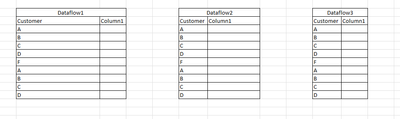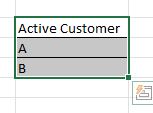- Power BI forums
- Updates
- News & Announcements
- Get Help with Power BI
- Desktop
- Service
- Report Server
- Power Query
- Mobile Apps
- Developer
- DAX Commands and Tips
- Custom Visuals Development Discussion
- Health and Life Sciences
- Power BI Spanish forums
- Translated Spanish Desktop
- Power Platform Integration - Better Together!
- Power Platform Integrations (Read-only)
- Power Platform and Dynamics 365 Integrations (Read-only)
- Training and Consulting
- Instructor Led Training
- Dashboard in a Day for Women, by Women
- Galleries
- Community Connections & How-To Videos
- COVID-19 Data Stories Gallery
- Themes Gallery
- Data Stories Gallery
- R Script Showcase
- Webinars and Video Gallery
- Quick Measures Gallery
- 2021 MSBizAppsSummit Gallery
- 2020 MSBizAppsSummit Gallery
- 2019 MSBizAppsSummit Gallery
- Events
- Ideas
- Custom Visuals Ideas
- Issues
- Issues
- Events
- Upcoming Events
- Community Blog
- Power BI Community Blog
- Custom Visuals Community Blog
- Community Support
- Community Accounts & Registration
- Using the Community
- Community Feedback
Register now to learn Fabric in free live sessions led by the best Microsoft experts. From Apr 16 to May 9, in English and Spanish.
- Power BI forums
- Forums
- Get Help with Power BI
- Power Query
- Applying a common filter to multiple tables
- Subscribe to RSS Feed
- Mark Topic as New
- Mark Topic as Read
- Float this Topic for Current User
- Bookmark
- Subscribe
- Printer Friendly Page
- Mark as New
- Bookmark
- Subscribe
- Mute
- Subscribe to RSS Feed
- Permalink
- Report Inappropriate Content
Applying a common filter to multiple tables
Hi,
I need some help with the below example. We currenlty have a dashboard which uses multiple tables from different dataflows. These tables have data of different customers and for each dashboard we are using this data of different customers.
we are currently applying the customer filter in each table query. Something like below
Table 1:
Table.SelectRows(#"Changed Type", each Text.StartsWith([customer], "A") or Text.Contains([customer], "B") )
Table 2:
Table.SelectRows(#"Changed Type", each Text.StartsWith([customer], "A") or Text.Contains([customer], "B") )
Table 3:
Table.SelectRows(#"Changed Type", each Text.StartsWith([customer], "A") or Text.Contains([customer], "B") )
So everytime a new customer needs to be added or removed all the queries have to be manually updated and refreshed in local.
IS there a way where i can maintain a seperate customer table like below and pass this as a parameter to all the table level queries?
Solved! Go to Solution.
- Mark as New
- Bookmark
- Subscribe
- Mute
- Subscribe to RSS Feed
- Permalink
- Report Inappropriate Content
You will need to create 2 tables as you will not know the position of values for Text.StartsWith and for Text.Contains.
Let's call them CustomerList1 and CustomerList2. After creating them, right click on the column name - Drill down - This will convert both tables into lists.
Now, below formula will be used
= Table.SelectRows(#"Changed Type", each List.Contains(CustomerList1,[Customer],(x,y)=>Text.StartsWith(y,x)) or List.Contains(CustomerList2,[Customer],(x,y)=>Text.Contains(y,x)))Now, you will update/delete/add in these 2 tables only and queries will not need to be touched.
I have created an example in an Excel and uploaded to https://1drv.ms/x/s!Akd5y6ruJhvhug0s4OUNxC-itvnw?e=2J4cYM
In that Excel - Data menu - Queries and connections - Click on any query to test the logic.
You may be prompted for for Security Warning that External data connections have bene disabled - Click Enable Content
- Mark as New
- Bookmark
- Subscribe
- Mute
- Subscribe to RSS Feed
- Permalink
- Report Inappropriate Content
Yes, let's call this table as CustomerTbl with field name Active Customer. Then your query would be
Table.SelectRows(#"Changed Type", each Text.StartsWith([customer], CustomerTbl[Active Customer]{0}) or Text.Contains([customer], CustomerTbl[Active Customer]{1}) )
Another way is to create 2 parameters named Customer1 and Customer2 and then your query becomes
Table.SelectRows(#"Changed Type", each Text.StartsWith([customer], Customer1) or Text.Contains([customer], Customer2)
How to create parameter - https://docs.microsoft.com/en-us/power-query/power-query-query-parameters
- Mark as New
- Bookmark
- Subscribe
- Mute
- Subscribe to RSS Feed
- Permalink
- Report Inappropriate Content
but even in this case I have to update all the Query if i add another customer to the cusotmer table. Say if i add third customer then all table queries have to be updated with :
Table.SelectRows(#"Changed Type", each Text.StartsWith([customer], CustomerTbl[Active Customer]{0}) or Text.Contains([customer], CustomerTbl[Active Customer]{1} or Text.Contains([customer], CustomerTbl[Active Customer]{2}) )
Is there a way i can pass this customer list from customer table as a list for the filter?
- Mark as New
- Bookmark
- Subscribe
- Mute
- Subscribe to RSS Feed
- Permalink
- Report Inappropriate Content
I need to know following before creating a query -
Text.StartsWith - Will it use only 1 customer or can use multiple customers?
Text.Contains - This can anyway use multiple customers as demonstrated by you.
- Mark as New
- Bookmark
- Subscribe
- Mute
- Subscribe to RSS Feed
- Permalink
- Report Inappropriate Content
Will use multiple customers sir.
maintable should filter based on all customers available in customer table
- Mark as New
- Bookmark
- Subscribe
- Mute
- Subscribe to RSS Feed
- Permalink
- Report Inappropriate Content
You will need to create 2 tables as you will not know the position of values for Text.StartsWith and for Text.Contains.
Let's call them CustomerList1 and CustomerList2. After creating them, right click on the column name - Drill down - This will convert both tables into lists.
Now, below formula will be used
= Table.SelectRows(#"Changed Type", each List.Contains(CustomerList1,[Customer],(x,y)=>Text.StartsWith(y,x)) or List.Contains(CustomerList2,[Customer],(x,y)=>Text.Contains(y,x)))Now, you will update/delete/add in these 2 tables only and queries will not need to be touched.
I have created an example in an Excel and uploaded to https://1drv.ms/x/s!Akd5y6ruJhvhug0s4OUNxC-itvnw?e=2J4cYM
In that Excel - Data menu - Queries and connections - Click on any query to test the logic.
You may be prompted for for Security Warning that External data connections have bene disabled - Click Enable Content
- Mark as New
- Bookmark
- Subscribe
- Mute
- Subscribe to RSS Feed
- Permalink
- Report Inappropriate Content
You could create 3 new queries, one per base table, by referencing the existing query. Remove all the columns except the customer column, append all 3 queries together and then remove duplicates.
Helpful resources

Microsoft Fabric Learn Together
Covering the world! 9:00-10:30 AM Sydney, 4:00-5:30 PM CET (Paris/Berlin), 7:00-8:30 PM Mexico City

Power BI Monthly Update - April 2024
Check out the April 2024 Power BI update to learn about new features.