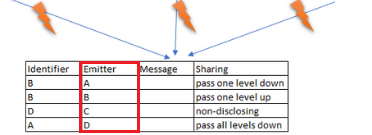- Power BI forums
- Updates
- News & Announcements
- Get Help with Power BI
- Desktop
- Service
- Report Server
- Power Query
- Mobile Apps
- Developer
- DAX Commands and Tips
- Custom Visuals Development Discussion
- Health and Life Sciences
- Power BI Spanish forums
- Translated Spanish Desktop
- Power Platform Integration - Better Together!
- Power Platform Integrations (Read-only)
- Power Platform and Dynamics 365 Integrations (Read-only)
- Training and Consulting
- Instructor Led Training
- Dashboard in a Day for Women, by Women
- Galleries
- Community Connections & How-To Videos
- COVID-19 Data Stories Gallery
- Themes Gallery
- Data Stories Gallery
- R Script Showcase
- Webinars and Video Gallery
- Quick Measures Gallery
- 2021 MSBizAppsSummit Gallery
- 2020 MSBizAppsSummit Gallery
- 2019 MSBizAppsSummit Gallery
- Events
- Ideas
- Custom Visuals Ideas
- Issues
- Issues
- Events
- Upcoming Events
- Community Blog
- Power BI Community Blog
- Custom Visuals Community Blog
- Community Support
- Community Accounts & Registration
- Using the Community
- Community Feedback
Register now to learn Fabric in free live sessions led by the best Microsoft experts. From Apr 16 to May 9, in English and Spanish.
- Power BI forums
- Forums
- Get Help with Power BI
- Power Query
- Appending Tables in Direct Query Mode
- Subscribe to RSS Feed
- Mark Topic as New
- Mark Topic as Read
- Float this Topic for Current User
- Bookmark
- Subscribe
- Printer Friendly Page
- Mark as New
- Bookmark
- Subscribe
- Mute
- Subscribe to RSS Feed
- Permalink
- Report Inappropriate Content
Appending Tables in Direct Query Mode
Hello there,
So I know there is no way on appending tables in Power Query right now but there has to be some workaround at least for this specific case here. So Im working with messages that are passed along a hierachical Identifier (like CEO001DEP002CLUSTER005). Each and every message has one of those identifiers and an option field about how it is supposed to be shared (like "non-disclosing", "pass one level up", "pass one level down" and "pass on to all levels down").
Since all of these sharing options need to be filtered in a different way, I have created one table for each option. But all of these options have to go back in to the same table so the user can see all messages that are relevant. Since now I have tried it with anti-Joins, appending all tables together and having every sharing option as a seperate field in one table (but this will duplicate all other messages as soon as I extract the tables). All former lead to the query switching to import mode.
Is there any option on how to work around this? See the table diagram attached when this explanation was somehow stupid 😄
Thank you very much!
Solved! Go to Solution.
- Mark as New
- Bookmark
- Subscribe
- Mute
- Subscribe to RSS Feed
- Permalink
- Report Inappropriate Content
Okay, I finally got it to work. Its not completely live though and requires a filter to be changed or something in order to refresh:
So I kept all these tables and added a column with a table Identifier (A, B, C, ...) on the other hand I created a new Dataverse table with just these Identifiers and loaded it into my query. Now I just had to do a left-join and had all my tables loaded. Using a conditional column I was able to combine the resulting columns from the different tables into one for each type.
So now PowerBi at least shows this table as being live and the information is refreshing on a change of filter or refresh of the dashboard - it should be good for my usecase though
- Mark as New
- Bookmark
- Subscribe
- Mute
- Subscribe to RSS Feed
- Permalink
- Report Inappropriate Content
Okay, I finally got it to work. Its not completely live though and requires a filter to be changed or something in order to refresh:
So I kept all these tables and added a column with a table Identifier (A, B, C, ...) on the other hand I created a new Dataverse table with just these Identifiers and loaded it into my query. Now I just had to do a left-join and had all my tables loaded. Using a conditional column I was able to combine the resulting columns from the different tables into one for each type.
So now PowerBi at least shows this table as being live and the information is refreshing on a change of filter or refresh of the dashboard - it should be good for my usecase though
- Mark as New
- Bookmark
- Subscribe
- Mute
- Subscribe to RSS Feed
- Permalink
- Report Inappropriate Content
Hi @Splush ,
Sorry I'm not very clear about the logic of the above tables. How the Emitter value came from in the final table.
Best Regards,
Community Support Team _ kalyj
- Mark as New
- Bookmark
- Subscribe
- Mute
- Subscribe to RSS Feed
- Permalink
- Report Inappropriate Content
Hey @v-yanjiang-msft ,
thank you so much for your response!
What I forgot to mention is that I use a list of all available identifiers as base for my tables. So I join all messages that this Identifier should have access to by the different sharing options. When I join the messages they contain their Identifier which I just rename as "Emitter"
Helpful resources

Microsoft Fabric Learn Together
Covering the world! 9:00-10:30 AM Sydney, 4:00-5:30 PM CET (Paris/Berlin), 7:00-8:30 PM Mexico City

Power BI Monthly Update - April 2024
Check out the April 2024 Power BI update to learn about new features.