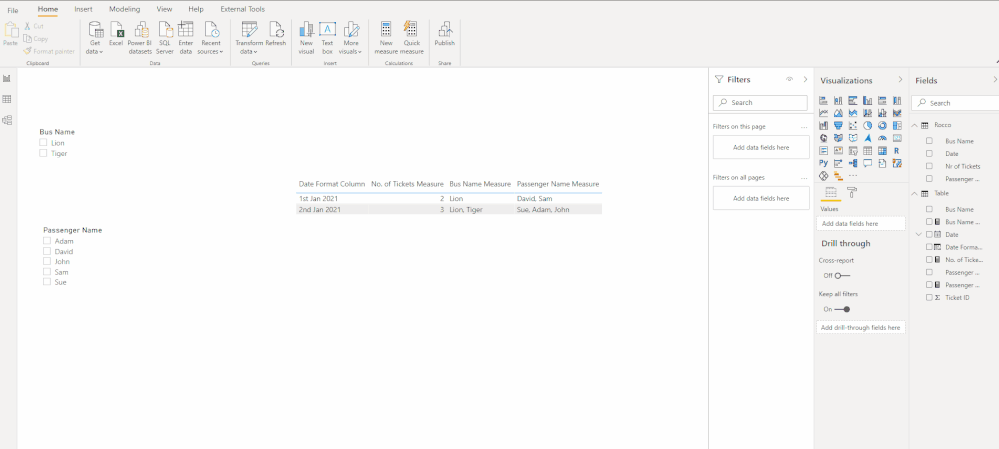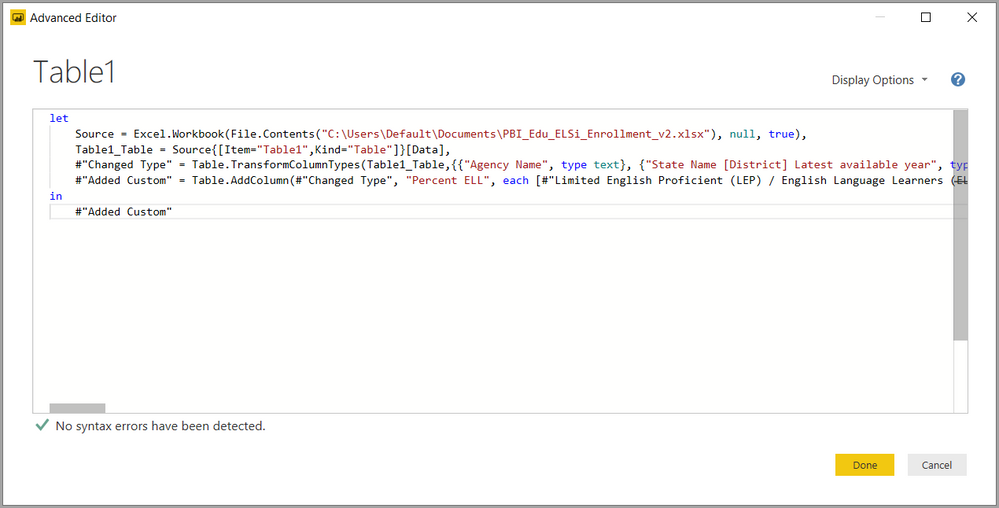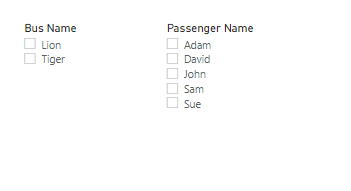- Power BI forums
- Updates
- News & Announcements
- Get Help with Power BI
- Desktop
- Service
- Report Server
- Power Query
- Mobile Apps
- Developer
- DAX Commands and Tips
- Custom Visuals Development Discussion
- Health and Life Sciences
- Power BI Spanish forums
- Translated Spanish Desktop
- Power Platform Integration - Better Together!
- Power Platform Integrations (Read-only)
- Power Platform and Dynamics 365 Integrations (Read-only)
- Training and Consulting
- Instructor Led Training
- Dashboard in a Day for Women, by Women
- Galleries
- Community Connections & How-To Videos
- COVID-19 Data Stories Gallery
- Themes Gallery
- Data Stories Gallery
- R Script Showcase
- Webinars and Video Gallery
- Quick Measures Gallery
- 2021 MSBizAppsSummit Gallery
- 2020 MSBizAppsSummit Gallery
- 2019 MSBizAppsSummit Gallery
- Events
- Ideas
- Custom Visuals Ideas
- Issues
- Issues
- Events
- Upcoming Events
- Community Blog
- Power BI Community Blog
- Custom Visuals Community Blog
- Community Support
- Community Accounts & Registration
- Using the Community
- Community Feedback
Register now to learn Fabric in free live sessions led by the best Microsoft experts. From Apr 16 to May 9, in English and Spanish.
- Power BI forums
- Forums
- Get Help with Power BI
- Power Query
- Append columns based on column values
- Subscribe to RSS Feed
- Mark Topic as New
- Mark Topic as Read
- Float this Topic for Current User
- Bookmark
- Subscribe
- Printer Friendly Page
- Mark as New
- Bookmark
- Subscribe
- Mute
- Subscribe to RSS Feed
- Permalink
- Report Inappropriate Content
Append columns based on column values
Dear Experts,
I'd to request you a help to solve my issue.
| Date | Ticket ID | Passenger Name | Bus Name |
| 01/01/2021 | 1111 | David | Lion |
| 01/01/2021 | 1111 | Sam | Lion |
| 01/02/2021 | 1111 | David | Tiger |
| 01/02/2021 | 1111 | Sam | Tiger |
| 01/02/2021 | 1112 | Sue | Tiger |
| 01/02/2021 | 1113 | Adam | Lion |
| 01/02/2021 | 1114 | John | Lion |
Firstly David and Same bought the bus tickets for bus name "Lion".
Later on, they changed to take the bus name "tiger".
Because they bought the tickets at once, the Ticket ID is the same with different names.
So, the bus ticket sold for 1st Jan 2021 is 2 tickets but with the Bus name"Lion".
I'd like to get the 2 tickets with Bus name "Tiger" for 1st Jan 2021.
My desire result is,
Date No. of Tickets Bus Name Passenger Name
1st Jan 2021 2 tickets Tiger David, Sam
2nd Jan 2021 3 tickets Tiger,Lion Sue, Adam, John
Best Regards,
KMT
Solved! Go to Solution.
- Mark as New
- Bookmark
- Subscribe
- Mute
- Subscribe to RSS Feed
- Permalink
- Report Inappropriate Content
Hi @KyawMyoTun ,
You could try this, which first finds the first appearance of the ticket and its last change, then formats the data into your required format:
let
Source = Table.FromRows(Json.Document(Binary.Decompress(Binary.FromText("i45WMjDUByIjAyNDJR0lQyAAUi6JZZkpQNonMz9PKVYHu6LgxFx0JUY4zAnJTE8twqkKYhBuNUYgNaWpeNUYAynHFPwuMgFSXvkZeXA1sQA=", BinaryEncoding.Base64), Compression.Deflate)), let _t = ((type nullable text) meta [Serialized.Text = true]) in type table [Date = _t, #"Ticket ID" = _t, #"Passenger Name" = _t, #"Bus Name" = _t]),
PreviousStep = Table.TransformColumnTypes(Source,{{"Date", type date}}),
#"Fix tickets" = Table.Group(PreviousStep, {"Ticket ID", "Passenger Name"}, {{"Date", each List.Min([Date]), type nullable date}, {"Bus Name", each Table.Sort(_[[Date],[#"Bus Name"]],{{"Date", Order.Descending}}){0}[#"Bus Name"], type text}}),
#"Group per Date" = Table.Group(#"Fix tickets", {"Date"}, {{"No. of Tickets", each let n = List.Count([Ticket ID]) in Text.From(n) & (if n < 2 then " Ticket" else " Tickets"), type text}, {"Bus Name", each Text.Combine(List.Distinct([Bus Name]), ", "), type text}, {"Passenger Name", each Text.Combine(List.Distinct([Passenger Name]), ", "), type text}})
in
#"Group per Date"You can test this with your data replacing PreviousStep with your last step's name.
- Mark as New
- Bookmark
- Subscribe
- Mute
- Subscribe to RSS Feed
- Permalink
- Report Inappropriate Content
Hi @KyawMyoTun ,
Try to create columns and measures like so:
Date Format Column =
VAR Day_ =
DAY ( [Date] )
VAR LastNumofDay =
VALUE ( RIGHT ( Day_, 1 ) )
VAR Day_Format =
Day_ & SWITCH ( LastNumofDay, 1, "st", 2, "nd", 3, "rd", "th" )
VAR Month_Format =
FORMAT ( [Date], "mmm" )
VAR Year_Format =
FORMAT ( [Date], "yyyy" )
RETURN
Day_Format & " " & Month_Format & " " & Year_Format
No. of Tickets Measure =
VAR TicketIds =
VALUES ( 'Table'[Ticket ID] )
VAR TicketIds_ =
CALCULATETABLE (
VALUES ( 'Table'[Ticket ID] ),
FILTER ( ALL ( 'Table' ), 'Table'[Date] < MAX ( 'Table'[Date] ) )
)
VAR t =
FILTER (
ALL ( 'Table' ),
'Table'[Ticket ID]
IN TicketIds
&& NOT ( 'Table'[Ticket ID] IN TicketIds_ )
&& 'Table'[Date] = MAX ( 'Table'[Date] )
)
RETURN
COUNTAX ( t, [Ticket ID] )
Bus Name Measure =
VAR TicketIds =
VALUES ( 'Table'[Ticket ID] )
VAR TicketIds_ =
CALCULATETABLE (
VALUES ( 'Table'[Ticket ID] ),
FILTER ( ALL ( 'Table' ), 'Table'[Date] < MAX ( 'Table'[Date] ) )
)
VAR t =
FILTER (
ALL ( 'Table' ),
'Table'[Ticket ID]
IN TicketIds
&& NOT ( 'Table'[Ticket ID] IN TicketIds_ )
&& 'Table'[Date] = MAX ( 'Table'[Date] )
)
RETURN
CONCATENATEX(SUMMARIZE(t,[Bus Name]),[Bus Name],", "
)Passenger Name Measure =
VAR TicketIds =
VALUES ( 'Table'[Ticket ID] )
VAR TicketIds_ =
CALCULATETABLE (
VALUES ( 'Table'[Ticket ID] ),
FILTER ( ALL ( 'Table' ), 'Table'[Date] < MAX ( 'Table'[Date] ) )
)
VAR t =
FILTER (
ALL ( 'Table' ),
'Table'[Ticket ID]
IN TicketIds
&& NOT ( 'Table'[Ticket ID] IN TicketIds_ )
&& 'Table'[Date] = MAX ( 'Table'[Date] )
)
RETURN
CONCATENATEX ( SUMMARIZE ( t, [Passenger Name] ), [Passenger Name], ", " )
Best regards
Icey
If this post helps, then consider Accepting it as the solution to help other members find it faster.
- Mark as New
- Bookmark
- Subscribe
- Mute
- Subscribe to RSS Feed
- Permalink
- Report Inappropriate Content
try this.
you should just copy and paste the attached code into the advanced editor
let
Origine = Table.FromRows(Json.Document(Binary.Decompress(Binary.FromText("i45WMjDUByIjAyNDJR0lQyAAUi6JZZkpQNonMz9PKVYHu6LgxFx0JUY4zAnJTE8twqkKYhBuNUYgNaWpeNUYAynHFPwuMgFSXvkZeXA1sQA=", BinaryEncoding.Base64), Compression.Deflate)), let _t = ((type nullable text) meta [Serialized.Text = true]) in type table [Date = _t, #"Ticket ID" = _t, #"Passenger Name" = _t, #"Bus Name" = _t]),
#"Raggruppate righe" = Table.Group(Origine, { "Ticket ID"}, {{"Date", each _[Date]{0}}, {"name", each Text.Combine(List.Distinct(_[Passenger Name]),",")}, {"bus name", each List.Last(_[Bus Name])}}),
#"Raggruppate righe1" = Table.Group(#"Raggruppate righe", {"Date"}, {{"Passenger Name", each Text.Combine(_[name],",")}, {"Bus Name", each Text.Combine(List.Distinct(_[bus name]),",")}}),
#"Aggiunta colonna personalizzata" = Table.AddColumn(#"Raggruppate righe1", "Nr of Tickets", each List.Count(Text.Split([Passenger Name],",")))
in
#"Aggiunta colonna personalizzata"
- Mark as New
- Bookmark
- Subscribe
- Mute
- Subscribe to RSS Feed
- Permalink
- Report Inappropriate Content
Hi @KyawMyoTun ,
You could try this, which first finds the first appearance of the ticket and its last change, then formats the data into your required format:
let
Source = Table.FromRows(Json.Document(Binary.Decompress(Binary.FromText("i45WMjDUByIjAyNDJR0lQyAAUi6JZZkpQNonMz9PKVYHu6LgxFx0JUY4zAnJTE8twqkKYhBuNUYgNaWpeNUYAynHFPwuMgFSXvkZeXA1sQA=", BinaryEncoding.Base64), Compression.Deflate)), let _t = ((type nullable text) meta [Serialized.Text = true]) in type table [Date = _t, #"Ticket ID" = _t, #"Passenger Name" = _t, #"Bus Name" = _t]),
PreviousStep = Table.TransformColumnTypes(Source,{{"Date", type date}}),
#"Fix tickets" = Table.Group(PreviousStep, {"Ticket ID", "Passenger Name"}, {{"Date", each List.Min([Date]), type nullable date}, {"Bus Name", each Table.Sort(_[[Date],[#"Bus Name"]],{{"Date", Order.Descending}}){0}[#"Bus Name"], type text}}),
#"Group per Date" = Table.Group(#"Fix tickets", {"Date"}, {{"No. of Tickets", each let n = List.Count([Ticket ID]) in Text.From(n) & (if n < 2 then " Ticket" else " Tickets"), type text}, {"Bus Name", each Text.Combine(List.Distinct([Bus Name]), ", "), type text}, {"Passenger Name", each Text.Combine(List.Distinct([Passenger Name]), ", "), type text}})
in
#"Group per Date"You can test this with your data replacing PreviousStep with your last step's name.
- Mark as New
- Bookmark
- Subscribe
- Mute
- Subscribe to RSS Feed
- Permalink
- Report Inappropriate Content
Hi @Smauro,
I am not so familiar with Power Query and I couldn't insert my source destionation.
Here is my soure path and please help how can I proceed.
"D:\KMT\PB\Travel Dashboard test\Remove duplicates by date\Bus.xlsx"
Best Regards,
KMT
- Mark as New
- Bookmark
- Subscribe
- Mute
- Subscribe to RSS Feed
- Permalink
- Report Inappropriate Content
Hi @KyawMyoTun
I will assume you have the table already loaded in Power BI. If you go on "Transform Data", the query editor will open. There, you'll have to use "Advanced Editor".
The "Advanced Editor" window should look like this:
Here, every new line is a new step (usually). Thus, by "PreviousStep" I mean #"Added Custom". So, you will need to change the part after this step:
in
#"Added Custom"to
,
#"Fix tickets" = Table.Group(#"Added Custom", {"Ticket ID", "Passenger Name"}, {{"Date", each List.Min([Date]), type nullable date}, {"Bus Name", each Table.Sort(_[[Date],[#"Bus Name"]],{{"Date", Order.Descending}}){0}[#"Bus Name"], type text}}),
#"Group per Date" = Table.Group(#"Fix tickets", {"Date"}, {{"No. of Tickets", each let n = List.Count([Ticket ID]) in Text.From(n) & (if n < 2 then " Ticket" else " Tickets"), type text}, {"Bus Name", each Text.Combine(List.Distinct([Bus Name]), ", "), type text}, {"Passenger Name", each Text.Combine(List.Distinct([Passenger Name]), ", "), type text}})
in
#"Group per Date"Take note that I've changed PreviousStep to #"Added Custom".
Best,
Spyros
- Mark as New
- Bookmark
- Subscribe
- Mute
- Subscribe to RSS Feed
- Permalink
- Report Inappropriate Content
Dear @Smauro ,
Thanks a lot for your help.
I have just import your code and it works properlly now.
Actually I was wrong to express my desire result.
I want to use the "Bus Name" and "Passenger Name" as slicer like below.
The Bus Name should only be last changed bus name (e.g "Tiger" for Ticket ID 1111)
Could you please help me to split out by respecitve data.
- Mark as New
- Bookmark
- Subscribe
- Mute
- Subscribe to RSS Feed
- Permalink
- Report Inappropriate Content
Hi @KyawMyoTun
Thi swould be simpler in DAX but here is a possible PQ solution. Place the following M code in a blank query to see the steps.
let
Source = Table.FromRows(Json.Document(Binary.Decompress(Binary.FromText("i45WMjDUByIjAyNDJR0lQyAAUi6JZZkpQNonMz9PKVYHu6LgxFx0JUY4zAnJTE8twqkKYhBuNUYgNaWpeNUYAynHFPwuMgFSXvkZeXA1sQA=", BinaryEncoding.Base64), Compression.Deflate)), let _t = ((type nullable text) meta [Serialized.Text = true]) in type table [Date = _t, #"Ticket ID" = _t, #"Passenger Name" = _t, #"Bus Name" = _t]),
#"Changed Type" = Table.TransformColumnTypes(Source,{{"Date", type date}, {"Ticket ID", Int64.Type}, {"Passenger Name", type text}, {"Bus Name", type text}}),
LastAppearances_ = Table.SelectRows(#"Changed Type", each [Date] = List.Max(Table.SelectRows(#"Changed Type", (inner)=> inner[Ticket ID]=[Ticket ID])[Date])),
#"Grouped" = Table.Group(#"Changed Type", {"Date"}, {{"Aux", each _}}),
#"Added Custom" = Table.AddColumn(Grouped, "Custom", each Table.NestedJoin([Aux], {"Ticket ID", "Passenger Name"}, LastAppearances_, {"Ticket ID", "Passenger Name"}, "Res", JoinKind.LeftOuter)),
#"Expanded Custom" = Table.ExpandTableColumn(#"Added Custom", "Custom", {"Res"}, {"Res"}),
#"Expanded Res" = Table.ExpandTableColumn(#"Expanded Custom", "Res", {"Date", "Ticket ID", "Passenger Name", "Bus Name"}, {"Date.1", "Ticket ID", "Passenger Name", "Bus Name"}),
#"Removed Columns" = Table.RemoveColumns(#"Expanded Res",{"Aux"}),
#"Grouped Rows" = Table.Group(#"Removed Columns", {"Date.1", "Ticket ID", "Passenger Name", "Bus Name"}, {{"Check
", each List.Min([Date]), type date}}),
#"Removed Columns1" = Table.RemoveColumns(#"Grouped Rows",{"Date.1"}),
#"Renamed Columns" = Table.RenameColumns(#"Removed Columns1",{{"Check#(cr)#(lf)", "Date"}}),
#"Reordered Columns" = Table.ReorderColumns(#"Renamed Columns",{"Date", "Ticket ID", "Passenger Name", "Bus Name"}),
#"Grouped Rows1" = Table.Group(#"Reordered Columns", {"Date"}, {{"Number of tickets", each Table.RowCount(_), Int64.Type}, {"Bus name", each Text.Combine(List.Distinct([Bus Name]), ", "), type text}, {"Passenger names", each Text.Combine(List.Distinct([Passenger Name]), ", "), type text}})
in
#"Grouped Rows1"
Please mark the question solved when done and consider giving a thumbs up if posts are helpful.
Contact me privately for support with any larger-scale BI needs, tutoring, etc.
Cheers
- Mark as New
- Bookmark
- Subscribe
- Mute
- Subscribe to RSS Feed
- Permalink
- Report Inappropriate Content
Hi @AIB,
I am not so familiar with Power Query and I couldn't insert my source destionation.
Here is my soure path and please help how can I proceed.
"D:\KMT\PB\Travel Dashboard test\Remove duplicates by date\Bus.xlsx"
Please help me to proceed also by DAX.
Best Regards,
KMT
Helpful resources

Microsoft Fabric Learn Together
Covering the world! 9:00-10:30 AM Sydney, 4:00-5:30 PM CET (Paris/Berlin), 7:00-8:30 PM Mexico City

Power BI Monthly Update - April 2024
Check out the April 2024 Power BI update to learn about new features.

| User | Count |
|---|---|
| 101 | |
| 50 | |
| 19 | |
| 12 | |
| 11 |