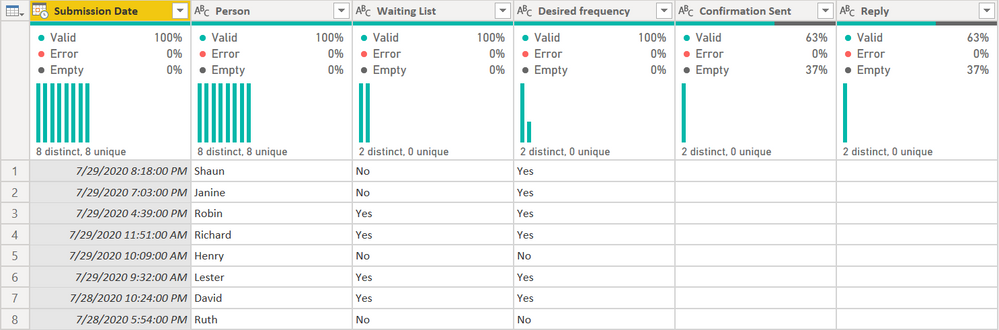- Power BI forums
- Updates
- News & Announcements
- Get Help with Power BI
- Desktop
- Service
- Report Server
- Power Query
- Mobile Apps
- Developer
- DAX Commands and Tips
- Custom Visuals Development Discussion
- Health and Life Sciences
- Power BI Spanish forums
- Translated Spanish Desktop
- Power Platform Integration - Better Together!
- Power Platform Integrations (Read-only)
- Power Platform and Dynamics 365 Integrations (Read-only)
- Training and Consulting
- Instructor Led Training
- Dashboard in a Day for Women, by Women
- Galleries
- Community Connections & How-To Videos
- COVID-19 Data Stories Gallery
- Themes Gallery
- Data Stories Gallery
- R Script Showcase
- Webinars and Video Gallery
- Quick Measures Gallery
- 2021 MSBizAppsSummit Gallery
- 2020 MSBizAppsSummit Gallery
- 2019 MSBizAppsSummit Gallery
- Events
- Ideas
- Custom Visuals Ideas
- Issues
- Issues
- Events
- Upcoming Events
- Community Blog
- Power BI Community Blog
- Custom Visuals Community Blog
- Community Support
- Community Accounts & Registration
- Using the Community
- Community Feedback
Register now to learn Fabric in free live sessions led by the best Microsoft experts. From Apr 16 to May 9, in English and Spanish.
- Power BI forums
- Forums
- Get Help with Power BI
- Power Query
- Append Queries based on data in 1 column
- Subscribe to RSS Feed
- Mark Topic as New
- Mark Topic as Read
- Float this Topic for Current User
- Bookmark
- Subscribe
- Printer Friendly Page
- Mark as New
- Bookmark
- Subscribe
- Mute
- Subscribe to RSS Feed
- Permalink
- Report Inappropriate Content
Append Queries based on data in 1 column
I have a csv file of data of submissions through an online form. The csv file contains all the data ever submitted via the form.
On a weekly basis I need to process the data on the csv file using the query and then manually enter some data in new columns in each row.
When i export the data the following week and run it through the query, I lose the manally entered data. I would like to only process newly submitted data and add it to my spreadsheet - I know i can do this with an append query but how do I only append based on a submission date later then already exists in my spreadsheet?
In the example data below - columns A B C D are in the CSV files and I have to manually populate 'Confirmation Sent' and'Reply'
I have processed the bottom 3 rows but since then there have been all the submissions above ,
| Submission Date | Person | Waiting List | Desired frequency | Confirmation Sent | Reply |
| 29/07/2020 20:18 | Shaun | No | Yes | ||
| 29/07/2020 19:03 | Janine | No | Yes | ||
| 29/07/2020 16:39 | Robin | Yes | Yes | ||
| 29/07/2020 11:51 | Richard | Yes | Yes | ||
| 29/07/2020 10:09 | Henry | No | No | ||
| 29/07/2020 09:32 | Lester | Yes | Yes | Y | Yes |
| 28/07/2020 22:24 | David | Yes | Yes | Y | No |
| 28/07/2020 17:54 | Ruth | No | No | Y | Yes |
Is there a way to either build a query that removes all rows from my csv with submission dates/times that already exist in my spreadsheet or
I need
I periodically need to process the data from my csv file
- Mark as New
- Bookmark
- Subscribe
- Mute
- Subscribe to RSS Feed
- Permalink
- Report Inappropriate Content
Hi @joooffice
I think this will do what you want. Here is what I did.
- Two tables, your CSV file, and a spreadsheet submission
- I made a list of only the dates/times in the CSV file that do not exist in the spreadsheet file and kept those rows.
- Appended the spreadsheet data.
See my PBIX file here. Go to the Transform Data screen to see what I did step by step.
It turns this:
into this
Did I answer your question? Mark my post as a solution!
Did my answers help arrive at a solution? Give it a kudos by clicking the Thumbs Up!
DAX is for Analysis. Power Query is for Data Modeling
Proud to be a Super User!
MCSA: BI Reporting- Mark as New
- Bookmark
- Subscribe
- Mute
- Subscribe to RSS Feed
- Permalink
- Report Inappropriate Content
Thanks, but I can't open a PBIX file. Can you copy the steps in text instead?
- Mark as New
- Bookmark
- Subscribe
- Mute
- Subscribe to RSS Feed
- Permalink
- Report Inappropriate Content
Full code is here:
// CSV File
let
Source = Table.FromRows(Json.Document(Binary.Decompress(Binary.FromText("i45WMrLUNzDXNzIwMlAwMrAytFDSUQrOSCzNA9J++UAiMrUYSCqAcawOinpDSysDY6CEV2JeZl4qMRrMrIwtgRJB+UmZeXCl+DQYWpkagjRkJmckFqUQpcXAygBkh0dqXlElzE1gAqtyA0srYyOghE9qcUlqEZoFIARWb4EIIyMrIxOguEtiWSa6e7AoNzS3MgUpDyotyUBxDFhtLAA=", BinaryEncoding.Base64), Compression.Deflate)), let _t = ((type nullable text) meta [Serialized.Text = true]) in type table [#"Submission Date" = _t, Person = _t, #"Waiting List" = _t, #"Desired frequency" = _t, #"Confirmation Sent" = _t, Reply = _t]),
#"Changed Type with Locale" = Table.TransformColumnTypes(Source, {{"Submission Date", type datetime}}, "en-BS"),
#"Dates to Keep" = List.Difference(#"Changed Type with Locale"[Submission Date],Spreadsheet[Submission Date]),
#"Filter for no submission rows" = Table.SelectRows(#"Changed Type with Locale", each List.Contains(#"Dates to Keep", [Submission Date])),
#"Appended Query" = Table.Combine({#"Filter for no submission rows", Spreadsheet})
in
#"Appended Query"
// Spreadsheet
let
Source = Table.FromRows(Json.Document(Binary.Decompress(Binary.FromText("i45WMrLUNzDXNzIwMlAwsLQyNlLSUfJJLS5JLQIyIlOLESSUFasD1GMB12NkZGVkApRySSzLTMGixS8fXYehuZUpSEdQaUkGRAGUgNsQCwA=", BinaryEncoding.Base64), Compression.Deflate)), let _t = ((type nullable text) meta [Serialized.Text = true]) in type table [#"Submission Date" = _t, Person = _t, #"Waiting List" = _t, #"Desired frequency" = _t, #"Confirmation Sent" = _t, Reply = _t]),
#"Changed Type with Locale" = Table.TransformColumnTypes(Source, {{"Submission Date", type datetime}}, "en-BS")
in
#"Changed Type with Locale"You should be on the July 2020 desktop though.
Did I answer your question? Mark my post as a solution!
Did my answers help arrive at a solution? Give it a kudos by clicking the Thumbs Up!
DAX is for Analysis. Power Query is for Data Modeling
Proud to be a Super User!
MCSA: BI Reporting- Mark as New
- Bookmark
- Subscribe
- Mute
- Subscribe to RSS Feed
- Permalink
- Report Inappropriate Content
Thanks Edhans - I understand the logic but I keep getting the error message at the Dates to Keep row
Expression.Error: We cannot apply an index of type Text.
Details:
Value=[Table]
Index=Submission Date
- Mark as New
- Bookmark
- Subscribe
- Mute
- Subscribe to RSS Feed
- Permalink
- Report Inappropriate Content
I just copied my code above in to a CSV and Spreadsheet query and it works fine. I don't really know what to say at this point other than try installing the July 2020 version of Power BI desktop and looking at the PBIX I shared.
You could share your PBIX with me and I may be able to see the issue. I wouldn't be able to share it back though fixed as my desktop app will upgrade to the July 2020 format.
Perhaps try redoing the code again using the M code directions below. Note that it is 2 queries, one called CSV and one called Spreadsheet.
1) In Power Query, select New Source, then Blank Query
2) On the Home ribbon, select "Advanced Editor" button
3) Remove everything you see, then paste the M code I've given you in that box.
4) Press Done
5) See this article if you need help using this M code in your model.
Did I answer your question? Mark my post as a solution!
Did my answers help arrive at a solution? Give it a kudos by clicking the Thumbs Up!
DAX is for Analysis. Power Query is for Data Modeling
Proud to be a Super User!
MCSA: BI Reporting- Mark as New
- Bookmark
- Subscribe
- Mute
- Subscribe to RSS Feed
- Permalink
- Report Inappropriate Content
@joooffice - Not certain, but it seems you want to use incremental refresh?
@ me in replies or I'll lose your thread!!!
Instead of a Kudo, please vote for this idea
Become an expert!: Enterprise DNA
External Tools: MSHGQM
YouTube Channel!: Microsoft Hates Greg
Latest book!: The Definitive Guide to Power Query (M)
DAX is easy, CALCULATE makes DAX hard...
- Mark as New
- Bookmark
- Subscribe
- Mute
- Subscribe to RSS Feed
- Permalink
- Report Inappropriate Content
Thanks, having read up on it, an incremental refresh looks exactly what I want but it only availalbe on pro accounts which I don't have. Is there a way around this?
Helpful resources

Microsoft Fabric Learn Together
Covering the world! 9:00-10:30 AM Sydney, 4:00-5:30 PM CET (Paris/Berlin), 7:00-8:30 PM Mexico City

Power BI Monthly Update - April 2024
Check out the April 2024 Power BI update to learn about new features.