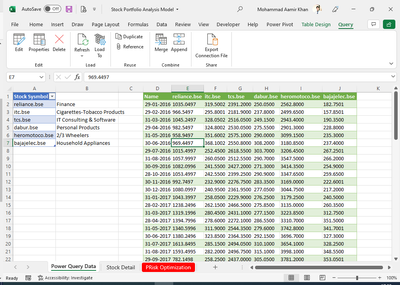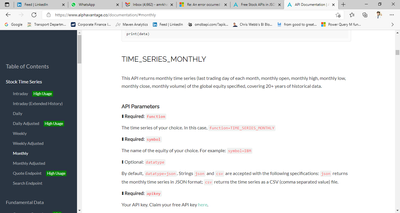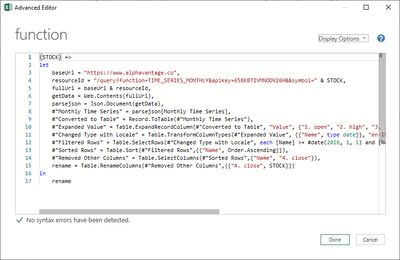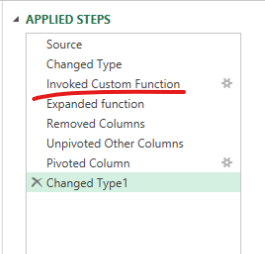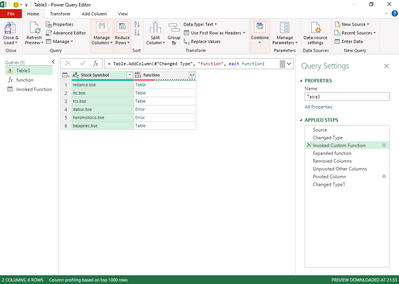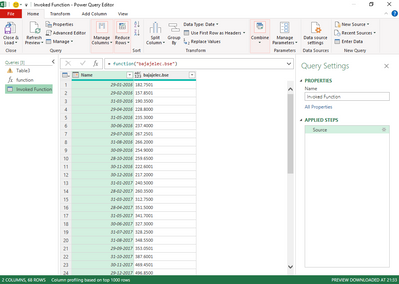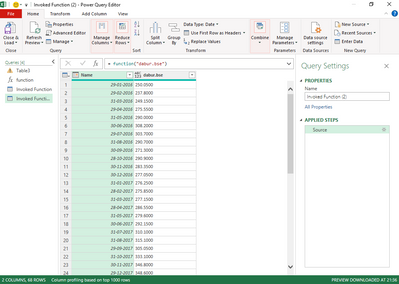- Power BI forums
- Updates
- News & Announcements
- Get Help with Power BI
- Desktop
- Service
- Report Server
- Power Query
- Mobile Apps
- Developer
- DAX Commands and Tips
- Custom Visuals Development Discussion
- Health and Life Sciences
- Power BI Spanish forums
- Translated Spanish Desktop
- Power Platform Integration - Better Together!
- Power Platform Integrations (Read-only)
- Power Platform and Dynamics 365 Integrations (Read-only)
- Training and Consulting
- Instructor Led Training
- Dashboard in a Day for Women, by Women
- Galleries
- Community Connections & How-To Videos
- COVID-19 Data Stories Gallery
- Themes Gallery
- Data Stories Gallery
- R Script Showcase
- Webinars and Video Gallery
- Quick Measures Gallery
- 2021 MSBizAppsSummit Gallery
- 2020 MSBizAppsSummit Gallery
- 2019 MSBizAppsSummit Gallery
- Events
- Ideas
- Custom Visuals Ideas
- Issues
- Issues
- Events
- Upcoming Events
- Community Blog
- Power BI Community Blog
- Custom Visuals Community Blog
- Community Support
- Community Accounts & Registration
- Using the Community
- Community Feedback
Register now to learn Fabric in free live sessions led by the best Microsoft experts. From Apr 16 to May 9, in English and Spanish.
- Power BI forums
- Forums
- Get Help with Power BI
- Power Query
- An error occurred in the ‘’ query. Expression.Erro...
- Subscribe to RSS Feed
- Mark Topic as New
- Mark Topic as Read
- Float this Topic for Current User
- Bookmark
- Subscribe
- Printer Friendly Page
- Mark as New
- Bookmark
- Subscribe
- Mute
- Subscribe to RSS Feed
- Permalink
- Report Inappropriate Content
An error occurred in the ‘’ query. Expression.Error: The field 'Monthly Time Series' of the record.
Hi,
I built 6 stock portfolio analysis model in excel on 17th Sep, 2021. I exracted stock price from Alpha Vantage web site with the help of Power Query. Data was looking on 17th Sep, 2021 as per below screen shot.
But problem is that I just have resfreshed power query and getting an error that as per below screen shot. I don't know what's wrong with it.
It would be greatly appreciated if you could help me out from this issue. You need that file please let me know.
- Mark as New
- Bookmark
- Subscribe
- Mute
- Subscribe to RSS Feed
- Permalink
- Report Inappropriate Content
- Mark as New
- Bookmark
- Subscribe
- Mute
- Subscribe to RSS Feed
- Permalink
- Report Inappropriate Content
Thanks for your update. However I am still not getting your point for which I am attaching some more screen shot for your reference.
In my power query I created a function and a table name is Table3
I exracteded the data from Monthly TIme Series from Alpha Vantage and used below web url as json
https://www.alphavantage.co/query?function=TIME_SERIES_MONTHLY&symbol=IBM&apikey=demo
Function in power query
Table3
It would be great if you advise me in detail. Your response will be highly appreciated.
Thanks again
- Mark as New
- Bookmark
- Subscribe
- Mute
- Subscribe to RSS Feed
- Permalink
- Report Inappropriate Content
- Mark as New
- Bookmark
- Subscribe
- Mute
- Subscribe to RSS Feed
- Permalink
- Report Inappropriate Content
Hi @Aamir2021 ,
The error shows that the Column "Monthly Time Series" cant be found,click the step "Invoked Custom Function" to check whether it occurs the error:
Best Regards,
Kelly
Did I answer your question? Mark my reply as a solution!
- Mark as New
- Bookmark
- Subscribe
- Mute
- Subscribe to RSS Feed
- Permalink
- Report Inappropriate Content
Thank you very much for your suggestion. However I have tried to follow your instruction but still geting the error.
I get error when I just refresh the query sometimes HeroMotoCo and sometimes in Dabur stock. However when I try to invoke stock through function then refesh the query then it shows the correct results.
As per below screen shots you can see that dabur.bse is showing error, however I have invoked it through function then it is showing table. Similarly you can see in another screen shot that heromotoco.bse is showing correct but heromotoco.bse is showing error as per screen shot.
I don't know what is I am missing in my query.
It would be great if you could look into again and would greatly appreciated if you could suggest on this again.
Thank you
- Mark as New
- Bookmark
- Subscribe
- Mute
- Subscribe to RSS Feed
- Permalink
- Report Inappropriate Content
Thank you very much for your suggestion. However I have tried to follow your instruction but still geting the error.
I get error when I just refresh the query sometimes HeroMotoCo and sometimes in Dabur stock. However when I try to invoke stock through function then refesh the query then it shows the correct results.
As per below screen shots you can see that dabur.bse is showing error, however I have invoked it through function then it is showing table. Similarly you can see in another screen shot that heromotoco.bse is showing correct but heromotoco.bse is showing error as per screen shot.
I don't know what is I am missing in my query.
It would be great if you could look into again and would greatly appreciated if you could suggest on this again.
Thank you
- Mark as New
- Bookmark
- Subscribe
- Mute
- Subscribe to RSS Feed
- Permalink
- Report Inappropriate Content
One of your steps (or the shown function) is referencing a column that is no longer there. You need to find the first step showing the error and remove that reference in the formula bar.
Pat
Did I answer your question? Mark my post as a solution! Kudos are also appreciated!
To learn more about Power BI, follow me on Twitter or subscribe on YouTube.
@mahoneypa HoosierBI on YouTube
- Mark as New
- Bookmark
- Subscribe
- Mute
- Subscribe to RSS Feed
- Permalink
- Report Inappropriate Content
Thanks for your suggestion. However still it not has been fixed. Please refer my screen shots for your refernce.
- Mark as New
- Bookmark
- Subscribe
- Mute
- Subscribe to RSS Feed
- Permalink
- Report Inappropriate Content
Hi Aamir,
I am running into the same problem, have you found a fix yet?
I cant believe how cumbersome it is to make mircosoft products to talk to microsoft services.......
It wont tell me which query, which step or which part is has gone wrong......
Helpful resources

Microsoft Fabric Learn Together
Covering the world! 9:00-10:30 AM Sydney, 4:00-5:30 PM CET (Paris/Berlin), 7:00-8:30 PM Mexico City

Power BI Monthly Update - April 2024
Check out the April 2024 Power BI update to learn about new features.

| User | Count |
|---|---|
| 100 | |
| 54 | |
| 21 | |
| 12 | |
| 11 |