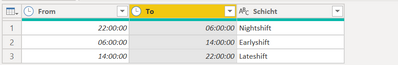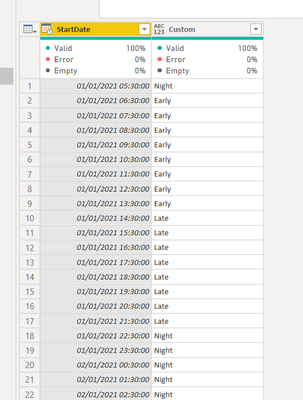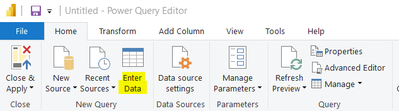- Power BI forums
- Updates
- News & Announcements
- Get Help with Power BI
- Desktop
- Service
- Report Server
- Power Query
- Mobile Apps
- Developer
- DAX Commands and Tips
- Custom Visuals Development Discussion
- Health and Life Sciences
- Power BI Spanish forums
- Translated Spanish Desktop
- Power Platform Integration - Better Together!
- Power Platform Integrations (Read-only)
- Power Platform and Dynamics 365 Integrations (Read-only)
- Training and Consulting
- Instructor Led Training
- Dashboard in a Day for Women, by Women
- Galleries
- Community Connections & How-To Videos
- COVID-19 Data Stories Gallery
- Themes Gallery
- Data Stories Gallery
- R Script Showcase
- Webinars and Video Gallery
- Quick Measures Gallery
- 2021 MSBizAppsSummit Gallery
- 2020 MSBizAppsSummit Gallery
- 2019 MSBizAppsSummit Gallery
- Events
- Ideas
- Custom Visuals Ideas
- Issues
- Issues
- Events
- Upcoming Events
- Community Blog
- Power BI Community Blog
- Custom Visuals Community Blog
- Community Support
- Community Accounts & Registration
- Using the Community
- Community Feedback
Register now to learn Fabric in free live sessions led by the best Microsoft experts. From Apr 16 to May 9, in English and Spanish.
- Power BI forums
- Forums
- Get Help with Power BI
- Power Query
- Allocate shift time to Transaction table
- Subscribe to RSS Feed
- Mark Topic as New
- Mark Topic as Read
- Float this Topic for Current User
- Bookmark
- Subscribe
- Printer Friendly Page
- Mark as New
- Bookmark
- Subscribe
- Mute
- Subscribe to RSS Feed
- Permalink
- Report Inappropriate Content
Allocate shift time to Transaction table
Hello,
I know many use the concepts of is-statment to allocate certain times to the right shift time. But is it possible to use a prepared
shift time table to allocate the right shift to the transaction table?
For example my allocation table only consist of three rows:
Now I don't know how to combine this with the Datetime column "StartingTime" of my transactional table, since there is no If smaller or if greater than 6:00am etc...since joins are for exact matches.
How to tell power query when Starting time is between 22:00 to 6am its a nightshift and so fourth with this model?
Thank you very much in advance.
Best.
Solved! Go to Solution.
- Mark as New
- Bookmark
- Subscribe
- Mute
- Subscribe to RSS Feed
- Permalink
- Report Inappropriate Content
I believe there are many ways to do it, you can write nested if then else. Here is one way
sort the reference table, mine is called ShiftTable
let
Source = Table.FromRows(Json.Document(Binary.Decompress(Binary.FromText("bdG7CcMADEXRVYLrQPTkv1cx3n+NpAgYwwFVtxAc6TyHyuc3XZ1XzcdYw/V+xkVxVdwUd8SUYhRbcVScFCWKRJEoEkWilqglaon6FvV9ulKMYity56Q4Ky6Kq+KmuCNGokgUiSJRJIpEkSgSRaJI1BK1RP+/X18=", BinaryEncoding.Base64), Compression.Deflate)), let _t = ((type nullable text) meta [Serialized.Text = true]) in type table [StartDate = _t]),
#"Changed Type" = Table.TransformColumnTypes(Source,{{"StartDate", type datetime}}),
fnSwitch = (input) => let
values = List.Zip({ShiftTable[From],ShiftTable[Shift]})
in
try List.First(List.Select(values, each _{0 }< input)){1} otherwise "Night",
#"Added Custom" = Table.AddColumn(#"Changed Type", "Custom", each fnSwitch(DateTime.Time([StartDate])))
in
#"Added Custom"
- Mark as New
- Bookmark
- Subscribe
- Mute
- Subscribe to RSS Feed
- Permalink
- Report Inappropriate Content
I believe there are many ways to do it, you can write nested if then else. Here is one way
sort the reference table, mine is called ShiftTable
let
Source = Table.FromRows(Json.Document(Binary.Decompress(Binary.FromText("bdG7CcMADEXRVYLrQPTkv1cx3n+NpAgYwwFVtxAc6TyHyuc3XZ1XzcdYw/V+xkVxVdwUd8SUYhRbcVScFCWKRJEoEkWilqglaon6FvV9ulKMYity56Q4Ky6Kq+KmuCNGokgUiSJRJIpEkSgSRaJI1BK1RP+/X18=", BinaryEncoding.Base64), Compression.Deflate)), let _t = ((type nullable text) meta [Serialized.Text = true]) in type table [StartDate = _t]),
#"Changed Type" = Table.TransformColumnTypes(Source,{{"StartDate", type datetime}}),
fnSwitch = (input) => let
values = List.Zip({ShiftTable[From],ShiftTable[Shift]})
in
try List.First(List.Select(values, each _{0 }< input)){1} otherwise "Night",
#"Added Custom" = Table.AddColumn(#"Changed Type", "Custom", each fnSwitch(DateTime.Time([StartDate])))
in
#"Added Custom"
- Mark as New
- Bookmark
- Subscribe
- Mute
- Subscribe to RSS Feed
- Permalink
- Report Inappropriate Content
You are asking the same question, I have my answer below you can check. It was generated by Power Query, I simply entered the sample data. The only custom function is that fnSwitch, and you need you need a reference table (mine was called ShiftTable) as another query
- Mark as New
- Bookmark
- Subscribe
- Mute
- Subscribe to RSS Feed
- Permalink
- Report Inappropriate Content
@Vera_33 , thanks for the quick reply. Can you explain to me the following part. What is that?:
inary.FromText("bdG7CcMADEXRVYLrQPTkv1cx3n+NpAgYwwFVtxAc6TyHyuc3XZ1XzcdYw/V+xkVxVdwUd8SUYhRbcVScFCWKRJEoEkWilqglaon6FvV9ulKMYity56Q4Ky6Kq+KmuCNGokgUiSJRJIpEkSgSRaJI1BK1RP+/X18=", BinaryEncoding.Base64)I used a sample data here and cannot put it into my actual data to use.
Did you wrote the code and can you get there via "clicking" only in PowerQuery?
Best.
- Mark as New
- Bookmark
- Subscribe
- Mute
- Subscribe to RSS Feed
- Permalink
- Report Inappropriate Content
It was done by Power Query via Enter Data, simply to put your sample data
if you get a blank query, and paste all the M code to Advanced Editor, you can see the steps, but I did not put the reference table here. So to see the output you need a reference table called ShiftTable as another query, hope it is clear
I wrote this custom function, if your table is not called ShiftTable, and column names are different, please do modify accordingly
fnSwitch = (input) => let
values = List.Zip({ShiftTable[From],ShiftTable[Shift]})
in
try List.First(List.Select(values, each _{0 }< input)){1} otherwise "Night",
- Mark as New
- Bookmark
- Subscribe
- Mute
- Subscribe to RSS Feed
- Permalink
- Report Inappropriate Content
Helpful resources

Microsoft Fabric Learn Together
Covering the world! 9:00-10:30 AM Sydney, 4:00-5:30 PM CET (Paris/Berlin), 7:00-8:30 PM Mexico City

Power BI Monthly Update - April 2024
Check out the April 2024 Power BI update to learn about new features.