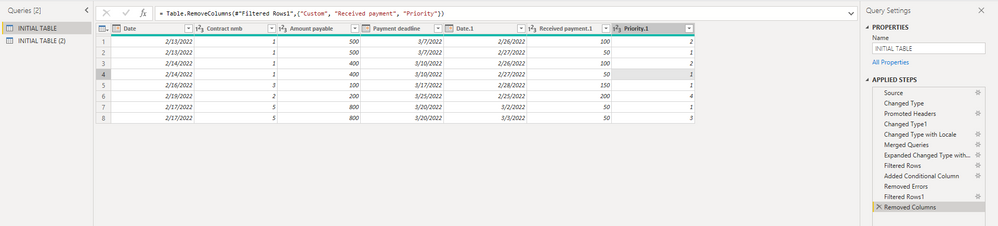- Power BI forums
- Updates
- News & Announcements
- Get Help with Power BI
- Desktop
- Service
- Report Server
- Power Query
- Mobile Apps
- Developer
- DAX Commands and Tips
- Custom Visuals Development Discussion
- Health and Life Sciences
- Power BI Spanish forums
- Translated Spanish Desktop
- Power Platform Integration - Better Together!
- Power Platform Integrations (Read-only)
- Power Platform and Dynamics 365 Integrations (Read-only)
- Training and Consulting
- Instructor Led Training
- Dashboard in a Day for Women, by Women
- Galleries
- Community Connections & How-To Videos
- COVID-19 Data Stories Gallery
- Themes Gallery
- Data Stories Gallery
- R Script Showcase
- Webinars and Video Gallery
- Quick Measures Gallery
- 2021 MSBizAppsSummit Gallery
- 2020 MSBizAppsSummit Gallery
- 2019 MSBizAppsSummit Gallery
- Events
- Ideas
- Custom Visuals Ideas
- Issues
- Issues
- Events
- Upcoming Events
- Community Blog
- Power BI Community Blog
- Custom Visuals Community Blog
- Community Support
- Community Accounts & Registration
- Using the Community
- Community Feedback
Register now to learn Fabric in free live sessions led by the best Microsoft experts. From Apr 16 to May 9, in English and Spanish.
- Power BI forums
- Forums
- Get Help with Power BI
- Power Query
- Aggregate table
- Subscribe to RSS Feed
- Mark Topic as New
- Mark Topic as Read
- Float this Topic for Current User
- Bookmark
- Subscribe
- Printer Friendly Page
- Mark as New
- Bookmark
- Subscribe
- Mute
- Subscribe to RSS Feed
- Permalink
- Report Inappropriate Content
Aggregate table
Hi all.
I would like to get one aggregate table from the billing and incoming payments table, where the incoming payments should be assigned to the accounts with the earliest due dates and according to the priority of the incoming payment (see 2 tables below).
@v-jingzhang has already helped me to find a solution how to assign incoming payments to the accounts with the earliest due dates. Here is the .pbix file https://drive.google.com/file/d/1nbcGl0DdIWeqJUxzzvFsQEybTS4uYU2_/view?usp=share_link. I would like to find out now, how to take into account the priority of the payment, where 1 is a top priority.
We first select the payments with priority 1 on 27.02.2022, 28.02.2022, 02.03.2022.
A payment of 50 under contract 1 on 27.02.2022 will cover partly the amount of 100 from 02.02.2022 with a due date of 15.02.2022.
A payment of 150 under contract 3 on 28.02.2022 will cover partly the amount of 200 from 03.02.2022 with a due date of 15.02.2022.
And a payment of 50 under contract 5 on 02.03.2022 will cover partly the amount of 100 from 10.02.2022 with a due date of 24.02.2022.
After that we select the payment with priority 2. This is a payment of 100 under contract 1 on 26.02.2022 which will cover the rest of the amount of 100 from 02.02.2022 with a due date of 15.02.2022 and partly the amount of 500 from 13.02.2022 with a due date 07.03.2022.
Than the payment with priority 3 comes into play. This is a payment of 50 under contract 5 on 03.03.2022 which will cover the rest of the amount of 100 from 10.02.2022 with a due date of 24.02.2022
Under priority 4 we have a payment of 200 under contract 2 which will cover partly the amount of 300 from 08.02.2022 with a due date of 22.02.2022.
And finally we have the payment of 350 with priority 5 under contract 4 which will cover partly the amount of 400 from 05.02.2022 with a due date of 19.02.2022.
What steps should be added to the code?
I would be very grateful for your tips.
INITIAL TABLE
| Date | Contract nmb | Amount payable | Payment deadline | Received payment | Priority |
| 01.02.2022 | |||||
| 02.02.2022 | 1 | 100 | 15.02.2022 | ||
| 03.02.2022 | 3 | 200 | 15.02.2022 | ||
| 04.02.2022 | |||||
| 05.02.2022 | 4 | 400 | 19.02.2022 | ||
| 06.02.2022 | |||||
| 07.02.2022 | |||||
| 08.02.2022 | 2 | 300 | 22.02.2022 | ||
| 09.02.2022 | |||||
| 10.02.2022 | 5 | 100 | 24.02.2022 | ||
| 11.02.2022 | |||||
| 12.02.2022 | |||||
| 13.02.2022 | 1 | 500 | 07.03.2022 | ||
| 14.02.2022 | 1 | 400 | 10.03.2022 | ||
| 15.02.2022 | |||||
| 16.02.2022 | 3 | 100 | 17.03.2022 | ||
| 17.02.2022 | 5 | 800 | 20.03.2022 | ||
| 18.02.2022 | |||||
| 19.02.2022 | 2 | 200 | 25.03.2022 | ||
| 20.02.2022 | |||||
| 21.02.2022 | |||||
| 22.02.2022 | |||||
| 23.02.2022 | |||||
| 24.02.2022 | |||||
| 25.02.2022 | 2 | 200 | 4 | ||
| 26.02.2022 | 1 | 100 | 2 | ||
| 27.02.2022 | 1 | 50 | 1 | ||
| 28.02.2022 | 3 | 150 | 1 | ||
| 01.03.2022 | 4 | 350 | 5 | ||
| 02.03.2022 | 5 | 50 | 1 | ||
| 03.03.2022 | 5 | 50 | 3 |
AGGREGATE TABLE
| Date | Contract nmb | Amount payable | Payment deadline | Received payment | Remaining amount payable |
| 02.02.2022 | 1 | 100 | 15.02.2022 | 100 | 0 |
| 03.02.2022 | 3 | 200 | 15.02.2022 | 150 | 50 |
| 05.02.2022 | 4 | 400 | 19.02.2022 | 350 | 50 |
| 08.02.2022 | 2 | 300 | 22.02.2022 | 200 | 100 |
| 10.02.2022 | 5 | 100 | 24.02.2022 | 100 | 0 |
| 13.02.2022 | 1 | 500 | 07.03.2022 | 50 | 450 |
| 14.02.2022 | 1 | 400 | 10.03.2022 | 400 | |
| 16.02.2022 | 3 | 100 | 17.03.2022 | 100 | |
| 17.02.2022 | 5 | 800 | 20.03.2022 | 800 | |
| 19.02.2022 | 2 | 200 | 25.03.2022 | 200 |
- Mark as New
- Bookmark
- Subscribe
- Mute
- Subscribe to RSS Feed
- Permalink
- Report Inappropriate Content
Hi @omega123 ,
After my research and test, I doubt it's possible.
I'm having trouble here. There doesn't seem to be a dynamic way to automatically match the most recent date by priority.
Forgive me, I tried my best.😫
Best Regards,
Stephen Tao
If this post helps, then please consider Accept it as the solution to help the other members find it more quickly.
- Mark as New
- Bookmark
- Subscribe
- Mute
- Subscribe to RSS Feed
- Permalink
- Report Inappropriate Content
Hi Stephen @v-stephen-msft
Thank you very much for your help!
Do you know if it is possible to solve this problem with VBA/macros?
Helpful resources

Microsoft Fabric Learn Together
Covering the world! 9:00-10:30 AM Sydney, 4:00-5:30 PM CET (Paris/Berlin), 7:00-8:30 PM Mexico City

Power BI Monthly Update - April 2024
Check out the April 2024 Power BI update to learn about new features.