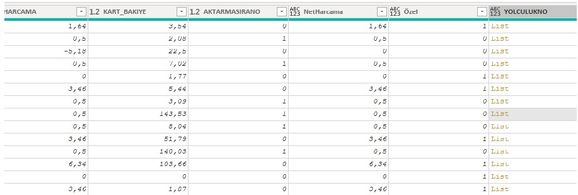- Power BI forums
- Updates
- News & Announcements
- Get Help with Power BI
- Desktop
- Service
- Report Server
- Power Query
- Mobile Apps
- Developer
- DAX Commands and Tips
- Custom Visuals Development Discussion
- Health and Life Sciences
- Power BI Spanish forums
- Translated Spanish Desktop
- Power Platform Integration - Better Together!
- Power Platform Integrations (Read-only)
- Power Platform and Dynamics 365 Integrations (Read-only)
- Training and Consulting
- Instructor Led Training
- Dashboard in a Day for Women, by Women
- Galleries
- Community Connections & How-To Videos
- COVID-19 Data Stories Gallery
- Themes Gallery
- Data Stories Gallery
- R Script Showcase
- Webinars and Video Gallery
- Quick Measures Gallery
- 2021 MSBizAppsSummit Gallery
- 2020 MSBizAppsSummit Gallery
- 2019 MSBizAppsSummit Gallery
- Events
- Ideas
- Custom Visuals Ideas
- Issues
- Issues
- Events
- Upcoming Events
- Community Blog
- Power BI Community Blog
- Custom Visuals Community Blog
- Community Support
- Community Accounts & Registration
- Using the Community
- Community Feedback
Register now to learn Fabric in free live sessions led by the best Microsoft experts. From Apr 16 to May 9, in English and Spanish.
- Power BI forums
- Forums
- Get Help with Power BI
- Power Query
- Re: Add column with list.generate
- Subscribe to RSS Feed
- Mark Topic as New
- Mark Topic as Read
- Float this Topic for Current User
- Bookmark
- Subscribe
- Printer Friendly Page
- Mark as New
- Bookmark
- Subscribe
- Mute
- Subscribe to RSS Feed
- Permalink
- Report Inappropriate Content
Add column with list.generate
i want to add an index column (b) which is increased by another column (a) while value is changed.
Like This
A | B |
0 | 1 |
1 | 2 |
0 | 3 |
0 | 3 |
1 | 4 |
0 | 5 |
i found two solutions for this.
First one;
= Table.AddColumn(#"Added Custom", "B", each let index=[Index],custom=[Custom]
in
Table.RowCount(
Table.SelectRows(#"Added Custom",each [Index]<=index and [Custom]=1
)
))
but this makes query too slow.
another one;
= Table.AddColumn(#"Added Custom", "B", each (let Custom=#"Added Custom"[Custom] in
List.Generate( () =>
[CurrentItem = Custom{0}, Index =1 , Counter = 1],
each [Counter] <= List.Count(Custom),
each [
CurrentItem = Custom{[Counter]},
DifferenceToPrevious = CurrentItem - [CurrentItem],
Index = if DifferenceToPrevious >= 1 then [Index] + 1 else [Index],
Counter = [Counter] + 1
],
each [Index]
)))
this query assigned a list instead of a value in every cell.
Thank you in advance.
Solved! Go to Solution.
- Mark as New
- Bookmark
- Subscribe
- Mute
- Subscribe to RSS Feed
- Permalink
- Report Inappropriate Content
Hello @Anonymous
I would suggest you to do this with List.Accumulate. After you created the list that represents your index-column you have to integrate it your current table with Table.ToColumns and Table.FromColumns. Check out this example.
Give it a try and if you have performance issue we can check if we can enhance it a little bit
let
Source = Table.FromRows(Json.Document(Binary.Decompress(Binary.FromText("i45WMlCK1YlWMgSTBkgkXCQWAA==", BinaryEncoding.Base64), Compression.Deflate)), let _t = ((type nullable text) meta [Serialized.Text = true]) in type table [A = _t]),
#"Changed Type" = Table.TransformColumnTypes(Source,{{"A", Int64.Type}}),
CreateNewIndexColumn = List.RemoveFirstN
(
List.Accumulate
(
#"Changed Type"[A],
{1},
(state,current)=> state & {List.Last(state) + current}
)
)
,
AddIndexColumnToTable = Table.FromColumns
(
Table.ToColumns(#"Changed Type" ) & {CreateNewIndexColumn},
Table.ColumnNames(#"Changed Type") & {"Index"}
)
in
AddIndexColumnToTable Copy paste this code to the advanced editor in a new blank query to see how the solution works.
If this post helps or solves your problem, please mark it as solution (to help other users find useful content and to acknowledge the work of users that helped you)
Kudoes are nice too
Have fun
Jimmy
- Mark as New
- Bookmark
- Subscribe
- Mute
- Subscribe to RSS Feed
- Permalink
- Report Inappropriate Content
ten millions rows worked in less than1'
let
Source = List.Transform(List.Random(10000000), each Number.Round(_)),
#"Converted to Table" = Table.FromList(Source, Splitter.SplitByNothing(), null, null, ExtraValues.Error),
#"Grouped Rows" = Table.Group(#"Converted to Table", {"Column1"}, {{"Count", each Table.RowCount(_), Int64.Type}},GroupKind.Local),
#"Added Index" = Table.AddIndexColumn(#"Grouped Rows", "Index", 1, 1, Int64.Type),
#"Added Custom" = Table.AddColumn(#"Added Index", "idx", each List.Repeat({[Index]},[Count])),
#"Expanded idx" = Table.ExpandListColumn(#"Added Custom", "idx")
in
#"Expanded idx"- Mark as New
- Bookmark
- Subscribe
- Mute
- Subscribe to RSS Feed
- Permalink
- Report Inappropriate Content
2MrowsX20cols in 1'30"
let
Source = List.Transform(List.Random(2000000), each Number.Round(_)),
#"Converted to Table" = Table.FromList(Source, Splitter.SplitByNothing(), null, null, ExtraValues.Error),
#"Muplicated Column" = Table.FromColumns(List.Repeat({#"Converted to Table"[Column1]}, 20)),
#"Grouped Rows" = Table.Group(#"Muplicated Column", {"Column1"}, {{"all",each _}},GroupKind.Local),
#"Added Index" = Table.AddIndexColumn(#"Grouped Rows", "Index", 1, 1, Int64.Type),
#"Expanded all" = Table.ExpandTableColumn(#"Added Index", "all", {"Column2", "Column3", "Column4", "Column5", "Column6", "Column7", "Column8", "Column9", "Column10", "Column11", "Column12", "Column13", "Column14", "Column15", "Column16", "Column17", "Column18", "Column19", "Column20"}, {"all.Column2", "all.Column3", "all.Column4", "all.Column5", "all.Column6", "all.Column7", "all.Column8", "all.Column9", "all.Column10", "all.Column11", "all.Column12", "all.Column13", "all.Column14", "all.Column15", "all.Column16", "all.Column17", "all.Column18", "all.Column19", "all.Column20"})
in
#"Expanded all"- Mark as New
- Bookmark
- Subscribe
- Mute
- Subscribe to RSS Feed
- Permalink
- Report Inappropriate Content
try this
let
Source = Table.FromRows(Json.Document(Binary.Decompress(Binary.FromText("i45WMlDSUTJUitWJBpI6SkZgFkjMGI0FkjWBi5kqxcYCAA==", BinaryEncoding.Base64), Compression.Deflate)), let _t = ((type nullable text) meta [Serialized.Text = true]) in type table [A = _t, B = _t]),
#"Changed Type" = Table.TransformColumnTypes(Source,{{"A", Int64.Type}, {"B", Int64.Type}}),
#"Grouped Rows" = Table.Group(#"Changed Type", {"A"}, {{"Count", each Table.RowCount(_), Int64.Type}},GroupKind.Local),
#"Added Index" = Table.AddIndexColumn(#"Grouped Rows", "Index", 1, 1, Int64.Type),
#"Added Custom" = Table.AddColumn(#"Added Index", "idx", each List.Repeat({[Index]},[Count])),
#"Expanded idx" = Table.ExpandListColumn(#"Added Custom", "idx")
in
#"Expanded idx"- Mark as New
- Bookmark
- Subscribe
- Mute
- Subscribe to RSS Feed
- Permalink
- Report Inappropriate Content
Hello Jimmy,
Thank you very much for your kind response. Your code is successfull for a new table. But my dataset is too large. If i use it with Table.ToColumns and Table.FromColumns functions the process takes a long time. Do you have any idea about how I should use it with add.column function?
Thank you,
- Mark as New
- Bookmark
- Subscribe
- Mute
- Subscribe to RSS Feed
- Permalink
- Report Inappropriate Content
Hello @Anonymous
is this screenshot coming from the solutions I proposed? Because the added column doesn't contain lists, but numbers. The problem with AddColumns is that you cannot refer the value of the prior row of the function. So you have to use List.Generate or List.Accumulate to produce a list, and this list you have to integrate with Table.FromColumns.
If this post helps or solves your problem, please mark it as solution (to help other users find useful content and to acknowledge the work of users that helped you)
Kudoes are nice too
Have fun
Jimmy
- Mark as New
- Bookmark
- Subscribe
- Mute
- Subscribe to RSS Feed
- Permalink
- Report Inappropriate Content
Hello @Anonymous
I would suggest you to do this with List.Accumulate. After you created the list that represents your index-column you have to integrate it your current table with Table.ToColumns and Table.FromColumns. Check out this example.
Give it a try and if you have performance issue we can check if we can enhance it a little bit
let
Source = Table.FromRows(Json.Document(Binary.Decompress(Binary.FromText("i45WMlCK1YlWMgSTBkgkXCQWAA==", BinaryEncoding.Base64), Compression.Deflate)), let _t = ((type nullable text) meta [Serialized.Text = true]) in type table [A = _t]),
#"Changed Type" = Table.TransformColumnTypes(Source,{{"A", Int64.Type}}),
CreateNewIndexColumn = List.RemoveFirstN
(
List.Accumulate
(
#"Changed Type"[A],
{1},
(state,current)=> state & {List.Last(state) + current}
)
)
,
AddIndexColumnToTable = Table.FromColumns
(
Table.ToColumns(#"Changed Type" ) & {CreateNewIndexColumn},
Table.ColumnNames(#"Changed Type") & {"Index"}
)
in
AddIndexColumnToTable Copy paste this code to the advanced editor in a new blank query to see how the solution works.
If this post helps or solves your problem, please mark it as solution (to help other users find useful content and to acknowledge the work of users that helped you)
Kudoes are nice too
Have fun
Jimmy
- Mark as New
- Bookmark
- Subscribe
- Mute
- Subscribe to RSS Feed
- Permalink
- Report Inappropriate Content
Thank you @Jimmy801 it works perfect! do you have advice for how i can make it faster.
- Mark as New
- Bookmark
- Subscribe
- Mute
- Subscribe to RSS Feed
- Permalink
- Report Inappropriate Content
Hello @Anonymous
how long it runs? How big is your dataset (columns/rows?)
BR
Jimmy
- Mark as New
- Bookmark
- Subscribe
- Mute
- Subscribe to RSS Feed
- Permalink
- Report Inappropriate Content
@Jimmy801 Daily data contains 1.5 million rows and 20 columns. It would take about 10 minutes to get data from the server before adding this column. This time it took more than 30 minutes. When I try to get data for 2 days or more, it gives this error: Expression.Error: The evaluation resulted in a stack capacity that is exceeded and can not continue.
- Mark as New
- Bookmark
- Subscribe
- Mute
- Subscribe to RSS Feed
- Permalink
- Report Inappropriate Content
ten millions rows worked in less than1'
let
Source = List.Transform(List.Random(10000000), each Number.Round(_)),
#"Converted to Table" = Table.FromList(Source, Splitter.SplitByNothing(), null, null, ExtraValues.Error),
#"Grouped Rows" = Table.Group(#"Converted to Table", {"Column1"}, {{"Count", each Table.RowCount(_), Int64.Type}},GroupKind.Local),
#"Added Index" = Table.AddIndexColumn(#"Grouped Rows", "Index", 1, 1, Int64.Type),
#"Added Custom" = Table.AddColumn(#"Added Index", "idx", each List.Repeat({[Index]},[Count])),
#"Expanded idx" = Table.ExpandListColumn(#"Added Custom", "idx")
in
#"Expanded idx"- Mark as New
- Bookmark
- Subscribe
- Mute
- Subscribe to RSS Feed
- Permalink
- Report Inappropriate Content
Hello @Anonymous @
it was very useful. thank you so much.
Helpful resources

Microsoft Fabric Learn Together
Covering the world! 9:00-10:30 AM Sydney, 4:00-5:30 PM CET (Paris/Berlin), 7:00-8:30 PM Mexico City

Power BI Monthly Update - April 2024
Check out the April 2024 Power BI update to learn about new features.