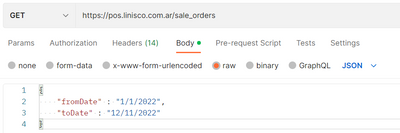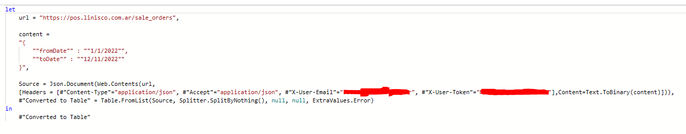- Power BI forums
- Updates
- News & Announcements
- Get Help with Power BI
- Desktop
- Service
- Report Server
- Power Query
- Mobile Apps
- Developer
- DAX Commands and Tips
- Custom Visuals Development Discussion
- Health and Life Sciences
- Power BI Spanish forums
- Translated Spanish Desktop
- Power Platform Integration - Better Together!
- Power Platform Integrations (Read-only)
- Power Platform and Dynamics 365 Integrations (Read-only)
- Training and Consulting
- Instructor Led Training
- Dashboard in a Day for Women, by Women
- Galleries
- Community Connections & How-To Videos
- COVID-19 Data Stories Gallery
- Themes Gallery
- Data Stories Gallery
- R Script Showcase
- Webinars and Video Gallery
- Quick Measures Gallery
- 2021 MSBizAppsSummit Gallery
- 2020 MSBizAppsSummit Gallery
- 2019 MSBizAppsSummit Gallery
- Events
- Ideas
- Custom Visuals Ideas
- Issues
- Issues
- Events
- Upcoming Events
- Community Blog
- Power BI Community Blog
- Custom Visuals Community Blog
- Community Support
- Community Accounts & Registration
- Using the Community
- Community Feedback
Register now to learn Fabric in free live sessions led by the best Microsoft experts. From Apr 16 to May 9, in English and Spanish.
- Power BI forums
- Forums
- Get Help with Power BI
- Power Query
- Add a body to web.contents
- Subscribe to RSS Feed
- Mark Topic as New
- Mark Topic as Read
- Float this Topic for Current User
- Bookmark
- Subscribe
- Printer Friendly Page
- Mark as New
- Bookmark
- Subscribe
- Mute
- Subscribe to RSS Feed
- Permalink
- Report Inappropriate Content
Add a body to web.contents
Hello! I want to add a body to this code:
let
url = "https://pos.linisco.com.ar/sale_orders",
Source = Json.Document(Web.Contents(url, [Headers = [#"Content-Type"="application/json", #"Accept"="application/json", #"X-User-Email"="xxxxxx", #"X-User-Token"="xxxxxx"]])),
in
Source
The body in postman is:
- Mark as New
- Bookmark
- Subscribe
- Mute
- Subscribe to RSS Feed
- Permalink
- Report Inappropriate Content
Hi, @-jmdaher- ;
You could refer to Solution from here: https://eriksvensen.wordpress.com/2014/09/15/specifying-json-query-in-power-query-example-statistics...
let
content = "{
""from date"": ""1/1/2022"",
""to date"": ""12/11/2022"",
}",
Source = Json.Document(Web.Contents("https://api-sandbox.direct.yandex.com/json/v5/campaigns", [Headers=[Authorization="Bearer AQAAAAANlKwBAAQQn4Wfgbxxxxxxxxxx"], Content=Text.ToBinary(content)]))
in
Source
Best Regards,
Community Support Team _ Yalan Wu
If this post helps, then please consider Accept it as the solution to help the other members find it more quickly.
- Mark as New
- Bookmark
- Subscribe
- Mute
- Subscribe to RSS Feed
- Permalink
- Report Inappropriate Content
I receive an error:
DataSource.Error: Web.Contents with the Content option is only supported when connecting anonymously.
- Mark as New
- Bookmark
- Subscribe
- Mute
- Subscribe to RSS Feed
- Permalink
- Report Inappropriate Content
I tried with this and I didn´t have a result:
This is the error:
DataSource.Error: Web.Contents failed to get contents from 'https://pos.linisco.com.ar/sale_orders' (404): Not Found
Details:
DataSourceKind=Web
DataSourcePath=https://pos.linisco.com.ar/sale_orders
Url=https://pos.linisco.com.ar/sale_orders
I don´t know how to resolve it.
Helpful resources

Microsoft Fabric Learn Together
Covering the world! 9:00-10:30 AM Sydney, 4:00-5:30 PM CET (Paris/Berlin), 7:00-8:30 PM Mexico City

Power BI Monthly Update - April 2024
Check out the April 2024 Power BI update to learn about new features.