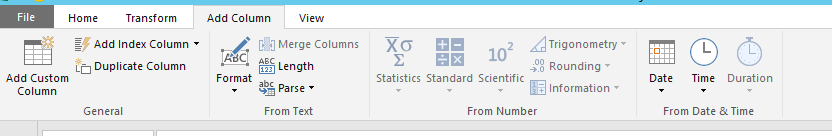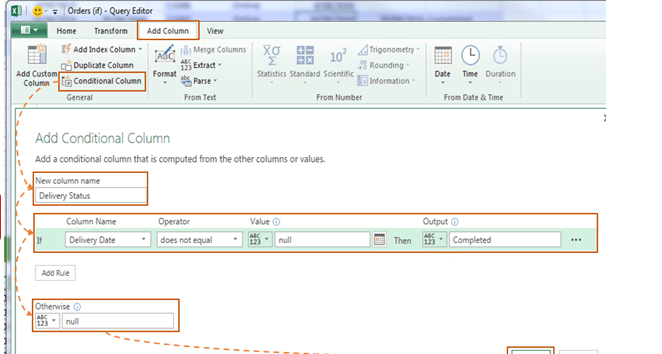Go To
- Power BI forums
- Updates
- News & Announcements
- Get Help with Power BI
- Desktop
- Service
- Report Server
- Power Query
- Mobile Apps
- Developer
- DAX Commands and Tips
- Custom Visuals Development Discussion
- Health and Life Sciences
- Power BI Spanish forums
- Translated Spanish Desktop
- Power Platform Integration - Better Together!
- Power Platform Integrations (Read-only)
- Power Platform and Dynamics 365 Integrations (Read-only)
- Training and Consulting
- Instructor Led Training
- Dashboard in a Day for Women, by Women
- Galleries
- Community Connections & How-To Videos
- COVID-19 Data Stories Gallery
- Themes Gallery
- Data Stories Gallery
- R Script Showcase
- Webinars and Video Gallery
- Quick Measures Gallery
- 2021 MSBizAppsSummit Gallery
- 2020 MSBizAppsSummit Gallery
- 2019 MSBizAppsSummit Gallery
- Events
- Ideas
- Custom Visuals Ideas
- Issues
- Issues
- Events
- Upcoming Events
- Community Blog
- Power BI Community Blog
- Custom Visuals Community Blog
- Community Support
- Community Accounts & Registration
- Using the Community
- Community Feedback
Turn on suggestions
Auto-suggest helps you quickly narrow down your search results by suggesting possible matches as you type.
Showing results for
Register now to learn Fabric in free live sessions led by the best Microsoft experts. From Apr 16 to May 9, in English and Spanish.
- Power BI forums
- Forums
- Get Help with Power BI
- Power Query
- Re: Add Conditional Column Power Query Excel 2016 ...
Reply
Topic Options
- Subscribe to RSS Feed
- Mark Topic as New
- Mark Topic as Read
- Float this Topic for Current User
- Bookmark
- Subscribe
- Printer Friendly Page
- Mark as New
- Bookmark
- Subscribe
- Mute
- Subscribe to RSS Feed
- Permalink
- Report Inappropriate Content
Add Conditional Column Power Query Excel 2016 - Missing Options
08-10-2019
03:45 AM
Hi
I'm missing a key option from my Query Editor (Add Column on the Ribbon).
This is what I see:
This is what I believe that I should see:
Can anyone help in finding the missing functionality?
Thanks
5 REPLIES 5
- Mark as New
- Bookmark
- Subscribe
- Mute
- Subscribe to RSS Feed
- Permalink
- Report Inappropriate Content
08-10-2019
08:42 PM
I'd try updating the Office, this is not a setting that you can enable/disable, it's just dependant on your PQ version
Did I answer your question? Mark my post as a solution!
Thank you for the kudos 🙂
Thank you for the kudos 🙂
- Mark as New
- Bookmark
- Subscribe
- Mute
- Subscribe to RSS Feed
- Permalink
- Report Inappropriate Content
08-12-2019
02:13 AM
No such joy. I updated Office this morning and it's still missing the functionality.
- Mark as New
- Bookmark
- Subscribe
- Mute
- Subscribe to RSS Feed
- Permalink
- Report Inappropriate Content
08-12-2019
07:06 PM
You are using Windows, not iOS, right? Does your company control the update version? I cannot think of any other reason for this to be missing if you use the latest version.
You can still write the column manually with
if ... then ... else ...
In the add custom column window
You can also try on Technet Excel Power Query forums, you may get more guidance there
You can still write the column manually with
if ... then ... else ...
In the add custom column window
You can also try on Technet Excel Power Query forums, you may get more guidance there
Did I answer your question? Mark my post as a solution!
Thank you for the kudos 🙂
Thank you for the kudos 🙂
- Mark as New
- Bookmark
- Subscribe
- Mute
- Subscribe to RSS Feed
- Permalink
- Report Inappropriate Content
08-12-2019
10:18 PM
Hi
Definitely Windows 10.
I've unsatisfactorily fixed it. With my infrastructure guy in, I had a few more options.
Upgrading the application made no difference, so I uninstalled and loaded the (slightly hated) 365 version which had all the functionality but buttons still in slightly shifted positions.
The manual formula is a good tip.
This has been a baptism by fire, but so so useful.
Definitely Windows 10.
I've unsatisfactorily fixed it. With my infrastructure guy in, I had a few more options.
Upgrading the application made no difference, so I uninstalled and loaded the (slightly hated) 365 version which had all the functionality but buttons still in slightly shifted positions.
The manual formula is a good tip.
This has been a baptism by fire, but so so useful.
- Mark as New
- Bookmark
- Subscribe
- Mute
- Subscribe to RSS Feed
- Permalink
- Report Inappropriate Content
08-12-2019
10:20 PM
I will try tech net. It's a good shout.
Helpful resources
Announcements

Microsoft Fabric Learn Together
Covering the world! 9:00-10:30 AM Sydney, 4:00-5:30 PM CET (Paris/Berlin), 7:00-8:30 PM Mexico City

Power BI Monthly Update - April 2024
Check out the April 2024 Power BI update to learn about new features.