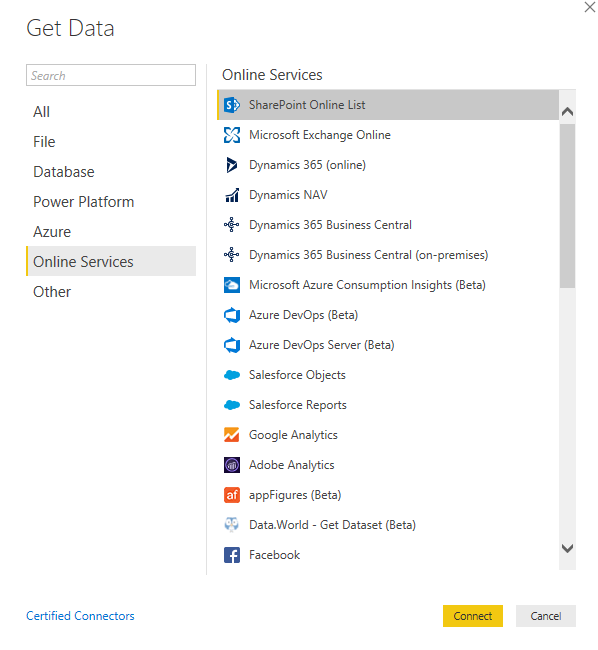- Power BI forums
- Updates
- News & Announcements
- Get Help with Power BI
- Desktop
- Service
- Report Server
- Power Query
- Mobile Apps
- Developer
- DAX Commands and Tips
- Custom Visuals Development Discussion
- Health and Life Sciences
- Power BI Spanish forums
- Translated Spanish Desktop
- Power Platform Integration - Better Together!
- Power Platform Integrations (Read-only)
- Power Platform and Dynamics 365 Integrations (Read-only)
- Training and Consulting
- Instructor Led Training
- Dashboard in a Day for Women, by Women
- Galleries
- Community Connections & How-To Videos
- COVID-19 Data Stories Gallery
- Themes Gallery
- Data Stories Gallery
- R Script Showcase
- Webinars and Video Gallery
- Quick Measures Gallery
- 2021 MSBizAppsSummit Gallery
- 2020 MSBizAppsSummit Gallery
- 2019 MSBizAppsSummit Gallery
- Events
- Ideas
- Custom Visuals Ideas
- Issues
- Issues
- Events
- Upcoming Events
- Community Blog
- Power BI Community Blog
- Custom Visuals Community Blog
- Community Support
- Community Accounts & Registration
- Using the Community
- Community Feedback
Register now to learn Fabric in free live sessions led by the best Microsoft experts. From Apr 16 to May 9, in English and Spanish.
- Power BI forums
- Forums
- Get Help with Power BI
- Power Query
- Accessing Sharepoint List Error
- Subscribe to RSS Feed
- Mark Topic as New
- Mark Topic as Read
- Float this Topic for Current User
- Bookmark
- Subscribe
- Printer Friendly Page
- Mark as New
- Bookmark
- Subscribe
- Mute
- Subscribe to RSS Feed
- Permalink
- Report Inappropriate Content
Accessing Sharepoint List Error
Hi Team,
I am tring to access sharepoint page data from Power Bi and getting the follwoing error when I try to connect.
The WWW-Authenticate header doesn't contain a valid authorization URI. Header value: 'Bearer realm="03b07a97-a58c-4be0-8ad3-d308163f8fa9",client_id="00000003-0000-0ff1-ce00-000000000000",trusted_issuers="00000005-0000-0000-c000-000000000000@*,00000003-0000-0ff1-ce00-000000000000@03b07a97-a58c-4be0-8ad3-d308163f8fa9",NTLM'.
Can someone help me please? Its quite urgent.
Thanks
Solved! Go to Solution.
- Mark as New
- Bookmark
- Subscribe
- Mute
- Subscribe to RSS Feed
- Permalink
- Report Inappropriate Content
I resolved this issue using windows credentials instead of Organisational account credentials.
Thanks
- Mark as New
- Bookmark
- Subscribe
- Mute
- Subscribe to RSS Feed
- Permalink
- Report Inappropriate Content
Did you see this thread? It is old, but same issue.
Did I answer your question? Mark my post as a solution!
Did my answers help arrive at a solution? Give it a kudos by clicking the Thumbs Up!
DAX is for Analysis. Power Query is for Data Modeling
Proud to be a Super User!
MCSA: BI Reporting- Mark as New
- Bookmark
- Subscribe
- Mute
- Subscribe to RSS Feed
- Permalink
- Report Inappropriate Content
Thanks for the response. Can someone please advise me , How can I access the Sharepoint List as data source from Power BI.
Thanks
- Mark as New
- Bookmark
- Subscribe
- Mute
- Subscribe to RSS Feed
- Permalink
- Report Inappropriate Content
Hi @Anonymous ,
well, like everything else from main menu "Get New Data":
This generates for me the code like below:
let
Source = SharePoint.Tables("https://mycompany.sharepoint.com/sites/myteam/", [ApiVersion = 15]),
#"Table" = Source{[Id="1cd9225b..."]}[Items],
#"Renamed Columns" = Table.RenameColumns(#"Table",{{"ID", "ID.1"}})
in
#"Renamed Columns"
A couple of suggestions:
- In the import wizard can you get through to see the list of folders? Or it fails before the import wizard completes?
- If the wizard fails before the completion, do you think you have access to the Sharepoint site? Maybe try to create and test on a new Sharepoint site? Test if you can access it as Sharepoint folder rather than List?
- Are you sure you are using a correct address? It should look like https://mycompany.sharepoint.com/sites/myteam/, not like https://mycompany.sharepoint.com/sites/myteam/Shared Documents/...
Kind regards,
JB
- Mark as New
- Bookmark
- Subscribe
- Mute
- Subscribe to RSS Feed
- Permalink
- Report Inappropriate Content
Thanks. It fails before the import wizard. I feel like some access issue, I have requested to check my access to the Sharepoint site. I will update how I go.
Thanks
- Mark as New
- Bookmark
- Subscribe
- Mute
- Subscribe to RSS Feed
- Permalink
- Report Inappropriate Content
I resolved this issue using windows credentials instead of Organisational account credentials.
Thanks
Helpful resources

Microsoft Fabric Learn Together
Covering the world! 9:00-10:30 AM Sydney, 4:00-5:30 PM CET (Paris/Berlin), 7:00-8:30 PM Mexico City

Power BI Monthly Update - April 2024
Check out the April 2024 Power BI update to learn about new features.

| User | Count |
|---|---|
| 102 | |
| 48 | |
| 19 | |
| 13 | |
| 11 |