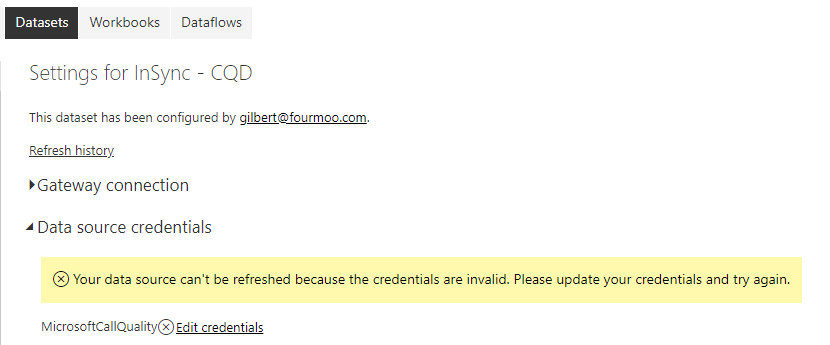- Power BI forums
- Updates
- News & Announcements
- Get Help with Power BI
- Desktop
- Service
- Report Server
- Power Query
- Mobile Apps
- Developer
- DAX Commands and Tips
- Custom Visuals Development Discussion
- Health and Life Sciences
- Power BI Spanish forums
- Translated Spanish Desktop
- Power Platform Integration - Better Together!
- Power Platform Integrations (Read-only)
- Power Platform and Dynamics 365 Integrations (Read-only)
- Training and Consulting
- Instructor Led Training
- Dashboard in a Day for Women, by Women
- Galleries
- Community Connections & How-To Videos
- COVID-19 Data Stories Gallery
- Themes Gallery
- Data Stories Gallery
- R Script Showcase
- Webinars and Video Gallery
- Quick Measures Gallery
- 2021 MSBizAppsSummit Gallery
- 2020 MSBizAppsSummit Gallery
- 2019 MSBizAppsSummit Gallery
- Events
- Ideas
- Custom Visuals Ideas
- Issues
- Issues
- Events
- Upcoming Events
- Community Blog
- Power BI Community Blog
- Custom Visuals Community Blog
- Community Support
- Community Accounts & Registration
- Using the Community
- Community Feedback
Register now to learn Fabric in free live sessions led by the best Microsoft experts. From Apr 16 to May 9, in English and Spanish.
- Power BI forums
- Power Platform Integration - Better Together!
- Power Platform Integrations (Read-only)
- Re: Publishing PowerBI Report\Dashboard
- Subscribe to RSS Feed
- Mark Topic as New
- Mark Topic as Read
- Float this Topic for Current User
- Bookmark
- Subscribe
- Printer Friendly Page
- Mark as New
- Bookmark
- Subscribe
- Mute
- Subscribe to RSS Feed
- Permalink
- Report Inappropriate Content
Publishing PowerBI Report\Dashboard
Hi
I am using the following PowerBI template in PowerBI Desktop:
https://docs.microsoft.com/en-us/microsoftteams/cqd-pstn-report
I want to be able to create a dashboard and publish this to the cloud somewhere for our support teams to be able to access. I have looked at publishing it to the PowerBI service but I am not sure if that is going to satisfy my requirement or not? I was hoping there would be a web link to the report which could be displayed by our support teams on their monitoring screens.
When I publish it to the PowerBI service I receive an error in regard to credentials for the data source being missing. I assume thats becuase when I published the report the creds were not exported. The data source is the Microsoft Call Quality Dashboard.
Any help would be gratreful
Many thanks
Solved! Go to Solution.
- Mark as New
- Bookmark
- Subscribe
- Mute
- Subscribe to RSS Feed
- Permalink
- Report Inappropriate Content
Hey @PowerBiNoobie1 ,
the credentials that you enter opening the template in Power BI are not stored in the pbix (for a good reason), instead these credentials are stored on your machine in the windows credentials store (don't be afraid, this is a good place).
After publishing the report to the Power BI Service there is a dataset and a report, unfortunately the credentials are missing.
For this reason you have to enter the credentials for the data source once again. This makes sure that the man in the middle who might intercept the pbix as it is in transit, does not have the credentials.
This article describes how to configure a scheduled refresh for your dataset:
https://docs.microsoft.com/en-us/power-bi/connect-data/refresh-scheduled-refresh
Here you will find the section "Data source credentials", enter the credentials once again and you are ready to go (most of the time ;-))
Hopefully, this provides what you need to tackle your challenge.
Regards,
Tom
Did I answer your question? Mark my post as a solution, this will help others!
Proud to be a Super User!
I accept Kudos 😉
Hamburg, Germany
- Mark as New
- Bookmark
- Subscribe
- Mute
- Subscribe to RSS Feed
- Permalink
- Report Inappropriate Content
Hi @PowerBiNoobie1 ,
I think the question was answered by my two SuperUser colleagues.
Here is a very good white paper when it comes to providing reports.
Planning a Power BI Enterprise Deployment
This updated technical whitepaper outlines considerations and best practices for a well-performing and secure organizational Power BI deployment.
- Mark as New
- Bookmark
- Subscribe
- Mute
- Subscribe to RSS Feed
- Permalink
- Report Inappropriate Content
Hi @PowerBiNoobie1 ,
I think the question was answered by my two SuperUser colleagues.
Here is a very good white paper when it comes to providing reports.
Planning a Power BI Enterprise Deployment
This updated technical whitepaper outlines considerations and best practices for a well-performing and secure organizational Power BI deployment.
- Mark as New
- Bookmark
- Subscribe
- Mute
- Subscribe to RSS Feed
- Permalink
- Report Inappropriate Content
Hey @PowerBiNoobie1 ,
the credentials that you enter opening the template in Power BI are not stored in the pbix (for a good reason), instead these credentials are stored on your machine in the windows credentials store (don't be afraid, this is a good place).
After publishing the report to the Power BI Service there is a dataset and a report, unfortunately the credentials are missing.
For this reason you have to enter the credentials for the data source once again. This makes sure that the man in the middle who might intercept the pbix as it is in transit, does not have the credentials.
This article describes how to configure a scheduled refresh for your dataset:
https://docs.microsoft.com/en-us/power-bi/connect-data/refresh-scheduled-refresh
Here you will find the section "Data source credentials", enter the credentials once again and you are ready to go (most of the time ;-))
Hopefully, this provides what you need to tackle your challenge.
Regards,
Tom
Did I answer your question? Mark my post as a solution, this will help others!
Proud to be a Super User!
I accept Kudos 😉
Hamburg, Germany
- Mark as New
- Bookmark
- Subscribe
- Mute
- Subscribe to RSS Feed
- Permalink
- Report Inappropriate Content
Hi there
Just to add with what @TomMartens has said
Below are the steps where you will need to re-enter your credentials again once uploaded to the Power BI Service.
- In the App Workspace, click on Settings and then Settings again.
- Then click on Datasets
- Now click on your PBIX/Dataset name
- On the right hand side under Data Source Crendtials click on Edit Credentials
- Then make sure to select OAuth2 and the Privacy Level to Organizational
- Click on Sign in and enter your credentails.
- Once done click Save.
Now go back to the report and it should be working.
Helpful resources

Microsoft Fabric Learn Together
Covering the world! 9:00-10:30 AM Sydney, 4:00-5:30 PM CET (Paris/Berlin), 7:00-8:30 PM Mexico City

Power BI Monthly Update - April 2024
Check out the April 2024 Power BI update to learn about new features.