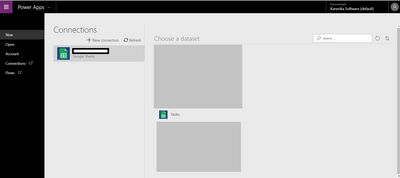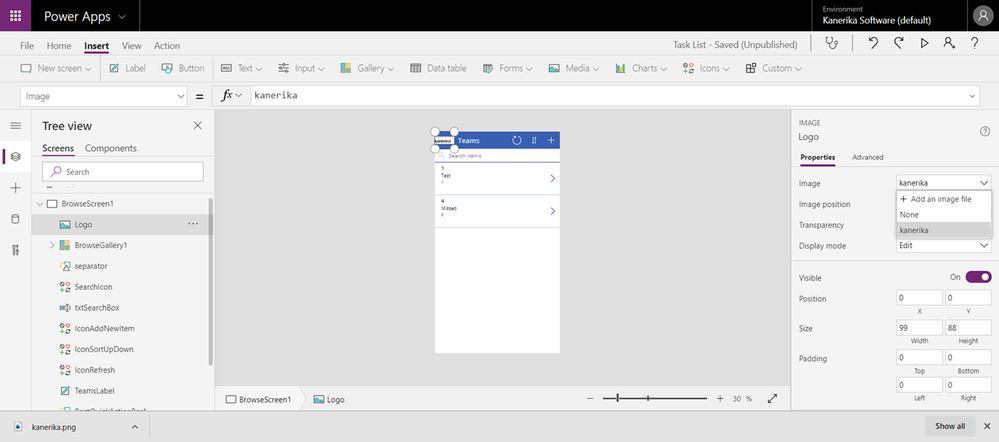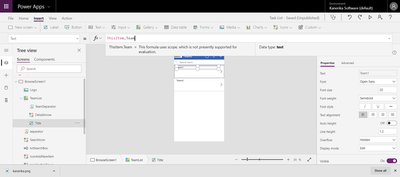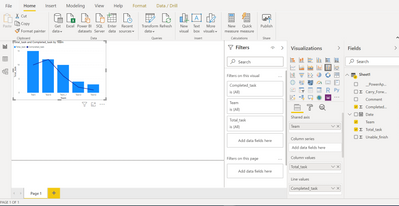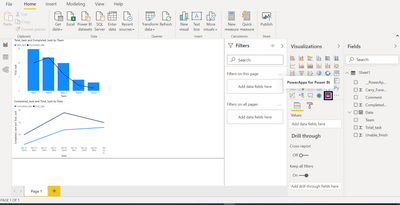- Power BI forums
- Updates
- News & Announcements
- Get Help with Power BI
- Desktop
- Service
- Report Server
- Power Query
- Mobile Apps
- Developer
- DAX Commands and Tips
- Custom Visuals Development Discussion
- Health and Life Sciences
- Power BI Spanish forums
- Translated Spanish Desktop
- Power Platform Integration - Better Together!
- Power Platform Integrations (Read-only)
- Power Platform and Dynamics 365 Integrations (Read-only)
- Training and Consulting
- Instructor Led Training
- Dashboard in a Day for Women, by Women
- Galleries
- Community Connections & How-To Videos
- COVID-19 Data Stories Gallery
- Themes Gallery
- Data Stories Gallery
- R Script Showcase
- Webinars and Video Gallery
- Quick Measures Gallery
- 2021 MSBizAppsSummit Gallery
- 2020 MSBizAppsSummit Gallery
- 2019 MSBizAppsSummit Gallery
- Events
- Ideas
- Custom Visuals Ideas
- Issues
- Issues
- Events
- Upcoming Events
- Community Blog
- Power BI Community Blog
- Custom Visuals Community Blog
- Community Support
- Community Accounts & Registration
- Using the Community
- Community Feedback
Register now to learn Fabric in free live sessions led by the best Microsoft experts. From Apr 16 to May 9, in English and Spanish.
- Power BI forums
- Power Platform Integration - Better Together!
- Power Platform Integrations (Read-only)
- Re: Power Apps - Power BI Better together - Write ...
- Subscribe to RSS Feed
- Mark Topic as New
- Mark Topic as Read
- Float this Topic for Current User
- Bookmark
- Subscribe
- Printer Friendly Page
- Mark as New
- Bookmark
- Subscribe
- Mute
- Subscribe to RSS Feed
- Permalink
- Report Inappropriate Content
Power Apps - Power BI Better together - Write Back From BI
Objective: To have Task Status Application along with analytics on it.
We wanted to develop a small and thin application to manger daily tasks by various teams. We want to have UI entry using the Mobile app and Even from BI Report. We are going to use Power App and Power BI for this
Power App: Power Apps is a suite of apps, services, connectors, and data platform that provides a rapid application development environment to build custom apps for your business needs.
Power BI: Power BI is a business analytics solution that lets you visualize your data and share insights across your organization or embed them in your app or website.
Prerequisite:
- You need to have logins at power bi and power app. I have already registered my official email id for both power bi and power app
- Google Sheet having a table structure. We created a Task sheet in the root folder. With only one row for this development.
|
Team |
Date |
Total_task |
Completed_task |
Carry_Forward_Task |
Unable_finish |
Comment |
|
Team_1 |
04/21/2020 |
10 |
6 |
4 |
1 |
Missed |
Let us start the development…..
Power App: Login to https://in.create.powerapps.com/
Create a new connection
Power App has a connector Google sheets. We have created a connection of google Sheets and selected the Task Sheet.
We create the UI with a canvas app from a blank option. It created a working app.
Added logo. And tested it by creating a new record using the run option
Modified the create UI, wanted to show the only tasks. Done some cleanup.
Cleaned up Detailed UI.
App is ready.
Let us start the analytics part of it.
In the case of power bi, there is no direct(seeded) Google Sheet connector. So, we created a shared link with the option “Share with anyone with having this link”.
We got a link like
https://docs.google.com/spreadsheets/d/<ID>/edit?usp=sharing
And modified it, like this to make it work
https://docs.google.com/spreadsheets/d/<ID>/export?format=xlsx&id=<ID>
Added the Google sheet using the web option. Selected the sheet having Tasks.
Create a couple of charts.
Power BI the Latest version has an option to add Power App. Added that. As I already logged in to Power BI, I got access to the Apps. There is a “Choose App” Option, Using that selected the app and opened it
Add a new record and refreshed the app and records are visible. As we are in port mode refresh is required. For Direct query mode, there is an option in the power app to get the power bi page refreshed.
Create an app in Powerapps is pretty easy. Power Apps provide a lot of options to customize the app. Integration with Power BI is pretty easy. It gives flexibility to the BI application to Write Back. Especially helpful when you want to revise target or budgets and write then back to applications.
If you use Onedrive -
Power BI- https://docs.microsoft.com/en-us/power-bi/connect-data/desktop-use-onedrive-business-links
Power App - https://powerusers.microsoft.com/t5/Connecting-To-Data/How-to-make-PowreApps-connect-to-the-correct-...
Microsoft Power BI Learning Resources, 2023 !!
Learn Power BI - Full Course with Dec-2022, with Window, Index, Offset, 100+ Topics !!
Did I answer your question? Mark my post as a solution! Appreciate your Kudos !! Proud to be a Super User! !!
- Mark as New
- Bookmark
- Subscribe
- Mute
- Subscribe to RSS Feed
- Permalink
- Report Inappropriate Content
Thanks for this training @amitchandak , so quick question lets say I have data being pulled into my power BI from SQL and I want to create a column at the end of this table for a manual check box where users can "check"...... how can this be accomplished with Power App........ currently I am just using a slicer and checking the tags I want to use for my display (but I know this is not the best practice).
So I guess what I am trying to say is I want to write back to the SQL database in Power BI
Helpful resources

Microsoft Fabric Learn Together
Covering the world! 9:00-10:30 AM Sydney, 4:00-5:30 PM CET (Paris/Berlin), 7:00-8:30 PM Mexico City

Power BI Monthly Update - April 2024
Check out the April 2024 Power BI update to learn about new features.