- Power BI forums
- Updates
- News & Announcements
- Get Help with Power BI
- Desktop
- Service
- Report Server
- Power Query
- Mobile Apps
- Developer
- DAX Commands and Tips
- Custom Visuals Development Discussion
- Health and Life Sciences
- Power BI Spanish forums
- Translated Spanish Desktop
- Power Platform Integration - Better Together!
- Power Platform Integrations (Read-only)
- Power Platform and Dynamics 365 Integrations (Read-only)
- Training and Consulting
- Instructor Led Training
- Dashboard in a Day for Women, by Women
- Galleries
- Community Connections & How-To Videos
- COVID-19 Data Stories Gallery
- Themes Gallery
- Data Stories Gallery
- R Script Showcase
- Webinars and Video Gallery
- Quick Measures Gallery
- 2021 MSBizAppsSummit Gallery
- 2020 MSBizAppsSummit Gallery
- 2019 MSBizAppsSummit Gallery
- Events
- Ideas
- Custom Visuals Ideas
- Issues
- Issues
- Events
- Upcoming Events
- Community Blog
- Power BI Community Blog
- Custom Visuals Community Blog
- Community Support
- Community Accounts & Registration
- Using the Community
- Community Feedback
Register now to learn Fabric in free live sessions led by the best Microsoft experts. From Apr 16 to May 9, in English and Spanish.
- Power BI forums
- Power Platform Integration - Better Together!
- Power Platform Integrations (Read-only)
- Embed Power Bi in Office Apps
- Subscribe to RSS Feed
- Mark Topic as New
- Mark Topic as Read
- Float this Topic for Current User
- Bookmark
- Subscribe
- Printer Friendly Page
- Mark as New
- Bookmark
- Subscribe
- Mute
- Subscribe to RSS Feed
- Permalink
- Report Inappropriate Content
Embed Power Bi in Office Apps
There are a lot of final users that are negated to use Power Bi Service to check their reports or dashboards. When they think about connecting to a new additional platform of the office tools that they already know, it causes an idea in their minds of wasting time in courses or learning path. They don't realize the investment it is for their knowledge.
Specially for this old school users, but not only for them, Power Bi ready to be part of other apps. The web portal is not the only way to check your reports. The thing is Power Bi can be integrated in two special ways to show their reports. I'm talking about embed Power Bi in two great friends:
- SharePoint
- Teams
Embedding in SharePoint
Today we have the possibility of adding Power Bi inside a SharePoint Site. The embed report will contain the same security capabilities as the Power Bi Service. This means we will need a Power Bi PRO account to check it unless it is in a Workspace with Premium Capacity. The security behaves equally due to the account that logs in Power Bi should be the same that logs in SharePoint.
Let's get down to business. In order to show the report on SharePoint first we need to get in the Power Bi Service and click the following option and copy the URL resulted.

Then open the site in SharePoint Online and click in Edit/Editar

You can also select + New in SharePoint Online to create a new site

Once created, select the dropdown menu in + symbol and then pick the element Power Bi.
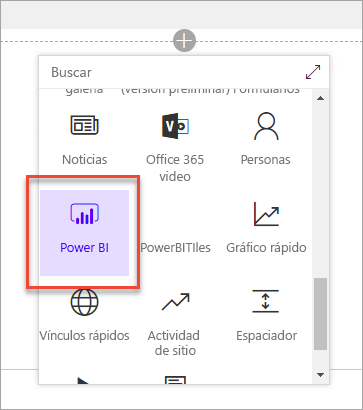
Click the "Add Report"/"Agregar informe" button. You'll see a new window where you can paste the URL of the report that was previously copied from Power Bi Service.

It's almost than! Click on the Publish button to show the report to the users in the SharePoint Online.

The last step would probably check the permission of the users that can be edited easily with office 365 groups.
Embedding in teams
Nowadays the tiny time we got is precious. That's why Microsoft added this feature to the main chat channel the companies should have. In order to avoid searching things in different places, teams has the capability of integrating apps. We can add a Power Bi Report to a channel, group/team or single conversation. This allow us to increase the collaboration at maximum giving us time to focus in communication and decision making with reports in one place.
Let's get the ball rolling and learn this simple process.
In chat menu, of the conversation we want to embed Power Bi, click on the "+" button.
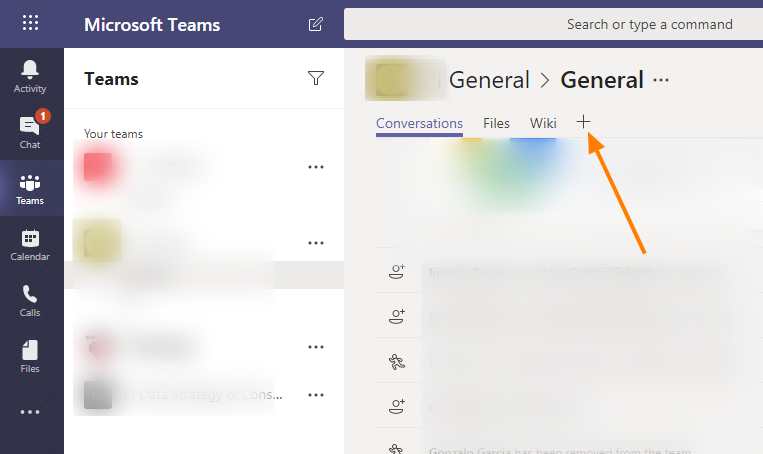
Search and pick Power Bi.
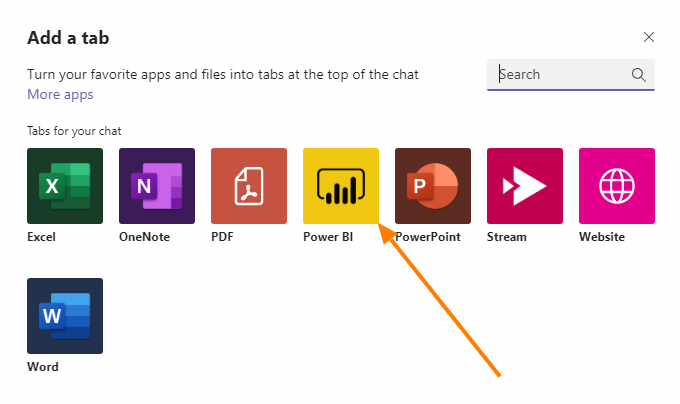
Then a window will let us navigate through Power Bi elements to select the workspace and report we need. Save it.

From now on you will see a new tab in that specific chat channel called Power Bi with the report you have picked up.
Again, let's remember that the permission of the report access is the same of the Power Bi Service. Only the users that have the permission to read the report will be able to check it. The Power Bi Pro or Premium will be required as I have mentioned before.

You can also add the Power Bi Report Tab from the left menu over the three dots. Click more applications and you can search Power Bi like the last time.

I hope this result in something useful for you guys to stop fighting on the platform and start checking the numbers in the place the users are comfortable.
Happy to help!
Helpful resources

Microsoft Fabric Learn Together
Covering the world! 9:00-10:30 AM Sydney, 4:00-5:30 PM CET (Paris/Berlin), 7:00-8:30 PM Mexico City

Power BI Monthly Update - April 2024
Check out the April 2024 Power BI update to learn about new features.

