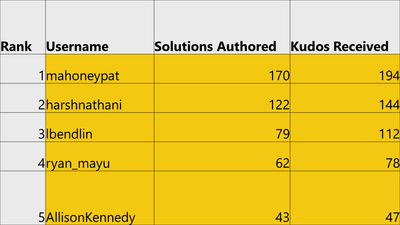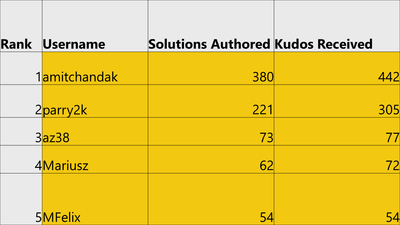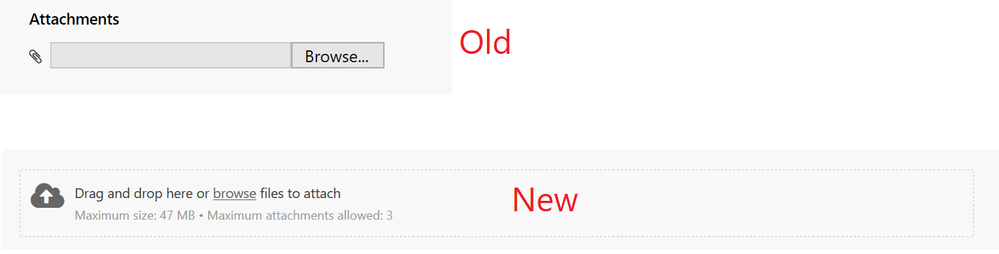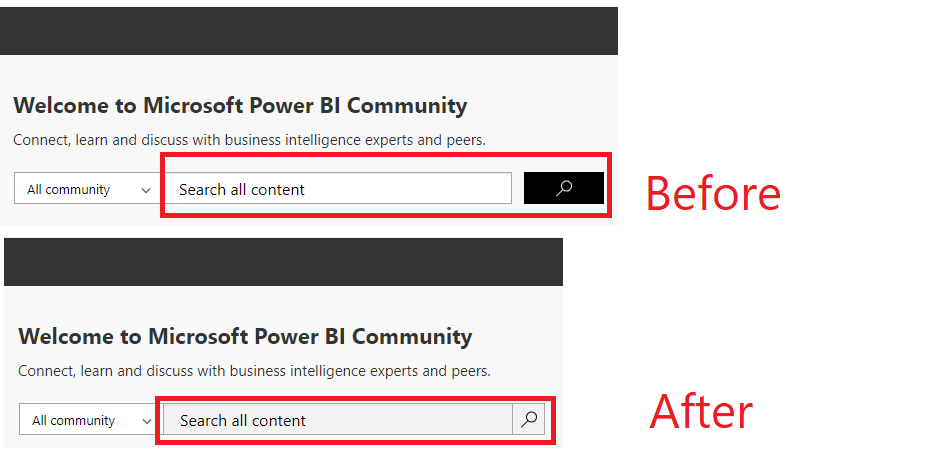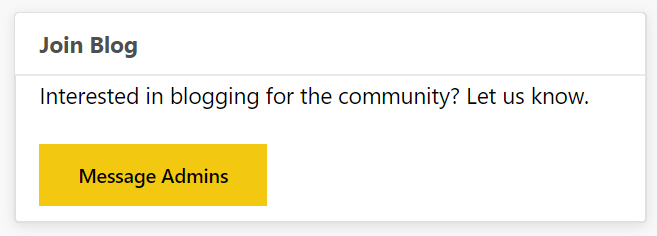- Power BI forums
- Updates
- News & Announcements
- Get Help with Power BI
- Desktop
- Service
- Report Server
- Power Query
- Mobile Apps
- Developer
- DAX Commands and Tips
- Custom Visuals Development Discussion
- Health and Life Sciences
- Power BI Spanish forums
- Translated Spanish Desktop
- Power Platform Integration - Better Together!
- Power Platform Integrations (Read-only)
- Power Platform and Dynamics 365 Integrations (Read-only)
- Training and Consulting
- Instructor Led Training
- Dashboard in a Day for Women, by Women
- Galleries
- Community Connections & How-To Videos
- COVID-19 Data Stories Gallery
- Themes Gallery
- Data Stories Gallery
- R Script Showcase
- Webinars and Video Gallery
- Quick Measures Gallery
- 2021 MSBizAppsSummit Gallery
- 2020 MSBizAppsSummit Gallery
- 2019 MSBizAppsSummit Gallery
- Events
- Ideas
- Custom Visuals Ideas
- Issues
- Issues
- Events
- Upcoming Events
- Community Blog
- Power BI Community Blog
- Custom Visuals Community Blog
- Community Support
- Community Accounts & Registration
- Using the Community
- Community Feedback
Register now to learn Fabric in free live sessions led by the best Microsoft experts. From Apr 16 to May 9, in English and Spanish.
- Power BI forums
- Updates
- News & Announcements
- June 2020 Community Highlights
- Subscribe to RSS Feed
- Mark Topic as New
- Mark Topic as Read
- Float this Topic for Current User
- Bookmark
- Subscribe
- Printer Friendly Page
- Mark as New
- Bookmark
- Subscribe
- Mute
- Subscribe to RSS Feed
- Permalink
- Report Inappropriate Content
June 2020 Community Highlights
It’s time for another PBI Community recap! In June, we created a new support article that will help you understand how to showcase your Power BI work and released a set of updates to the Community that included changes to the UI.
For the first time, we are also recognizing the accomplishments of our most active community members in this monthly post.
It’s great that we keep getting request from community members who want to share their knowledge with the rest of the PBI Community in the form of a blog. Every month, we keep seeing great new blogs by both existing and new bloggers, and June was no exception. Make sure to take a look at the 5-part series that @amitchandak created for this month’s PBI anniversary and many other informative blogs.
Check out the full June overview below.
To stay up to date with the latest community happenings, be sure to subscribe to News & Announcements! For more information about subscribing to community content, see our support article, Subscriptions and Notifications.
Featured Community Members
Each month, we will be recognizing our top five contributors for each of our Super Users and non-Super Users. Making it on the list isn't easy, and those who make it here have usually set a goal to help as many community members as they can by using their own free time to give back to this awesome community.
Top contributing non-Super Users
Look at those figures! The users above truly show what it means to go above and beyond when it comes to providing solutions, and it’s reflected in the amount of Kudos that they have received. Kudos (pun intended) to @mahoneypat for being the very first user to make it to the top of the list of our featured users, and congratulations to @harshnathani, @lbendlin, @ryan_mayu, and @AllisonKennedy for being among the top 5, too. Thanks for everything that you do for the Power BI Community! 👏
Top contributing Super Users
We use a separate point system to determine our top Super Users of the quarter and to identify future qualifying community members for the Super User program. However, we wanted you to be able to see how you stack up in comparison to our Super Users, in terms of Solutions Authored and Kudos Received. So, without further ado, here are our top Super Users, based on these two metrics:
@amitchandak and @parry2kare clearly in the lead, with a very impressive solution and Kudo count. However, @az38's, @Mariusz's, and @MFelix's solution and Kudo count is nothing to scoff at, either. Thanks to our amazing Super Users for the work that they do! Make sure to keep an eye on our News & Announcements for the new Super Users of the quarter!
June 19th Community Update
On June 19th, we released multiple upgrades to the PBI Community that included new features and changes to the UI. For instance, you can now drag and drop files instead of having to browse for their location to upload them:
Nifty, right?
Gallery Changes
We've also made changes to the Galleries. When posting in Galleries you will now see that you can add a thumbnail image and attachments. If you are editing an older Gallery post, you will need to add the thumbnail image before posting. You can find more information on how to use the Galleries in the next section of this post, right below this paragraph. 🙂
New Support Article: ‘Gallery Forums’
Galleries are a great way to share your work with the community. If you aren't sure how they work, check out our new support article: https://community.powerbi.com/t5/Using-the-Community/Gallery-Forums/ta-p/1167220
New Search Bar
We’ve also made a small change to the magnifying glass for the search bar on the home page. The magnifying glass now shows inside the search box, instead of outside of it. You can still use the search as you did in the past.
Community Blogs
Read up on the blogs written by our community members in the Community Blog:
DAX Context Transition: Why it can be handy to use a [Measure] inside a Measure by AllisonKennedy
Getting Previous Values in Power BI - Part 1 by harshnathani
How-To: A Table for Custom Report Measures by Nolock
Gathering Stock Market Information Using APIs by ChrisMBarber
Utilizing M Code Samples Given as Solutions in Power Query by edhans
Prediction Techniques for Power BI - How to Set Up This Type of Analysis by EnterpriseDNA
Power BI Embedded Error: All provided principals must be existing, user or service principals by Jayendran
A Self-Contained "Sandbox" PBIX File to Practice With by mahoneypat
You Can Do MAGIC! by Greg_Deckler
How to Buy and Apply Power BI Premium P License by Seth_C_Bauer
Rolling Totals vs Cumulative Totals in Power BI - The Different Logic Required For Either by EnterpriseDNA
Getting the correct Date Format to be displayed in the Power BI Service by GilbertQ
PATHITEM vs Parsing. 2 ways to obtain an array element from a structured string with DAX by az38
Decoding Date and Calendar - Power BI Turning 5 Celebration Series: Part 1-5 Creating Financial Calendar, Part 2-5 Any Weekday Week, Part 3-5 Week That Resets Yearly, Part 4-5 Travelling Across Workdays, Part 5-5 Date as Dateadd by amitchandak
Working With Zip Files in Power Query by lbendlin
Interested in blogging in the Power BI Community yourself? Reach out to us by clicking on the 'Message Admins' button to the right of our Community Blog page.
Helpful resources

Microsoft Fabric Learn Together
Covering the world! 9:00-10:30 AM Sydney, 4:00-5:30 PM CET (Paris/Berlin), 7:00-8:30 PM Mexico City

Power BI Monthly Update - April 2024
Check out the April 2024 Power BI update to learn about new features.