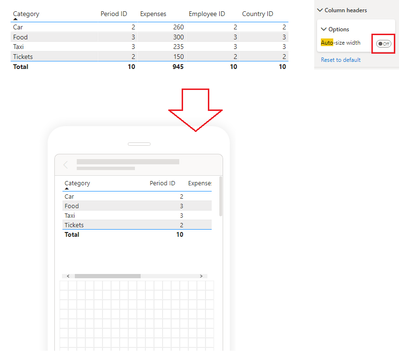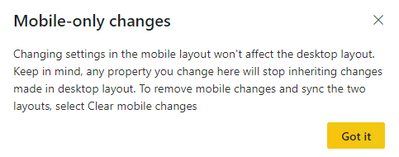- Power BI forums
- Updates
- News & Announcements
- Get Help with Power BI
- Desktop
- Service
- Report Server
- Power Query
- Mobile Apps
- Developer
- DAX Commands and Tips
- Custom Visuals Development Discussion
- Health and Life Sciences
- Power BI Spanish forums
- Translated Spanish Desktop
- Power Platform Integration - Better Together!
- Power Platform Integrations (Read-only)
- Power Platform and Dynamics 365 Integrations (Read-only)
- Training and Consulting
- Instructor Led Training
- Dashboard in a Day for Women, by Women
- Galleries
- Community Connections & How-To Videos
- COVID-19 Data Stories Gallery
- Themes Gallery
- Data Stories Gallery
- R Script Showcase
- Webinars and Video Gallery
- Quick Measures Gallery
- 2021 MSBizAppsSummit Gallery
- 2020 MSBizAppsSummit Gallery
- 2019 MSBizAppsSummit Gallery
- Events
- Ideas
- Custom Visuals Ideas
- Issues
- Issues
- Events
- Upcoming Events
- Community Blog
- Power BI Community Blog
- Custom Visuals Community Blog
- Community Support
- Community Accounts & Registration
- Using the Community
- Community Feedback
Register now to learn Fabric in free live sessions led by the best Microsoft experts. From Apr 16 to May 9, in English and Spanish.
- Power BI forums
- Forums
- Get Help with Power BI
- Mobile Apps
- column width on mobile layout
- Subscribe to RSS Feed
- Mark Topic as New
- Mark Topic as Read
- Float this Topic for Current User
- Bookmark
- Subscribe
- Printer Friendly Page
- Mark as New
- Bookmark
- Subscribe
- Mute
- Subscribe to RSS Feed
- Permalink
- Report Inappropriate Content
column width on mobile layout
I tried this on the desktop app, fixed my widths then turned off auto fit. then i went to mobile layout and still, the column width is the same as it was before i made the changes in the desktop layout. it says in the feb 2022 update that i have to make the changes on the desktop layout in order for the mobile layout to pick up. it doesnt seem to be working for me.
Solved! Go to Solution.
- Mark as New
- Bookmark
- Subscribe
- Mute
- Subscribe to RSS Feed
- Permalink
- Report Inappropriate Content
Thanks @peterpan1966 for sharing,
We are aware that we have an issue with the table auto size in the preview release that we plan to fix.
Thanks,
Michal
- Mark as New
- Bookmark
- Subscribe
- Mute
- Subscribe to RSS Feed
- Permalink
- Report Inappropriate Content
My issue is that I can't adjust column widths on Mobile view, only in the standard view. For example, I might want column widths narrow in Mobile, but full width in Desktop to allow the user to see the whole lot. Due to the mobile portrait mode, smallest text size being 8, this renders matrix boxes quite useless in mobile mode.
- Mark as New
- Bookmark
- Subscribe
- Mute
- Subscribe to RSS Feed
- Permalink
- Report Inappropriate Content
Hi @Crow2525
Thank you for your feedback.
We are aware of the need to be able to adjust table column in the mobile view.
Adding this option is in our roadmap.
Thanks,
Michal
- Mark as New
- Bookmark
- Subscribe
- Mute
- Subscribe to RSS Feed
- Permalink
- Report Inappropriate Content
Thanks @peterpan1966 for sharing,
We are aware that we have an issue with the table auto size in the preview release that we plan to fix.
Thanks,
Michal
- Mark as New
- Bookmark
- Subscribe
- Mute
- Subscribe to RSS Feed
- Permalink
- Report Inappropriate Content
What is your expected result in the Mobile layout? To keep the column width the same as it is in Desktop layout or to optimize it for Mobile layout only?
I did a test with the Feb 2022 Power BI Desktop (Version: 2.102.683.0 64-bit). I lengthened the width of Category column in below table and switched off the Auto-size width. When I went to Mobile layout and dragged the table into canvas, its width was the same as I changed in Desktop view.
If you want to set some formattings for Mobile layout specifully, you should go to Mobile layout first, then format the visual in the new format pane. You will see the following message when making the first change. https://powerbi.microsoft.com/en-us/blog/create-stunning-mobile-optimized-power-bi-reports-with-mobi...
Hope it helps.
Best Regards,
Community Support Team _ Jing
If this post helps, please Accept it as Solution to help other members find it.
Helpful resources

Microsoft Fabric Learn Together
Covering the world! 9:00-10:30 AM Sydney, 4:00-5:30 PM CET (Paris/Berlin), 7:00-8:30 PM Mexico City

Power BI Monthly Update - April 2024
Check out the April 2024 Power BI update to learn about new features.