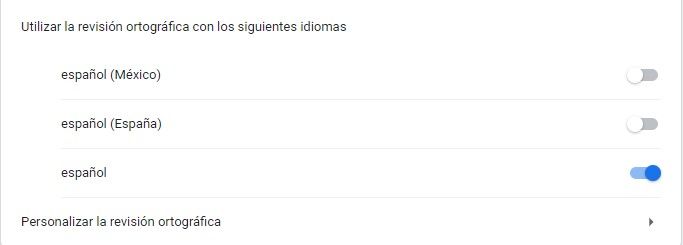- Power BI forums
- Updates
- News & Announcements
- Get Help with Power BI
- Desktop
- Service
- Report Server
- Power Query
- Mobile Apps
- Developer
- DAX Commands and Tips
- Custom Visuals Development Discussion
- Health and Life Sciences
- Power BI Spanish forums
- Translated Spanish Desktop
- Power Platform Integration - Better Together!
- Power Platform Integrations (Read-only)
- Power Platform and Dynamics 365 Integrations (Read-only)
- Training and Consulting
- Instructor Led Training
- Dashboard in a Day for Women, by Women
- Galleries
- Community Connections & How-To Videos
- COVID-19 Data Stories Gallery
- Themes Gallery
- Data Stories Gallery
- R Script Showcase
- Webinars and Video Gallery
- Quick Measures Gallery
- 2021 MSBizAppsSummit Gallery
- 2020 MSBizAppsSummit Gallery
- 2019 MSBizAppsSummit Gallery
- Events
- Ideas
- Custom Visuals Ideas
- Issues
- Issues
- Events
- Upcoming Events
- Community Blog
- Power BI Community Blog
- Custom Visuals Community Blog
- Community Support
- Community Accounts & Registration
- Using the Community
- Community Feedback
Register now to learn Fabric in free live sessions led by the best Microsoft experts. From Apr 16 to May 9, in English and Spanish.
- Power BI forums
- Forums
- Get Help with Power BI
- Mobile Apps
- Re: Wrong number's format
- Subscribe to RSS Feed
- Mark Topic as New
- Mark Topic as Read
- Float this Topic for Current User
- Bookmark
- Subscribe
- Printer Friendly Page
- Mark as New
- Bookmark
- Subscribe
- Mute
- Subscribe to RSS Feed
- Permalink
- Report Inappropriate Content
Wrong number's format
Guys,
I have a weird issue; I already configured all the regional settings on Power BI Desktop, and the information looks perfect (e. g. 2,000.00). Once I get into powerbi.com, it changes to the wrong format (e. g. 2.000,00) I already check all regional configurations in Power BI Desktop and are correct (Mexico Spanish), and actually all the time looks fine. Once I check in the browser (tried in Chrome, Safari and mobile app) It changes the format to the wrong one. I checked the Windows and IOS configuration and seems to be fine.
Any suggestion? thanks a lot! regards
- Mark as New
- Bookmark
- Subscribe
- Mute
- Subscribe to RSS Feed
- Permalink
- Report Inappropriate Content
Hi @Abevann,
AFAIK, visual data format will auto changes based on your system language and locale. I'd like to suggest you check/modify your service and device language/locale to keep the original format.
Regards,
Xiaoxin Sheng
If this post helps, please consider accept as solution to help other members find it more quickly.
- Mark as New
- Bookmark
- Subscribe
- Mute
- Subscribe to RSS Feed
- Permalink
- Report Inappropriate Content
Hey Xiaoxin,
Somehow you were right; I was already checked local configuration several times, but I haven't done in browser. In Chrome I change the configuration and it worked;
It should be something with the spell checking, but solve the problem in Chrome at least; I'll try with all other platforms (mobile, Edge and Safari), but al least Chrome is working... thanks, regards,
Abelardo
- Mark as New
- Bookmark
- Subscribe
- Mute
- Subscribe to RSS Feed
- Permalink
- Report Inappropriate Content
Just an update; Edge worked, but Safari didn't. Android seems to be right configured, but doesn't work.
Regards,
Abelardo
- Mark as New
- Bookmark
- Subscribe
- Mute
- Subscribe to RSS Feed
- Permalink
- Report Inappropriate Content
Guys,
Only solution for mobile is to change the configuration to english... in spanish (Mexico) neither in Samsung Android nor in IOS worked fine. In english it worked well.
- Mark as New
- Bookmark
- Subscribe
- Mute
- Subscribe to RSS Feed
- Permalink
- Report Inappropriate Content
Hey @Abevann,
Thanks for reporting this. We are fixing this formatting issue.
The next app release (planned for mid-August) will include that fix.
Regards,
Maya
- Mark as New
- Bookmark
- Subscribe
- Mute
- Subscribe to RSS Feed
- Permalink
- Report Inappropriate Content
Thanks Maya!
Regards, Abelardo
- Mark as New
- Bookmark
- Subscribe
- Mute
- Subscribe to RSS Feed
- Permalink
- Report Inappropriate Content
Hey @Abevann ,
Is your phone reginal config correct?
Since it happens in your mobile browser and not only in the mobile app, i would recomment posting this question in Power BI service forum, since it is related to the web client.
Thanks, Maya
- Mark as New
- Bookmark
- Subscribe
- Mute
- Subscribe to RSS Feed
- Permalink
- Report Inappropriate Content
Hey @mshenhav ,
That's correct, the configuration in mobile is Spanish (Mexico), I double checked in a PC with several browsers (Chrome, Edge) both configured for Spanish. Same thing in a Mac in Chrome and Safari. In the OS both Widows 10 and IOS is already configured as Spanish (Mexico) figure below:
Only difference, is in Power BI, there is only spanish (seems no difference between Spain and Mexico) the fact is that in Spain they use the european sytem (e. g. 1.000,00) and in Mexico we use the american system (e. g. 1,000.00)... that's the only reason I should think of...
Regards,
Abelardo
Helpful resources

Microsoft Fabric Learn Together
Covering the world! 9:00-10:30 AM Sydney, 4:00-5:30 PM CET (Paris/Berlin), 7:00-8:30 PM Mexico City

Power BI Monthly Update - April 2024
Check out the April 2024 Power BI update to learn about new features.