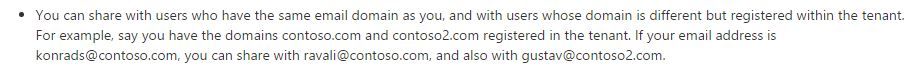- Power BI forums
- Updates
- News & Announcements
- Get Help with Power BI
- Desktop
- Service
- Report Server
- Power Query
- Mobile Apps
- Developer
- DAX Commands and Tips
- Custom Visuals Development Discussion
- Health and Life Sciences
- Power BI Spanish forums
- Translated Spanish Desktop
- Power Platform Integration - Better Together!
- Power Platform Integrations (Read-only)
- Power Platform and Dynamics 365 Integrations (Read-only)
- Training and Consulting
- Instructor Led Training
- Dashboard in a Day for Women, by Women
- Galleries
- Community Connections & How-To Videos
- COVID-19 Data Stories Gallery
- Themes Gallery
- Data Stories Gallery
- R Script Showcase
- Webinars and Video Gallery
- Quick Measures Gallery
- 2021 MSBizAppsSummit Gallery
- 2020 MSBizAppsSummit Gallery
- 2019 MSBizAppsSummit Gallery
- Events
- Ideas
- Custom Visuals Ideas
- Issues
- Issues
- Events
- Upcoming Events
- Community Blog
- Power BI Community Blog
- Custom Visuals Community Blog
- Community Support
- Community Accounts & Registration
- Using the Community
- Community Feedback
Register now to learn Fabric in free live sessions led by the best Microsoft experts. From Apr 16 to May 9, in English and Spanish.
- Power BI forums
- Forums
- Get Help with Power BI
- Mobile Apps
- Utilizing the Mobile App for External Users
- Subscribe to RSS Feed
- Mark Topic as New
- Mark Topic as Read
- Float this Topic for Current User
- Bookmark
- Subscribe
- Printer Friendly Page
- Mark as New
- Bookmark
- Subscribe
- Mute
- Subscribe to RSS Feed
- Permalink
- Report Inappropriate Content
Utilizing the Mobile App for External Users
Our external users (outside our domain) were able to view the dashboards we shared to them using a web browser without any issue. We want to utilize the Power BI Mobile App so our external users can view the same dashboards using their mobile devices but it’s not working. Is there any solution for this or any workaround so they'd be able to view the dashboards on the mobile app? Any help would be appreciated! Thanks, Kat
- Mark as New
- Bookmark
- Subscribe
- Mute
- Subscribe to RSS Feed
- Permalink
- Report Inappropriate Content
Has the Favorites feature been figured out for external users? My external users are unable to see the shared reports and use the geolocation features within the app. This is not as user-friendly as other apps we are using with our retailers which is unfortunate and antiquated.
- Mark as New
- Bookmark
- Subscribe
- Mute
- Subscribe to RSS Feed
- Permalink
- Report Inappropriate Content
Hey @AmberM,
This scenario is currently not supported, but we are looking on enabling it.
Can I ask you to add your vote to our user voice site, to raise priority on that capablity https://ideas.powerbi.com/forums/265200-power-bi-ideas?category_id=105939?
Thanks Maya
- Mark as New
- Bookmark
- Subscribe
- Mute
- Subscribe to RSS Feed
- Permalink
- Report Inappropriate Content
@kestrella It looks like you already created a feature request for this, so I assume you know the answer is that you can't do this currently. The app links you directly to your account within your tenant. Since external users don't belong to your tenant, and sharing those dashboards isn't really adding the dashboard to their workspace, it stands to reason that the app wouldn't expose those either.
Looking for more Power BI tips, tricks & tools? Check out PowerBI.tips the site I co-own with Mike Carlo. Also, if you are near SE WI? Join our PUG Milwaukee Brew City PUG
- Mark as New
- Bookmark
- Subscribe
- Mute
- Subscribe to RSS Feed
- Permalink
- Report Inappropriate Content
Hi @Seth_C_Bauer, Thank you for your reply. I was just wondering if there is a work around, like if registering the external users to the Office365 portal would let them view the dashboards.
I also saw this:
I'm not quite sure if this could work as well.
Thank you!
-Kat
- Mark as New
- Bookmark
- Subscribe
- Mute
- Subscribe to RSS Feed
- Permalink
- Report Inappropriate Content
@kestrella If I look at the functionality of how sharing a dashboard externally works currently. It almost looks like I am generating a "Publish to the Web" URL (which isn't exposed to the public) - and just passing that URL to a list of users I identify. As such, there really isn't a tie in to the Power BI Service for that user... (That's just what it looks like to me).
That snippet sounds like a domain mapping / Adding access via AAD (I'm not completely familiar here, but there are multiple ways to do it) but if you went that route, than you should just be able to directly share with them as they would be part of your tenant.
Looking for more Power BI tips, tricks & tools? Check out PowerBI.tips the site I co-own with Mike Carlo. Also, if you are near SE WI? Join our PUG Milwaukee Brew City PUG
- Mark as New
- Bookmark
- Subscribe
- Mute
- Subscribe to RSS Feed
- Permalink
- Report Inappropriate Content
Hi @Seth_C_Bauer, I think we found the solution. Using the favorites feature, it syncs it with the mobile app and it now lets you open the dashboards and reports within the phone app.
Thank you for trying to help! I really appreciate it.
-Kat
- Mark as New
- Bookmark
- Subscribe
- Mute
- Subscribe to RSS Feed
- Permalink
- Report Inappropriate Content
How were you able to use the favorites feature? I don't see an option for favorites for my external users.
- Mark as New
- Bookmark
- Subscribe
- Mute
- Subscribe to RSS Feed
- Permalink
- Report Inappropriate Content
Yeah as prior comment said, I don't see the favorite option when sharing via Azure B2B.
- Mark as New
- Bookmark
- Subscribe
- Mute
- Subscribe to RSS Feed
- Permalink
- Report Inappropriate Content
@kestrella Thanks for the update. Interestingly enough... the dashboards now show up in the external users dashboard list... This didn't used to be the case.
Looking for more Power BI tips, tricks & tools? Check out PowerBI.tips the site I co-own with Mike Carlo. Also, if you are near SE WI? Join our PUG Milwaukee Brew City PUG
Helpful resources

Microsoft Fabric Learn Together
Covering the world! 9:00-10:30 AM Sydney, 4:00-5:30 PM CET (Paris/Berlin), 7:00-8:30 PM Mexico City

Power BI Monthly Update - April 2024
Check out the April 2024 Power BI update to learn about new features.