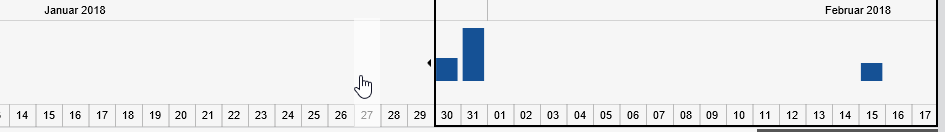- Power BI forums
- Updates
- News & Announcements
- Get Help with Power BI
- Desktop
- Service
- Report Server
- Power Query
- Mobile Apps
- Developer
- DAX Commands and Tips
- Custom Visuals Development Discussion
- Health and Life Sciences
- Power BI Spanish forums
- Translated Spanish Desktop
- Power Platform Integration - Better Together!
- Power Platform Integrations (Read-only)
- Power Platform and Dynamics 365 Integrations (Read-only)
- Training and Consulting
- Instructor Led Training
- Dashboard in a Day for Women, by Women
- Galleries
- Community Connections & How-To Videos
- COVID-19 Data Stories Gallery
- Themes Gallery
- Data Stories Gallery
- R Script Showcase
- Webinars and Video Gallery
- Quick Measures Gallery
- 2021 MSBizAppsSummit Gallery
- 2020 MSBizAppsSummit Gallery
- 2019 MSBizAppsSummit Gallery
- Events
- Ideas
- Custom Visuals Ideas
- Issues
- Issues
- Events
- Upcoming Events
- Community Blog
- Power BI Community Blog
- Custom Visuals Community Blog
- Community Support
- Community Accounts & Registration
- Using the Community
- Community Feedback
Register now to learn Fabric in free live sessions led by the best Microsoft experts. From Apr 16 to May 9, in English and Spanish.
- Power BI forums
- Forums
- Get Help with Power BI
- Mobile Apps
- Time Aggregation in Mobile Reports
- Subscribe to RSS Feed
- Mark Topic as New
- Mark Topic as Read
- Float this Topic for Current User
- Bookmark
- Subscribe
- Printer Friendly Page
- Mark as New
- Bookmark
- Subscribe
- Mute
- Subscribe to RSS Feed
- Permalink
- Report Inappropriate Content
Time Aggregation in Mobile Reports
Hi Everybody,
I have created some mobile reports which I would like to view via both web browsers and the Power BI Mobile App. The reports contain a time navigator which shows the data correctly in the web browser and on an iPad, but viewed on a mobile phone (Android) the time navigator spreads each integer value over seven days with each day having one seventh of the actually value. For example, on Jan 15, an item was sold for $100, but the time navigator would show $14.29 from Jan 15 through Jan 21.
In Data tab within the Mobile Report Publisher I have changed the Aggregation property for this dataset from 'Automatic' to 'Days' which has worked for the same problem before, but it doesn't on my mobile phone this time (it works for web browsers and the iPad App though).
Any suggestions why that might be?
Thanks in advance.
- Mark as New
- Bookmark
- Subscribe
- Mute
- Subscribe to RSS Feed
- Permalink
- Report Inappropriate Content
Hey NDBSS.
Could you please send us screenshots of the issue you are experiencing to our Power BI Mobile Support <mpbisup@microsoft.com>?
Please include screenshots from Web, IPad and Android. This will allow us to investigate the issue.
Thanks, Maya
- Mark as New
- Bookmark
- Subscribe
- Mute
- Subscribe to RSS Feed
- Permalink
- Report Inappropriate Content
Hey mshenhav,
thanks for replying.
This is a screenshot of the time navigator in my browser:
As you can see, there is data for Jan 30, Jan 31 and Feb 15. But not for the other days.
On my phone, it is always shown like this:
As you can see, the time navigator (and thus elements like the total value) aggregate by weeks although I have changed this setting for the used dataset in the data-tab within Mobile Report Publisher.
I have no idea, why only the mobile app on my phone gets this wrong, other than the app for Android or for mobile phones has a flaw.
Thanks for your help.
Helpful resources

Microsoft Fabric Learn Together
Covering the world! 9:00-10:30 AM Sydney, 4:00-5:30 PM CET (Paris/Berlin), 7:00-8:30 PM Mexico City

Power BI Monthly Update - April 2024
Check out the April 2024 Power BI update to learn about new features.