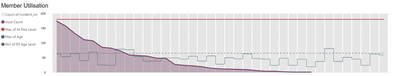- Power BI forums
- Updates
- News & Announcements
- Get Help with Power BI
- Desktop
- Service
- Report Server
- Power Query
- Mobile Apps
- Developer
- DAX Commands and Tips
- Custom Visuals Development Discussion
- Health and Life Sciences
- Power BI Spanish forums
- Translated Spanish Desktop
- Power Platform Integration - Better Together!
- Power Platform Integrations (Read-only)
- Power Platform and Dynamics 365 Integrations (Read-only)
- Training and Consulting
- Instructor Led Training
- Dashboard in a Day for Women, by Women
- Galleries
- Community Connections & How-To Videos
- COVID-19 Data Stories Gallery
- Themes Gallery
- Data Stories Gallery
- R Script Showcase
- Webinars and Video Gallery
- Quick Measures Gallery
- 2021 MSBizAppsSummit Gallery
- 2020 MSBizAppsSummit Gallery
- 2019 MSBizAppsSummit Gallery
- Events
- Ideas
- Custom Visuals Ideas
- Issues
- Issues
- Events
- Upcoming Events
- Community Blog
- Power BI Community Blog
- Custom Visuals Community Blog
- Community Support
- Community Accounts & Registration
- Using the Community
- Community Feedback
Register now to learn Fabric in free live sessions led by the best Microsoft experts. From Apr 16 to May 9, in English and Spanish.
- Power BI forums
- Forums
- Get Help with Power BI
- Mobile Apps
- Re: Sorting Fields on Graph Disappear After Public...
- Subscribe to RSS Feed
- Mark Topic as New
- Mark Topic as Read
- Float this Topic for Current User
- Bookmark
- Subscribe
- Printer Friendly Page
- Mark as New
- Bookmark
- Subscribe
- Mute
- Subscribe to RSS Feed
- Permalink
- Report Inappropriate Content
Sorting Fields on Graph Disappear After Publication
We have been running an app on Power BI for a while now and our front end charts are sorted by a specific field in order to create a progressive purple line across the chart as follows:
With the three dots on the top right corner, this data was sorted by one of the fields used in this graph, which is a line value and not an axis. Prior to publication all the options of the data to sort the graph by are available, ie:
However, on the latest version of Power BI, after publication all the sort options disappear, and only the options are limited to the two axis, ie:
And as you can see, it totally messes up the graph. How do I get all the sort options to reappear after publication? Any help would be greatly appreciated. Please note that I am an intermediate level user and not familiar with coding, so please keep the advice fairly simple if possible 🙂 Thanks.....
Solved! Go to Solution.
- Mark as New
- Bookmark
- Subscribe
- Mute
- Subscribe to RSS Feed
- Permalink
- Report Inappropriate Content
Thanks for your responses, I did find a workaround by adding the field to the tooltips and it was then available for the sort options, so my graphic is working again.
- Mark as New
- Bookmark
- Subscribe
- Mute
- Subscribe to RSS Feed
- Permalink
- Report Inappropriate Content
Thanks for your responses, I did find a workaround by adding the field to the tooltips and it was then available for the sort options, so my graphic is working again.
- Mark as New
- Bookmark
- Subscribe
- Mute
- Subscribe to RSS Feed
- Permalink
- Report Inappropriate Content
Hi @AnneC
This issue has been admitted as an Known Issue in PBI Service. Its ETA for fix is 12/5/2021 and there is no workaround currently. Please be patient to wait for fixing. If there is any news, I will update it here.
Best Regards,
Community Support Team _ Jing
If this post helps, please Accept it as Solution to help other members find it.
- Mark as New
- Bookmark
- Subscribe
- Mute
- Subscribe to RSS Feed
- Permalink
- Report Inappropriate Content
Hey @AnneC ,
It seems that you have an issue with Power BI Desktop and not Power BI Mobile apps. Can you please post your question in Power BI Desktop forum: Desktop - Microsoft Power BI Community? There is greater chance to get the right people looking at it there...
Thanks Maya
Helpful resources

Microsoft Fabric Learn Together
Covering the world! 9:00-10:30 AM Sydney, 4:00-5:30 PM CET (Paris/Berlin), 7:00-8:30 PM Mexico City

Power BI Monthly Update - April 2024
Check out the April 2024 Power BI update to learn about new features.