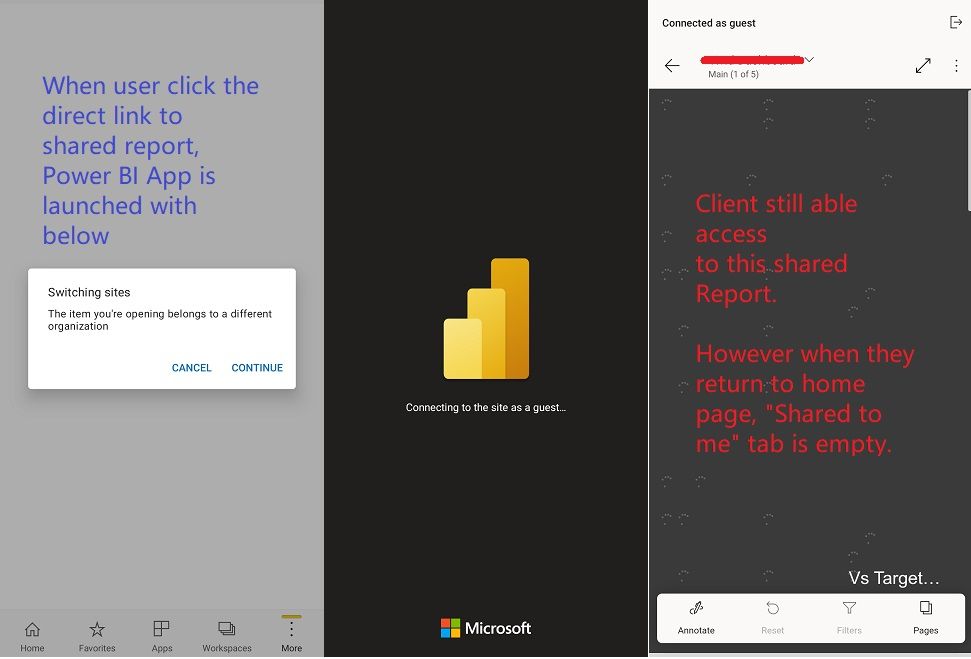- Power BI forums
- Updates
- News & Announcements
- Get Help with Power BI
- Desktop
- Service
- Report Server
- Power Query
- Mobile Apps
- Developer
- DAX Commands and Tips
- Custom Visuals Development Discussion
- Health and Life Sciences
- Power BI Spanish forums
- Translated Spanish Desktop
- Power Platform Integration - Better Together!
- Power Platform Integrations (Read-only)
- Power Platform and Dynamics 365 Integrations (Read-only)
- Training and Consulting
- Instructor Led Training
- Dashboard in a Day for Women, by Women
- Galleries
- Community Connections & How-To Videos
- COVID-19 Data Stories Gallery
- Themes Gallery
- Data Stories Gallery
- R Script Showcase
- Webinars and Video Gallery
- Quick Measures Gallery
- 2021 MSBizAppsSummit Gallery
- 2020 MSBizAppsSummit Gallery
- 2019 MSBizAppsSummit Gallery
- Events
- Ideas
- Custom Visuals Ideas
- Issues
- Issues
- Events
- Upcoming Events
- Community Blog
- Power BI Community Blog
- Custom Visuals Community Blog
- Community Support
- Community Accounts & Registration
- Using the Community
- Community Feedback
Register now to learn Fabric in free live sessions led by the best Microsoft experts. From Apr 16 to May 9, in English and Spanish.
- Power BI forums
- Forums
- Get Help with Power BI
- Mobile Apps
- Shared report to external organization, they can a...
- Subscribe to RSS Feed
- Mark Topic as New
- Mark Topic as Read
- Float this Topic for Current User
- Bookmark
- Subscribe
- Printer Friendly Page
- Mark as New
- Bookmark
- Subscribe
- Mute
- Subscribe to RSS Feed
- Permalink
- Report Inappropriate Content
Shared report to external organization, they can access with direct link only. Website/App is empty
Hi all,
I have shared a report/dataset with one of my client from external organization, which they are also users with Pro License.
However, they can only access to the report with direct link provided in email after login to the authorized email address.
Their "Shared with me" tab is completely empty in Power BI Website / Power BI Mobile (refer below screenshot).
Any idea to solve this issue?
Solved! Go to Solution.
- Mark as New
- Bookmark
- Subscribe
- Mute
- Subscribe to RSS Feed
- Permalink
- Report Inappropriate Content
Hey @khacwee,
This is the current B2B implementation. User cannot see content from other organization unless using a direct link to that content.
We are working on changing it, to make it easier for users to access externally shared content from their home tenant. Please follow Power BI monthly update blogs for updates.
Thanks, Maya
- Mark as New
- Bookmark
- Subscribe
- Mute
- Subscribe to RSS Feed
- Permalink
- Report Inappropriate Content
Hey @khacwee ,
Yes this is expected,
When a user follows a link to a report from other organization, the app signs the user as guest user in this tenant, to get the user's allowed data in that organization. The app actually replaces all its context from the user's home org to the external org context. When the user is connected as guest to that external org, if they neviagte to the "Shared with me" location, they will be able to see the item shared with them. But in the home org, it won't appear since it belongs to the other organization.
As mentioned, we are working on adding reference to external content in the home organization.
Hope the above makes sense now,
Maya
- Mark as New
- Bookmark
- Subscribe
- Mute
- Subscribe to RSS Feed
- Permalink
- Report Inappropriate Content
Hey @khacwee,
This is the current B2B implementation. User cannot see content from other organization unless using a direct link to that content.
We are working on changing it, to make it easier for users to access externally shared content from their home tenant. Please follow Power BI monthly update blogs for updates.
Thanks, Maya
- Mark as New
- Bookmark
- Subscribe
- Mute
- Subscribe to RSS Feed
- Permalink
- Report Inappropriate Content
Hi Maya,
Thank you for your clarification, because this is causing much confuse when our client is unable to view a list of shared report/workspace in Power BI App by default at "Shared to me" Tab.
However, when they click into the direct link we provide, the Power BI App will still launch and lead them to the shared report, under the same user, but showing "connected as guest" (refer to screenshot below). When return back to "Shared to me" tab, the menu will be totally different from if they launched the Power BI App from the app itself instead of from the direct link.
Hopefully they will be able to view everything which is shared to them soon.
Helpful resources

Microsoft Fabric Learn Together
Covering the world! 9:00-10:30 AM Sydney, 4:00-5:30 PM CET (Paris/Berlin), 7:00-8:30 PM Mexico City

Power BI Monthly Update - April 2024
Check out the April 2024 Power BI update to learn about new features.