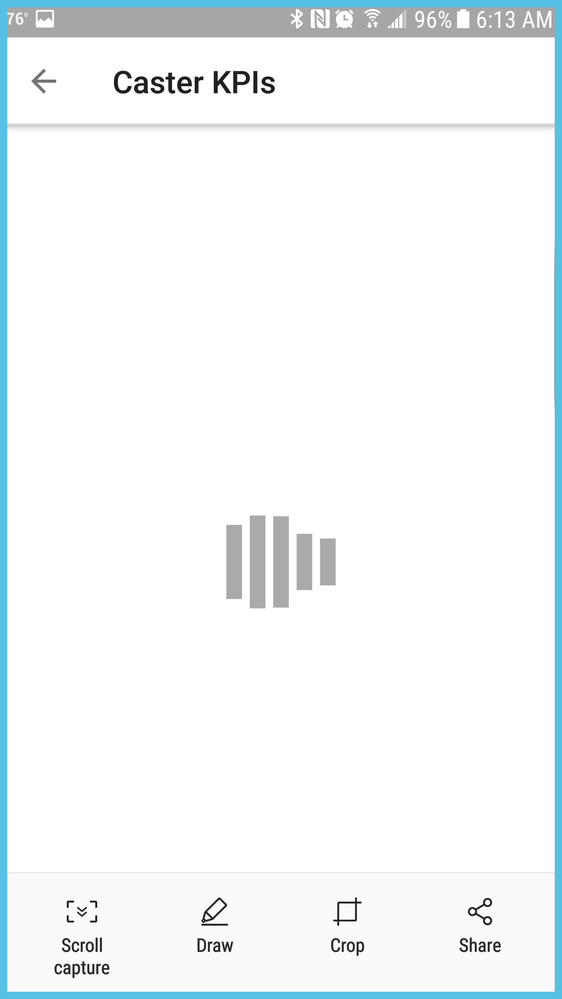- Power BI forums
- Updates
- News & Announcements
- Get Help with Power BI
- Desktop
- Service
- Report Server
- Power Query
- Mobile Apps
- Developer
- DAX Commands and Tips
- Custom Visuals Development Discussion
- Health and Life Sciences
- Power BI Spanish forums
- Translated Spanish Desktop
- Power Platform Integration - Better Together!
- Power Platform Integrations (Read-only)
- Power Platform and Dynamics 365 Integrations (Read-only)
- Training and Consulting
- Instructor Led Training
- Dashboard in a Day for Women, by Women
- Galleries
- Community Connections & How-To Videos
- COVID-19 Data Stories Gallery
- Themes Gallery
- Data Stories Gallery
- R Script Showcase
- Webinars and Video Gallery
- Quick Measures Gallery
- 2021 MSBizAppsSummit Gallery
- 2020 MSBizAppsSummit Gallery
- 2019 MSBizAppsSummit Gallery
- Events
- Ideas
- Custom Visuals Ideas
- Issues
- Issues
- Events
- Upcoming Events
- Community Blog
- Power BI Community Blog
- Custom Visuals Community Blog
- Community Support
- Community Accounts & Registration
- Using the Community
- Community Feedback
Register now to learn Fabric in free live sessions led by the best Microsoft experts. From Apr 16 to May 9, in English and Spanish.
- Power BI forums
- Forums
- Get Help with Power BI
- Mobile Apps
- Re: ssrs mobile
- Subscribe to RSS Feed
- Mark Topic as New
- Mark Topic as Read
- Float this Topic for Current User
- Bookmark
- Subscribe
- Printer Friendly Page
- Mark as New
- Bookmark
- Subscribe
- Mute
- Subscribe to RSS Feed
- Permalink
- Report Inappropriate Content
Power Bi Mobile to SSRS Mobile Reports
I have a server setup and I created some mobile reports. It was working great until a day or so ago. I have the server setup in the Power Bi mobile app, on an Android. I can see the 3 mobile reports icons when I go to the server. If I select any of them, I get the power Bi bars moving, similar to the hourglass and 19 out of 20 times, thats all it does. Occasionally, I see an error message, but most of the time, it just sits and spins. I checked the log file on the server, but I couldn't find anything. I can use a PC and open all of the mobile reports without an issue. We have a group policy to disable firewalls so I'm usre thats not the issue. Its odd it was working. we are on a domain and I checked the server's config file. It has Negotiate is first and NTLM is second. I will gather any information needed , just haven't a clue where to look.
- Mark as New
- Bookmark
- Subscribe
- Mute
- Subscribe to RSS Feed
- Permalink
- Report Inappropriate Content
I have a server setup and I created some mobile reports. It was working great until a day or so ago. I have the server setup in the Power Bi mobile app, on an Android. I can see the 3 mobile reports icons when I go to the server. If I select any of them, I get the power Bi bars moving, similar to the hourglass and 19 out of 20 times, thats all it does. Occasionally, I see an error message, but most of the time, it just sits and spins. I checked the log file on the server, but I couldn't find anything. I can use a PC and open all of the mobile reports without an issue. We have a group policy to disable firewalls so I'm usre thats not the issue. Its odd it was working. we are on a domain and I checked the server's config file. It has Negotiate is first and NTLM is second. I will gather any information needed , just haven't a clue where to look.
- Mark as New
- Bookmark
- Subscribe
- Mute
- Subscribe to RSS Feed
- Permalink
- Report Inappropriate Content
Hi @blynn,
>>Occasionally, I see an error message, but most of the time, it just sits and spins.
Please share some detial content about these, such as screentshots, error log,...
In addition, please test with other devices to confirm if this issue appears on specific device.
BTW, if your report contains huge amount of records, I'd like to suggest you connect your device to wifi to increase loading
progress.
Regards,
Xiaoxin Sheng
If this post helps, please consider accept as solution to help other members find it more quickly.
- Mark as New
- Bookmark
- Subscribe
- Mute
- Subscribe to RSS Feed
- Permalink
- Report Inappropriate Content
A few things. We can only connect via Wifi on a mobile device and its a Wifi that secure to it allows us to connect to corporate data. I've so far narrowed it down to Android devices. I have 2 phones, one personal (Samsung S7 Edge) and one is a work phone (Samsung S5). I tried on a coworker's iPhone and it seems to be fine. Fortunately, a majority of the users right now are in iPhone. He has an Android personal phone so hopefully I can try it today. I thought the only ports needed are port 80, since thats the port our SSRS runs on. I couldn't find anything else that says anything different.
As for error messages, there are not any. I get to the site, select a mobile report and it just shows the animated bar chart (Power Bi sysmbol) and thats it. If you wait long enough, it might say an eror occurred, but its that generic Power Bi Mobile error
message. I checked the SSRS log files and I even enabled the HTTP log files but I didn't see anything. I don't know of any other logs to look for. I didn't think the mobile device had any.
I've tried removing the Power Bi app and reinstalling it, but no change. Its so odd that it stopped work almost instantaneously. I was in one guy's office showing him and when I went next door, it stopped. I've tried all over all the plant, which is many different access points, but its the same. I can't access the data from outside without using a VPN. Thats the only think I haven't tried. Hwoever, since th iPhone worked, I would suspect its not an access issue, at least from the WiFi.
I have checked my Co-Workers Android, and it has the same issue. Its definnately related to Andriods.
- Mark as New
- Bookmark
- Subscribe
- Mute
- Subscribe to RSS Feed
- Permalink
- Report Inappropriate Content
Hi @blynn,
Which version you test? Does this issue appears on newest version?
In addition, does this issue only appears on particular report? Have you test on another ssrs reports?
Regards,
Xiao Xin Sheng
If this post helps, please consider accept as solution to help other members find it more quickly.
- Mark as New
- Bookmark
- Subscribe
- Mute
- Subscribe to RSS Feed
- Permalink
- Report Inappropriate Content
I can't say what version I was using prior to the issue, since my phones autoupdate. However, the version on my phone now is 111584, which seems to be the latest version.
The issue only occurs on mobile reports. I can see the KPIs on the screen and I can select them and they will display. If I use the web browser on the phone, I can put in the Report Servers address and I can load the mobile reports there. I have 3 mobile reports in in subdirectory and 1 in another, and neither will load.
- Mark as New
- Bookmark
- Subscribe
- Mute
- Subscribe to RSS Feed
- Permalink
- Report Inappropriate Content
Hi @blynn,
It sounds like the issue is appears on mobile reports. perhaps you can report this issue to power bi mobile team with detail operation logs.
Regards,
XIaoxin Sheng
If this post helps, please consider accept as solution to help other members find it more quickly.
- Mark as New
- Bookmark
- Subscribe
- Mute
- Subscribe to RSS Feed
- Permalink
- Report Inappropriate Content
Hi @blynn,
I am Ori from the Power BI Android team,
I would like to get some more information from you.
please contact me at
oreduar@microsoft.com
Thanks,
Ori
Helpful resources

Microsoft Fabric Learn Together
Covering the world! 9:00-10:30 AM Sydney, 4:00-5:30 PM CET (Paris/Berlin), 7:00-8:30 PM Mexico City

Power BI Monthly Update - April 2024
Check out the April 2024 Power BI update to learn about new features.