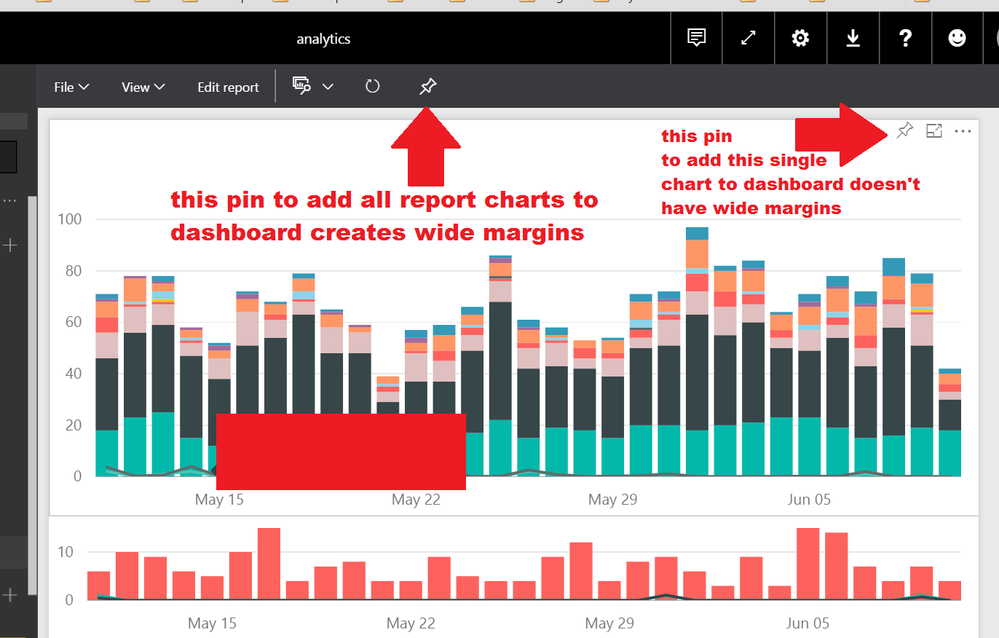- Power BI forums
- Updates
- News & Announcements
- Get Help with Power BI
- Desktop
- Service
- Report Server
- Power Query
- Mobile Apps
- Developer
- DAX Commands and Tips
- Custom Visuals Development Discussion
- Health and Life Sciences
- Power BI Spanish forums
- Translated Spanish Desktop
- Power Platform Integration - Better Together!
- Power Platform Integrations (Read-only)
- Power Platform and Dynamics 365 Integrations (Read-only)
- Training and Consulting
- Instructor Led Training
- Dashboard in a Day for Women, by Women
- Galleries
- Community Connections & How-To Videos
- COVID-19 Data Stories Gallery
- Themes Gallery
- Data Stories Gallery
- R Script Showcase
- Webinars and Video Gallery
- Quick Measures Gallery
- 2021 MSBizAppsSummit Gallery
- 2020 MSBizAppsSummit Gallery
- 2019 MSBizAppsSummit Gallery
- Events
- Ideas
- Custom Visuals Ideas
- Issues
- Issues
- Events
- Upcoming Events
- Community Blog
- Power BI Community Blog
- Custom Visuals Community Blog
- Community Support
- Community Accounts & Registration
- Using the Community
- Community Feedback
Register now to learn Fabric in free live sessions led by the best Microsoft experts. From Apr 16 to May 9, in English and Spanish.
- Power BI forums
- Forums
- Get Help with Power BI
- Mobile Apps
- Power BI Dashboard has very wide margins on Androi...
- Subscribe to RSS Feed
- Mark Topic as New
- Mark Topic as Read
- Float this Topic for Current User
- Bookmark
- Subscribe
- Printer Friendly Page
- Mark as New
- Bookmark
- Subscribe
- Mute
- Subscribe to RSS Feed
- Permalink
- Report Inappropriate Content
Power BI Dashboard has very wide margins on Android device - can margins be decreased?
My Power BI Dashboard has very wide margins - can margins be decreased?
This is specifically question about the size of margins viewing Power BI report on Android device but the margins are wide and appear to be fixed on Desktop, Online Service and Mobile.
I set the report to 'fit width', and also tried 'fit to actual' size but neither got rid of these huge margins which are eclipsing valuable screen real estate.
This is a screenshot of the dashboard on Android Mobile Power BI app on a Note 4 phone.
- Mark as New
- Bookmark
- Subscribe
- Mute
- Subscribe to RSS Feed
- Permalink
- Report Inappropriate Content
Hi,
Thanks for reporting we are checking the issue, i have reported this to the product team.
All the best,
Yitzhak
- Mark as New
- Bookmark
- Subscribe
- Mute
- Subscribe to RSS Feed
- Permalink
- Report Inappropriate Content
Hi yitzhak, great thanks.
More specifically this occurs when pinning a report with multiple charts to a dashboard.
When pinning a single chart in this report to a dashboard, the margins are not wide, in fact the pinned report fills the dashboard space.
So for anyone else interested in creating a dashboard without the super wide margins, you will have to pin your charts one by one to the dashboard in order to have them fill out width.
- Mark as New
- Bookmark
- Subscribe
- Mute
- Subscribe to RSS Feed
- Permalink
- Report Inappropriate Content
I have filed a defect to the product team will update once resolved.
- Mark as New
- Bookmark
- Subscribe
- Mute
- Subscribe to RSS Feed
- Permalink
- Report Inappropriate Content
Hi,
Have you tried this on the latest version? do you still see this?
All the best,
Yitzhak
- Mark as New
- Bookmark
- Subscribe
- Mute
- Subscribe to RSS Feed
- Permalink
- Report Inappropriate Content
Doesn't look like any change. I just tried pinnning a report, with multiple charts, to a dashboard. The large margins still exist when viewed on mobile app.
Something I didn't try before that made the margins a bit less wide was removing the report title. But they were still far too wide, taking up valuable screen space.
The advice to pin charts individually to dashboard still stands as best way to avoid having large margins on Android mobile app.
Thanks.
- Mark as New
- Bookmark
- Subscribe
- Mute
- Subscribe to RSS Feed
- Permalink
- Report Inappropriate Content
Hi,
Can you please send us an email to mpbisup@microsoft.com so we can follow up with you directly to pinpoint the issue?
Thanks,
- Ron
Helpful resources

Microsoft Fabric Learn Together
Covering the world! 9:00-10:30 AM Sydney, 4:00-5:30 PM CET (Paris/Berlin), 7:00-8:30 PM Mexico City

Power BI Monthly Update - April 2024
Check out the April 2024 Power BI update to learn about new features.