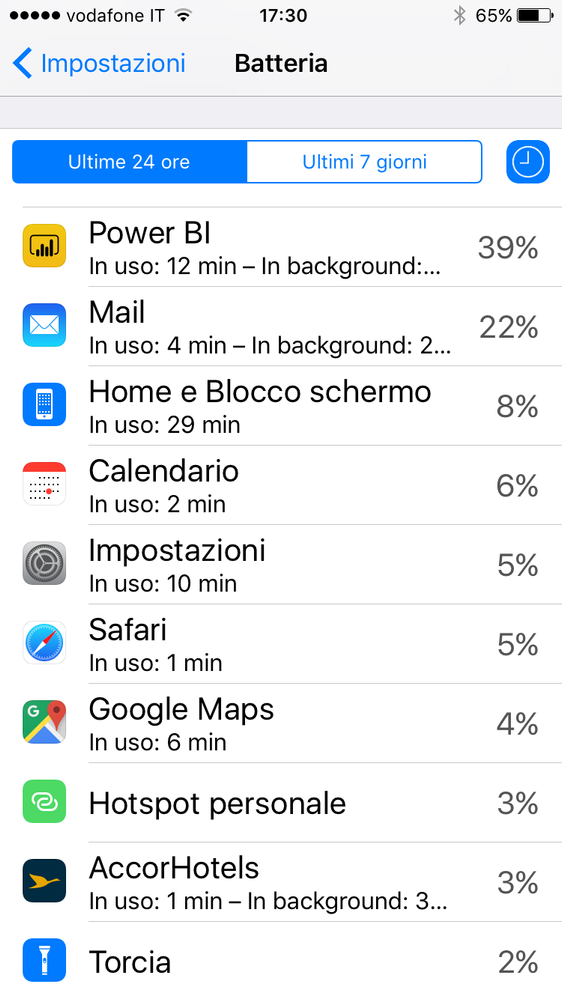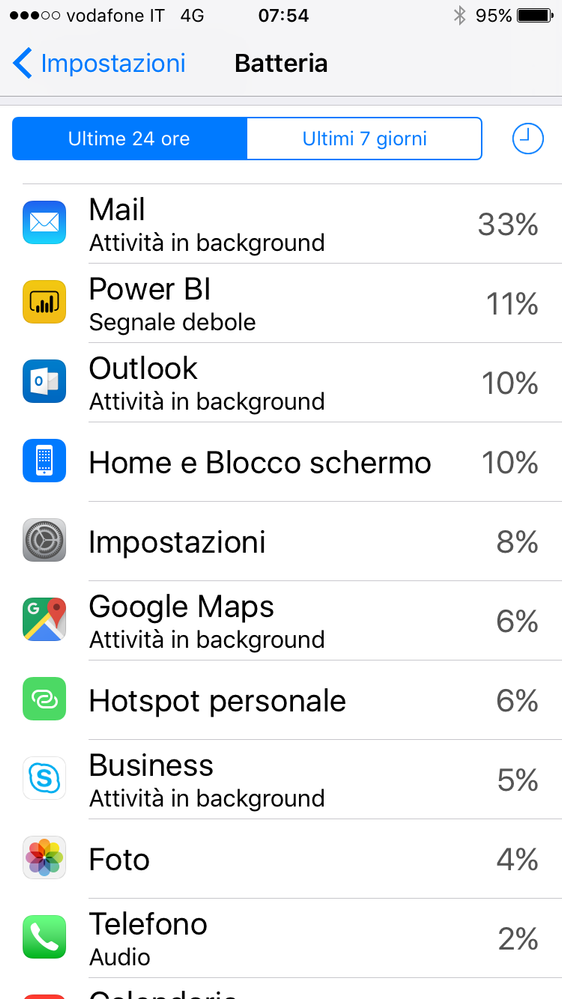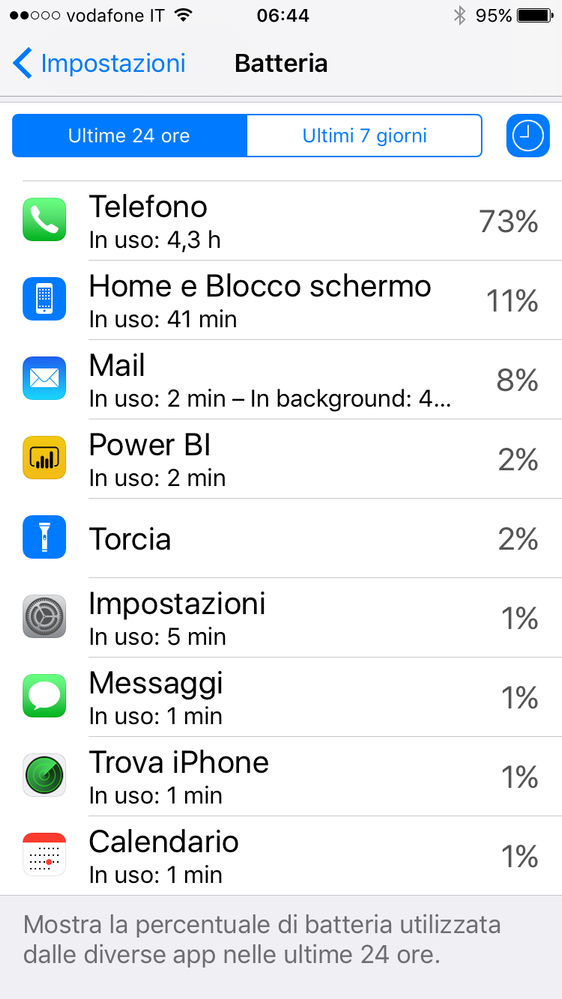- Power BI forums
- Updates
- News & Announcements
- Get Help with Power BI
- Desktop
- Service
- Report Server
- Power Query
- Mobile Apps
- Developer
- DAX Commands and Tips
- Custom Visuals Development Discussion
- Health and Life Sciences
- Power BI Spanish forums
- Translated Spanish Desktop
- Power Platform Integration - Better Together!
- Power Platform Integrations (Read-only)
- Power Platform and Dynamics 365 Integrations (Read-only)
- Training and Consulting
- Instructor Led Training
- Dashboard in a Day for Women, by Women
- Galleries
- Community Connections & How-To Videos
- COVID-19 Data Stories Gallery
- Themes Gallery
- Data Stories Gallery
- R Script Showcase
- Webinars and Video Gallery
- Quick Measures Gallery
- 2021 MSBizAppsSummit Gallery
- 2020 MSBizAppsSummit Gallery
- 2019 MSBizAppsSummit Gallery
- Events
- Ideas
- Custom Visuals Ideas
- Issues
- Issues
- Events
- Upcoming Events
- Community Blog
- Power BI Community Blog
- Custom Visuals Community Blog
- Community Support
- Community Accounts & Registration
- Using the Community
- Community Feedback
Register now to learn Fabric in free live sessions led by the best Microsoft experts. From Apr 16 to May 9, in English and Spanish.
- Power BI forums
- Forums
- Get Help with Power BI
- Mobile Apps
- Power BI 13.2 for IOS drain the battery?
- Subscribe to RSS Feed
- Mark Topic as New
- Mark Topic as Read
- Float this Topic for Current User
- Bookmark
- Subscribe
- Printer Friendly Page
- Mark as New
- Bookmark
- Subscribe
- Mute
- Subscribe to RSS Feed
- Permalink
- Report Inappropriate Content
Power BI 13.2 for IOS drain the battery?
Did anyone notice a battery drop after the last update? All my team has this problem and I want to figure out if it's a Power BI problem. We're using iPhone 6S with IOS version 10.3.2
Thank you for support
- Mark as New
- Bookmark
- Subscribe
- Mute
- Subscribe to RSS Feed
- Permalink
- Report Inappropriate Content
Hi @mx500,
I haven't found any power save functions or save power mode in power bi mobile, perhaps you can post an ideas for this requirement.
In addition, you can also contact to mobile team to get further support.
Regards,
Xiaoxin Sheng
If this post helps, please consider accept as solution to help other members find it more quickly.
- Mark as New
- Bookmark
- Subscribe
- Mute
- Subscribe to RSS Feed
- Permalink
- Report Inappropriate Content
Hi @v-shex-msft thank you for your advice.
I'm doing some tests with a part of the team by uninstalling the Power BI application from iPhone and it seems the problem is not fixed.
Thanks
- Mark as New
- Bookmark
- Subscribe
- Mute
- Subscribe to RSS Feed
- Permalink
- Report Inappropriate Content
Hi.
I'm Erez, a Power BI for iOS engineer.
Sorry to hear about your trouble.
To get better understanding of the problem, please state the main workflow you do in the app.
Also, do you have many app workspaces, apps or favorites for apps or dashboards?
Are you using the integrated scanner for QRs or Barcodes? Are you using location based filters in your reports (that require the GPS antenna)?
Please also attach a screenshot (if possible) of the battery page within the settings app.
There, you can see the amount of battery consumpted by the Power BI app.
Use the following link for more info: https://support.apple.com/en-us/HT201264
Thank you for reporting the problem.
- Mark as New
- Bookmark
- Subscribe
- Mute
- Subscribe to RSS Feed
- Permalink
- Report Inappropriate Content
Hi Erez,
thank you for reply,
As I wrote in the previous post, I did uninstall Power Bi iOS at half the team for two days and did not notice a substantial improvement in battery life. I think the problem is not Power BI, but I did test on my iPhone: you can see two screenshots of the battery page, one in the morning and one in the afternoon. The screenshot of the morning h 7:54 shows the iPhone after the standby all night and you can see the consumption without ever opening the screen. The screenshot of the afternoon h 17:30, of course, I used Power Bi to view the data.
No GPS, No QRs or Barcode
I think the main problem may be "MAIL",
- Mark as New
- Bookmark
- Subscribe
- Mute
- Subscribe to RSS Feed
- Permalink
- Report Inappropriate Content
It looks like the problem is with Mail.
However, could you make the clock button active (like the left screenshot) and send the mail again after the whole night so I can see how many minutes were spent by Power BI?
Also, it seems like Power BI used when the cellular/Wifi signal was low, which can also affect battery consumption.
As regarding to Mail, I would suggest checking the frequency of fetching data for Mail: go to Settings -> Mail -> Accounts -> Fetch New Data
and see below if the fetch frequency is not set to an item too frequent.
- Mark as New
- Bookmark
- Subscribe
- Mute
- Subscribe to RSS Feed
- Permalink
- Report Inappropriate Content
Hi Erez,
here it is, are not excessive consumptions by Power BI, thank you
- Mark as New
- Bookmark
- Subscribe
- Mute
- Subscribe to RSS Feed
- Permalink
- Report Inappropriate Content
No problem.
Thank you for reporting your concern.
Helpful resources

Microsoft Fabric Learn Together
Covering the world! 9:00-10:30 AM Sydney, 4:00-5:30 PM CET (Paris/Berlin), 7:00-8:30 PM Mexico City

Power BI Monthly Update - April 2024
Check out the April 2024 Power BI update to learn about new features.