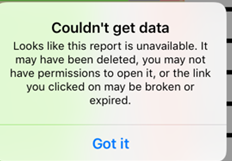- Power BI forums
- Updates
- News & Announcements
- Get Help with Power BI
- Desktop
- Service
- Report Server
- Power Query
- Mobile Apps
- Developer
- DAX Commands and Tips
- Custom Visuals Development Discussion
- Health and Life Sciences
- Power BI Spanish forums
- Translated Spanish Desktop
- Power Platform Integration - Better Together!
- Power Platform Integrations (Read-only)
- Power Platform and Dynamics 365 Integrations (Read-only)
- Training and Consulting
- Instructor Led Training
- Dashboard in a Day for Women, by Women
- Galleries
- Community Connections & How-To Videos
- COVID-19 Data Stories Gallery
- Themes Gallery
- Data Stories Gallery
- R Script Showcase
- Webinars and Video Gallery
- Quick Measures Gallery
- 2021 MSBizAppsSummit Gallery
- 2020 MSBizAppsSummit Gallery
- 2019 MSBizAppsSummit Gallery
- Events
- Ideas
- Custom Visuals Ideas
- Issues
- Issues
- Events
- Upcoming Events
- Community Blog
- Power BI Community Blog
- Custom Visuals Community Blog
- Community Support
- Community Accounts & Registration
- Using the Community
- Community Feedback
Register now to learn Fabric in free live sessions led by the best Microsoft experts. From Apr 16 to May 9, in English and Spanish.
- Power BI forums
- Forums
- Get Help with Power BI
- Mobile Apps
- Mobile App Does not Allow for URL Parameters?
- Subscribe to RSS Feed
- Mark Topic as New
- Mark Topic as Read
- Float this Topic for Current User
- Bookmark
- Subscribe
- Printer Friendly Page
- Mark as New
- Bookmark
- Subscribe
- Mute
- Subscribe to RSS Feed
- Permalink
- Report Inappropriate Content
Mobile App Does not Allow for URL Parameters?
Hello Everyone,
I have a report which I am planning to launch at the end of this month. I am distributing automatic emails to a group of colleagues with a link to my report which is modified dynamically to include a filter that will populate relevant detail after simply clicking from their outlook; however, I am instead seeing users receive the following error message in some instances.
When following the link from my Samsung (as the workspace owner) I do immediately retrieve the report, albeit unfiltered. Is there no way to pass URL parameters through mobile?
- Mark as New
- Bookmark
- Subscribe
- Mute
- Subscribe to RSS Feed
- Permalink
- Report Inappropriate Content
Hey @Drewd25 ,
Query params should be supported.
Can you please contact us (mpbisup@microsoft.com) and share more details on the url in use?
We also need Power BI Mobile app you are using (Android/iOS) and its verion.
Thanks, Maya
- Mark as New
- Bookmark
- Subscribe
- Mute
- Subscribe to RSS Feed
- Permalink
- Report Inappropriate Content
Thanks for your quick response. I've emailed you more details.
This is actual a better description of my problem:
https://community.powerbi.com/t5/Mobile-Apps/Open-a-Power-BI-Paginated-Report-from-mobile/m-p/139283...
To clarify, I'm using an iPad and the version of the Power BI app is 23.0. Also I'm trying to open a paginated report
Sample link is (with GUID's changed for privacy):
https://app.powerbi.com/groups/zzzz7fcd-583b-43d8-818d-f9ee7cffb108/rdlreports/zzzz0748-8e64-433d-91...
This works fine in a browser on a desktop, but within iOS, it opens the report in the Power BI App but prompts for parameters values rather than passing them through.
PBIX reports work fine with parameter values.
- Mark as New
- Bookmark
- Subscribe
- Mute
- Subscribe to RSS Feed
- Permalink
- Report Inappropriate Content
Can someone give a yes or no answer please?
Helpful resources

Microsoft Fabric Learn Together
Covering the world! 9:00-10:30 AM Sydney, 4:00-5:30 PM CET (Paris/Berlin), 7:00-8:30 PM Mexico City

Power BI Monthly Update - April 2024
Check out the April 2024 Power BI update to learn about new features.