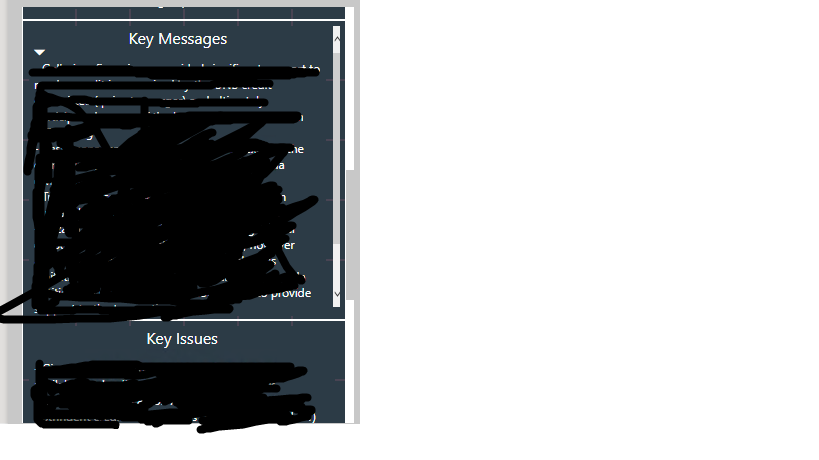- Power BI forums
- Updates
- News & Announcements
- Get Help with Power BI
- Desktop
- Service
- Report Server
- Power Query
- Mobile Apps
- Developer
- DAX Commands and Tips
- Custom Visuals Development Discussion
- Health and Life Sciences
- Power BI Spanish forums
- Translated Spanish Desktop
- Power Platform Integration - Better Together!
- Power Platform Integrations (Read-only)
- Power Platform and Dynamics 365 Integrations (Read-only)
- Training and Consulting
- Instructor Led Training
- Dashboard in a Day for Women, by Women
- Galleries
- Community Connections & How-To Videos
- COVID-19 Data Stories Gallery
- Themes Gallery
- Data Stories Gallery
- R Script Showcase
- Webinars and Video Gallery
- Quick Measures Gallery
- 2021 MSBizAppsSummit Gallery
- 2020 MSBizAppsSummit Gallery
- 2019 MSBizAppsSummit Gallery
- Events
- Ideas
- Custom Visuals Ideas
- Issues
- Issues
- Events
- Upcoming Events
- Community Blog
- Power BI Community Blog
- Custom Visuals Community Blog
- Community Support
- Community Accounts & Registration
- Using the Community
- Community Feedback
Register now to learn Fabric in free live sessions led by the best Microsoft experts. From Apr 16 to May 9, in English and Spanish.
- Power BI forums
- Forums
- Get Help with Power BI
- Mobile Apps
- I have long text show on phone, is there any way t...
- Subscribe to RSS Feed
- Mark Topic as New
- Mark Topic as Read
- Float this Topic for Current User
- Bookmark
- Subscribe
- Printer Friendly Page
- Mark as New
- Bookmark
- Subscribe
- Mute
- Subscribe to RSS Feed
- Permalink
- Report Inappropriate Content
I have long text show on phone, is there any way that we can expand and collapse the text .
Hi All,
I need to show the long text one after the other. I have created 3 different table and place it below to one another, it fine with desktop view. When user is seeing in mobile view they have to scroll down a lot. Is there any way we can give an option of expand and collpase.
Thanks in advance.
Regards,
Veeresh
Solved! Go to Solution.
- Mark as New
- Bookmark
- Subscribe
- Mute
- Subscribe to RSS Feed
- Permalink
- Report Inappropriate Content
Hi @veeru
There is no build-in option of collop/expand in the visual, but there is a solution that can work for your needs.
You can use bookmarks that will save the visibility state of the visual (hide/show) and add buttons related to the bookmarks.
In the example below you can see a report with two sates, Visual and Tabular, every tap on the button will change the visual (Bar chart or table)
I think that this functionality can fit for your requirement.
In the next desktop release, it will be easier to implement (you can watch in this session what to expect)
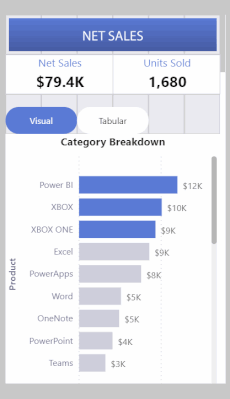
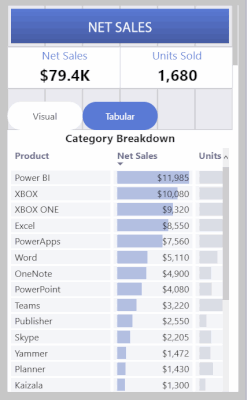
Thanks,
Michal
- Mark as New
- Bookmark
- Subscribe
- Mute
- Subscribe to RSS Feed
- Permalink
- Report Inappropriate Content
Hi @veeru
There is no build-in option of collop/expand in the visual, but there is a solution that can work for your needs.
You can use bookmarks that will save the visibility state of the visual (hide/show) and add buttons related to the bookmarks.
In the example below you can see a report with two sates, Visual and Tabular, every tap on the button will change the visual (Bar chart or table)
I think that this functionality can fit for your requirement.
In the next desktop release, it will be easier to implement (you can watch in this session what to expect)
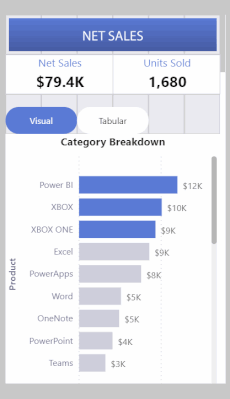
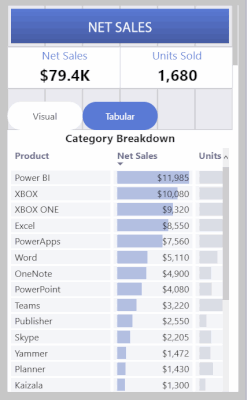
Thanks,
Michal
Helpful resources

Microsoft Fabric Learn Together
Covering the world! 9:00-10:30 AM Sydney, 4:00-5:30 PM CET (Paris/Berlin), 7:00-8:30 PM Mexico City

Power BI Monthly Update - April 2024
Check out the April 2024 Power BI update to learn about new features.