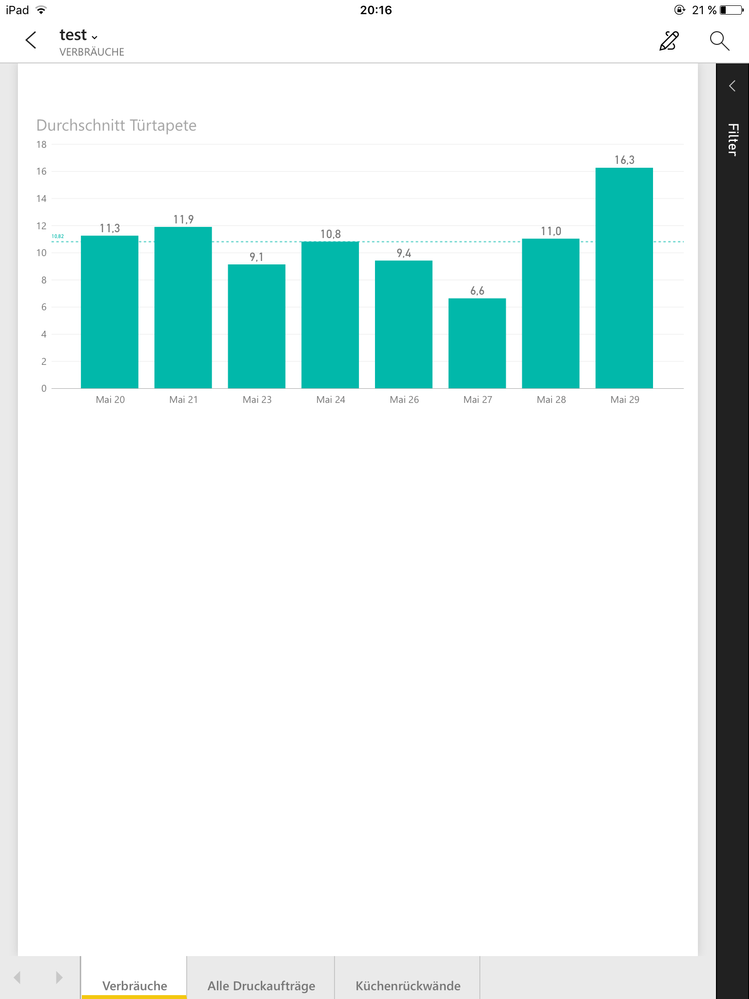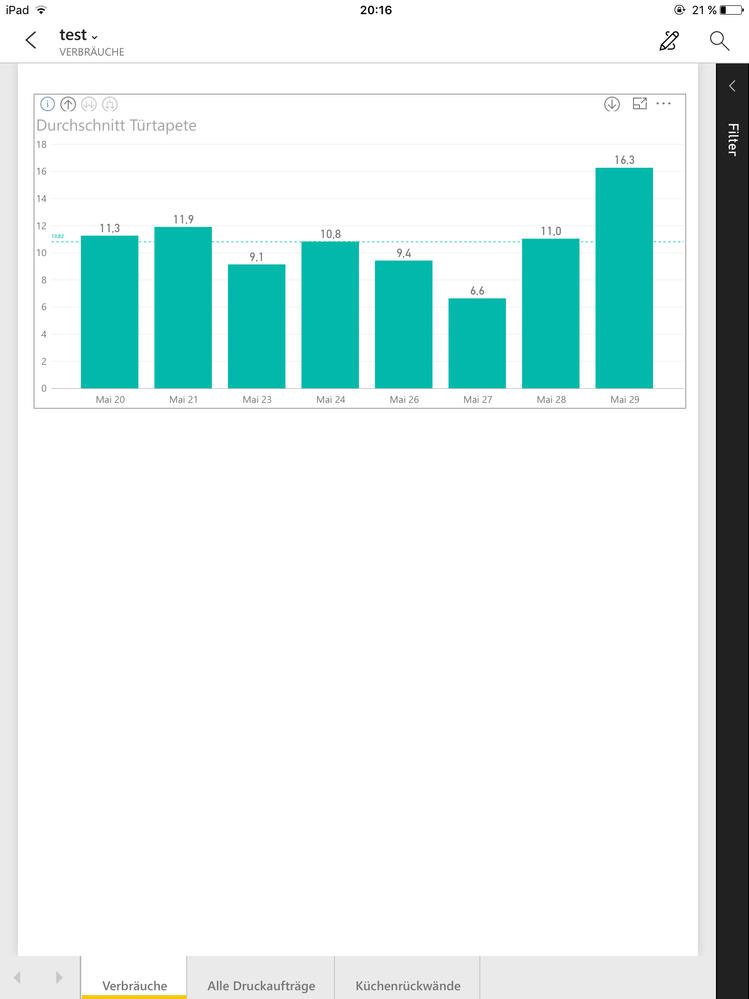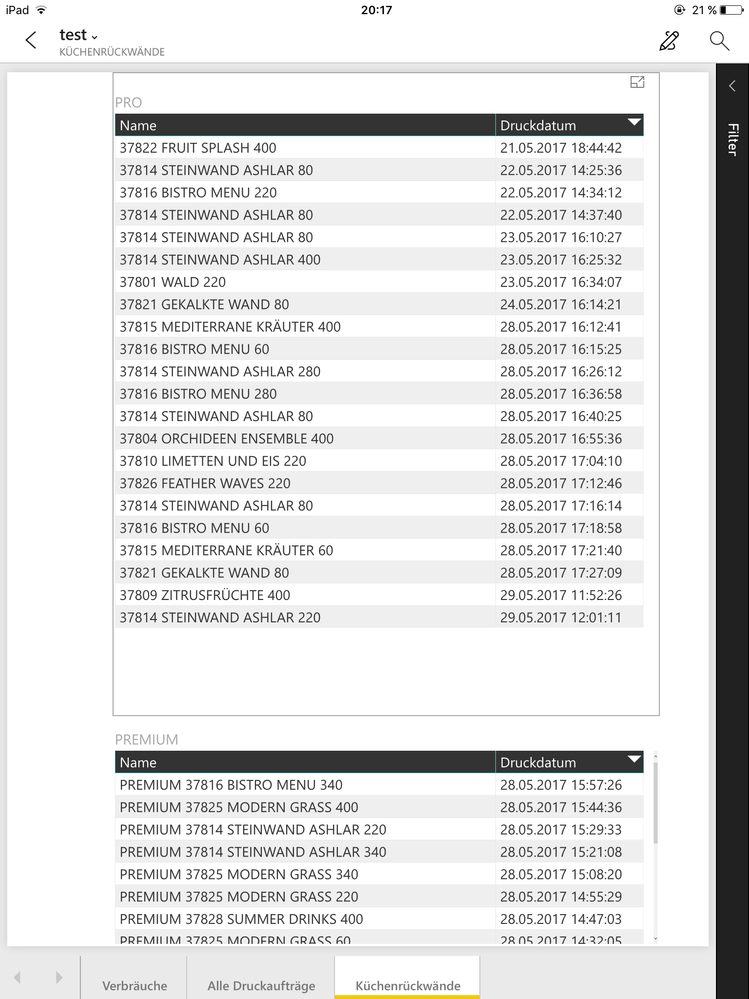- Power BI forums
- Updates
- News & Announcements
- Get Help with Power BI
- Desktop
- Service
- Report Server
- Power Query
- Mobile Apps
- Developer
- DAX Commands and Tips
- Custom Visuals Development Discussion
- Health and Life Sciences
- Power BI Spanish forums
- Translated Spanish Desktop
- Power Platform Integration - Better Together!
- Power Platform Integrations (Read-only)
- Power Platform and Dynamics 365 Integrations (Read-only)
- Training and Consulting
- Instructor Led Training
- Dashboard in a Day for Women, by Women
- Galleries
- Community Connections & How-To Videos
- COVID-19 Data Stories Gallery
- Themes Gallery
- Data Stories Gallery
- R Script Showcase
- Webinars and Video Gallery
- Quick Measures Gallery
- 2021 MSBizAppsSummit Gallery
- 2020 MSBizAppsSummit Gallery
- 2019 MSBizAppsSummit Gallery
- Events
- Ideas
- Custom Visuals Ideas
- Issues
- Issues
- Events
- Upcoming Events
- Community Blog
- Power BI Community Blog
- Custom Visuals Community Blog
- Community Support
- Community Accounts & Registration
- Using the Community
- Community Feedback
Register now to learn Fabric in free live sessions led by the best Microsoft experts. From Apr 16 to May 9, in English and Spanish.
- Power BI forums
- Forums
- Get Help with Power BI
- Mobile Apps
- Re: How to refresh report data in ios app?
- Subscribe to RSS Feed
- Mark Topic as New
- Mark Topic as Read
- Float this Topic for Current User
- Bookmark
- Subscribe
- Printer Friendly Page
- Mark as New
- Bookmark
- Subscribe
- Mute
- Subscribe to RSS Feed
- Permalink
- Report Inappropriate Content
How to refresh report data in ios app?
Hello,
How to refresh report data in the ios app? New data is already available in cloud-power bi, but not in the app.
I dont see a data refresh button, or is there any?
Actually i have to close manually the app and to re-open, then the new data gets pulled from cloud into the app.
Its a bit awkward ...
did i overlooked something?
hub2000
- Mark as New
- Bookmark
- Subscribe
- Mute
- Subscribe to RSS Feed
- Permalink
- Report Inappropriate Content
Hi @hub2000,
>>New data is already available in cloud-power bi, but not in the app.I dont see a data refresh button, or is there any?
You can swipe down to refresh your report.(click a report then swipe down to refresh)
Reference link:
View dashboards in the Power BI mobile apps
View your data offline in the Power BI mobile apps
Regards,
Xiaoxin Sheng
If this post helps, please consider accept as solution to help other members find it more quickly.
- Mark as New
- Bookmark
- Subscribe
- Mute
- Subscribe to RSS Feed
- Permalink
- Report Inappropriate Content
Hello,
thanky for your support.
When i click on a report, a grey frame is shown and on top right a symbol, when i swipe down on the report - nothing happens!
But i noticed if i click on the arrow for sorting "by date": new datasets are shown below, when i click a second time on "sort by date" new datasets disappear again.
The goal is that new datasets are shown on top.
When i then close and re-open the app, new datasets are shown, and are shown on top as desired.
Do you know why this could happenß
hub2000
- Mark as New
- Bookmark
- Subscribe
- Mute
- Subscribe to RSS Feed
- Permalink
- Report Inappropriate Content
Hi @hub2000
Can you please provide some more information?
Are you using phone optimized reports?
What device are you using? What is the power BI app version?
It will be very helpful if you can share some print screens of the issue so we can help.
Thanks
- Mark as New
- Bookmark
- Subscribe
- Mute
- Subscribe to RSS Feed
- Permalink
- Report Inappropriate Content
Hello,
yes, i use a phone optimized layout.
its an Air Pad air. The app is V12.7
Appended are some screenshots
- Mark as New
- Bookmark
- Subscribe
- Mute
- Subscribe to RSS Feed
- Permalink
- Report Inappropriate Content
Hi @hub2000
Phone reports is a phone only feature at the moment.
On tablets, there is no support for refreshing a report – this feature is in our backlog.
Stay tuned for the next PowerBI app releases for updates on this.
Thanks,
- Mark as New
- Bookmark
- Subscribe
- Mute
- Subscribe to RSS Feed
- Permalink
- Report Inappropriate Content
I was looking for this information too. Thank you!
Helpful resources

Microsoft Fabric Learn Together
Covering the world! 9:00-10:30 AM Sydney, 4:00-5:30 PM CET (Paris/Berlin), 7:00-8:30 PM Mexico City

Power BI Monthly Update - April 2024
Check out the April 2024 Power BI update to learn about new features.