- Power BI forums
- Updates
- News & Announcements
- Get Help with Power BI
- Desktop
- Service
- Report Server
- Power Query
- Mobile Apps
- Developer
- DAX Commands and Tips
- Custom Visuals Development Discussion
- Health and Life Sciences
- Power BI Spanish forums
- Translated Spanish Desktop
- Power Platform Integration - Better Together!
- Power Platform Integrations (Read-only)
- Power Platform and Dynamics 365 Integrations (Read-only)
- Training and Consulting
- Instructor Led Training
- Dashboard in a Day for Women, by Women
- Galleries
- Community Connections & How-To Videos
- COVID-19 Data Stories Gallery
- Themes Gallery
- Data Stories Gallery
- R Script Showcase
- Webinars and Video Gallery
- Quick Measures Gallery
- 2021 MSBizAppsSummit Gallery
- 2020 MSBizAppsSummit Gallery
- 2019 MSBizAppsSummit Gallery
- Events
- Ideas
- Custom Visuals Ideas
- Issues
- Issues
- Events
- Upcoming Events
- Community Blog
- Power BI Community Blog
- Custom Visuals Community Blog
- Community Support
- Community Accounts & Registration
- Using the Community
- Community Feedback
Register now to learn Fabric in free live sessions led by the best Microsoft experts. From Apr 16 to May 9, in English and Spanish.
- Power BI forums
- Forums
- Get Help with Power BI
- Mobile Apps
- Display issue of dashboard on Mobile App
- Subscribe to RSS Feed
- Mark Topic as New
- Mark Topic as Read
- Float this Topic for Current User
- Bookmark
- Subscribe
- Printer Friendly Page
- Mark as New
- Bookmark
- Subscribe
- Mute
- Subscribe to RSS Feed
- Permalink
- Report Inappropriate Content
Display issue of dashboard on Mobile App
We published a report that we are able to see when we view it on powerbi.com
However when shared with a user they get the below error.
This error occurs when we tried to move to 2nd page. That it is happening in web browser as well as in mobile app. We are sure that it is not device-related issue as we tested it for both Samsung & IPhone devices, also it is happening for a select group of users while others in same organization have no problem.
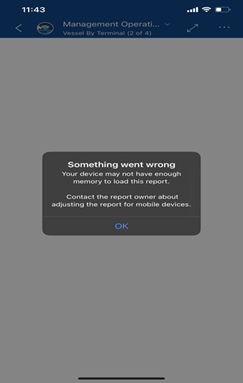
Appreciate your efforts and support.
To make sure, we installed and re-installed the app on our devices but still facing the issue
- Mark as New
- Bookmark
- Subscribe
- Mute
- Subscribe to RSS Feed
- Permalink
- Report Inappropriate Content
There are few situations that may cause the load issue in mobile apps.
The Dashboard app server may be down and that is causing the loading issue. Please try after few minutes.
Your wifi / mobile data connection not working properly. Please check your data connection.
Too many users using the app at same time. Please try after few minutes.
Regards,
Rachel Gomez
- Mark as New
- Bookmark
- Subscribe
- Mute
- Subscribe to RSS Feed
- Permalink
- Report Inappropriate Content
According to the error it looks like the report consuming high memory that does not have in the devices at that moment.
You wrote “that issue is happening in web browser as well as in the mobile app” . Did you meant it happened when opening the report in the power bi web portal? If so, why did you suspect and app issue and you reinstalled the app?
Please also try to open the report in the mobile device not from the app but from the mobile browser, if you face the same issue, it will indicate that the issue is not related to the mobile apps but to the report that might need performance optimization.
Thanks,
Michal
- Mark as New
- Bookmark
- Subscribe
- Mute
- Subscribe to RSS Feed
- Permalink
- Report Inappropriate Content
@michalfoster, thank you for your attention.
Yes, even when openning the report in power bi web potral we faced the same issue.
Please note that, the file size is 6 MB and we removed the unnecessary visuals from the pages.
Could you please tell me what could be the performance issue and how to debug it ?
Thank you.
- Mark as New
- Bookmark
- Subscribe
- Mute
- Subscribe to RSS Feed
- Permalink
- Report Inappropriate Content
So, the issue is not related to the mobile app itself but to the report performance.
There are many factors that can influence the performance, number of visuals, how the data model is build and more.
You can read on how to optimize report and analyze their performance in the following links:
- https://docs.microsoft.com/en-us/power-bi/guidance/power-bi-optimization
https://docs.microsoft.com/en-us/power-bi/guidance/power-bi-optimization#power-bi-reports - https://docs.microsoft.com/en-us/power-bi/guidance/monitor-report-performance
https://docs.microsoft.com/en-us/power-bi/guidance/directquery-model-guidance#optimize-report-design...
https://docs.microsoft.com/en-us/power-bi/create-reports/desktop-performance-analyzer
Thanks,
Michal
Helpful resources

Microsoft Fabric Learn Together
Covering the world! 9:00-10:30 AM Sydney, 4:00-5:30 PM CET (Paris/Berlin), 7:00-8:30 PM Mexico City

Power BI Monthly Update - April 2024
Check out the April 2024 Power BI update to learn about new features.

