- Power BI forums
- Updates
- News & Announcements
- Get Help with Power BI
- Desktop
- Service
- Report Server
- Power Query
- Mobile Apps
- Developer
- DAX Commands and Tips
- Custom Visuals Development Discussion
- Health and Life Sciences
- Power BI Spanish forums
- Translated Spanish Desktop
- Power Platform Integration - Better Together!
- Power Platform Integrations (Read-only)
- Power Platform and Dynamics 365 Integrations (Read-only)
- Training and Consulting
- Instructor Led Training
- Dashboard in a Day for Women, by Women
- Galleries
- Community Connections & How-To Videos
- COVID-19 Data Stories Gallery
- Themes Gallery
- Data Stories Gallery
- R Script Showcase
- Webinars and Video Gallery
- Quick Measures Gallery
- 2021 MSBizAppsSummit Gallery
- 2020 MSBizAppsSummit Gallery
- 2019 MSBizAppsSummit Gallery
- Events
- Ideas
- Custom Visuals Ideas
- Issues
- Issues
- Events
- Upcoming Events
- Community Blog
- Power BI Community Blog
- Custom Visuals Community Blog
- Community Support
- Community Accounts & Registration
- Using the Community
- Community Feedback
Register now to learn Fabric in free live sessions led by the best Microsoft experts. From Apr 16 to May 9, in English and Spanish.
- Power BI forums
- Forums
- Get Help with Power BI
- Mobile Apps
- Data in Space filters
- Subscribe to RSS Feed
- Mark Topic as New
- Mark Topic as Read
- Float this Topic for Current User
- Bookmark
- Subscribe
- Printer Friendly Page
- Mark as New
- Bookmark
- Subscribe
- Mute
- Subscribe to RSS Feed
- Permalink
- Report Inappropriate Content
Data in Space filters
Hi,
I am testing the new Data in Space feature. When I set up the visuals and pin them to spaces, I make sure to set the right filters, and select the right page. However, when then viewing the visual, only the default save state of the report shows up. So it loses all the page configuration I did when placing the visual.
Any idea what could be happening?
Thanks for the help!
- Mark as New
- Bookmark
- Subscribe
- Mute
- Subscribe to RSS Feed
- Permalink
- Report Inappropriate Content
Hey @S-Croes,
We are fixing the issue and will release a new version with a fix next week.
Can you please get that update once available in the store and test your scenario once again?
Thanks for reporting this!
Maya
- Mark as New
- Bookmark
- Subscribe
- Mute
- Subscribe to RSS Feed
- Permalink
- Report Inappropriate Content
Hello @mshenhav ,
I am still having the same issues with the filters not persisting after placing the visual. When I set the slicers while placing the visuals, they are reset to the default save state from the dashboard when scanning for them from the Home Screen in the app.
Thanks for looking in to it!
- Mark as New
- Bookmark
- Subscribe
- Mute
- Subscribe to RSS Feed
- Permalink
- Report Inappropriate Content
Hey @S-Croes ,
The lastest release has a fix. Can you please verify you are using app version 26.6?
If yes:
1) is the report part of workspace/app/personal workspace?
2) does the report page you are using have mobile optimized layout?
Thanks, Maya
- Mark as New
- Bookmark
- Subscribe
- Mute
- Subscribe to RSS Feed
- Permalink
- Report Inappropriate Content
Hi @mshenhav ,
I am running 26.6, and am still experiencing the issues. I have added screenshots.
The report is part of a Pro backed workspace.
It has no mobile optimized layout.
Looking forward to your answers!
Thanks, Sebastiaan.

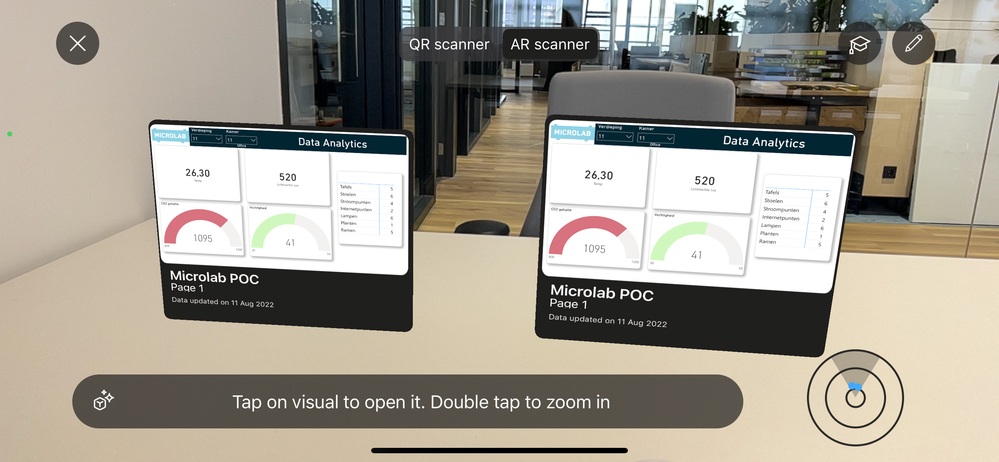

- Mark as New
- Bookmark
- Subscribe
- Mute
- Subscribe to RSS Feed
- Permalink
- Report Inappropriate Content
Hey @S-Croes ,
I am happy to share that we have found the issue and working on a fix. Thank you for reporting it!
The next Power BI IOS release will have this fix.
Thanks, Maya
- Mark as New
- Bookmark
- Subscribe
- Mute
- Subscribe to RSS Feed
- Permalink
- Report Inappropriate Content
Hi @mshenhav ,
Awesome! I will be on a holiday for about three weeks, but I will test it when I am back!
Thanks for the hard work!
Kind regards,
Sebastiaan
- Mark as New
- Bookmark
- Subscribe
- Mute
- Subscribe to RSS Feed
- Permalink
- Report Inappropriate Content
Hello Maya,
off course! Could you let me know when the update drops? Either then, or do you have a specific date?
thanks!
Sebastiaan
- Mark as New
- Bookmark
- Subscribe
- Mute
- Subscribe to RSS Feed
- Permalink
- Report Inappropriate Content
Hey @S-Croes ,
I am so excited that you are testing Data in space!
Can you please verify that when you pin a view to space, at the preview page, the "Pin data view with current filters" checkbox is checked?
Thanks, Maya
- Mark as New
- Bookmark
- Subscribe
- Mute
- Subscribe to RSS Feed
- Permalink
- Report Inappropriate Content
Hi Maya!,
Thanks for the quick response! I am loving the new feature, and all the ideas I am comming up with for it!
To confirm, yes, I had the checkbox checked. As an aditionlon peace of imformation, it did not only lose the filters after I was done placing it, it even changed the page a couple of times.
Just to add also, it seems to be a bit inconsistend. Yesterday afternoon, I tried it again, and then it looked like the filters were sticking.
Helpful resources

Microsoft Fabric Learn Together
Covering the world! 9:00-10:30 AM Sydney, 4:00-5:30 PM CET (Paris/Berlin), 7:00-8:30 PM Mexico City

Power BI Monthly Update - April 2024
Check out the April 2024 Power BI update to learn about new features.

