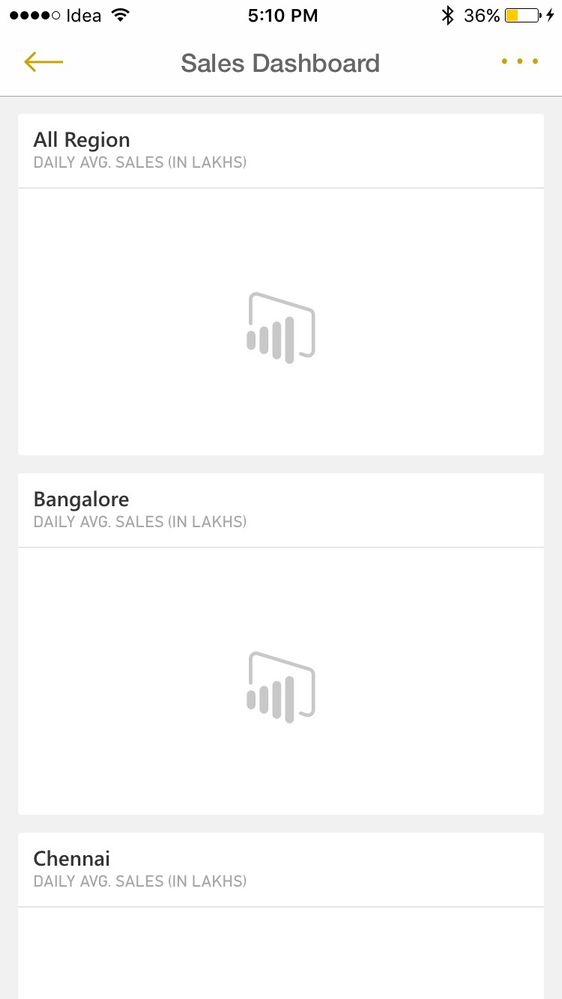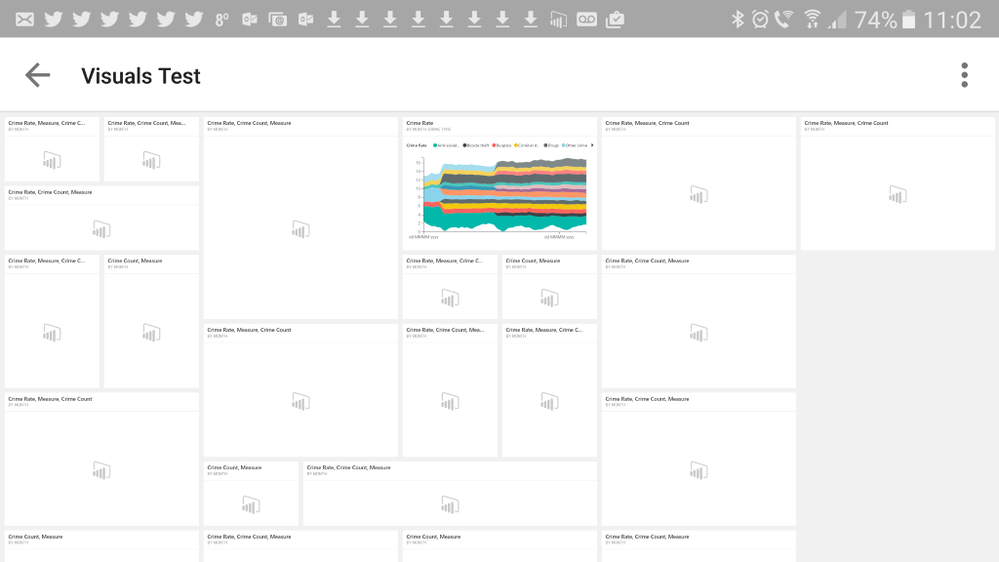- Power BI forums
- Updates
- News & Announcements
- Get Help with Power BI
- Desktop
- Service
- Report Server
- Power Query
- Mobile Apps
- Developer
- DAX Commands and Tips
- Custom Visuals Development Discussion
- Health and Life Sciences
- Power BI Spanish forums
- Translated Spanish Desktop
- Power Platform Integration - Better Together!
- Power Platform Integrations (Read-only)
- Power Platform and Dynamics 365 Integrations (Read-only)
- Training and Consulting
- Instructor Led Training
- Dashboard in a Day for Women, by Women
- Galleries
- Community Connections & How-To Videos
- COVID-19 Data Stories Gallery
- Themes Gallery
- Data Stories Gallery
- R Script Showcase
- Webinars and Video Gallery
- Quick Measures Gallery
- 2021 MSBizAppsSummit Gallery
- 2020 MSBizAppsSummit Gallery
- 2019 MSBizAppsSummit Gallery
- Events
- Ideas
- Custom Visuals Ideas
- Issues
- Issues
- Events
- Upcoming Events
- Community Blog
- Power BI Community Blog
- Custom Visuals Community Blog
- Community Support
- Community Accounts & Registration
- Using the Community
- Community Feedback
Register now to learn Fabric in free live sessions led by the best Microsoft experts. From Apr 16 to May 9, in English and Spanish.
- Power BI forums
- Forums
- Get Help with Power BI
- Mobile Apps
- Re: Custom Visuals no longer working with iPhone a...
- Subscribe to RSS Feed
- Mark Topic as New
- Mark Topic as Read
- Float this Topic for Current User
- Bookmark
- Subscribe
- Printer Friendly Page
- Mark as New
- Bookmark
- Subscribe
- Mute
- Subscribe to RSS Feed
- Permalink
- Report Inappropriate Content
Custom Visuals no longer working with iPhone app
We have a series of dashboards built for a client using custom visuals.
They use the iphone app to view these dashboards.
Since they updated to the latest iphone app this week, the custom visuals no longer render and are replaced with a empty tile with a power bi logo inside.
Is this a problem with the mobile app, or just our custom visual?
(It seems to work fine on Android and Windows Phone).
Thanks
James
Solved! Go to Solution.
- Mark as New
- Bookmark
- Subscribe
- Mute
- Subscribe to RSS Feed
- Permalink
- Report Inappropriate Content
Hi all,
I'm glad to share that Custom visuals on mobile devices are back.
Please let us know if you still have any issues.
- ron
- Mark as New
- Bookmark
- Subscribe
- Mute
- Subscribe to RSS Feed
- Permalink
- Report Inappropriate Content
Hi,
We have deployed another fix to production.
To make sure you're using the last js code, please pull to refresh, kill the app and re-actviate it.
We are waiting for your feedback.
Note: We are aware of the slowlyness issue and we'll invest time in it in the coming weeks.
- Ron
- Mark as New
- Bookmark
- Subscribe
- Mute
- Subscribe to RSS Feed
- Permalink
- Report Inappropriate Content
Hi Ron
Thanks for this - this seems to have solved the issue. Our custom visuals are appearing across all three platforms. There's definately a speed issue - but is workable with a small number of visuals.
- Just a note for others - I had to uninstall and reinstall the Power BI app AND reboot on Android before reports would render at all.
Thanks
James
- Mark as New
- Bookmark
- Subscribe
- Mute
- Subscribe to RSS Feed
- Permalink
- Report Inappropriate Content
I'm developing for a Client and have experienced the same bug.
Earlier today custom visuals weren't showing on a Windows 10 Mobile but I've just checked again and they're displaying correctly, albeit VERY slowly.
Not sure about ios though.
Windows 10 Mobile - Version 1511. OS Build 10.0.10586.218
Power BI Mobile App - Version 32.60421.11553.0
- Mark as New
- Bookmark
- Subscribe
- Mute
- Subscribe to RSS Feed
- Permalink
- Report Inappropriate Content
Hi,
We have deployed another fix to production.
To make sure you're using the last js code, please pull to refresh, kill the app and re-actviate it.
We are waiting for your feedback.
Note: We are aware of the slowlyness issue and we'll invest time in it in the coming weeks.
- Ron
- Mark as New
- Bookmark
- Subscribe
- Mute
- Subscribe to RSS Feed
- Permalink
- Report Inappropriate Content
Hi Ron
Thanks for this - this seems to have solved the issue. Our custom visuals are appearing across all three platforms. There's definately a speed issue - but is workable with a small number of visuals.
- Just a note for others - I had to uninstall and reinstall the Power BI app AND reboot on Android before reports would render at all.
Thanks
James
- Mark as New
- Bookmark
- Subscribe
- Mute
- Subscribe to RSS Feed
- Permalink
- Report Inappropriate Content
Hello everyone. Still facing issue in iPhone to view custom visual. Power BI team please help resolve this asap as the dashboards are used by our clients. Thanks !
- Mark as New
- Bookmark
- Subscribe
- Mute
- Subscribe to RSS Feed
- Permalink
- Report Inappropriate Content
Is there a time frame to get this resolved?
- Mark as New
- Bookmark
- Subscribe
- Mute
- Subscribe to RSS Feed
- Permalink
- Report Inappropriate Content
Hi @jamesdales,
We are aware of this, unfortunately there is a temporary issue with costume visuals on Power BI mobile apps.
We are working on fixing this urgently.
We apologize for any inconvenience this might cause and will update soon.
Thanks,
The Power BI mobile team
- Mark as New
- Bookmark
- Subscribe
- Mute
- Subscribe to RSS Feed
- Permalink
- Report Inappropriate Content
@RomiK Hi Romi. Any update on this issue ? This is very critical and needs to be resolved at the earliest as clients are using the same. Thanks!
- Mark as New
- Bookmark
- Subscribe
- Mute
- Subscribe to RSS Feed
- Permalink
- Report Inappropriate Content
Hi, @ashishrj
We understand the urgency of the issue and are working every means to fix the problem as soon as possible.
- Mark as New
- Bookmark
- Subscribe
- Mute
- Subscribe to RSS Feed
- Permalink
- Report Inappropriate Content
We are having the same issues. We are in the middle of doing our Proof of Concept and doing presentations of the tool. SMH as I demo the mobile app capabilities to my CEO and nothing works --- embarassing to say the least. Please fix ASAP.
- Mark as New
- Bookmark
- Subscribe
- Mute
- Subscribe to RSS Feed
- Permalink
- Report Inappropriate Content
Hi all,
I'm glad to share that Custom visuals on mobile devices are back.
Please let us know if you still have any issues.
- ron
- Mark as New
- Bookmark
- Subscribe
- Mute
- Subscribe to RSS Feed
- Permalink
- Report Inappropriate Content
@rongi You have marked this answer as the solution. This problem has not yet been resolved. Please refer to this more recent post by @jamesdales. I am also experiencing exactly same problem.
- Mark as New
- Bookmark
- Subscribe
- Mute
- Subscribe to RSS Feed
- Permalink
- Report Inappropriate Content
Hi,
We have resolved the original issue, but apperntly we can confirm there's still another issue. We are actively working on the solution now.
- Mark as New
- Bookmark
- Subscribe
- Mute
- Subscribe to RSS Feed
- Permalink
- Report Inappropriate Content
Hi
Custom visuals still aren't working (tested on Android and Windows Phone with multiple custom visuals on reports and tiles).
Do we need a new version of the mobile app? Is available to download directly?
Thanks,
James
- Mark as New
- Bookmark
- Subscribe
- Mute
- Subscribe to RSS Feed
- Permalink
- Report Inappropriate Content
Custom visual working on iPhone since last Friday. Haven't tested on Android phone !
- Mark as New
- Bookmark
- Subscribe
- Mute
- Subscribe to RSS Feed
- Permalink
- Report Inappropriate Content
Can confirm that my report (created thursday) with a custom component is working (Ipad and Iphone) since friday. BUT i created some new reports with custom components this sunday and they are not working.
- Mark as New
- Bookmark
- Subscribe
- Mute
- Subscribe to RSS Feed
- Permalink
- Report Inappropriate Content
I've done some further testing. (see http://community.powerbi.com/t5/Developer/Custom-Visuals-Sandbox-is-coming-Here-s-what-you-need-to-k...
It appears that Sandboxing has been removed for visuals downloaded from the gallery - presumably why some now work.
HOWEVER - visuals created by us (for our customers) do still not work. They show as an icon in tiles and not rendered at all in reports.
- Mark as New
- Bookmark
- Subscribe
- Mute
- Subscribe to RSS Feed
- Permalink
- Report Inappropriate Content
- Mark as New
- Bookmark
- Subscribe
- Mute
- Subscribe to RSS Feed
- Permalink
- Report Inappropriate Content
Hello Power BI Team,
Again the same issue with Custom visual not showing up on iPhone.
This has to be resolved as clients are currently using constantly and dependent on the same.
- Mark as New
- Bookmark
- Subscribe
- Mute
- Subscribe to RSS Feed
- Permalink
- Report Inappropriate Content
update: now showing visuals - just with no data
- Mark as New
- Bookmark
- Subscribe
- Mute
- Subscribe to RSS Feed
- Permalink
- Report Inappropriate Content
Hi @james
Can you share a snapshot of the visual on web and on mobile?
also please provide the following details:
Type of mobile device type:
OS version:
Region/country/language:
App build version (can be found under Settings>About from Power BI app):
Name of the dashboard:
Steps to re-create the issue you reported:
Thank you for your help,
Power BI for Mobile Team
Helpful resources

Microsoft Fabric Learn Together
Covering the world! 9:00-10:30 AM Sydney, 4:00-5:30 PM CET (Paris/Berlin), 7:00-8:30 PM Mexico City

Power BI Monthly Update - April 2024
Check out the April 2024 Power BI update to learn about new features.