- Power BI forums
- Updates
- News & Announcements
- Get Help with Power BI
- Desktop
- Service
- Report Server
- Power Query
- Mobile Apps
- Developer
- DAX Commands and Tips
- Custom Visuals Development Discussion
- Health and Life Sciences
- Power BI Spanish forums
- Translated Spanish Desktop
- Power Platform Integration - Better Together!
- Power Platform Integrations (Read-only)
- Power Platform and Dynamics 365 Integrations (Read-only)
- Training and Consulting
- Instructor Led Training
- Dashboard in a Day for Women, by Women
- Galleries
- Community Connections & How-To Videos
- COVID-19 Data Stories Gallery
- Themes Gallery
- Data Stories Gallery
- R Script Showcase
- Webinars and Video Gallery
- Quick Measures Gallery
- 2021 MSBizAppsSummit Gallery
- 2020 MSBizAppsSummit Gallery
- 2019 MSBizAppsSummit Gallery
- Events
- Ideas
- Custom Visuals Ideas
- Issues
- Issues
- Events
- Upcoming Events
- Community Blog
- Power BI Community Blog
- Custom Visuals Community Blog
- Community Support
- Community Accounts & Registration
- Using the Community
- Community Feedback
Register now to learn Fabric in free live sessions led by the best Microsoft experts. From Apr 16 to May 9, in English and Spanish.
- Power BI forums
- Issues
- Issues : New Ideas
Share your ideas and vote for future features
- Mark all as New
- Mark all as Read
- Float this item to the top
- Subscribe
- Bookmark
- Subscribe to RSS Feed
Hi @smoustakas
May I know what's the version of your Power BI Desktop?
Have you ever tried to install your Desktop from Microsoft Download center according to the bit of your operating system?
If you directly click on its shortcut icon, will it be opened and rendered properly?
Best Regards,
Community Support Team _Caiyun
Have found this information based on the error message:
User is trying to access model with Id='xxx' which has cloud RLS enabled, but they have no roles associated with them.
Please check your RLS settings about the report and make sure users who want to visit this report have the right access.
Best Regards,
Community Support Team _ Yingjie Li
May I know whether you have input a SQL Statement when you connect to your SQL Server data source? If so, maybe you can refer the solution here.
Best Regards,
Community Support Team _ Caiyun
Hi,
According to my research, this issue is a known issue and has been displayed on the support page of the Power BI. This issue was planned to be fixed in 2021-11-24 and you can check to make sure if the issue has been fixed till now.
Also, a similar issue has been reported internally, ICM: 273587832
Best Regards,
Community Support Team _Robert Qin
According to the technical infomation, have found some information about this issue and got that a simliar issue had been submited internal(ICM: 269219200) due to 400 error code.
Would update here as soon as possible if there is any progress about this issue.
Best Regards,
Community Support Team _ Yingjie Li
Hi,
As far as I’m concerned, to use the standard ArcGIS for Power BI visualization included with Power BI, there's no need to sign in. You can just drag a location field into the Location field well to start creating a map.
If you open a report that contains a map created with premium or secure content, the map displays a blocking pane and you must sign in using a valid ArcGIS account to view the map content.
For more info, please refer to these two links:
https://docs.microsoft.com/en-us/power-bi/visuals/power-bi-visualizations-arcgis
https://doc.arcgis.com/en/power-bi/get-started/sign-in-to-arcgis.htm
Best Regards,
Community Support Team _Robert Qin
Currently this issue has been fixed by the latest version of Power BI Desktop, please update and check it again.
Best Regards,
Community Support Team _ Yingjie Li
Hi,
A similar issue has been reported internally, so stay tuned. ICM: 274100968
I will update here once I get any information.
Best Regards,
Community Support Team _Robert Qin
Hi @Priesty101
May I know what kind of operation you have performed when you get this prompt? Normally, we provide Community, Ideas and Support to help our customer on their issue. You can mainly report your issue in Community or Support. If you need a feature that we don't support currently, you can report it in Ideas.
Best Regards,
Community Support Team _Caiyun
Similar issue had been submited internal(ICM: 264571211) and got resolved. You can try the workaround from PG team:
Go to gateway settings page -> check for "power bi data source extension" as data source -> try deleting it. Then try to create a new dataflow.
Best Regards,
Community Support Team _ Yingjie Li
Hi @tpar394
May I know what is your data source and which connectivity mode you are using?
What visuals you are using when you get this issue?
Did you use any Calculated column or Measure to create your visuals?
Best Regards,
Community Support Team _Caiyun
Hi @lenu
As of now, we have received several issues related to authenticate to data source in November 2021 Power BI Desktop. This issue is mainly caused by the change of infrastructure of Power BI Desktop and this update should be checked in your Options by default. Please try these workarounds.
1 Uncheck Power BI Desktop infrastructure update and then try again
2 Check this option, but install WebView2 Runtime on the machine installed Power BI Desktop and then try again
3 Downgrade to October 2021 Power BI Desktop
Best Regards,
Community Support Team _Caiyun
Hi,
As far as I’m concerned, the response that was marked as solved can tell you the reason why it’s not achievable, I suggest you to go to the Power BI Idea to submit a new idea so that people with the same idea can vote for you. I will also vote for you.
Thank you very much!
Best Regards,
Community Support Team _Robert Qin
Hi,
I think you can follow this link to make troubleshooting for adding data source to your on-premise gateway:
https://docs.microsoft.com/en-us/power-bi/connect-data/service-gateway-onprem-tshoot
Best Regards,
Community Support Team _Robert Qin
Seems like you have connected to multiple tables into one report under import mode which would cause the much longer loading time and even got stuck when you connect to new .csv files.
For import mode, upon load, all of the data defined by those queries will be imported into the Power BI cache. Too much large file would have lower performance like this issue, after you disable 'Enable load' for some tables, it got mitigated, that's an available way to optimize it.
About more options to optimize the data model and performance under import mode in Power BI, you can rerfer these articles and documents which would help you better:
- Data reduction techniques for Import modeling
- Power BI Performance Optimization Tips
- Import v Direct Query: Here's What You Need to Know
Best Regards,
Community Support Team _ Yingjie Li
Hi @rajeevsingh
We got feedback from product team said that it's a known issue and they are working on fixing it. But it spends some time to deploy it to the product environment. After that, all customers using combo charts can sort combo chart by line values. I will follow up the deployment and will sync here once it done.
Best Regards,
Community Support Team _Caiyun
Currently this issue about custom visual display seems to be fixed. Now it works fine in my side.Please check it again in Power BI Service.
Best Regards,
Community Support Team _ Yingjie Li
Get feedback from product team, they have a fix on this issue. Fix has started to deploy into production environment region by region.
- New 7,839
- Needs Info 3,355
- Investigating 3,138
- Accepted 2,039
- Declined 38
- Delivered 3,751
Helpful resources
-
 v-xiaoyan-msft
on:
Power BI Embedded with DirectLake Dataset Error
v-xiaoyan-msft
on:
Power BI Embedded with DirectLake Dataset Error
- aschkan on: Alarm button in Power BI Service not named correct...
-
mvgust
 on:
Unable to create new dataflows Power BI GCC tenant
on:
Unable to create new dataflows Power BI GCC tenant
- OlgaBlesa on: Los filtros Aplicados en un objeto visual no se ac...
-
 v-xiaoyan-msft
on:
Frequent "Cache.Key is denied" Refresh Failure on ...
v-xiaoyan-msft
on:
Frequent "Cache.Key is denied" Refresh Failure on ...
- mrmossevig on: Fabric Capacity App fails to load with 'An error o...
-
 v-yetao1-msft
on:
Something went wrong endless loop
v-yetao1-msft
on:
Something went wrong endless loop
-
 v-xiaoyan-msft
on:
Slicer bug?
v-xiaoyan-msft
on:
Slicer bug?
-
Element115
 on:
BUG::SLICER::IDbConnection interface
on:
BUG::SLICER::IDbConnection interface
- spindive on: Possible Bug with Rounding
-
Reports
9,671 -
Dashboards
3,903 -
Data Modeling
3,858 -
Gateways
2,042 -
Report Server
2,001 -
APIS and Embedding
1,885 -
Custom Visuals
1,670 -
Content Packs
502 -
Mobile
347 -
Need Help
11 -
Show and Tell
2 -
General Comment
2 -
Tips and Tricks
1 -
Power BI Desktop
1
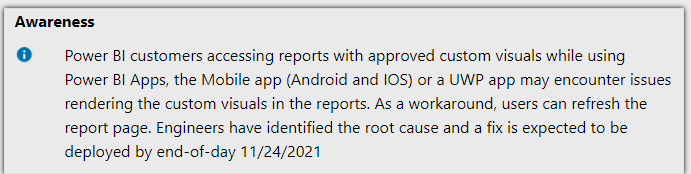
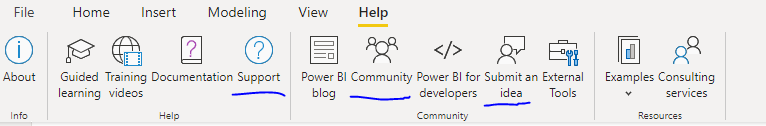
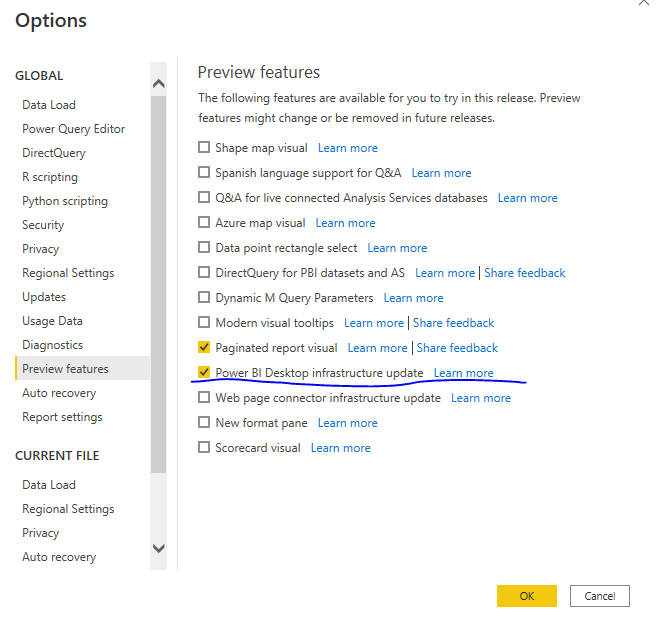
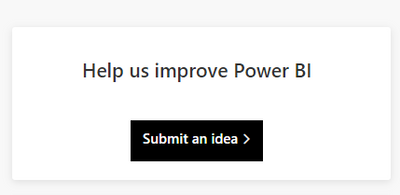
Hi,
Would you like to post a download link of the pbix file with this issue without the sensitive data if it’s possible and we can help you to check if it’s an existing issue in the Power BI?
What’s more, I think it will be very helpful if you can post the download link of a video that can reproduce the issue.
I also suggest you to make sure you have updated to the latest version of the Power BI desktop.
Thank you very much!
Best Regards,
Community Support Team _Robert Qin