- Power BI forums
- Updates
- News & Announcements
- Get Help with Power BI
- Desktop
- Service
- Report Server
- Power Query
- Mobile Apps
- Developer
- DAX Commands and Tips
- Custom Visuals Development Discussion
- Health and Life Sciences
- Power BI Spanish forums
- Translated Spanish Desktop
- Power Platform Integration - Better Together!
- Power Platform Integrations (Read-only)
- Power Platform and Dynamics 365 Integrations (Read-only)
- Training and Consulting
- Instructor Led Training
- Dashboard in a Day for Women, by Women
- Galleries
- Community Connections & How-To Videos
- COVID-19 Data Stories Gallery
- Themes Gallery
- Data Stories Gallery
- R Script Showcase
- Webinars and Video Gallery
- Quick Measures Gallery
- 2021 MSBizAppsSummit Gallery
- 2020 MSBizAppsSummit Gallery
- 2019 MSBizAppsSummit Gallery
- Events
- Ideas
- Custom Visuals Ideas
- Issues
- Issues
- Events
- Upcoming Events
- Community Blog
- Power BI Community Blog
- Custom Visuals Community Blog
- Community Support
- Community Accounts & Registration
- Using the Community
- Community Feedback
Register now to learn Fabric in free live sessions led by the best Microsoft experts. From Apr 16 to May 9, in English and Spanish.
- Power BI forums
- Issues
- Issues : New Ideas
Share your ideas and vote for future features
- Mark all as New
- Mark all as Read
- Float this item to the top
- Subscribe
- Bookmark
- Subscribe to RSS Feed
Hi @TeaPea88
I can right click to select visuals and group, but you need to use the Ctrl key at the same time to assist. How do you do this?
Best Regards,
Community Support Team _ Ailsa Tao
Hi @khacwee
When did this happen?Can you describe your procedure in detail with me? I need to test it based on the information you provided.
Best Regards,
Community Support Team _ Ailsa Tao
Hi @santhoshkj
What version of Desktop are you using? Have you tried the latest version of Desktop (version : 2.128.751.0) to test this issue?
Best Regards,
Community Support Team _ Ailsa Tao
Hi @bllodyigruel ,
Thank you for your prompt attention and feedback on this issue. We have reported this issue internally to the appropriate team.
The issue will be addressed as soon as possible and I'll update here once we have any progress!
Best regards.
Community Support Team_Caitlyn
Hi @jj6291
Which visual exactly are you using? Also can you provide the placement of the fields and related settings inside the visual format?
Best Regards,
Community Support Team _ Ailsa Tao
Hi @chuusan ,
We have reported this issue and submitted it to the product team.
They have been aware of the issue and the engineers will do their best to resolve it. I will update here if there is any progress, thanks for your patience.
Best regards.
Community Support Team_ Caitlyn
Hi @D_M ,
Thanks for your feedback.
Would it be convenient for you to provide a sample pbix so that we can better describe to the PG team the issues users are having?
Best Regards,
Community Support Team _ Caitlyn
HI @D_M
I checked the previous version, about the stacked area chart visual, in the previous version data lable=>detail there is no 'Bold', 'Italic' and 'Underline' inside .
Can you find which version has this feature? If it can be proven that this previous visual had this feature, then I can submit the issue and have them fix it.
If the stacked area chart doesn't have this feature to begin with, you can vote the idea and comment there to improve this feature. It is a place for customers provide feedback about Microsoft Office products . What’s more, if a feedback is high voted there by other customers, it will be promising that Microsoft Product Team will take it into consideration when designing the next version in the future.
Thank you for your cooperation!
Best Regards,
Community Support Team _ Ailsa Tao
Hi @RJ_YYC ,
Thanks for your feedback! If you would like to suggest feature improvements, you may vote the idea and comment here to improve this feature. It is the right place for customers provide feedback about Microsoft Office products . What’s more, if a feedback is high voted there by other customers, it will be promising that Microsoft Product Team will take it into consideration when designing the next version in the future.
Best Regards,
Community Support Team _ Caitlyn
Do you use the same version of the program in both Windows and mac? Like excel and PBI Desktop.
Best Regards,
Community Support Team _ Ailsa Tao
Hi @fantasea ,
Please try close all instances of Power BI Desktop. Then Open file explorer and navigate to the folder <system drive>:\\Users\\<user>\\AppData\\Local\\Microsoft\\Power BI Desktop\\CEF\\cache. Replace <system drive> with your operating system hard disk partition and <user> with your user profile name,delete all contents of this folder.
Finally,restart Power BI Desktop or install the latest version.
Best regards.
Community Support Team_Caitlyn
Hi @OscarLake
On-premises data gateway (cloud) ? Can you explain it in detail ? Your data source (MS SQL server) is on a bussiness server , is this server local or in the cloud? So you are using Power BI Service on your laptop to connect to SQL?
Best Regards,
Community Support Team _ Ailsa Tao
Hi @RossEdwards ,
I did a simple test but it didn't reproduce your problem.
Is it occurring in a specific browser situation? Does it help if you change browsers or refresh the network?
Best regards.
Community Support Team_Caitlyn
Hi @F1-Checo
When you select the Style as Table , Desktop shows is the square shape, not the Rounded Corners. Please change it to Cards and then republish the report to Service .
Best Regards,
Community Support Team _ Ailsa Tao
Hi @stuaradrGB ,
I did a simple test but it doesn't seem to reproduce your problem.
Are you using an IOS or Android phone OS?
Did you set the background color alone or did you apply a theme?
Best Regards,
Community Support Team _ Caitlyn
Hi @C4YNelis
Thanks for your feedback ! First of all, is your problem occurring in Desktop or Service and what is the corresponding version? Secondly, can you describe your problem in detail in the form of a screenshot or video?
Best Regards,
Community Support Team _ Ailsa Tao
How are you connected to Databricks? Using Desktop's built-in connector? I have an official document that describes how to connect to Databricks.
Connect Power BI to Azure Databricks - Azure Databricks | Microsoft Learn
Best Regards,
Community Support Team _ Ailsa Tao
Hi @bdarbo78 ,
We have reported this issue and submitted it to the product team.
They have been aware of the issue and the engineers will do their best to resolve it. I will update here if there is any progress, thanks for your patience.
Best regards.
Community Support Team_ Caitlyn
- New 7,841
- Needs Info 3,356
- Investigating 3,135
- Accepted 2,037
- Declined 38
- Delivered 3,748
Helpful resources
-
 v-xiaoyan-msft
on:
Frequent "Cache.Key is denied" Refresh Failure on ...
v-xiaoyan-msft
on:
Frequent "Cache.Key is denied" Refresh Failure on ...
-
 v-xiaoyan-msft
on:
Slicer bug?
v-xiaoyan-msft
on:
Slicer bug?
- spindive on: Possible Bug with Rounding
-
 v-xiaoyan-msft
on:
export to excel
v-xiaoyan-msft
on:
export to excel
-
 v-xiaoyan-msft
on:
Is there any way to see the full name of the colum...
v-xiaoyan-msft
on:
Is there any way to see the full name of the colum...
-
 v-xiaoyan-msft
on:
Issue with Client Credentials Grant Type for Power...
v-xiaoyan-msft
on:
Issue with Client Credentials Grant Type for Power...
- MattSwan on: Multi-Select Possible in Filter Panel even when Re...
-
 v-xiaoyan-msft
on:
Bug Report - Gateway offline when refreshing seman...
v-xiaoyan-msft
on:
Bug Report - Gateway offline when refreshing seman...
-
 v-xiaoyan-msft
on:
TypeConversionFailure when not trying to convert
v-xiaoyan-msft
on:
TypeConversionFailure when not trying to convert
-
 Idrissshatila
on:
Power Query Filter Rows Basic UI bug
Idrissshatila
on:
Power Query Filter Rows Basic UI bug
-
Reports
9,669 -
Dashboards
3,902 -
Data Modeling
3,856 -
Gateways
2,042 -
Report Server
2,001 -
APIS and Embedding
1,884 -
Custom Visuals
1,670 -
Content Packs
502 -
Mobile
347 -
Need Help
11 -
Show and Tell
2 -
General Comment
2 -
Tips and Tricks
1 -
Power BI Desktop
1
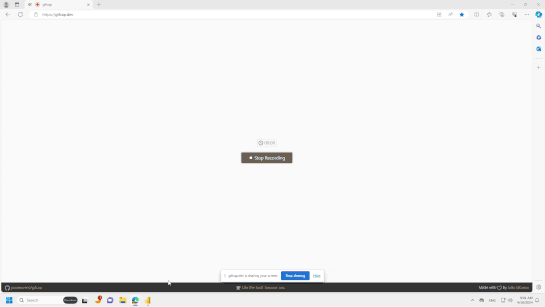


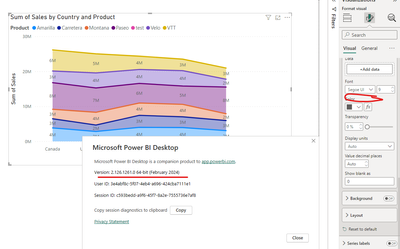

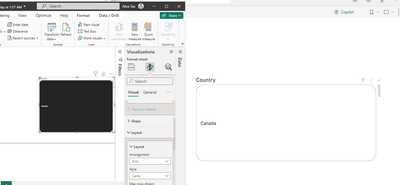
Hi @nachthl ,
It's by design and not a issue..
There are several filters in Power BI and you can see their differences here.
Types of filters in Power BI reports - Power BI | Microsoft Learn
To accomplish what you want, you can either use a page-level filter or hold down the ctrl key and check each of the three options 123.
Best regards.
Community Support Team_Caitlyn