- Power BI forums
- Updates
- News & Announcements
- Get Help with Power BI
- Desktop
- Service
- Report Server
- Power Query
- Mobile Apps
- Developer
- DAX Commands and Tips
- Custom Visuals Development Discussion
- Health and Life Sciences
- Power BI Spanish forums
- Translated Spanish Desktop
- Power Platform Integration - Better Together!
- Power Platform Integrations (Read-only)
- Power Platform and Dynamics 365 Integrations (Read-only)
- Training and Consulting
- Instructor Led Training
- Dashboard in a Day for Women, by Women
- Galleries
- Community Connections & How-To Videos
- COVID-19 Data Stories Gallery
- Themes Gallery
- Data Stories Gallery
- R Script Showcase
- Webinars and Video Gallery
- Quick Measures Gallery
- 2021 MSBizAppsSummit Gallery
- 2020 MSBizAppsSummit Gallery
- 2019 MSBizAppsSummit Gallery
- Events
- Ideas
- Custom Visuals Ideas
- Issues
- Issues
- Events
- Upcoming Events
- Community Blog
- Power BI Community Blog
- Custom Visuals Community Blog
- Community Support
- Community Accounts & Registration
- Using the Community
- Community Feedback
Register now to learn Fabric in free live sessions led by the best Microsoft experts. From Apr 16 to May 9, in English and Spanish.
- Power BI forums
- Issues
- Issues : Top Ideas
Share your ideas and vote for future features
- Mark all as New
- Mark all as Read
- Float this item to the top
- Subscribe
- Bookmark
- Subscribe to RSS Feed
Hi @NattaparkPhosri ,
We could change the Privacy Level in Power BI Desktop: Global setting + Current File setting, such that it was not ignoring the privacy of data. We re-published the file to Power BI Service, updated the credentials to ‘Organizational’ in Power BI Service, and the issue was resolved.
For more information,you may refer to Refresh Failure in Power BI Service with Error “Information Is Needed in Order to Combine Data”
Best Regards,
Community Support Team _ Caitlyn
Hi @ManasaM
Drill thru to transaction level in Analyze in Excel ? Can you explain it in detail ? Because Direct Queries doesn't support all Power Query transformations. It may be possible that your operation is not supported by DQ mode, so this error will be returned.
Best Regards,
Community Support Team _ Ailsa Tao
Hi @Anonymous ,
May I know whether you edit the M query in your existing report to make it reference the parameter you created? As a prerequisite for this feature, you must have a valid M Query Parameter created and referred in one or more Direct Query tables.
Dynamic M query parameters in Power BI Desktop - Power BI | Microsoft Docs
And you need to click on specific fields to see its properties that contains Bind to parameter but not the following screenshot which the Properties pane when no tables or fields are selected. If you see it when you click on specific table or field, please make it proper by switching between fields or reopen your report later.
Best Regards,
Community Support Team _ Caiyun
@Anonymous,
It’s more like a transient issue at server side. Glad that it has gone automatically.
Best Regards,
Community Support Team _ Caiyun
Hi @sschumann
What does "refreshes or comes back he has to request access again" mean ? Have you compared the differences between this user and other users who can see the content ?
Best Regards,
Community Support Team _ Ailsa Tao
Hi @gzsedely ,
We have reproduced your issue and have submitted to internal icm 323099676 , engineers are doing their best to fix this issue . please be patient and I will give you feedback here once there is any progress.
Best Regards,
Community Support Team _ Caitlyn
Hi @pavankumarb ,
When you are working in Report Builder, you must be connected to a report server to view the drillthrough report that opens when you click the drillthrough link in the main report.
You can create the drillthrough action in the main report as a report action or a URL action. For a report action, the drillthrough report must exist on the same report server as the main report. For a URL action, the report must exist at the fully qualified URL location. The way that you specify a report might differ for a report server or a SharePoint site that is integrated with a report server. If the report server is configured in SharePoint integrated mode, only URL actions are supported.
For more information, see Add a Drillthrough Action on a Report (Report Builder and SSRS) and Specifying Paths to External Items (Report Builder and SSRS).
Best Regards,
Community Support Team _ Caitlyn
Hi @ygel
Theoretically, if an account is given access rights to two tenants, it is possible to select dataflows of different tenants to merge when creating a dataflow, but I have tested it, and I can't select dataflows of two different tenants. of. You can post your thoughts on the Ideas forum.
https://ideas.powerbi.com/ideas/
If a feedback is high voted there by other customers, it will be promising that Microsoft Product Team will take it into consideration when designing the next version in the future.
Best Regards,
Community Support Team _ Ailsa Tao
Hi @hcardenas19,
According to the reply from the product group, this issue is caused by design. Users of Power BI published to web reports are not authenticated, which is required to run the flow. They will updated documentation for this unsupported scenario.
Best Regards,
Community Support Team _ Caiyun
Hi @lbendlin ,
If you would like to suggest some feature improvements, you may also vote the idea and comment here to improve this feature. It is a place for customers provide feedback about Microsoft Office products . What’s more, if a feedback is high voted there by other customers, it will be promising that Microsoft Product Team will take it into consideration when designing the next version in the future.
Best Regards,
Community Support Team _ Caitlyn
Hi @cwebster6,
Is your issue that you can see the hidden visual Filters on Filters pane in Power BI Desktop but not in Power BI service?
It’s by design that you the author/editor can see the hidden filters on Filters pane in Power BI Desktop/Power BI service. But for report viewers in Power BI service, they couldn’t see the hidden items.
Best Regards,
Community Support Team _ Caiyun
Hi @MikeHFrye
You created the report in Desktop ? If you refresh your report in Desktop , is there an error ? Do you connect other data sources in your report, and then duplicate values appear in other data sources ?
Best Regards,
Community Support Team _ Ailsa Tao
Seems like the part of your sample query works fine and can load corresponding data in Power BI Desktop when I test it in my side.
Whether this issue could be caused by the parameter you have used which would have the null type and cannot be converted to table as the error message mentioned. You can consider sharing more details about the parameters in this query.
Best Regards,
Community Support Team _ Yingjie Li
Hi @RobRayborn ,
To use the Power BI add-in for PowerPoint, users must either have access to the Office add-in store, or the add-in must be made available to them as an admin managed add-in.
To be able to view live Power BI data in PowerPoint, users must have an active Power BI account and a Power BI Free license, as well as access to the data. If the Power BI report is not located in a Premium capacity, a Power BI Pro license is needed.
If auto-licensing for Power BI is enabled, users without a Power BI account will be signed up automatically when they open a presentation containing a live Power BI report page. This may impact the assignment and availability of licenses in your organization. See Power BI license assignment for more information.
If auto-licensing is not enabled, users without Power BI accounts will be requested to sign up.
For more you may refer to Power BI add-in for PowerPoint - Admin info
Best Regards,
Community Support Team _ Caitlyn
Hi @arpost
I am so glad to hear that you found a workaround . I will change the status to "Delivered" .
As for the requirement you mentioned, you can share it on the Ideas forum. If a feedback is high voted there by other customers, it will be promising that Microsoft Product Team will take it into consideration when designing the next version in the future.
https://ideas.powerbi.com/ideas/
Best Regards,
Community Support Team _ Ailsa Tao
Hi @Anonymous,
I’ve done a simple test on this kind of flow per your description, it works well in Power BI Desktop and Power BI service.
For this issue is related to Power Automate flow couldn’t convert the user mail in Send to, I would suggest you submitting your problems there and search for solutions there.
Microsoft Power Automate Community - Power Platform Community
Best Regards,
Community Support Team _ Caiyun
Similar issue has been submited previously(ICM: 317393842), if you are not the creator of the report, please contact the creator to check that whether this report has been set correct Row-level-security role in Power BI Desktop and apply it correctly in Power BI Service.
Best Regards,
Community Support Team _ Yingjie Li
Hi @Rob_Palmer ,
Based on my research, It can take up to 24 hours for data to update.
It's a design issue that prevents it from being synchronized and updated. If you would like to suggest some feature improvements, you may also vote the idea and comment <top> to improve this feature. It is a place for customers provide feedback about Microsoft Office products . What’s more, if a feedback is high voted there by other customers, it will be promising that Microsoft Product Team will take it into consideration when designing the next version in the future.
Best Regards,
Community Support Team _ Caitlyn
Hi @Anonymous
There is nothing in the webpage you shared . What is the package you want to use ? Where and how did you run your project ?
Best Regards,
Community Support Team _ Ailsa Tao
- New 7,842
- Needs Info 3,356
- Investigating 3,135
- Accepted 2,039
- Declined 38
- Delivered 3,749
Helpful resources
-
 v-xiaoyan-msft
on:
Frequent "Cache.Key is denied" Refresh Failure on ...
v-xiaoyan-msft
on:
Frequent "Cache.Key is denied" Refresh Failure on ...
- mrmossevig on: Fabric Capacity App fails to load with 'An error o...
-
 v-yetao1-msft
on:
Something went wrong endless loop
v-yetao1-msft
on:
Something went wrong endless loop
-
 v-xiaoyan-msft
on:
Slicer bug?
v-xiaoyan-msft
on:
Slicer bug?
-
Element115
 on:
BUG::SLICER::IDbConnection interface
on:
BUG::SLICER::IDbConnection interface
- spindive on: Possible Bug with Rounding
-
 v-xiaoyan-msft
on:
export to excel
v-xiaoyan-msft
on:
export to excel
-
 v-xiaoyan-msft
on:
Is there any way to see the full name of the colum...
v-xiaoyan-msft
on:
Is there any way to see the full name of the colum...
- Lingaraj-Mishra on: Issue with Client Credentials Grant Type for Power...
- MattSwan on: Multi-Select Possible in Filter Panel even when Re...
-
Reports
9,670 -
Dashboards
3,903 -
Data Modeling
3,857 -
Gateways
2,042 -
Report Server
2,001 -
APIS and Embedding
1,885 -
Custom Visuals
1,670 -
Content Packs
502 -
Mobile
347 -
Need Help
11 -
Show and Tell
2 -
General Comment
2 -
Tips and Tricks
1 -
Power BI Desktop
1
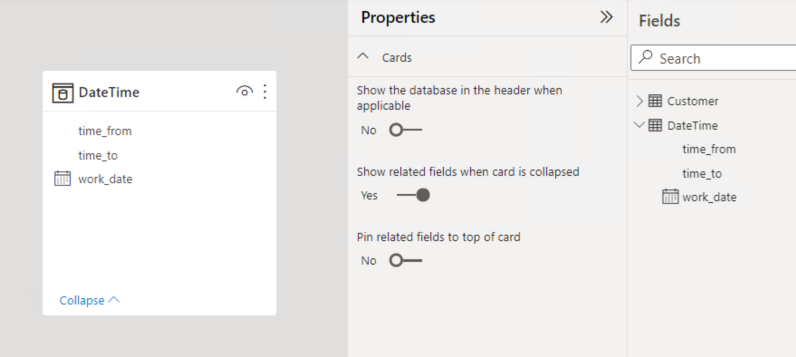
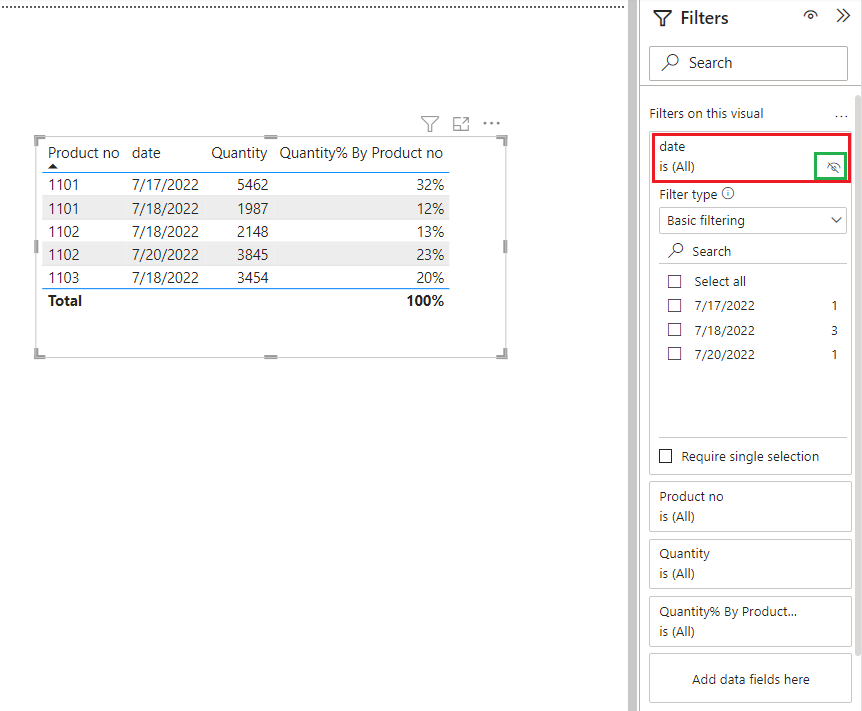
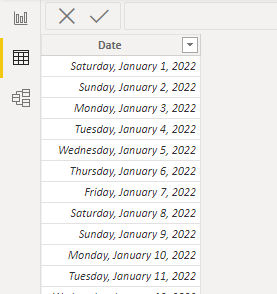
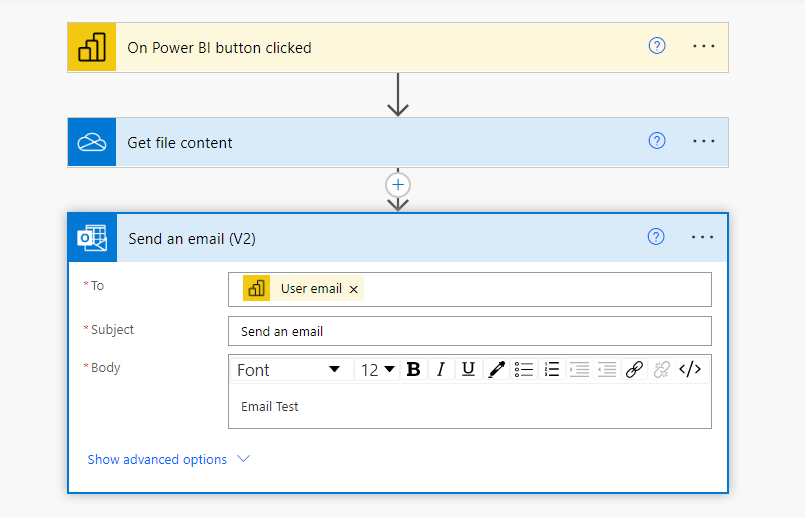
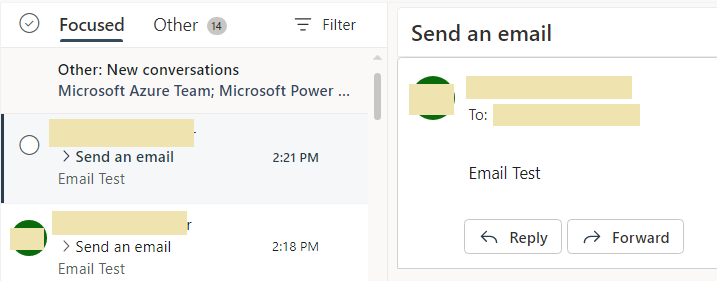
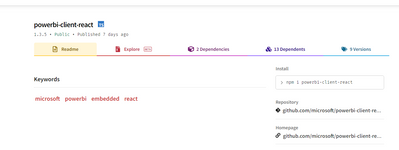
Hi @timobaier,
According to the reply from the product group, this issue will be fixed for static series data labels in August Desktop, and fix for dynamic series (Legend Field) aims to in the following release or soon after that.
Best Regards,
Community Support Team _ Caiyun