- Power BI forums
- Updates
- News & Announcements
- Get Help with Power BI
- Desktop
- Service
- Report Server
- Power Query
- Mobile Apps
- Developer
- DAX Commands and Tips
- Custom Visuals Development Discussion
- Health and Life Sciences
- Power BI Spanish forums
- Translated Spanish Desktop
- Power Platform Integration - Better Together!
- Power Platform Integrations (Read-only)
- Power Platform and Dynamics 365 Integrations (Read-only)
- Training and Consulting
- Instructor Led Training
- Dashboard in a Day for Women, by Women
- Galleries
- Community Connections & How-To Videos
- COVID-19 Data Stories Gallery
- Themes Gallery
- Data Stories Gallery
- R Script Showcase
- Webinars and Video Gallery
- Quick Measures Gallery
- 2021 MSBizAppsSummit Gallery
- 2020 MSBizAppsSummit Gallery
- 2019 MSBizAppsSummit Gallery
- Events
- Ideas
- Custom Visuals Ideas
- Issues
- Issues
- Events
- Upcoming Events
- Community Blog
- Power BI Community Blog
- Custom Visuals Community Blog
- Community Support
- Community Accounts & Registration
- Using the Community
- Community Feedback
Register now to learn Fabric in free live sessions led by the best Microsoft experts. From Apr 16 to May 9, in English and Spanish.
- Power BI forums
- Issues
- Issues
Share your ideas and vote for future features
- Mark all as New
- Mark all as Read
- Float this item to the top
- Subscribe
- Bookmark
- Subscribe to RSS Feed
-
Custom Visuals
-
Reports
Hi @TiCordeiro
This issue has been submitted to ICM , the ID is 343344031 . If there is any progress, I will come back to update .
Best Regards,
Community Support Team _ Ailsa Tao
-
Custom Visuals
-
Report Server
-
Reports
Hi @cozcaio ,
This issue has been resolved, please try.
Best regards.
Community Support Team_Scott Chang
-
Custom Visuals
-
Dashboards
-
Reports
Hi,
According to my research, a similar issue has been reported internally, so stay tuned. ICM: 273085537
According to the latest update, the developer team has found the root cause of this issue. Here’s the temporary workaround for this issue:
Customers can be mitigated by using Power BI web, as that can load the required iframes.
I will update here once I get any information.
Best Regards,
Community Support Team _Robert Qin
-
Custom Visuals
-
Reports
-
Custom Visuals
-
Reports
A fix is expected to be deployed by end-of-day 04/24/2022.
Best Regards,
Community Support Team _ Yingjie Li
-
Custom Visuals
-
Dashboards
Have submited this issue internal to confirm(ICM: 323388794), would update here as soon as possible if there is any progress about it.
Best Regards,
Community Support Team _ Yingjie Li
-
Custom Visuals
-
Reports
Hi @ttimmins ,
Update:
A fix is expected to be deployed by end-of-day 04/24/2022.
----------------------------------------------------------------------
We have submitted the icm 302195934 internally.
Power BI customers may experience issues loading R and Python visuals. Engineers are investigating the issue and an update would be provided soon.
If there are any updates, I will give you feedback here.
Best Regards,
Community Support Team _ Caitlyn
-
Custom Visuals
-
Custom Visuals
Hi @ManuelK ,
We have submitted to internal 311674510 , engineers are doing their best to fix this issue . please be patient and I will give you feedback here once there is any progress.
Best Regards,
Community Support Team _ Caitlyn
-
Custom Visuals
-
Reports
Hi all,
This issue has been submitted internally with ICM 302194058.
The product team will be investigating this issue and once any updates are available, I will sync the information for you here.
Best Regards,
Community Support Team _ Caitlyn
-
Custom Visuals
-
Reports
Please try to update to the latest version of Power BI Dekstop to check this issue again(2.108.825.0😞
Download Microsoft Power BI Desktop from Official Microsoft Download Center
Best Regards,
Community Support Team _ Yingjie Li
-
APIS and Embedding
-
Content Packs
-
Custom Visuals
-
Dashboards
-
Report Server
-
Reports
Hi,
In the latest update of this ICM, the ETA for this issue is Feb 17th.
I will update here once I get any information.
Thank you very much!
Best Regards,
Community Support Team _Robert Qin
-
Custom Visuals
Please note this consideration in this blog: Introducing the New Format Pane (Preview)
Known issues with opt-in preview that will be addressed in December release:
- The action card for button, image, and shape, responsive toggle, and data limit settings are currently missing.
It was an known issue in this preview feature currently so if wants to use the action of buttons, turn back to the old format in Power BI Desktop.
Best Regards,
Community Support Team _ Yingjie Li
-
Custom Visuals
Hi @CoulterJames2 ,
Sorry for my mistake, I was able to reproduce your issue and we have submitted to internal ICM 308363998 , engineers are doing their best to fix this issue, please be patient and I will give you feedback here once there is any progress.
Best Regards,
Community Support Team _ Caitlyn
-
Custom Visuals
-
Custom Visuals
Hi,
According to my research, it is a known limitation that is mentioned in the official document, which will be added to the new format pane in the future:
For more info:
I also suggest you to make sure you have updated to the latest version of the Power BI desktop.
Thank you very much!
Best Regards,
Community Support Team _Robert Qin
-
Custom Visuals
-
Custom Visuals
-
Reports
Similar issue has been submited internal(ICM: 328369911), would update here as soon as possible if there is any progress about it.
Best Regards,
Community Support Team _ Yingjie Li
-
Custom Visuals
Update:
The fix for this feature will be released in the second week of August as expected, so stay tuned.
Best Regards,
Community Support Team _ Yingjie Li
-
Custom Visuals
- New 7,844
- Needs Info 3,356
- Investigating 3,134
- Accepted 2,036
- Declined 38
- Delivered 3,747
Helpful resources
- spindive on: Possible Bug with Rounding
-
 v-xiaoyan-msft
on:
export to excel
v-xiaoyan-msft
on:
export to excel
-
 v-xiaoyan-msft
on:
Is there any way to see the full name of the colum...
v-xiaoyan-msft
on:
Is there any way to see the full name of the colum...
-
 v-xiaoyan-msft
on:
Issue with Client Credentials Grant Type for Power...
v-xiaoyan-msft
on:
Issue with Client Credentials Grant Type for Power...
- MattSwan on: Multi-Select Possible in Filter Panel even when Re...
-
 v-xiaoyan-msft
on:
TypeConversionFailure when not trying to convert
v-xiaoyan-msft
on:
TypeConversionFailure when not trying to convert
-
 Idrissshatila
on:
Power Query Filter Rows Basic UI bug
Idrissshatila
on:
Power Query Filter Rows Basic UI bug
-
 v-yetao1-msft
on:
Wrong french translation for "reader" permission
v-yetao1-msft
on:
Wrong french translation for "reader" permission
-
 v-yetao1-msft
on:
'Select All' option in a slicer is not intuitive w...
v-yetao1-msft
on:
'Select All' option in a slicer is not intuitive w...
- MurtoMan on: Bug in quick filter in PBI Desktop
-
Reports
9,669 -
Dashboards
3,902 -
Data Modeling
3,856 -
Gateways
2,042 -
Report Server
2,001 -
APIS and Embedding
1,884 -
Custom Visuals
1,670 -
Content Packs
502 -
Mobile
347 -
Need Help
11 -
Show and Tell
2 -
General Comment
2 -
Tips and Tricks
1 -
Power BI Desktop
1

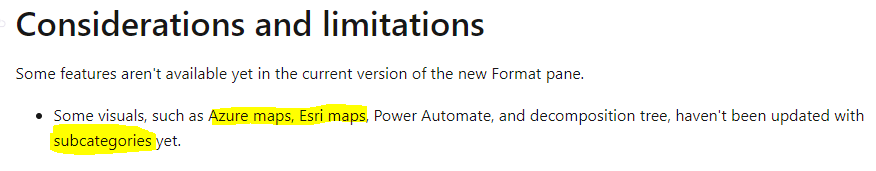
Hi @rahulshevde ,
Thanks for your sharing about checking WebView2 issue in Power BI Desktop, it would help others who may have the same issue on the commnunity.
If anyone wants to help on this issue, you can contact the above e-mail or reply to this post.
Best Regards,
Community Support Team _ Caitlyn