- Power BI forums
- Updates
- News & Announcements
- Get Help with Power BI
- Desktop
- Service
- Report Server
- Power Query
- Mobile Apps
- Developer
- DAX Commands and Tips
- Custom Visuals Development Discussion
- Health and Life Sciences
- Power BI Spanish forums
- Translated Spanish Desktop
- Power Platform Integration - Better Together!
- Power Platform Integrations (Read-only)
- Power Platform and Dynamics 365 Integrations (Read-only)
- Training and Consulting
- Instructor Led Training
- Dashboard in a Day for Women, by Women
- Galleries
- Community Connections & How-To Videos
- COVID-19 Data Stories Gallery
- Themes Gallery
- Data Stories Gallery
- R Script Showcase
- Webinars and Video Gallery
- Quick Measures Gallery
- 2021 MSBizAppsSummit Gallery
- 2020 MSBizAppsSummit Gallery
- 2019 MSBizAppsSummit Gallery
- Events
- Ideas
- Custom Visuals Ideas
- Issues
- Issues
- Events
- Upcoming Events
- Community Blog
- Power BI Community Blog
- Custom Visuals Community Blog
- Community Support
- Community Accounts & Registration
- Using the Community
- Community Feedback
Register now to learn Fabric in free live sessions led by the best Microsoft experts. From Apr 16 to May 9, in English and Spanish.
- Power BI forums
- Issues
- Issues
Share your ideas and vote for future features
- Mark all as New
- Mark all as Read
- Float this item to the top
- Subscribe
- Bookmark
- Subscribe to RSS Feed
Can you provide the API you used and the error message returned?
Best Regards,
Community Support Team _ Ailsa Tao
Hi @Anonymous ,
According to the information you provided, “When I set the Column header as blank ”
this is not allowed in Power BI. When you try to do this, it pops up the error message window.
It is by design.
Best regards.
Community Support Team_ Caitlyn
1. What is your data source ? How did you connect to the data source ?
2. Can you refresh the data in PBI Desktop ? After you refreshing in Desktop , is the data up to date ?
3. If you configure gateway to refresh data in PBI Service , you need to check whether your gateway works well .
4. Did you set some filters in your report so that you can only see part of the data ?
Best Regards,
Community Support Team _ Ailsa Tao
HI @migoti
It's a known issue , PG are fixing this issue. A new fixed version Power BI Desktop was already built and waiting to be published soon.They will update as soon as the new version of Power BI desktop is published.
Best Regards,
Community Support Team _ Ailsa Tao
Hi @anandsamuel
Can you confirm that users have accessed this dashboard in the last two days ? If the dashboard is not accessed, there is no record.
Best Regards,
Community Support Team _ Ailsa Tao
Hi @Anonymous ,
As we all know the effect of filters is to filter the data, when you apply a filter to your table, it will show only the data you have filtered for sure.
If you want to display all the data, clear your filters.
In case you want to implement filtering requirements while displaying all the data. You can consider creating a slicer visual that interacts with it, and your table will display all the data when you don't check any items in the slicer.
Best regards.
Community Support Team_ Caitlyn
Hi @praveenlc
What if you refresh it manually ? Is it possible to change the data? If you recreate dataflow using the same data source, will the scheduled refresh succeed in updating the data?
Best Regards,
Community Support Team _ Ailsa Tao
Hi @Craig_H ,
We are unable to reproduce your issue, does the problem occur in this one report or does the problem occur in all reports in this workspace?
Is the report applying RLS?
Best regards.
Community Support Team_ Caitlyn
Hi @cgkk
If you uninstall and reinstall with the English version, and then open the pbix file, does it report an error? What is the version of your PBI Desktop ?
Best Regards,
Community Support Team _ Ailsa Tao
Hi @Hope_7
You mentioned that the workspace app was unpublished , can you explain it in detail ? Are you unable to click the unpublished app button? Or do you want an error to be reported when you click on the unpublished app?
Best Regards,
Community Support Team _ Ailsa Tao
Hi @Romulo1973 ,
Workaround:
Disable OneDrive Desktop syncing. More info: Windows 11 Browse For Folder Dialog Issue - Only Desktop - Microsoft Community
This is a Windows/OneDrive issue, so fix ETA is unknown at this time.
Best regards.
Community Support Team_ Caitlyn
Hi @Fish ,
I think it may be due to network latency causing the loop, please wait a while to see if the loop stops or refresh the browser directly.
Best Regards,
Community Support Team _ Neeko
Hi @damianraine ,
Based on the above information, you can create a support ticket for free and a dedicated Microsoft engineer will come to solve the problem for you.
It would be great if you continue to share in this issue to help others with similar problems after you know the root cause or solution.
The link of Power BI Support: Support | Microsoft Power BI
For how to create a support ticket, please refer to How to create a support ticket in Power BI - Microsoft Power BI Community
Best Regards,
Community Support Team _ Caitlyn
Hi @pfInigo
Did you set credentials in dataset settings ?
Best Regards,
Community Support Team _ Ailsa Tao
Hi @redavis ,
Based on the above information, if you are a Power BI Pro licensee, you can create a support ticket for free and a dedicated Microsoft engineer will come to solve the problem for you.
It would be great if you continue to share in this issue to help others with similar problems after you know the root cause or solution.
The link of Power BI Support: Support | Microsoft Power BI
For how to create a support ticket, please refer to How to create a support ticket in Power BI - Microsoft Power BI Community
Best Regards,
Community Support Team _ Caitlyn
Hi @SalehAA ,
I don't think the sync slicer in Power BI Service will work in Power Point.
If you would like to suggest feature improvements, you may vote the idea and comment here to improve this feature. It is a place for customers provide feedback about Microsoft Office products . What’s more, if a feedback is high voted there by other customers, it will be promising that Microsoft Product Team will take it into consideration when designing the next version in the future.
Best Regards,
Community Support Team _ Caitlyn
Hi @PhilBackPack ,
I don't understand what you mean by Power BI ProPremium license.
In my case these are two different licenses. You can click on the profile to see what type of license you currently have, it is in the top right corner of Power BI Service.
Power BI service features by license type - Power BI | Microsoft Learn
Best regards.
Community Support Team_ Caitlyn
Hi @Anonymous
You can vote the idea and comment there to improve this feature. It is a place for customers provide feedback about Microsoft Office products . What’s more, if a feedback is high voted there by other customers, it will be promising that Microsoft Product Team will take it into consideration when designing the next version in the future.
Best Regards,
Community Support Team _ Ailsa Tao
Hi @alibek_u
What is your data source ? How did you connect to your data source ?
Best Regards,
Community Support Team _ Ailsa Tao
- New 7,841
- Needs Info 3,356
- Investigating 3,134
- Accepted 2,036
- Declined 38
- Delivered 3,747
Helpful resources
- spindive on: Possible Bug with Rounding
-
 v-xiaoyan-msft
on:
export to excel
v-xiaoyan-msft
on:
export to excel
-
 v-xiaoyan-msft
on:
Is there any way to see the full name of the colum...
v-xiaoyan-msft
on:
Is there any way to see the full name of the colum...
-
 v-xiaoyan-msft
on:
Issue with Client Credentials Grant Type for Power...
v-xiaoyan-msft
on:
Issue with Client Credentials Grant Type for Power...
- MattSwan on: Multi-Select Possible in Filter Panel even when Re...
-
 v-xiaoyan-msft
on:
TypeConversionFailure when not trying to convert
v-xiaoyan-msft
on:
TypeConversionFailure when not trying to convert
-
 Idrissshatila
on:
Power Query Filter Rows Basic UI bug
Idrissshatila
on:
Power Query Filter Rows Basic UI bug
-
 v-yetao1-msft
on:
Wrong french translation for "reader" permission
v-yetao1-msft
on:
Wrong french translation for "reader" permission
-
 v-yetao1-msft
on:
'Select All' option in a slicer is not intuitive w...
v-yetao1-msft
on:
'Select All' option in a slicer is not intuitive w...
- MurtoMan on: Bug in quick filter in PBI Desktop
-
Reports
9,669 -
Dashboards
3,902 -
Data Modeling
3,856 -
Gateways
2,041 -
Report Server
2,001 -
APIS and Embedding
1,882 -
Custom Visuals
1,670 -
Content Packs
502 -
Mobile
347 -
Need Help
11 -
Show and Tell
2 -
General Comment
2 -
Tips and Tricks
1 -
Power BI Desktop
1
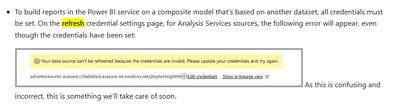
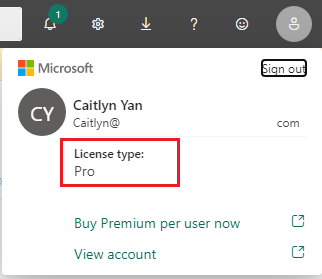
Hi @youyuuki ,
We have reported this issue and submitted it to the product team.
They have been aware of the issue and the engineers will do their best to resolve it. I will update here if there is any progress, so please be patient.
Best regards.
Community Support Team_ Caitlyn