- Power BI forums
- Updates
- News & Announcements
- Get Help with Power BI
- Desktop
- Service
- Report Server
- Power Query
- Mobile Apps
- Developer
- DAX Commands and Tips
- Custom Visuals Development Discussion
- Health and Life Sciences
- Power BI Spanish forums
- Translated Spanish Desktop
- Power Platform Integration - Better Together!
- Power Platform Integrations (Read-only)
- Power Platform and Dynamics 365 Integrations (Read-only)
- Training and Consulting
- Instructor Led Training
- Dashboard in a Day for Women, by Women
- Galleries
- Community Connections & How-To Videos
- COVID-19 Data Stories Gallery
- Themes Gallery
- Data Stories Gallery
- R Script Showcase
- Webinars and Video Gallery
- Quick Measures Gallery
- 2021 MSBizAppsSummit Gallery
- 2020 MSBizAppsSummit Gallery
- 2019 MSBizAppsSummit Gallery
- Events
- Ideas
- Custom Visuals Ideas
- Issues
- Issues
- Events
- Upcoming Events
- Community Blog
- Power BI Community Blog
- Custom Visuals Community Blog
- Community Support
- Community Accounts & Registration
- Using the Community
- Community Feedback
Register now to learn Fabric in free live sessions led by the best Microsoft experts. From Apr 16 to May 9, in English and Spanish.
- Power BI forums
- Issues
- Issues
Share your ideas and vote for future features
- Mark all as New
- Mark all as Read
- Float this item to the top
- Subscribe
- Bookmark
- Subscribe to RSS Feed
Hi @alexdc12 ,
We have seen on the internal platform that other engineers have reported this issue and submitted it.
The engineers on the product team are now aware and will do their best to resolve the issue. I will update here if there is any progress, so please be patient.
Best regards.
Community Support Team_Caitlyn
Hi @Anonymous ,
Very similar to what you mentioned above, I could not reproduce the problem properly, it worked fine for me.
This may be a temporary problem, does it happen frequently?
Best regards.
Community Support Team_ Caitlyn
Hi @QC ,
Thank you for the suggestion of feature improvements, they are by design so far. I suggest you submit an idea in the Idea forum. It is a place for customers provide feedback about Microsoft Office products. What's more, if a feedback is high voted there by other customers, it will be promising that Microsoft Product Team will take it into consideration when designing the next version in the future.
Best regards,
Community Support Team_yanjiang
Hi @Anonymous ,
Based on the information you provided we can understand that the problem only occurs in two specific workspaces
Please follow the article below to optimize the workspace content and see if there is an improvement.
Optimization guide for Power BI - Power BI | Microsoft Learn
Best Regards,
Community Support Team _ Caitlyn
Hi @funfax ,
Please first select the corresponding workspace, then click Settings>Datasets, select the corresponding dataset. Go to Gateway connection option, check if the gateway is configured fine then go to Data source credentials option, check if any data source credential is required.
Best regards,
Community Support Team_yanjiang
Hi @ProfitwiseIQ ,
Please update to the latest version 2.115.1006.0 and try again.
Best regards,
Community Support Team_yanjiang
Hi @dasteele ,
We have seen on the internal platform that other engineers have reported this issue and submitted it.
The engineers on the product team are now aware and will do their best to resolve the issue. I will update here if there is any progress, so please be patient.
Best regards.
Community Support Team_Caitlyn
Thanks for your sharing,this thread is closed now.
Hi @PVO3 ,
For some unidentifiable reason, I wasn't able to reproduce your question. Would you mind providing a sample pbix file that does not contain sensitive information?
We'll get back to the product team as soon as we are sure it is indeed an issue.
Best regards.
Community Support Team_ Caitlyn
Hi @ibax ,
This is by design, Page level or report level filters will not work with selected visual bookmarks because it is in conflict with the "selected visual" concept, as those are tied to the page or report, rather than the specific visual.
Let's tack an example, Column1 is in both visual1 and visual2, page level filter is set to Column1="A", then we save a bookmark on visual1 with "selected visual", after that we delete the page visual filter, Column1 in both visual show all data. When we select the bookmark now, if page level filter is included, the page level filter will also effect visual2, which is in conflict with the "selected visual" concept.
Best regards,
Community Support Team_kalyj
Hi @ibax ,
If you would like to suggest feature improvements, you may vote the idea and comment here to improve this feature. It is a place for customers provide feedback about Microsoft Office products . What’s more, if a feedback is high voted there by other customers, it will be promising that Microsoft Product Team will take it into consideration when designing the next version in the future.
Best Regards,
Community Support Team _ Caitlyn
Hi @Hongju_Jung ,
I have submitted your issue to ICM . I will come back with updates if there is any progress .
Best Regards,
Community Support Team _ yanjiang
Hi @malmeida
I tried to restore the scenario you mentioned but failed, can you provide your pbix file for reference ?
Best Regards,
Community Support Team _ Ailsa Tao
Hi @QC
I created a simple sample with same version for you to refer to .
My original data :
Then I add a clustered column chart with these data . In my test, when I switch the date to the hierarchy, it is possible to display to day. Here are the steps I took to do this.
Is my operation consistent with yours? If there is anything different, you can provide it to me to use for testing.
Best Regards,
Community Support Team _ Ailsa Tao
Licenses are required whether you are sharing content with users inside or outside your organization. If you have not purchased a Pro license before, there is a possibility that your users are using the trial version of PPU license at that time.
Below is the introduction of PPU trial version, you can refer to it.
Best Regards,
Community Support Team _ Ailsa Tao
We can usually see the data source we are using in the Data source settings, but it is currently not possible to see the corresponding data source by table name.
You can vote the idea and comment there to improve this feature. It is a place for customers provide feedback about Microsoft Office products . If a feedback is high voted there by other customers, it will be promising that Microsoft Product Team will take it into consideration when designing the next version in the future.
Best Regards,
Community Support Team _ Ailsa Tao
Hi @QC ,
Thanks for your feedback!
If you would like to suggest product improvements, you may vote the idea and comment here to improve it. It is a place for customers provide feedback about Microsoft Office products . The issue forum here is for user to submit bugs .What’s more, if a feedback is high voted there by other customers, it will be promising that Microsoft Product Team will take it into consideration when designing the next version in the future.
Best Regards,
Community Support Team _ Caitlyn
Hi @tlederer ,
Please check the article below which provides guidance that enables developers and administrators to troubleshoot slow report performance. It applies to Power BI reports, and also Power BI paginated reports.
Troubleshoot report performance in Power BI - Power BI | Microsoft Learn
Best regards.
Community Support Team_ Caitlyn
Hi @mgutman ,
Paginated reports allow you to specify the view of the report people will receive in the subscription by setting the parameters in the subscription pane.
-
Subscriptions can be sent with either the currently selected or default parameters for your report. You may set different parameter values for each subscription you create for your report.
-
If your report author has set expression-based parameters (for example, the default is always today's date), the subscription uses that as the default value. You can change other parameter values and choose to use current values, but unless you explicitly change that value as well, the subscription uses the expression-based parameter.
More details: Paginated reports parameters
Best Regards,
Community Support Team _ Caitlyn
- New 7,845
- Needs Info 3,351
- Investigating 3,117
- Accepted 2,036
- Declined 38
- Delivered 3,741
Helpful resources
- Pbloke on: On premises gateway self signed certificate now be...
- ClaretBlue on: Dashboards
- GuvenTum on: Unused Artifacts API returns already deleted artif...
-
 v-xiaoyan-msft
on:
"Sort by column" should work regardless of key col...
v-xiaoyan-msft
on:
"Sort by column" should work regardless of key col...
-
 v-xiaoyan-msft
on:
When `select all` is used, then slicer doesn't res...
v-xiaoyan-msft
on:
When `select all` is used, then slicer doesn't res...
-
 v-yetao1-msft
on:
Issue with April 2024 desktop - Grouping objects n...
v-yetao1-msft
on:
Issue with April 2024 desktop - Grouping objects n...
- Bodvehio on: Mobile Layout - Background stay in White color aft...
-
 v-yetao1-msft
on:
Smart Narratives is not working for simple pie cha...
v-yetao1-msft
on:
Smart Narratives is not working for simple pie cha...
-
 v-xiaoyan-msft
on:
Urgent Report: Scam Link Exploiting Users
v-xiaoyan-msft
on:
Urgent Report: Scam Link Exploiting Users
-
 v-yetao1-msft
on:
Small multiple Y axis values disappearing
v-yetao1-msft
on:
Small multiple Y axis values disappearing
-
Reports
9,653 -
Dashboards
3,899 -
Data Modeling
3,852 -
Gateways
2,040 -
Report Server
1,998 -
APIS and Embedding
1,883 -
Custom Visuals
1,669 -
Content Packs
503 -
Mobile
347 -
Need Help
11 -
Show and Tell
2 -
General Comment
2 -
Tips and Tricks
1 -
Power BI Desktop
1
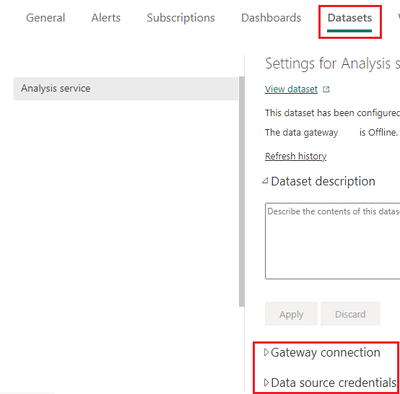
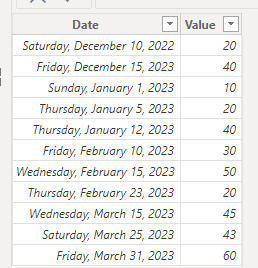
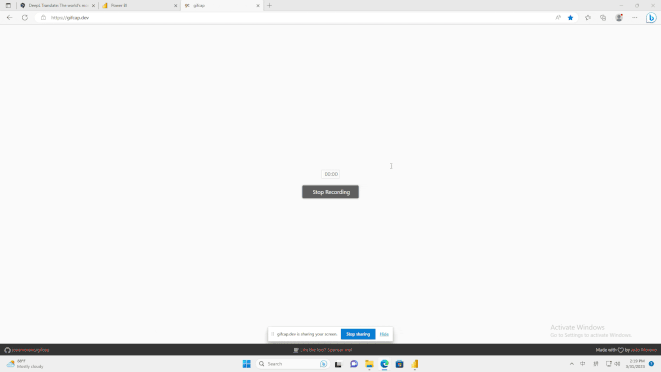
There @ganeshanm78 ,
Try the below steps:
Best regards,
Community Support Team_yanjiang