- Power BI forums
- Updates
- News & Announcements
- Get Help with Power BI
- Desktop
- Service
- Report Server
- Power Query
- Mobile Apps
- Developer
- DAX Commands and Tips
- Custom Visuals Development Discussion
- Health and Life Sciences
- Power BI Spanish forums
- Translated Spanish Desktop
- Power Platform Integration - Better Together!
- Power Platform Integrations (Read-only)
- Power Platform and Dynamics 365 Integrations (Read-only)
- Training and Consulting
- Instructor Led Training
- Dashboard in a Day for Women, by Women
- Galleries
- Community Connections & How-To Videos
- COVID-19 Data Stories Gallery
- Themes Gallery
- Data Stories Gallery
- R Script Showcase
- Webinars and Video Gallery
- Quick Measures Gallery
- 2021 MSBizAppsSummit Gallery
- 2020 MSBizAppsSummit Gallery
- 2019 MSBizAppsSummit Gallery
- Events
- Ideas
- Custom Visuals Ideas
- Issues
- Issues
- Events
- Upcoming Events
- Community Blog
- Power BI Community Blog
- Custom Visuals Community Blog
- Community Support
- Community Accounts & Registration
- Using the Community
- Community Feedback
Register now to learn Fabric in free live sessions led by the best Microsoft experts. From Apr 16 to May 9, in English and Spanish.
- Power BI forums
- Issues
- Issues
Share your ideas and vote for future features
- Mark all as New
- Mark all as Read
- Float this item to the top
- Subscribe
- Bookmark
- Subscribe to RSS Feed
Hi @Pleojera
I have a couple questions need to confirm:
1. What kind of map are you using?
2. Are you exporting in image or live data format?
3. Have you encountered similar problems before? Are the other areas displaying correctly except for SA?
Best Regards,
Community Support Team _ Ailsa Tao
Hi @Pleojera ,
Once the report or visual has loaded, it's live and you can select the data as desired. Any changes you make while editing the presentation will be saved. The next time you open the presentation, the report or visual will appear in the state you last left it in.
- Refreshes the report page or visual with the latest data from the Power BI service. Note: Refresh doesn't trigger getting data from the data sources.
For more information, see:
Add a live Power BI report page to PowerPoint - Power BI | Microsoft Learn
View and present live Power BI data in PowerPoint.
Best regards.
Community Support Team_Caitlyn
Hi @marcl1
A 2nd monitor ? Can you describe your procedure in detail? What should the full report display look like?
Best Regards,
Community Support Team _ Ailsa Tao
Kindly see the comments below.
Based on the information you've provided so far, there's no way for me to determine the exact cause of the problem. Please provide more detailed information.
1. Are you opening a pbix file or PBI Desktop?
2. Could you open it normally before? Have you updated Desktop in the meantime?
3. What version of Desktop do you have?
Best Regards,
Community Support Team _ Ailsa Tao
Hi @gp10
Based on your reported error message it suggests that your organization's fabric computing power has exceeded its limit. You need to expand your capacity. The expansion operation is accessed through this link below.
Scale your Fabric capacity - Microsoft Fabric | Microsoft Learn
Best Regards,
Community Support Team _ Ailsa Tao
Hi @Gunter
Make sure you have a version of your computer that deploys PBI Desktop. You can refer to the following requirements for troubleshooting.
Download Power BI Desktop from Official Microsoft Download Center
Best Regards,
Community Support Team _ Ailsa Tao
Hi @aleks_stojanac ,
This is a temporary issue, Power BI Service works fine for now, if you still have this issue,based on the above information, if you are a Power BI Pro licensee, you can create a support ticket for free and a dedicated Microsoft engineer will come to solve the problem for you.
It would be great if you continue to share in this issue to help others with similar problems after you know the root cause or solution.
The link of Power BI Support: Support | Microsoft Power BI
For how to create a support ticket, please refer to How to create a support ticket in Power BI - Microsoft Power BI Community
Best Regards,
Community Support Team _ Caitlyn
Kindly see the comments below.
Hi @NeilWalker-RBA ,
I think you should merge the queries and try to use a let and in as much as possible, otherwise when you reload, the editor won't recognize the source data, resulting in an error being reported. It might be difficult to integrate, you can avoid this operation as you said.
Best regards,
Community Support Team_ Scott Chang
Hi @DataNomad
Does that return some error? Is there a specific error message? Did you make any changes during the period?
Best Regards,
Community Support Team _ Ailsa Tao
Hi @KaviKumaran ,
I did some testing and it seems to work fine. If you convert differently than I do, consider trying to implement it this way.
Hope it helps!
Best regards,
Community Support Team_ Scott Chang
Hi @Devv
There is currently no such known issue. So when you deploy test workspace , you didn't synchronize the datamart deployment over, right? Can you provide a screenshot of the reported error?
Best Regards,
Community Support Team _ Ailsa Tao
Hi @jholloway ,
We have seen on the internal platform that other engineers have reported this issue and submitted it.
The engineers on the product team are now aware and will do their best to resolve the issue. I will update here if there is any progress, so please be patient.
Best regards.
Community Support Team_Scott Chang
Hi @Hubblet
I tested the button visual with Version: 2.123.684.0 64-bit (November 2023) ,moved the position of the button visual, but the pixels did not change. Did you test other visuals ? What is your Desktop version ?
Button visual before i move it:
Button visual after I move it:
Best Regards,
Community Support Team _ Ailsa Tao
Hi @sbell ,
I did reproduce the problem as you did, and unlike the September version, it provides a more convenient way to do it, which may be by design, just as filename expandability can be hidden in computers. You can avoid this problem by using "Browse this device".
Best regards,
Community Support Team_ Scott Chang
Hi @supsinha_pbi ,
I can't reproduce your problem, I haven't received any feedback from other users with a similar experience to yours for the time being, 1 day has passed since you posted, is the problem still there?
Best regards.
Community Support Team_Caitlyn
Hi @timker ,
Glad to hear that the issue has been solved,now this thread will be closed.
Best regards.
Community Support Team_ Scott Chang
Hi @cbschley
Which font did you use ? How did you swap over to the new theme ? Can you explain your steps in detail ? Which is your Desktop version ?
Best Regards,
Community Support Team _ Ailsa Tao
- New 7,840
- Needs Info 3,357
- Investigating 3,136
- Accepted 2,039
- Declined 38
- Delivered 3,749
Helpful resources
-
 v-yetao1-msft
on:
Unable to create new dataflows Power BI GCC tenant
v-yetao1-msft
on:
Unable to create new dataflows Power BI GCC tenant
-
 v-yetao1-msft
on:
Los filtros Aplicados en un objeto visual no se ac...
v-yetao1-msft
on:
Los filtros Aplicados en un objeto visual no se ac...
-
 v-xiaoyan-msft
on:
Frequent "Cache.Key is denied" Refresh Failure on ...
v-xiaoyan-msft
on:
Frequent "Cache.Key is denied" Refresh Failure on ...
- mrmossevig on: Fabric Capacity App fails to load with 'An error o...
-
 v-yetao1-msft
on:
Something went wrong endless loop
v-yetao1-msft
on:
Something went wrong endless loop
-
 v-xiaoyan-msft
on:
Slicer bug?
v-xiaoyan-msft
on:
Slicer bug?
-
Element115
 on:
BUG::SLICER::IDbConnection interface
on:
BUG::SLICER::IDbConnection interface
- spindive on: Possible Bug with Rounding
-
 v-xiaoyan-msft
on:
export to excel
v-xiaoyan-msft
on:
export to excel
-
 v-xiaoyan-msft
on:
Is there any way to see the full name of the colum...
v-xiaoyan-msft
on:
Is there any way to see the full name of the colum...
-
Reports
9,670 -
Dashboards
3,903 -
Data Modeling
3,857 -
Gateways
2,042 -
Report Server
2,001 -
APIS and Embedding
1,885 -
Custom Visuals
1,670 -
Content Packs
502 -
Mobile
347 -
Need Help
11 -
Show and Tell
2 -
General Comment
2 -
Tips and Tricks
1 -
Power BI Desktop
1
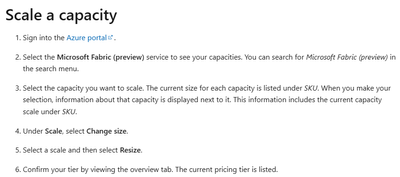
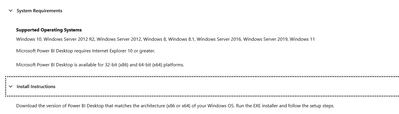


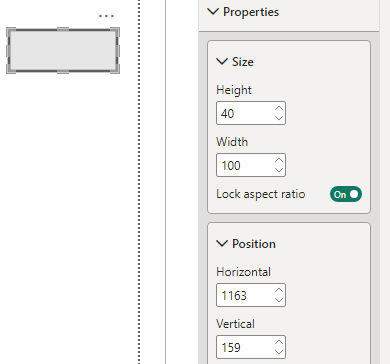
Hi @andrewg ,
We got the feedback from PG team:
"This is by design. The alignment only affects when all the cards is selected and not a single. On the roadmap there are some changes coming that might changes this."
Best regards.
Community Support Team_Caitlyn