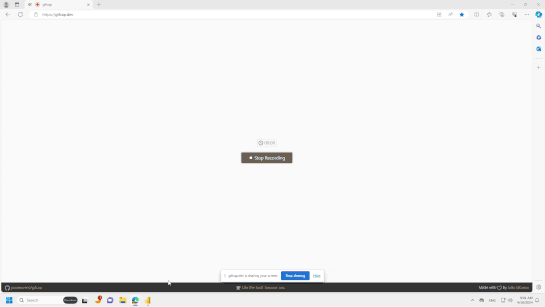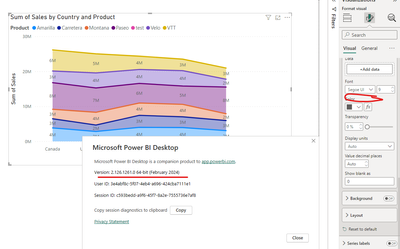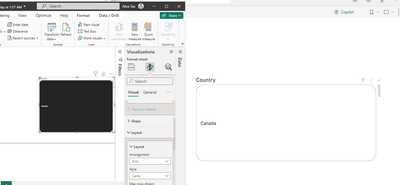- Power BI forums
- Updates
- News & Announcements
- Get Help with Power BI
- Desktop
- Service
- Report Server
- Power Query
- Mobile Apps
- Developer
- DAX Commands and Tips
- Custom Visuals Development Discussion
- Health and Life Sciences
- Power BI Spanish forums
- Translated Spanish Desktop
- Power Platform Integration - Better Together!
- Power Platform Integrations (Read-only)
- Power Platform and Dynamics 365 Integrations (Read-only)
- Training and Consulting
- Instructor Led Training
- Dashboard in a Day for Women, by Women
- Galleries
- Community Connections & How-To Videos
- COVID-19 Data Stories Gallery
- Themes Gallery
- Data Stories Gallery
- R Script Showcase
- Webinars and Video Gallery
- Quick Measures Gallery
- 2021 MSBizAppsSummit Gallery
- 2020 MSBizAppsSummit Gallery
- 2019 MSBizAppsSummit Gallery
- Events
- Ideas
- Custom Visuals Ideas
- Issues
- Issues
- Events
- Upcoming Events
- Community Blog
- Power BI Community Blog
- Custom Visuals Community Blog
- Community Support
- Community Accounts & Registration
- Using the Community
- Community Feedback
Register now to learn Fabric in free live sessions led by the best Microsoft experts. From Apr 16 to May 9, in English and Spanish.
- Power BI forums
- Issues
- Issues : New Ideas
Share your ideas and vote for future features
- Mark all as New
- Mark all as Read
- Float this item to the top
- Subscribe
- Bookmark
- Subscribe to RSS Feed
-
Reports
-
Reports
Hi @Hari
I can see the Feature Usage and Adoption report in Admin monitoring workspace .
Did you make sure you have access to this report ? Are you a Microsoft 365 Global administrator or Fabric administrator?
You can do a troubleshooting of your access to see if it's restricted based on this documentation.
What is the admin monitoring workspace? - Microsoft Fabric | Microsoft Learn
Best Regards,
Community Support Team _ Ailsa Tao
-
Reports
Hi @mwaltercpa ,
This could be due to the caching mechanism of Office 365. You may try Clear the Office cache - Office Add-ins | Microsoft Learn.
Remember to close all Office applications before clearing the cache. After clearing the cache, you can try logging into your account again.
Best regards.
Community Support Team_Caitlyn
-
Reports
Hi @mgast
You created the paginated report in Report Builder and wanted to set Conditional formatting in Power BI Desktop ? But paginated report doesn't support to open in Desktop and set accordingly . Maybe you can upload it to Service to set it up.
Best Regards,
Community Support Team _ Ailsa Tao
-
Custom Visuals
-
Reports
Hi @ewohmot ,
Users with free licenses can use the Power BI service to connect to data and create reports and dashboards for their own use. They can't use the Power BI sharing or collaborating features with others, or publish content to other people's workspaces. However, Pro and PPU users can share content and collaborate with free users if the content is saved in workspaces hosted in Premium capacity or Fabric F64 or greater capacity.
Power BI service features by license type - Power BI | Microsoft Learn
Best regards.
Community Support Team_Caitlyn
-
Dashboards
-
Reports
Hi @rayishome ,
We need more information to investigate this issue, what data source are you using? What connection mode are you using?
What is your version information? What changes were made before this problem occurred?
Best regards.
Community Support Team_Caitlyn
-
Reports
HI @dpFr33
How did you set up the sort? Please provide a screenshot of your setup.
Best Regards,
Community Support Team _ Ailsa Tao
-
Data Modeling
-
Reports
Hi @P_Segers
I am so glad that you have fixed your issue . Thanks for sharing the workaround . I will change the status to "Delivered" .
Best Regards,
Community Support Team _ Ailsa Tao
-
Reports
Hi @Nameless_LW
So when the two sliding vertical bars are pasted together, there is no way to select the largest value when you mouse over the end, is that what you mean?
Best Regards,
Community Support Team _ Ailsa Tao
-
Reports
Hi @nachthl ,
It's by design and not a issue..
There are several filters in Power BI and you can see their differences here.
Types of filters in Power BI reports - Power BI | Microsoft Learn
To accomplish what you want, you can either use a page-level filter or hold down the ctrl key and check each of the three options 123.
Best regards.
Community Support Team_Caitlyn
-
Reports
Hi @TeaPea88
I can right click to select visuals and group, but you need to use the Ctrl key at the same time to assist. How do you do this?
Best Regards,
Community Support Team _ Ailsa Tao
-
Reports
Hi @santhoshkj
What version of Desktop are you using? Have you tried the latest version of Desktop (version : 2.128.751.0) to test this issue?
Best Regards,
Community Support Team _ Ailsa Tao
-
Reports
Hi @D_M ,
Thanks for your feedback.
Would it be convenient for you to provide a sample pbix so that we can better describe to the PG team the issues users are having?
Best Regards,
Community Support Team _ Caitlyn
-
Reports
HI @D_M
I checked the previous version, about the stacked area chart visual, in the previous version data lable=>detail there is no 'Bold', 'Italic' and 'Underline' inside .
Can you find which version has this feature? If it can be proven that this previous visual had this feature, then I can submit the issue and have them fix it.
If the stacked area chart doesn't have this feature to begin with, you can vote the idea and comment there to improve this feature. It is a place for customers provide feedback about Microsoft Office products . What’s more, if a feedback is high voted there by other customers, it will be promising that Microsoft Product Team will take it into consideration when designing the next version in the future.
Thank you for your cooperation!
Best Regards,
Community Support Team _ Ailsa Tao
-
Reports
Hi @RJ_YYC ,
Thanks for your feedback! If you would like to suggest feature improvements, you may vote the idea and comment here to improve this feature. It is the right place for customers provide feedback about Microsoft Office products . What’s more, if a feedback is high voted there by other customers, it will be promising that Microsoft Product Team will take it into consideration when designing the next version in the future.
Best Regards,
Community Support Team _ Caitlyn
-
Reports
Do you use the same version of the program in both Windows and mac? Like excel and PBI Desktop.
Best Regards,
Community Support Team _ Ailsa Tao
-
Reports
Hi @RossEdwards ,
I did a simple test but it didn't reproduce your problem.
Is it occurring in a specific browser situation? Does it help if you change browsers or refresh the network?
Best regards.
Community Support Team_Caitlyn
-
Reports
Hi @F1-Checo
When you select the Style as Table , Desktop shows is the square shape, not the Rounded Corners. Please change it to Cards and then republish the report to Service .
Best Regards,
Community Support Team _ Ailsa Tao
-
Reports
Hi @stuaradrGB ,
I did a simple test but it doesn't seem to reproduce your problem.
Are you using an IOS or Android phone OS?
Did you set the background color alone or did you apply a theme?
Best Regards,
Community Support Team _ Caitlyn
-
Reports
- New 7,841
- Needs Info 3,356
- Investigating 3,127
- Accepted 2,036
- Declined 38
- Delivered 3,743
Helpful resources
- Hari on: Admin Monitoring Workspace - Dataset has removed f...
-
 v-xiaoyan-msft
on:
Report jumps between two profile logins.
v-xiaoyan-msft
on:
Report jumps between two profile logins.
- mgast on: Conditional formatting from PowerBI Desktop is not...
- iannedrs on: Error: There is an error in XML document (1, 1).
-
 v-xiaoyan-msft
on:
Cannot share PowerBi reorts and dashboards to my o...
v-xiaoyan-msft
on:
Cannot share PowerBi reorts and dashboards to my o...
-
rayishome
 on:
Get External Data: Power BI semantic models throws...
on:
Get External Data: Power BI semantic models throws...
-
 v-yetao1-msft
on:
Power BI Desktop April 2024 : Sort by issue. False...
v-yetao1-msft
on:
Power BI Desktop April 2024 : Sort by issue. False...
-
rdnguyen
 on:
Power BI Service - NetworkConnectionIssue when sav...
on:
Power BI Service - NetworkConnectionIssue when sav...
-
 v-yetao1-msft
on:
Power BI semantic model account sign in for every ...
v-yetao1-msft
on:
Power BI semantic model account sign in for every ...
-
 Idrissshatila
on:
Timeline slicer is showing 30 & 31 March under 30 ...
Idrissshatila
on:
Timeline slicer is showing 30 & 31 March under 30 ...
-
Reports
9,662 -
Dashboards
3,899 -
Data Modeling
3,853 -
Gateways
2,040 -
Report Server
2,001 -
APIS and Embedding
1,882 -
Custom Visuals
1,670 -
Content Packs
502 -
Mobile
347 -
Need Help
11 -
Show and Tell
2 -
General Comment
2 -
Tips and Tricks
1 -
Power BI Desktop
1