- Power BI forums
- Updates
- News & Announcements
- Get Help with Power BI
- Desktop
- Service
- Report Server
- Power Query
- Mobile Apps
- Developer
- DAX Commands and Tips
- Custom Visuals Development Discussion
- Health and Life Sciences
- Power BI Spanish forums
- Translated Spanish Desktop
- Power Platform Integration - Better Together!
- Power Platform Integrations (Read-only)
- Power Platform and Dynamics 365 Integrations (Read-only)
- Training and Consulting
- Instructor Led Training
- Dashboard in a Day for Women, by Women
- Galleries
- Community Connections & How-To Videos
- COVID-19 Data Stories Gallery
- Themes Gallery
- Data Stories Gallery
- R Script Showcase
- Webinars and Video Gallery
- Quick Measures Gallery
- 2021 MSBizAppsSummit Gallery
- 2020 MSBizAppsSummit Gallery
- 2019 MSBizAppsSummit Gallery
- Events
- Ideas
- Custom Visuals Ideas
- Issues
- Issues
- Events
- Upcoming Events
- Community Blog
- Power BI Community Blog
- Custom Visuals Community Blog
- Community Support
- Community Accounts & Registration
- Using the Community
- Community Feedback
Register now to learn Fabric in free live sessions led by the best Microsoft experts. From Apr 16 to May 9, in English and Spanish.
- Power BI forums
- Issues
- Issues
Share your ideas and vote for future features
- Mark all as New
- Mark all as Read
- Float this item to the top
- Subscribe
- Bookmark
- Subscribe to RSS Feed
-
Reports
Hi @Anonymous ,
RLS is not working for users when they have admin access. This is by design.
You can see if the following link on how to create a manager level RLS is useful to you. (Again, a user with RLS cannot also have edit permissions)
Dynamic Row Level Security with Manager Level Access in Power BI - RADACAD
Best Regards,
Community Support Team _ Caitlyn
-
Reports
Hi @geumkang
Report URL cannot set the page size . I tested it and got a same issue . What is your Service version ? Can you provide the Service info like the screenshot below ? When did you discover this problem? Was the size of the landing page for this report normal before?
Best Regards,
Community Support Team _ Ailsa Tao
-
Reports
Training Brush tool ? Can you explain your issue with screenshot or video ? From your current description, I am not able to determine the cause of the problem .
Best Regards,
Community Support Team _ Ailsa Tao
-
Dashboards
-
Reports
Hi @CarsonCox ,
According to the information you provided, the error found is "Could not resolve QueryDefinition due to invalid SourceEntity reference '<ccon>[content removed]</ccon>'. This error often happens after the Entity was renamed or deleted. Please update the query/visual to use the new name or undo the name change. - Source: 'User'“
There should be a query name or table name change, resulting in an invalid query error. Please republish the report to the service and reconfigure the gateway and other settings.
Best regards,
Community Support Team Selina zhu
-
Gateways
-
Report Server
-
Reports
Hi @salehh6 ,
It's by design.
If you would like to suggest feature improvements, you may vote the idea and comment here to improve this feature. It is a place for customers provide feedback about Microsoft Office products . What’s more, if a feedback is high voted there by other customers, it will be promising that Microsoft Product Team will take it into consideration when designing the next version in the future.
Best Regards,
Community Support Team _ Caitlyn
-
Reports
I tested the scenario you described , it is normally in my Service . I don't know if the scene I've restored is the same as the one you described , If I tested it without problems, you can delete the report, clear your browser cache, and re-upload the report.
Best Regards,
Community Support Team _ Ailsa Tao
-
Reports
Hi @Anonymous
I tried to restore the scene you described, but failed. Can you provide your sample for us ? Also, can you provide the version number of your test ? Based on the information you provided, we'll go ahead and verify this .
Best Regards,
Community Support Team _ Ailsa Tao
-
Reports
Hi @v-likosh ,
I think it is a by default feature and you can't remove it. You can suggest your ideas here Ideas (powerbi.com), similar to "adding a setting to disable the save option".
It is a place for customers provide feedback about Microsoft Office products . What’s more, if a feedback is high voted there by other customers, it will be promising that Microsoft Product Team will take it into consideration when designing the next version in the future.
Best regards,
Community Support Team Selina zhu
-
Reports
Hi @schmiegelt
I am so glad to hear that your issue has been fixed . I will change the status to "Delivered" .
Best Regards,
Community Support Team _ Ailsa Tao
-
Reports
Hi @kabdrx
In fact, I don't understand what is the point of your quick visual switch ? If we need to change the visual title , we change the content in title and confirm it in visual . We won't be able to verify that the title change is in effect by quickly switching visuals.
Best Regards,
Community Support Team _ Ailsa Tao
-
Reports
Hi @shatha ,
Sorry I wasn't able to reproduce your problem, are you using a custom visual? Does the problem only appear on this one report ?
If you recreate a simple demo for testing, would you be able to reproduce the issue?
Best regards.
Community Support Team_ Caitlyn
-
APIS and Embedding
-
Custom Visuals
-
Reports
Hi @47Yh12 ,
Do the testing, but in my case, the filled map in PDF file is no problem.
As the following shows:
In my report:
In my PDF file:
It seems to have changed in color, but does not appear to show the whole world map as you say.
Can you show me your steps?
Best regards,
Community Support Team Selina zhu
-
Reports
Hi @pedroamaro90 ,
After investigating , it is acknowledged as an issue. We have reported the issue and submitted it to the internal icm platform, No:344820703.
The fix will deployed in the Nov. version Desktop. You can update to Nov. version.
Best regards,
Community Support Team Selina zhu
-
Data Modeling
-
Reports
Hi @Daryl-Lynch-Bzy ,
I did a test, I manually refreshed in office version, the refresh was completed normally and did not appear as you said "Spinning Dots" are not disappearing when the refresh complete on the Office version.
Do you have a more detailed screenshot or video recording of the problem?
Best regards,
Community Support Team Selina zhu
-
Reports
Hi @MattSPrictor ,
I tried to reproduce your problem but it didn't work, it worked fine.
Is it valid to recreate bookmarks on Power BI Desktop and publish them to Power BI Service?
Best Regards,
Community Support Team _ Caitlyn
-
Reports
Hi @RandyPgh
I am so glad to hear that your issue has been fixed . I will change the status to "Delivered" .
Best Regards,
Community Support Team _ Ailsa Tao
-
Reports
Hi @bco_lde ,
This error usually means that the client can't find the SQL Server instance. This issue occurs when at least one of the following problems exists:
- The name of the computer hosting SQL Server is incorrect.
- The instance doesn't resolve the correct IP.
- The TCP port number isn't specified correctly.
For the solutions ,please refer to A network-related or instance-specific error occurred - SQL Server | Microsoft Learn
Best Regards,
Community Support Team _ Caitlyn
-
Reports
Hi @bboschma
I am so glad to hear that your issue has been solved . I will change the status to "Delivered" .
Best Regards,
Community Support Team _ Ailsa Tao
-
Reports
Hi @atman
So what you are saying is that when the time in your script is correct and your local machine is in a UTC+01 timezone or above , you will get a correct result . Or the date in slicer is incorrect , right ?
Best Regards,
Community Support Team _ Ailsa Tao
-
APIS and Embedding
-
Reports
- New 7,841
- Needs Info 3,356
- Investigating 3,127
- Accepted 2,036
- Declined 38
- Delivered 3,743
Helpful resources
- Hari on: Admin Monitoring Workspace - Dataset has removed f...
-
 v-xiaoyan-msft
on:
Report jumps between two profile logins.
v-xiaoyan-msft
on:
Report jumps between two profile logins.
- mgast on: Conditional formatting from PowerBI Desktop is not...
- iannedrs on: Error: There is an error in XML document (1, 1).
-
 v-xiaoyan-msft
on:
Cannot share PowerBi reorts and dashboards to my o...
v-xiaoyan-msft
on:
Cannot share PowerBi reorts and dashboards to my o...
-
rayishome
 on:
Get External Data: Power BI semantic models throws...
on:
Get External Data: Power BI semantic models throws...
-
 v-yetao1-msft
on:
Power BI Desktop April 2024 : Sort by issue. False...
v-yetao1-msft
on:
Power BI Desktop April 2024 : Sort by issue. False...
-
rdnguyen
 on:
Power BI Service - NetworkConnectionIssue when sav...
on:
Power BI Service - NetworkConnectionIssue when sav...
-
 v-yetao1-msft
on:
Power BI semantic model account sign in for every ...
v-yetao1-msft
on:
Power BI semantic model account sign in for every ...
-
 Idrissshatila
on:
Timeline slicer is showing 30 & 31 March under 30 ...
Idrissshatila
on:
Timeline slicer is showing 30 & 31 March under 30 ...
-
Reports
9,662 -
Dashboards
3,899 -
Data Modeling
3,853 -
Gateways
2,040 -
Report Server
2,001 -
APIS and Embedding
1,882 -
Custom Visuals
1,670 -
Content Packs
502 -
Mobile
347 -
Need Help
11 -
Show and Tell
2 -
General Comment
2 -
Tips and Tricks
1 -
Power BI Desktop
1
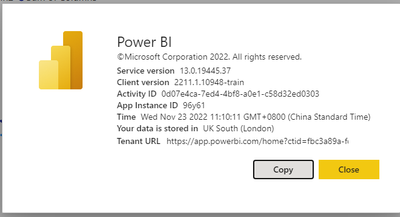
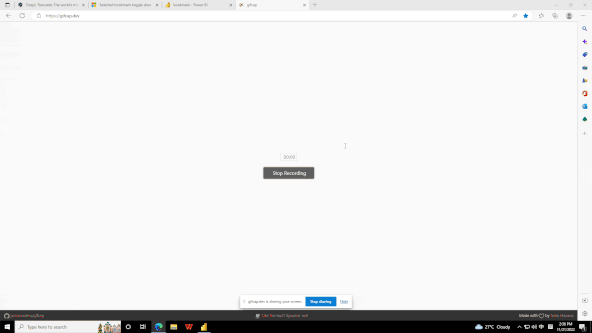


Hi @Gia-gia ,
Do the testing, I export data in a table visual to CSV.file, and the result is right.
Can you show me some specific process and a screenshot of the problem?
Best regards,
Community Support Team Selina zhu