- Power BI forums
- Updates
- News & Announcements
- Get Help with Power BI
- Desktop
- Service
- Report Server
- Power Query
- Mobile Apps
- Developer
- DAX Commands and Tips
- Custom Visuals Development Discussion
- Health and Life Sciences
- Power BI Spanish forums
- Translated Spanish Desktop
- Power Platform Integration - Better Together!
- Power Platform Integrations (Read-only)
- Power Platform and Dynamics 365 Integrations (Read-only)
- Training and Consulting
- Instructor Led Training
- Dashboard in a Day for Women, by Women
- Galleries
- Community Connections & How-To Videos
- COVID-19 Data Stories Gallery
- Themes Gallery
- Data Stories Gallery
- R Script Showcase
- Webinars and Video Gallery
- Quick Measures Gallery
- 2021 MSBizAppsSummit Gallery
- 2020 MSBizAppsSummit Gallery
- 2019 MSBizAppsSummit Gallery
- Events
- Ideas
- Custom Visuals Ideas
- Issues
- Issues
- Events
- Upcoming Events
- Community Blog
- Power BI Community Blog
- Custom Visuals Community Blog
- Community Support
- Community Accounts & Registration
- Using the Community
- Community Feedback
Register now to learn Fabric in free live sessions led by the best Microsoft experts. From Apr 16 to May 9, in English and Spanish.
- Power BI forums
- Issues
- Issues
Share your ideas and vote for future features
- Mark all as New
- Mark all as Read
- Float this item to the top
- Subscribe
- Bookmark
- Subscribe to RSS Feed
-
Report Server
-
Reports
Hi @Anonymous
In which situation when you faced with error message, in Desktop or Service ?
I found 2 similar issues on the forum, you can refer to the following .
https://community.powerbi.com/t5/Issues/Handler-is-not-found/idi-p/1987564
Best Regards
Community Support Team _ Ailsa Tao
-
Report Server
-
Reports
Hi @stellal___
To troubleshoot such kind of error, please carry these operations.
- Check the data source of your report and confirm whether the data source is dataflow/excel/SAP
- Capture a browser trace to see whether the underlying error shows http 500
- Check whether the error details is something like: Error:value=The query referenced calculated column '1 append spend'[PO date] which does not hold any data because evaluation of one of the rows caused an error
If it does, please try this solution and let me know whether this solution is applicable to you. Thanks in advance!
- Delete the above erroneous calculated column in Power bI desktop as it had incorrect DAX query.
- Republish the report(If the report is added into an App, updated the App)
- The export of underlying data should work perfectly post that
Best Regards,
Community Support Team _ Caiyun
-
Report Server
Hi,
Would you like to go to the audit log to check if the “Delete report” operation can work and if there is some error message within the action log?
It will be very helpful if you can post the download link of the video that can show the reproducing steps of this issue.
I also suggest you to make sure you have updated to the latest version of the Power BI desktop.
Thank you very much!
Best Regards,
Community Support Team _Robert Qin
-
Report Server
-
Reports
Hi @fedwards ,
To make it more clear, I need confirm several questions with you.
- What’s the data source of your report?
- What’s the connection mode of your report?
- What kind of workspace are your trying to publish your report? Is it a workspace that resided in Shared capacity or Premium capacity? If your workspace is located in a Premium capacity, you will see a diamond icon besides your workspace name.
- Have you ever checked the storage of your workspace whether it has sufficient to store this report?
Best Regards,
Community Support Team _ Caiyun
-
Report Server
-
Reports
Hi,
According to my research, there is still a Power BI service outage in the US, so stay tuned. Here’s the existing ICM:
Problem description: Some nodes were under memory pressure in three of our US based clusters
ICM: 290883448
I will update here once I get any information.
Thank you very much!
Best Regards,
Community Support Team _Robert Qin
-
Dashboards
-
Report Server
-
Reports
Could not reproduce this issue in my side since I have use Feb 2022 version and publish to a new workspace in Power BI Service and the slicer works fine in Service.
Have you tried to publish to different workspaces? If it still happens, perhaps you can consider providing more details about this issue like Desktop version, workspace type, data source of the report etc.
By the way, glad to hear that the solution provided by @PVO3 could help you to mitigate this issue temporarily.
Best Regards,
Community Support Team _ Yingjie Li
-
Custom Visuals
-
Report Server
-
Reports
Based on the error information, seems like you could not publish this report to Power BI Service, not refresh failed manually in Power BI Desktop.
In addition, since the error message is that 'The remote server return returned an error: Internal Server Error', please consider whether it could be a temporary issue on Power BI Service so that you can try to republish this report again to Power BI Service in other time ranges to check.
If it still has the same issue, please consider providing more details about this issue like your data source of this report, connection mode, service cluster etc.
Best Regards,
Community Support Team _ Yingjie Li
-
Report Server
Hi @tsdick ,
Just as the comms displayed in the Service Outage/Degradation section in Power BI Support(https://powerbi.microsoft.com/en-us/support/), there is an outage for the following clusters. Product team has engaged and they are fixing this issue. Please be patient for the fix.
Thanks for the understanding!
Best Regards,
Community Support Team _ Caiyun
-
Report Server
Hi,
I will be helpful if you can show the whole error detail like the request ID and the tenant cluster region.
Thank you very much!
Best Regards,
Community Support Team _Robert Qin
-
Report Server
Hi @LeijaRLJones ,
Just as the comms displayed in the Service Outage/Degradation section in Power BI Support(https://powerbi.microsoft.com/en-us/support/), there is an outage for the following clusters. Product team has engaged and they are fixing this issue. Please be patient for the fix.
Thanks for the understanding!
Best Regards,
Community Support Team _ Caiyun
-
Report Server
When the refresh failed, is there any error information in Refresh history? You can find it in Settings -> Datasets -> refresh history when choosing a workspace.
If there is error information about this refresh, you can click 'details' to find the details information about this issue and consider sharing it for further.
In addition, have you checked that the refresh was been configured correctly, see: Configure scheduled refresh
Best Regards,
Community Support Team _ Yingjie Li
-
Report Server
Hi,
As far as I’m concerned, anyone who has access to the dashboard can view the comment. Here are some limitations to this feature, please refer to this link:
Thank you very much!
Best Regards,
Community Support Team _Robert Qin
-
Report Server
Hi,
According to your issue and description, I suggest to check to make sure that you have added the end-users to the RLS roles of the dataset and the users only have viewer access to the corresponding workspace or view access to this report.
Thank you very much!
Best Regards,
Community Support Team _Robert Qin
-
Data Modeling
-
Gateways
-
Report Server
-
Reports
Hi,
According to my research, a similar issue has been reported internally, so stay tuned.
Problem description: Cx downloaded the latest version Power BI Desktop from Microsoft Download Center and found the version displayed in Desktop is wrong after installation.
ICM: 289626619
I will update here once I get any information.
Thank you very much!
Best Regards,
Community Support Team _Robert Qin
I found an similar issue with similar refresh errors. It should be by-design limitation. Actually, the resolution of this issue is exposed in the Error message itself, remove the columns with high cardinality or move to Premium. The easiest way to find the columns with high cardinality is to use the DAX Studio tool:
1 Connect to the model/PBIX file
2 Go to Advanced -->View Metrics
3 Try to remove as much as you can from the columns that have the highest cardinality. In the above sample if we can remove “Order ID”, it will help reduce the size significantly.
Please try the workaround above and let me know whether it could solve your issue. Thanks in advance!
Best Regards,
Community Support Team _ Caiyun
-
Data Modeling
-
Gateways
-
Report Server
-
Report Server
Hi @Baker ,
You mean you could connect to DB2 data source and retrieve data from it, right? May I know if you try to refresh it in Power BI Desktop, will you get any errors? If you still can refresh successfully, I think this issue should not impact the usage of this data source too much.
Best Regards,
Community Support Team _ Caiyun
-
Data Modeling
-
Report Server
As the error message mentioned, please check whether you have configured the credentials for the data source in Power BI Service correctly or the credentials have been changed already.
In addition, if you want to submit a support ticket, you can find it in the end of the support page
Best Regards,
Community Support Team _ Yingjie Li
-
Report Server
-
Reports
Hi @KCBH2021
Firstly, according to the official document, the subscription time you set is when the subscription starts to process Once the report processing is complete, the subscription is queued and sent to the e-mail recipients. At times of peak demand, you may see a delay, but not more than 15 minutes. On rare occasion, it may take up to 30 minutes, but should never exceed 60 minutes. If you experience a longer delay, ensure that the address no-reply-powerbi@microsoft.com is on the safe sender list. Another recommendation is to run your data refresh and email subscription at different times to ensure timely delivery. For more details about email subscription, you may refer to Troubleshoot subscribing to dashboards and reports - Power BI | Microsoft Docs.
Then, to make it more clear, I need confirm several questions with you. May I know how long your email is delayed? Does it exceed 15, 30 or 60 minutes? Is the refresh of your dataset adjacent to the subscription time?
Best Regards,
Community Support Team _ Caiyun
-
Report Server
- New 7,844
- Needs Info 3,354
- Investigating 3,122
- Accepted 2,037
- Declined 38
- Delivered 3,741
Helpful resources
-
 v-xiaoyan-msft
on:
Cannot share PowerBi reorts and dashboards to my o...
v-xiaoyan-msft
on:
Cannot share PowerBi reorts and dashboards to my o...
-
 v-xiaoyan-msft
on:
Get External Data: Power BI semantic models throws...
v-xiaoyan-msft
on:
Get External Data: Power BI semantic models throws...
- P_Segers on: Power BI semantic model account sign in for every ...
-
 v-yetao1-msft
on:
Publish to web url not working
v-yetao1-msft
on:
Publish to web url not working
- gfbentes55_sema on: PROBLEM WHEN USE JSON FROM WEB WITH LATITUDE AND L...
- swift_devon on: Error when using AppSource visuals. "Something wen...
- Nameless_LW on: Slicer slider mouseover issue
- mvvessem on: Standard summarization not working
-
 v-xiaoyan-msft
on:
Data Source error: Column not found in rowset
v-xiaoyan-msft
on:
Data Source error: Column not found in rowset
-
 v-yetao1-msft
on:
Datamart unable to refresh due to credentials
v-yetao1-msft
on:
Datamart unable to refresh due to credentials
-
Reports
9,657 -
Dashboards
3,900 -
Data Modeling
3,853 -
Gateways
2,040 -
Report Server
2,001 -
APIS and Embedding
1,883 -
Custom Visuals
1,670 -
Content Packs
503 -
Mobile
347 -
Need Help
11 -
Show and Tell
2 -
General Comment
2 -
Tips and Tricks
1 -
Power BI Desktop
1
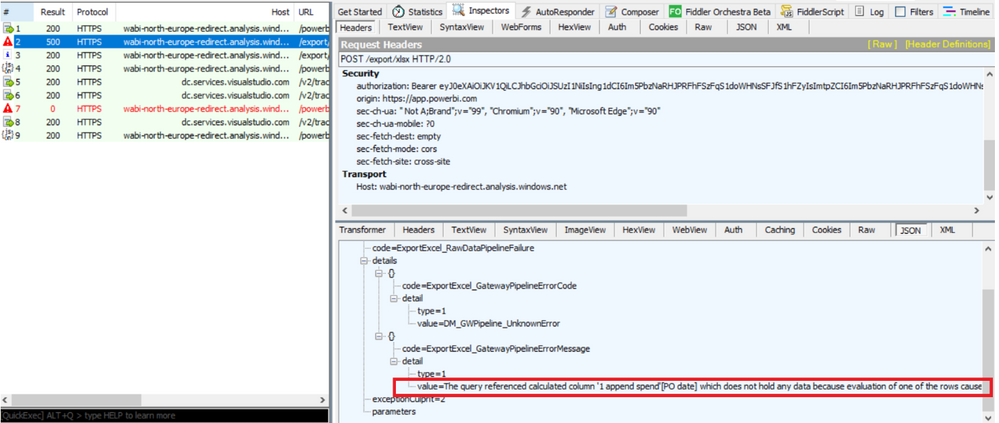
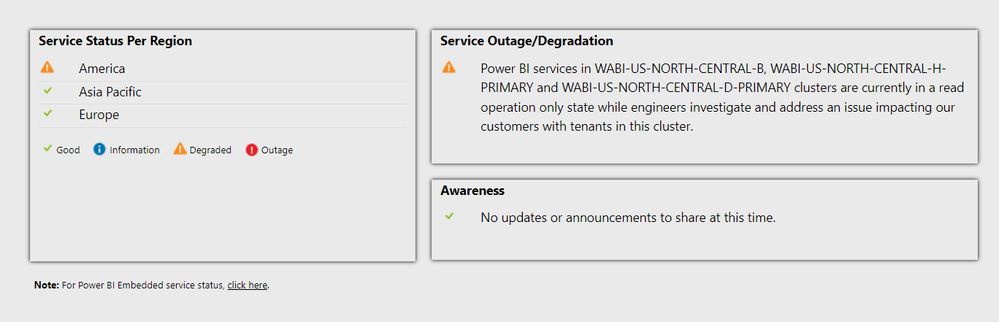

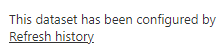
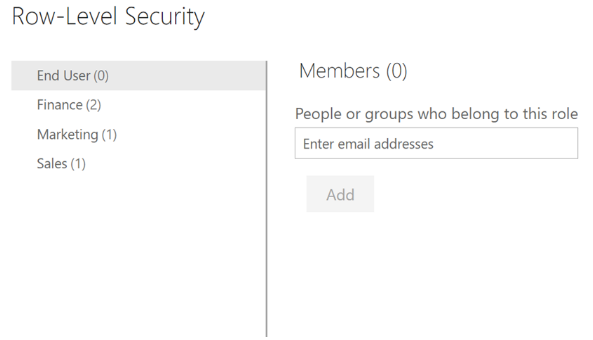
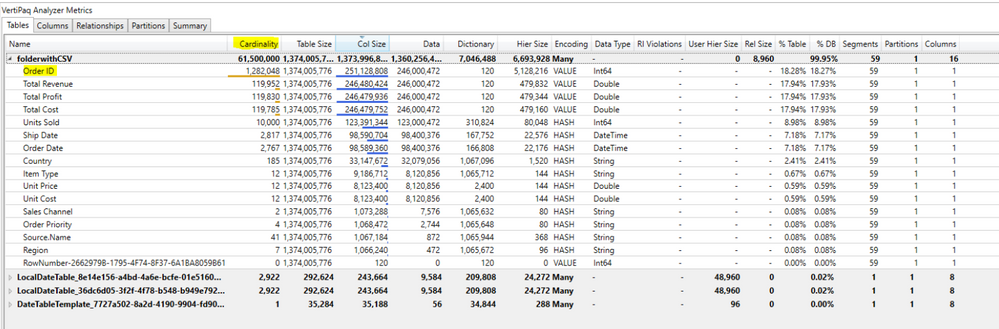
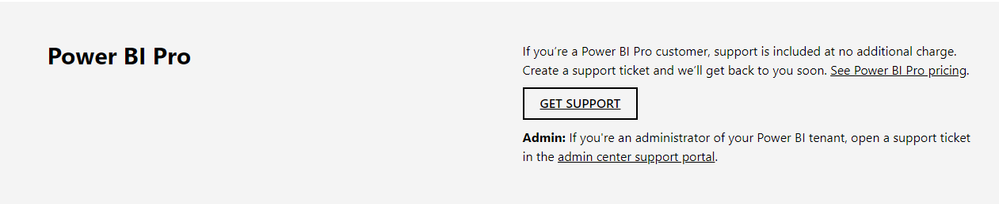
When the refresh failed, it there any error information about it or has no information but always under refresh, you can try to find it in refresh history.
Currently about dataflow refresh, both refresh failed and refresh for a long time , many similar issues have been submited as far as I know(ICM: 292208833, 288091663), if there is any progress about it, would update here as soon as possible
In addition, here is the similar thread that you can refer: Dataflows not refreshing today
Best Regards,
Community Support Team _ Yingjie Li