- Power BI forums
- Updates
- News & Announcements
- Get Help with Power BI
- Desktop
- Service
- Report Server
- Power Query
- Mobile Apps
- Developer
- DAX Commands and Tips
- Custom Visuals Development Discussion
- Health and Life Sciences
- Power BI Spanish forums
- Translated Spanish Desktop
- Power Platform Integration - Better Together!
- Power Platform Integrations (Read-only)
- Power Platform and Dynamics 365 Integrations (Read-only)
- Training and Consulting
- Instructor Led Training
- Dashboard in a Day for Women, by Women
- Galleries
- Community Connections & How-To Videos
- COVID-19 Data Stories Gallery
- Themes Gallery
- Data Stories Gallery
- R Script Showcase
- Webinars and Video Gallery
- Quick Measures Gallery
- 2021 MSBizAppsSummit Gallery
- 2020 MSBizAppsSummit Gallery
- 2019 MSBizAppsSummit Gallery
- Events
- Ideas
- Custom Visuals Ideas
- Issues
- Issues
- Events
- Upcoming Events
- Community Blog
- Power BI Community Blog
- Custom Visuals Community Blog
- Community Support
- Community Accounts & Registration
- Using the Community
- Community Feedback
Register now to learn Fabric in free live sessions led by the best Microsoft experts. From Apr 16 to May 9, in English and Spanish.
- Power BI forums
- Issues
- Issues
Share your ideas and vote for future features
- Mark all as New
- Mark all as Read
- Float this item to the top
- Subscribe
- Bookmark
- Subscribe to RSS Feed
-
Gateways
Hi @Idriz11 ,
Have you made changes in the data source, such as changing column names, or deleting columns, or anything like that? Since the error message indicates that the column "legacyHash" does not exist, I think you need to check if there is an error in this column.
Or you can try to re-upload the dataset and configure the refresh.
Best regards,
Community Support Team Selina zhu
-
Gateways
-
Reports
Hi @Anonymous ,
I'm not quite sure I understand your needs, would you mind providing more information so we can better help you?
For example, please show some screenshots of the error message (please be careful to hide sensitive information)
Best Regards,
Community Support Team _ Caitlyn
Hi @RobertoMusolino ,
What's your error screenshot? Can you show me more information, like error message or complete screenshot?
Best regards,
Community Support Team Selina zhu
-
Dashboards
-
Gateways
Glad that your problem fixed.
-
Dashboards
-
Gateways
-
Report Server
-
Reports
Hi @Samuel25 ,
What's your problem? You can't configure "schedule refresh"? What is your data source? Be aware that not all data uses scheduled refreshes.
Data refresh in Power BI - Power BI | Microsoft Learn
Best regards,
Community Support Team Selina zhu
-
Gateways
Hi @WGordon
Please correct me if I wrongly your issue .
Your data source is MySQL server and it is hosted on AWS . You created a report in Desktop and you can refresh data successfully in Desktop . Then you published the report to Service and refreshed the report in Service , but it failed , right ?
In this case , can you make sure that the gateway can connect to your data source successfully ? As we all know , that the Desktop can refresh data without gateway , but Service is not . If it is possible , can you explain what did you do to refresh on the Service?
Best Regards,
Community Support Team _ Ailsa Tao
-
Data Modeling
-
Gateways
Hi @kometaku
This issue has been fixed , please check it in Service .
Best Regards,
Community Support Team _ Ailsa Tao
-
Gateways
Hi @pquach ,
If you don't use Power BI Premium, all your dataflow will use resource shared with others. Because your issue is intermittent. I assume it is caused by resource contention.
I have found a similar issue. Would you please try to use the workaround: setting the schedule to half an hour or an hour later than the current time (not more than that).
Best Regards,
Community Support Team _ Caitlyn
-
Gateways
I am so glad to hear that your issue has been fixed , I will change the status to "Delivered" .
Best Regards,
Community Support Team _ Ailsa Tao
-
Gateways
-
Report Server
-
Reports
Hi @FireFighter1017 ,
Thank you for your suggestion, in order to get a better solution to your feedback, you can post this post to the forum feedback communityCommunity Feedback - Microsoft Power BI Community, where the community Admin will collect and adopt the comments and suggestions from users and optimize the forum.
Best regards,
Community Support Team Selina zhu
Hi @amenconi,
What’s the data source and connection mode of your report? If you refresh by on-demand refresh, will you see the failure as well? If you download the pbix file from the report dataset and refresh from Power BI Desktop, will you refresh successfully? If you check in Power Query Editor(Transform data), will you see any warning or error?
Best Regards,
Community Support Team _ Caiyun
-
Gateways
Hi @lisaburton ,
There are other users who have encountered similar problems and we have reported the relevant ICM, the id is 332314119, I'll be back with an update if there's any progress .
At the same time, the workaround is : Open Teams in Firefox and then create a new Power BI Tab.
Best regards,
Community Support Team Selina zhu
-
Custom Visuals
-
Data Modeling
-
Gateways
-
Reports
Hi @BrittanyBI ,
During my investigation, the issue seems not belong to Power BI side but sharepoint.
You may open a support ticket in SharePoint.
Also, you may check these thread to see if them help
error: The underlying connection was closed: An unexpected error occurred on a send - Microsoft Q&A
May 2021 Gateway Error: SharePoint: Request failed... - Microsoft Power BI Community
Best Regards,
Community Support Team _ Caitlyn
-
Gateways
-
Reports
Hi @madhurjjw
What is your Desktop version ? September version has been updated , you can update your Desktop to the latest one and try again .
Best Regards,
Community Support Team _ Ailsa Tao
Hi @smurthy,
May I know whether this issue still exist? If you edit your dataflow, will you see any warning or error in its applied steps section? And if your refresh from the edit mode, will you see any further error message? Recently, did you make any change to this dataflow?
Best Regards,
Community Support Team _ Caiyun
-
Data Modeling
-
Gateways
Hi @YohaKindertons ,
When you publish to Power BI Service, did you configure the data source credential successfully in the dataset setting?
You may check : OData refresh problem in Power BI Service
Also,you can refer to the similar thread to see if it helps
Scheduled refresh OData source - invalid credentials with anonymous verification method
Best Regards,
Community Support Team _ Caitlyn
-
Gateways
Hi @maddyu
One of your data source is in your shared one drive location , which connector did you use to connect to the excel in Desktop ? Even though another data source is Power BI dataset , you also need configure credentials in Data source credentials in Service .
Best Regards,
Community Support Team _ Ailsa Tao
-
Dashboards
-
Data Modeling
-
Gateways
-
Reports
Hi @noannish ,
I wasn't able to reproduce your question, does this question still exist?
Please take a look at the following THREAD to see if it helps
Smartsheet settings for enterprise gateway - Microsoft Power BI Community
Best Regards,
Community Support Team _ Caitlyn
-
Gateways
Hi @mike_honey,
May I know if this issue is transient or continuous? If you refresh your dataset by on-demand refresh, will you see it refresh successfully? Did you schedule the refresh of these two datasets adjacent? If you stagger the refresh times, will there be fewer refresh failures?
Best Regards,
Community Support Team _ Caiyun
-
Gateways
-
Reports
- New 7,840
- Needs Info 3,356
- Investigating 3,134
- Accepted 2,036
- Declined 38
- Delivered 3,747
Helpful resources
-
 v-xiaoyan-msft
on:
Possible Bug with Rounding
v-xiaoyan-msft
on:
Possible Bug with Rounding
-
 v-xiaoyan-msft
on:
export to excel
v-xiaoyan-msft
on:
export to excel
-
 v-xiaoyan-msft
on:
Is there any way to see the full name of the colum...
v-xiaoyan-msft
on:
Is there any way to see the full name of the colum...
-
 v-xiaoyan-msft
on:
Issue with Client Credentials Grant Type for Power...
v-xiaoyan-msft
on:
Issue with Client Credentials Grant Type for Power...
- MattSwan on: Multi-Select Possible in Filter Panel even when Re...
-
 v-xiaoyan-msft
on:
TypeConversionFailure when not trying to convert
v-xiaoyan-msft
on:
TypeConversionFailure when not trying to convert
-
 Idrissshatila
on:
Power Query Filter Rows Basic UI bug
Idrissshatila
on:
Power Query Filter Rows Basic UI bug
-
 v-yetao1-msft
on:
Wrong french translation for "reader" permission
v-yetao1-msft
on:
Wrong french translation for "reader" permission
-
 v-yetao1-msft
on:
'Select All' option in a slicer is not intuitive w...
v-yetao1-msft
on:
'Select All' option in a slicer is not intuitive w...
- MurtoMan on: Bug in quick filter in PBI Desktop
-
Reports
9,669 -
Dashboards
3,901 -
Data Modeling
3,856 -
Gateways
2,041 -
Report Server
2,001 -
APIS and Embedding
1,882 -
Custom Visuals
1,670 -
Content Packs
502 -
Mobile
347 -
Need Help
11 -
Show and Tell
2 -
General Comment
2 -
Power BI Desktop
1 -
Tips and Tricks
1
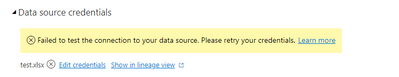
Hi @admbi
From the error message "Scheduled refresh is disabled because at least one data source is missing credentials." , it seems the credentials of the data source is incorrect , you need to judge the credentials in Manage gateways or in Data source credentials .
Best Regards,
Community Support Team _ Ailsa Tao