- Power BI forums
- Updates
- News & Announcements
- Get Help with Power BI
- Desktop
- Service
- Report Server
- Power Query
- Mobile Apps
- Developer
- DAX Commands and Tips
- Custom Visuals Development Discussion
- Health and Life Sciences
- Power BI Spanish forums
- Translated Spanish Desktop
- Power Platform Integration - Better Together!
- Power Platform Integrations (Read-only)
- Power Platform and Dynamics 365 Integrations (Read-only)
- Training and Consulting
- Instructor Led Training
- Dashboard in a Day for Women, by Women
- Galleries
- Community Connections & How-To Videos
- COVID-19 Data Stories Gallery
- Themes Gallery
- Data Stories Gallery
- R Script Showcase
- Webinars and Video Gallery
- Quick Measures Gallery
- 2021 MSBizAppsSummit Gallery
- 2020 MSBizAppsSummit Gallery
- 2019 MSBizAppsSummit Gallery
- Events
- Ideas
- Custom Visuals Ideas
- Issues
- Issues
- Events
- Upcoming Events
- Community Blog
- Power BI Community Blog
- Custom Visuals Community Blog
- Community Support
- Community Accounts & Registration
- Using the Community
- Community Feedback
Register now to learn Fabric in free live sessions led by the best Microsoft experts. From Apr 16 to May 9, in English and Spanish.
- Power BI forums
- Issues
- Issues
Share your ideas and vote for future features
- Mark all as New
- Mark all as Read
- Float this item to the top
- Subscribe
- Bookmark
- Subscribe to RSS Feed
-
Data Modeling
Hi @pgenero ,
Can you provide detailed version information or a sample pbix (Please be careful not to include sensitive information)so we can reproduce the issue?
Best regards.
Community Support Team_Caitlyn
-
Data Modeling
Hi @Sumsar
There is no similar known issue, can you provide your sample for reference?
You mentioned that you get the same test result offline in Power BI Desktop, have you done any updates? What is your Desktop and Service version ?
You can provide your sample via the method in the link
How to provide sample data in the Power BI Forum - Microsoft Fabric Community
Best Regards,
Community Support Team _ Ailsa Tao
-
Data Modeling
Hi @WomanToBlame ,
I misinterpreted what you meant, but it's great that it's working now.
Best regards,
Community Support Team_ Scott Chang
-
Data Modeling
Please check the version with your excel . You can find the info in Help . If the version is 2311 , please downgrade to 2023 and then refresh the table .
If you can successfully refresh after downgrading, then it's an issue with the version of excel, then you need to contact tech support on the relevant forum. Looking forward to your reply !
Contact Us - Microsoft Support
Best Regards,
Community Support Team _ Ailsa Tao
-
Data Modeling
Kindly see the comments below.
Best regards.
Community Support Team_Caitlyn
-
Data Modeling
Hi @rroman12 ,
There seems to be no problem, make sure the DAX expression is correct.
Best regards,
Community Support Team_ Scott Chang
-
Data Modeling
Hi @ashokpershad ,
Whether the expression you use in Desktop is a measure or calculated column, try the simple one:
[TotalOrder]=[Ordered Stock]*[Unit Price]
Best regards,
Community Support Team_ Scott Chang
-
Data Modeling
You connected to your excel through the built-in excel connector in PBI Desktop and then got an error reported during loading, right? Have you tried this feature before? If you load a small amount of data, can you load it successfully? What version of PBI Desktop are you currently using?
Best Regards,
Community Support Team _ Ailsa Tao
-
Data Modeling
Hi @DennesTorres ,
Both are great suggestions!
If you would like to suggest feature improvements, you may vote the idea and comment here to improve this feature. It is a place for customers provide feedback about Microsoft Office products . What’s more, if a feedback is high voted there by other customers, it will be promising that Microsoft Product Team will take it into consideration when designing the next version in the future.
Best Regards,
Community Support Team_ Scott Chang
-
Data Modeling
It doesn't seem to be able to convert notebook format to .json format. However, you can try to create three project branches for it, Dev,Prod,Master.It also manages the code and provides environment testing as well.
Best regards,
Community Support Team_ Scott Chang
-
Data Modeling
Hi @PeterPhrak
I checked the known issue list,there is no related known issue at the moment.
Power BI known issues - Power BI | Microsoft Learn
Based on the above information, if you are a Power BI Pro licensee, you can create a support ticket for free and a dedicated Microsoft engineer will come to solve the problem for you.
The link of Power BI Support: https://powerbi.microsoft.com/en-us/support/
For how to create a support ticket, please refer to https://community.powerbi.com/t5/Community-Blog/How-to-create-a-support-ticket-in-Power-BI/ba-p/6830...
Best Regards,
Community Support Team _ Ailsa Tao
-
APIS and Embedding
-
Data Modeling
Hi all,
Glad to hear that your issue has been fixed,now the thread will be closed.
Best regards.
Community Support Team_Caitlyn
-
Data Modeling
Hi @DRobson
Thanks for your feedback !
You can vote the idea and comment there to improve this feature. It is a place for customers provide feedback about Microsoft Office products . What’s more, if a feedback is high voted there by other customers, it will be promising that Microsoft Product Team will take it into consideration when designing the next version in the future.
Best Regards,
Community Support Team _ Ailsa Tao
-
Custom Visuals
-
Data Modeling
Hi @Hongju_Jung ,
We have reported this issue and submitted it to the product team.
They have been aware of the issue and the engineers will do their best to resolve it. I will update here if there is any progress, so please be patient.
Best regards.
Community Support Team_ Caitlyn
-
Data Modeling
Hi @BartVW ,
I apologize for forgetting to change the status. As the error says, you need to serialize the data.
Best regards,
Community Support Team_ Scott Chang
-
Data Modeling
Hi @Gunter
Make sure you have a version of your computer that deploys PBI Desktop. You can refer to the following requirements for troubleshooting.
Download Power BI Desktop from Official Microsoft Download Center
Best Regards,
Community Support Team _ Ailsa Tao
-
Dashboards
-
Data Modeling
-
Reports
Hi @NeilWalker-RBA ,
I think you should merge the queries and try to use a let and in as much as possible, otherwise when you reload, the editor won't recognize the source data, resulting in an error being reported. It might be difficult to integrate, you can avoid this operation as you said.
Best regards,
Community Support Team_ Scott Chang
-
Data Modeling
Hi @KaviKumaran ,
I did some testing and it seems to work fine. If you convert differently than I do, consider trying to implement it this way.
Hope it helps!
Best regards,
Community Support Team_ Scott Chang
-
Data Modeling
-
Reports
Hi @Devv
There is currently no such known issue. So when you deploy test workspace , you didn't synchronize the datamart deployment over, right? Can you provide a screenshot of the reported error?
Best Regards,
Community Support Team _ Ailsa Tao
-
Data Modeling
-
Reports
- New 7,838
- Needs Info 3,356
- Investigating 3,135
- Accepted 2,039
- Declined 38
- Delivered 3,749
Helpful resources
-
 v-xiaoyan-msft
on:
Frequent "Cache.Key is denied" Refresh Failure on ...
v-xiaoyan-msft
on:
Frequent "Cache.Key is denied" Refresh Failure on ...
-
 v-yetao1-msft
on:
Fabric Capacity App fails to load with 'An error o...
v-yetao1-msft
on:
Fabric Capacity App fails to load with 'An error o...
-
 v-yetao1-msft
on:
Something went wrong endless loop
v-yetao1-msft
on:
Something went wrong endless loop
-
 v-xiaoyan-msft
on:
Slicer bug?
v-xiaoyan-msft
on:
Slicer bug?
-
Element115
 on:
BUG::SLICER::IDbConnection interface
on:
BUG::SLICER::IDbConnection interface
- spindive on: Possible Bug with Rounding
-
 v-xiaoyan-msft
on:
export to excel
v-xiaoyan-msft
on:
export to excel
-
 v-xiaoyan-msft
on:
Is there any way to see the full name of the colum...
v-xiaoyan-msft
on:
Is there any way to see the full name of the colum...
-
 v-xiaoyan-msft
on:
Issue with Client Credentials Grant Type for Power...
v-xiaoyan-msft
on:
Issue with Client Credentials Grant Type for Power...
- MattSwan on: Multi-Select Possible in Filter Panel even when Re...
-
Reports
9,669 -
Dashboards
3,902 -
Data Modeling
3,856 -
Gateways
2,042 -
Report Server
2,001 -
APIS and Embedding
1,884 -
Custom Visuals
1,670 -
Content Packs
502 -
Mobile
347 -
Need Help
11 -
Show and Tell
2 -
General Comment
2 -
Tips and Tricks
1 -
Power BI Desktop
1
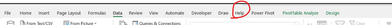
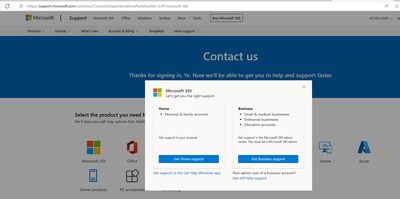
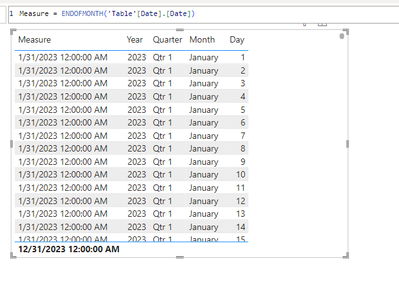

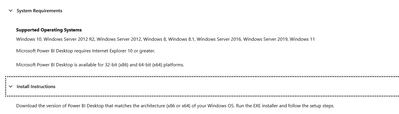

Hi @AVESTO
Currently the data source you are using is Dataverse and it appears that the rename column is not being applied. Have you tested other data sources then? I need to confirm if this issue is only happening with Dataverse or all data sources?
Secondly, this issue is currently occurring in the November Desktop, have you tested a historical version, say October or older?
Best Regards,
Community Support Team _ Ailsa Tao