- Power BI forums
- Updates
- News & Announcements
- Get Help with Power BI
- Desktop
- Service
- Report Server
- Power Query
- Mobile Apps
- Developer
- DAX Commands and Tips
- Custom Visuals Development Discussion
- Health and Life Sciences
- Power BI Spanish forums
- Translated Spanish Desktop
- Power Platform Integration - Better Together!
- Power Platform Integrations (Read-only)
- Power Platform and Dynamics 365 Integrations (Read-only)
- Training and Consulting
- Instructor Led Training
- Dashboard in a Day for Women, by Women
- Galleries
- Community Connections & How-To Videos
- COVID-19 Data Stories Gallery
- Themes Gallery
- Data Stories Gallery
- R Script Showcase
- Webinars and Video Gallery
- Quick Measures Gallery
- 2021 MSBizAppsSummit Gallery
- 2020 MSBizAppsSummit Gallery
- 2019 MSBizAppsSummit Gallery
- Events
- Ideas
- Custom Visuals Ideas
- Issues
- Issues
- Events
- Upcoming Events
- Community Blog
- Power BI Community Blog
- Custom Visuals Community Blog
- Community Support
- Community Accounts & Registration
- Using the Community
- Community Feedback
Register now to learn Fabric in free live sessions led by the best Microsoft experts. From Apr 16 to May 9, in English and Spanish.
- Power BI forums
- Issues
- Issues
Share your ideas and vote for future features
- Mark all as New
- Mark all as Read
- Float this item to the top
- Subscribe
- Bookmark
- Subscribe to RSS Feed
-
Dashboards
Hi @tekserviceBI ,
May I know whether you are connecting to a SSAS multidimensional models in Power BI Desktop? Is this issue taking place in Desktop or service? Could you please provide a screenshot to show me what means level 02 filter doesn’t work? Thanks in advance!
Best Regards,
Community Support Team _ Caiyun
-
Dashboards
Similar issue had been submited previously(ICM: 276817341), would update here as soon as possible if there is any progress about it.
Best Regards,
Community Support Team _ Yingjie Li
-
Dashboards
-
Gateways
Hi @sreekant66 ,
The download link of Analyze in Excel updates works well based on the test.
If you couldn’t download it, these solutions that may help you.
1 Clear the cookie and cache of your browser and try again
2 Check whether it’s a network issue
3 Ask your colleague to download the update and deliver it to you
4 Check with your administrator whether there are some organizations Group Policy rules that prevent installing the updates to Excel. For more details, you may refer to Start in Power BI with Analyze in Excel - Power BI | Microsoft Docs
Best Regards,
Community Support Team _ Caiyun
-
Dashboards
Hi @LepelaarsData ,
If possible could you please inform me more detailed information(such as your expected output and your sample data)? Then I will help you more correctly.
What do you mean by the column not working in the value? Is it possible to take a screenshot using a sample without sensitive information?
Assuming you are now using table or chart, you need to make sure you add the field in Value instead of Legend
Please do mask sensitive data before uploading.
Best Regards,
Community Support Team _ Caitlyn
-
Dashboards
-
Reports
Hi , @RoJo
I create a sample and drill down , it shows all the brands . Can you explain in detail with screenshots or your samples ?
Best Regards,
Community Support Team _ Ailsa Tao
-
Dashboards
-
Reports
Hi, @Anonymous
As the error message mentioned, you may input incorrect host name. Please check if the credentials you have input is correct.
Best Regards,
Community Support Team _ Ailsa Tao
-
Dashboards
Hi @Kanderson ,
To collaborate in Microsoft Teams with Power BI, there are some requirements. Please check wither these elements firstly:
- Ensure the Power BI app is enabled in the Teams Admin center apps list.
- Your users with a Power BI (Free) license can access personal analytics including using the built-in Teams analytics report and create reports in their My workspace.
- Your users with Power BI (Free) licenses can also access content shared to them from a workspace that is part of a Power BI Premium capacity (P SKU).
- Your users with a Power BI Pro or Premium Per User (PPU) license can share content with others or build content in workspaces.
- Users will need to sign in within the Power BI app for Teams or the Power BI service to activate their Power BI license.
- Users meet the requirements to use the Power BI tab in Microsoft Teams.
For more details, you may refer to Collaborate in Microsoft Teams with Power BI - Power BI | Microsoft Docs.
In addition, may I know if you access the report from Power BI Service, will you get such owl issue?
Best Regards,
Community Support Team _ Caiyun
-
APIS and Embedding
-
Dashboards
-
Reports
Hi , @Anonymous
Can you see data type in Data view ? Are your columns regular columns or calculated columns or are they created in Power Query ?
Best Regards,
Community Support Team _ Ailsa Tao
-
Content Packs
-
Dashboards
-
Data Modeling
Hi @SampathGiriDN ,
There is an existing ICM(ICM 294087216) for such kind of Desktop crash issue. Will follow up it, and sync here once there is any update.
Thanks for your understanding!
Best Regards,
Community Support Team _ Caiyun
-
Dashboards
You can consider sharing these information about this issue:
- The data source and connection mode of this report
- The type of workspace where this report is in, pro, premium, ppu or normal, if it is in a premium workspace, which is the SKU of it
- Whether this report could be downlaoded to the local and opened in Power BI Desktop, if so, you can try to open the Performance Analyzer in Power BI Desktop to collect the response information of this report
- Whether this report could be refreshed normally in recent
Best Regards,
Community Support Team _ Yingjie Li
-
Dashboards
Hi @MLang ,
Thanks for waiting! According to the reply from product group, fix for this issue will go live in production at the end of March. Please be patient for it. Thanks for your understanding!
Best Regards,
Community Support Team _ Caiyun
-
Dashboards
Hi , @RaeAnn
I am so glad to hear that your issue has been solved , I will change the status to Delivered . Thanks for your reply .
Best Regards,
Community Support Team _ Ailsa Tao
-
Dashboards
-
Reports
Have tested with the same environment but still could not reproduce this issue in my side.
Have you tried to use the Web downloaded version of Power BI Desktop to check this issue?
If the Web downloaded version still has the same issue, we suggest that you can create a support ticket at the end of here for further help if this issue is urgent for you.
Best Regards,
Community Support Team _ Yingjie Li
-
Dashboards
Hi , @Vishakha13
The error occurs when a visual attempts to query too much data for the server to complete the result with the available resources. You may need to filter the visual to reduce the amount of data in the result currently. That way, the error might be resolved.
You can also optimize your data model following the guide in the blogs below, and re-publish your PBIX file to Power BI Service.
Power BI Performance Tips and Techniques
Data Import Best Practices in Power BI
If you still have this issue, you may purchase Power BI Premium capacity for your organization, see What is Power BI Premium? , How to purchase Power BI Premium.
Best Regards,
Community Support Team _ Ailsa Tao
-
Dashboards
-
Data Modeling
This fix will follow normal PowerBI rollout timelines - roughly, 3 - 4weeks.
-
Dashboards
If you are not the creator of the app, please contact the creator to check that whether you have the access to this published app or this app has been unpublished due to the error message 'you do not have access to this content'.
Best Regards,
Community Support Team _ Yingjie Li
-
Dashboards
Have you tried to clear the browser cache and use Incognito mode to sign in Power BI Service?
If it still not works, please consider providing the Google chrome version that you have used to sign in Power BI Service.
Best Regards,
Community Support Team _ Yingjie Li
-
Custom Visuals
-
Dashboards
Hi , @jaap_olsthoorn
From your sample , I found a problem that the date hierarchy is customized by yourself . Concatenate labels does not work when you apply it to custom date hierarchy .When you apply it to the regular date ,like [OpnameDatum] , Concatenate labels will work normally . You can have a try . Through the above test, I think that this function only works on default dates with a time hierarchy .
Best Regards,
Community Support Team _ Ailsa Tao
-
Dashboards
Hi @CB27 ,
Sorry, but I couldn’t see the error contained in the screenshot clearly. It’s so small. I guess it is said something like this visual couldn’t be display due to filers or data types. Please check the fields you used to create this visual and the filters from Filter pane or other visuals such as Slicer to see whether this issue is caused by them.
Here is an issue may help you troubleshoot your problem.
Solved: Getting "Can't display this visual" error - Microsoft Power BI Community
Best Regards,
Community Support Team _ Caiyun
-
Dashboards
- New 7,842
- Needs Info 3,356
- Investigating 3,135
- Accepted 2,039
- Declined 38
- Delivered 3,749
Helpful resources
-
 v-xiaoyan-msft
on:
Frequent "Cache.Key is denied" Refresh Failure on ...
v-xiaoyan-msft
on:
Frequent "Cache.Key is denied" Refresh Failure on ...
- mrmossevig on: Fabric Capacity App fails to load with 'An error o...
-
 v-yetao1-msft
on:
Something went wrong endless loop
v-yetao1-msft
on:
Something went wrong endless loop
-
 v-xiaoyan-msft
on:
Slicer bug?
v-xiaoyan-msft
on:
Slicer bug?
-
Element115
 on:
BUG::SLICER::IDbConnection interface
on:
BUG::SLICER::IDbConnection interface
- spindive on: Possible Bug with Rounding
-
 v-xiaoyan-msft
on:
export to excel
v-xiaoyan-msft
on:
export to excel
-
 v-xiaoyan-msft
on:
Is there any way to see the full name of the colum...
v-xiaoyan-msft
on:
Is there any way to see the full name of the colum...
- Lingaraj-Mishra on: Issue with Client Credentials Grant Type for Power...
- MattSwan on: Multi-Select Possible in Filter Panel even when Re...
-
Reports
9,670 -
Dashboards
3,903 -
Data Modeling
3,857 -
Gateways
2,042 -
Report Server
2,001 -
APIS and Embedding
1,885 -
Custom Visuals
1,670 -
Content Packs
502 -
Mobile
347 -
Need Help
11 -
General Comment
2 -
Show and Tell
2 -
Power BI Desktop
1 -
Tips and Tricks
1

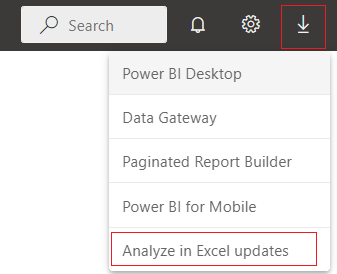
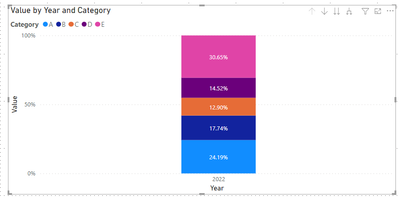
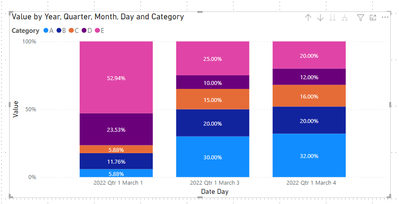
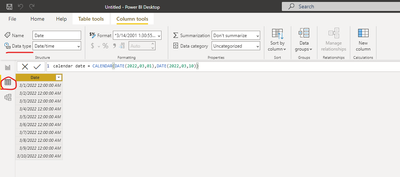
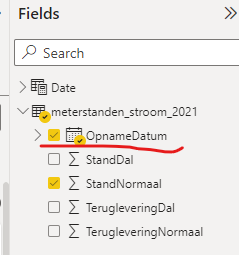
Try to specify the project you are trying to connect in the M language:
let
Source = GoogleBigQuery.Database([BillingProject="Include-Billing-Project-Id-Here"])