- Power BI forums
- Updates
- News & Announcements
- Get Help with Power BI
- Desktop
- Service
- Report Server
- Power Query
- Mobile Apps
- Developer
- DAX Commands and Tips
- Custom Visuals Development Discussion
- Health and Life Sciences
- Power BI Spanish forums
- Translated Spanish Desktop
- Power Platform Integration - Better Together!
- Power Platform Integrations (Read-only)
- Power Platform and Dynamics 365 Integrations (Read-only)
- Training and Consulting
- Instructor Led Training
- Dashboard in a Day for Women, by Women
- Galleries
- Community Connections & How-To Videos
- COVID-19 Data Stories Gallery
- Themes Gallery
- Data Stories Gallery
- R Script Showcase
- Webinars and Video Gallery
- Quick Measures Gallery
- 2021 MSBizAppsSummit Gallery
- 2020 MSBizAppsSummit Gallery
- 2019 MSBizAppsSummit Gallery
- Events
- Ideas
- Custom Visuals Ideas
- Issues
- Issues
- Events
- Upcoming Events
- Community Blog
- Power BI Community Blog
- Custom Visuals Community Blog
- Community Support
- Community Accounts & Registration
- Using the Community
- Community Feedback
Register now to learn Fabric in free live sessions led by the best Microsoft experts. From Apr 16 to May 9, in English and Spanish.
- Power BI forums
- Issues
- Issues
Share your ideas and vote for future features
- Mark all as New
- Mark all as Read
- Float this item to the top
- Subscribe
- Bookmark
- Subscribe to RSS Feed
-
Custom Visuals
-
Report Server
Hi @KennethWong ,
Such kind of issue is caused by how Power BI handles colors. To resolve the issue, pstart over by hitting the "Reset to default" at the bottom of the “Data colors” card and explicitly select a color for *every* entry in the data colors. After that, please republish it. Product group has a future scenario to improve how this works, but it may needs some time. Thanks for your understanding!
Use report themes in Power BI Desktop - Power BI | Microsoft Docs
Best Regards,
Community Support Team _ Caiyun
-
Custom Visuals
Issue has fixed automatically.
-
Custom Visuals
Hi @Anonymous ,
May I know what’s the version of your Power BI Desktop? I tested with the latest version of Desktop(Version: 2.103.881.0 64-bit, March 2022). As you can see, it works well.
If you are not using the latest Desktop, please try with it. Here is the download link of the latest version: Download Microsoft Power BI Desktop from Official Microsoft Download Center. If you still have this problem in the latest one and don’t know the cause of it, could you please provide a download link of a sample pbix file that contains your issue so I can do further investigation on it?
In addition, please let me know how you configure your Regional Settings. Thanks in advance!
And I think you could try to replace the “(“ and “)” parts in your workaround formula with “” to remove ( and ) from the visual.
Best Regards,
Community Support Team _ Caiyun
-
Custom Visuals
-
Dashboards
-
Reports
Hi @Anonymous
As you can see from the error message, you need to install mkl-service package through http://github.com/IntelPython/mkl-service
After installing the package and try again .
Best Regards,
Community Support Team _ Ailsa Tao
-
Custom Visuals
Could not reproduce it in my side as fat as my test.
Whether it could be a temporary issue in Power BI Service, you can try to check it in other time ranges in Power BI Service to confirm whether it still happens.
If this issue still happens, please consider providing more information about it like the data source type(looks like OneDrvice personal?), workspace types etc.
Best Regards,
Community Support Team _ Yingjie Li
-
Custom Visuals
-
Gateways
Hi @Zaynah16 ,
It would be great if you could provide more information
Is your problem with Power BI Desktop or Power BI Service?
If Power BI Desktop, what version are you currently using?
Do you have a measure set in your filter, and would replacing it with a calculated column solve your problem?
Can you tell us the detailed steps to help us better reproduce your problem?
Best Regards,
Community Support Team _ Caitlyn
-
Custom Visuals
Hi @laptopondesk ,
I can't reproduce your problem, my test version is Version: 2.103.881.0 64-bit (March 2022) , maybe you can update to the latest version of Power BI Desktop to see if that helps.
Or you can go to Options and Settings in Power BI Desktop ,Options > Data Load > Data Cache Management Options > Clear Cache.
Best Regards,
Community Support Team _ Caitlyn
-
Custom Visuals
-
Reports
Similar issue has been submited internal(ICM: 301361368), would update here as soon as possible if there is any progress about it.
In addition, you can consider limitations about export to PPT, see:
Best Regards,
Community Support Team _ Yingjie Li
-
Custom Visuals
-
Reports
Thanks to nargesr for sharing, when you encounter this kind of problem, you may try to adjust the page to Fit-to-Page view.
-
Custom Visuals
-
Reports
Currently the new format pane is still a preview feature, to go back to the old format, you can disable the 'New format pane' feature in options and restart Power BI Desktop.
Best Regards,
Community Support Team _ Yingjie Li
-
Custom Visuals
Same issue had been submited internal previously(ICM: 299551845), currently the possible workaround that you can try it:
Add ?conditionalFormattingModern=1 to the end of the URL to turn on the feature switch for the modern conditionalFormatting dialog
Best Regards,
Community Support Team _ Yingjie Li
-
Custom Visuals
-
Reports
Hi , @AndrewIO
Currently, Power BI Desktop does not have a setting to switch modes. If you think the background is too bright, you can import a theme with a dark background, but the menu bar is still light. Or you can activate Windows' dark mode, but this will make all your programs dark .
You can also post your ideas on the Ideas forum and wait for Microsoft's evaluation. Maybe in the near future, your ideas will be realized.
https://ideas.powerbi.com/ideas/
Best Regards,
Community Support Team _ Ailsa Tao
-
Custom Visuals
-
Reports
Hi , @Nithin-005
Based on my test, it is not possible to meet your requirement currently. You can come up a new idea about that and add your comments there to improve Power BI and make this feature coming sooner.
Best Regards,
Community Support Team _ Ailsa Tao
-
Custom Visuals
Hi @Kartick ,
Up to now, it is unavailable to disable the clickable feature in Donut charts.
You may also vote the idea and comment there to improve this feature. It is a place for customers provide feedback about Microsoft Office products . What’s more, if a feedback is high voted there by other customers, it will be promising that Microsoft Product Team will take it into consideration when designing the next version in the future.
Best Regards,
Community Support Team _ Caitlyn
-
Custom Visuals
Hi @bicarcrash ,
Product group has a fix deployed for this issue and it will be generally available about Middle May. Please be patient for the fix. Thanks for your understanding!
Best Regards,
Caiyun Zheng
-
Custom Visuals
-
Reports
Hi @airwolf39 ,
I am not able to reproduce your problem correctly, it would be great if you could tell me the steps to reproduce this problem.
Please look at the picture below, am I missing something or am I misunderstanding your meaning?
Hope it helps,
Best Regards,
Community Support Team _ Caitlyn
-
Custom Visuals
-
Reports
Hi @loh_patrick ,
According your description, I think you may have enabled New Format Pane in Preview Options. Please try this step to disable it and then you will see the Format pane and the properties displayed as before.
File>Options and Settings>Options>Preview features>Untick New Format Pane
Starting with the February 2022 release of Power BI Desktop, the redesigned Format pane is on by default and the product group plans to update the format pane step by step. But you still can switch to the old pane just by using the method above.
Best Regards,
Community Support Team _ Caiyun
-
Custom Visuals
-
Reports
Issue is resolved by unticking Power BI infrastructure update preview option.
-
Custom Visuals
Hi @dufu ,
Did I miss something, I can't reproduce your question
When did it start appearing and was the report working properly before?
What version of Power BI Desktop are you currently using?
Is it happening on both Power BI Desktop and Service?
Best Regards,
Community Support Team _ Caitlyn
-
Custom Visuals
- New 7,841
- Needs Info 3,356
- Investigating 3,134
- Accepted 2,036
- Declined 38
- Delivered 3,747
Helpful resources
- spindive on: Possible Bug with Rounding
-
 v-xiaoyan-msft
on:
export to excel
v-xiaoyan-msft
on:
export to excel
-
 v-xiaoyan-msft
on:
Is there any way to see the full name of the colum...
v-xiaoyan-msft
on:
Is there any way to see the full name of the colum...
-
 v-xiaoyan-msft
on:
Issue with Client Credentials Grant Type for Power...
v-xiaoyan-msft
on:
Issue with Client Credentials Grant Type for Power...
- MattSwan on: Multi-Select Possible in Filter Panel even when Re...
-
 v-xiaoyan-msft
on:
TypeConversionFailure when not trying to convert
v-xiaoyan-msft
on:
TypeConversionFailure when not trying to convert
-
 Idrissshatila
on:
Power Query Filter Rows Basic UI bug
Idrissshatila
on:
Power Query Filter Rows Basic UI bug
-
 v-yetao1-msft
on:
Wrong french translation for "reader" permission
v-yetao1-msft
on:
Wrong french translation for "reader" permission
-
 v-yetao1-msft
on:
'Select All' option in a slicer is not intuitive w...
v-yetao1-msft
on:
'Select All' option in a slicer is not intuitive w...
- MurtoMan on: Bug in quick filter in PBI Desktop
-
Reports
9,669 -
Dashboards
3,902 -
Data Modeling
3,856 -
Gateways
2,041 -
Report Server
2,001 -
APIS and Embedding
1,882 -
Custom Visuals
1,670 -
Content Packs
502 -
Mobile
347 -
Need Help
11 -
Show and Tell
2 -
General Comment
2 -
Tips and Tricks
1 -
Power BI Desktop
1
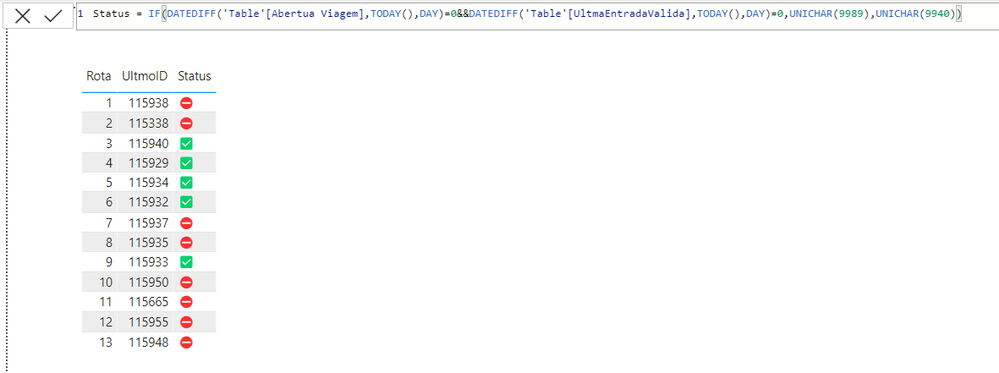
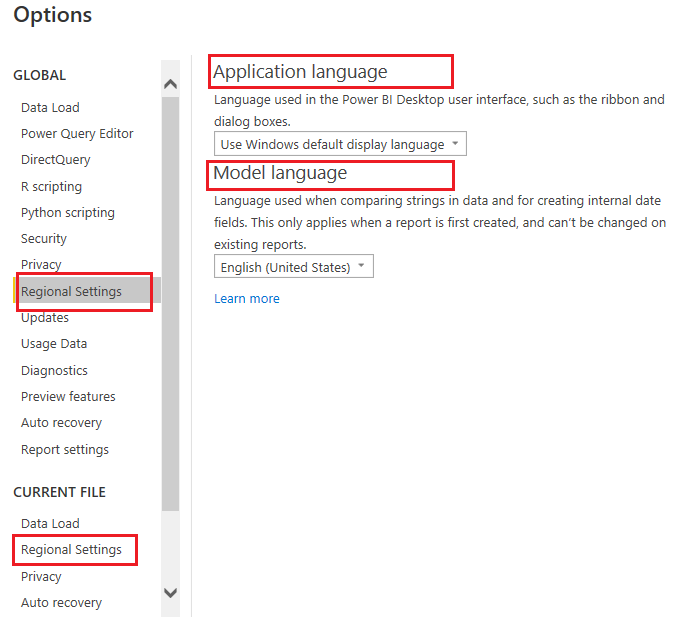
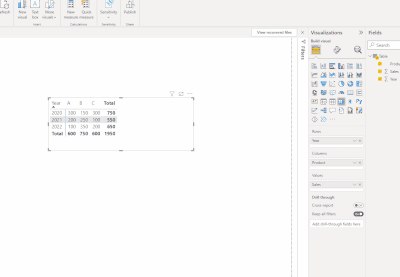
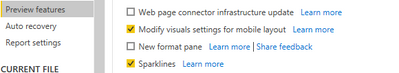


Hi @shailesht003 ,
As showed in the Awareness section on Power BI Support website, the product group has been aware of this issue and the fix should have been deployed into product. Please try again to see whether this issue has removed. Thank you very much!
Best Regards,
Community Support Team _ Caiyun